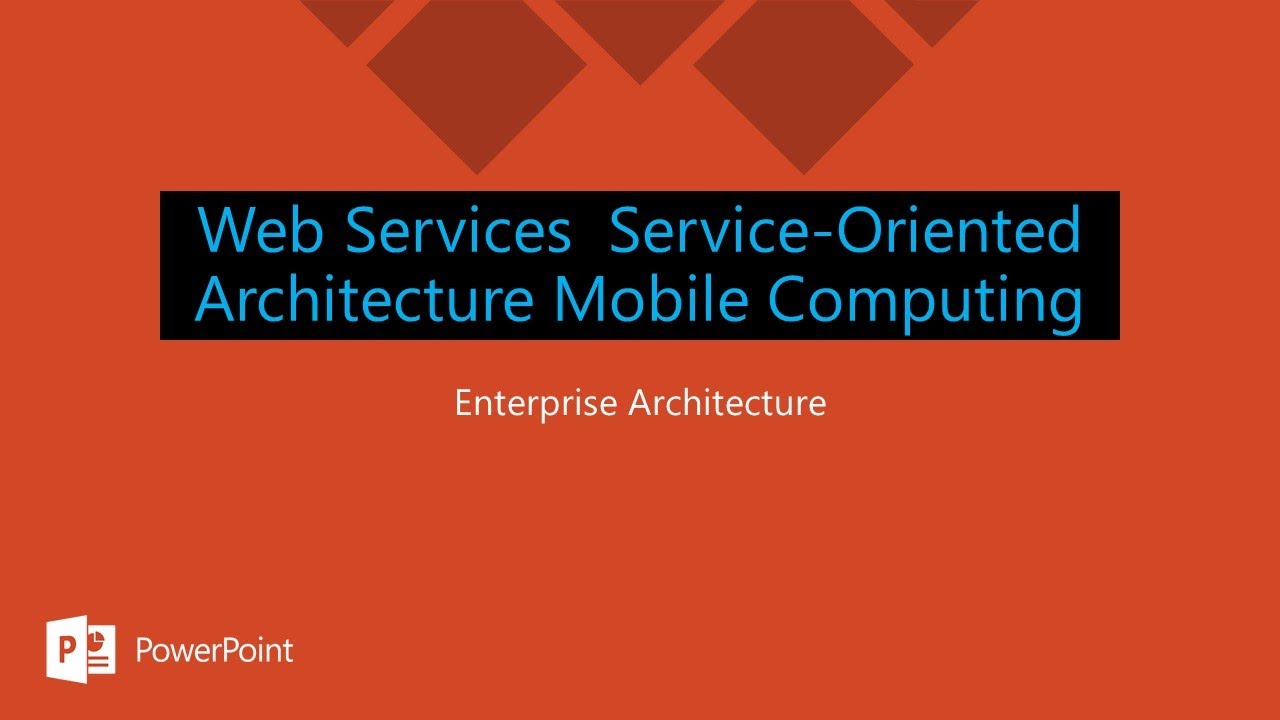Computer Concepts - Module 5: Software and Apps Part 2A
Summary
TLDRThis video provides an insightful overview of productivity suites and their applications in modern computing. It explains popular tools like Microsoft Office 365, Google Workspace, Apple iWorks, and OpenOffice, highlighting their functionalities for word processing, spreadsheets, and cloud storage. The video covers essential features such as creating documents, managing data, performing calculations, and collaborating in real time. Emphasizing the growing importance of cloud integration, it guides viewers through using these tools effectively for both personal and professional tasks, showcasing how these applications streamline workflow and enhance productivity.
Takeaways
- 😀 A productivity suite is a collection of software tools designed for various tasks such as word processing, spreadsheets, presentations, and email management.
- 😀 Popular productivity suites include Microsoft Office 365, Google Workspace (G Suite), Apple iWork, and Apache OpenOffice.
- 😀 Microsoft Office 365 offers tools like Word, Excel, PowerPoint, Outlook, OneNote, and Access, primarily focusing on document creation and management.
- 😀 Google Workspace provides cloud-based tools such as Google Docs, Sheets, Slides, Calendar, Gmail, and more, with a focus on collaboration and cloud storage.
- 😀 Adobe also offers a productivity suite focused on creative tools, including Photoshop for image editing and Premiere Pro for video editing.
- 😀 Productivity suites can be either free or require a paid license, depending on the suite and its features (e.g., Microsoft Office, G Suite).
- 😀 Cloud storage options like Microsoft OneDrive, Google Drive, and Apple iCloud allow users to save and access documents from any device, enhancing collaboration and flexibility.
- 😀 Word processors like Microsoft Word, Google Docs, and OpenOffice Writer offer templates for creating a variety of professional documents like resumes, brochures, and calendars.
- 😀 Spreadsheets are not just for numbers; they can be used for project management (e.g., Gantt charts) and data analysis with tools for formulas, conditional formatting, and charts.
- 😀 Spreadsheets, such as Microsoft Excel and Google Sheets, support financial and logical calculations, including budgeting, payment analysis, and 'what-if' scenario planning.
- 😀 Conditional formatting in spreadsheets helps visually highlight data differences, such as over-budget expenses or target achievements, making analysis easier.
Q & A
What is a productivity suite?
-A productivity suite is a set of software tools designed to perform common tasks such as word processing, spreadsheet management, presentations, and more. These tools often come in a bundle and are meant to enhance productivity.
What are some examples of popular productivity suites?
-Popular examples include Microsoft Office 365, Google Suite (G Suite), Apple iWorks, and OpenOffice. Each of these suites offers different tools for tasks like word processing, spreadsheets, and presentations.
How does cloud storage benefit users of productivity suites?
-Cloud storage allows users to save and access their documents online, which reduces the need for large local storage devices. It also makes sharing and collaboration easier, as documents can be accessed from anywhere with internet connectivity.
How is Microsoft Office 365 different from Google Suite?
-Microsoft Office 365 is primarily designed for use on desktop computers and integrates with Microsoft's ecosystem, including OneDrive for cloud storage. Google Suite, on the other hand, is designed to work seamlessly within the Google ecosystem and runs best in the Google Chrome browser. Google Suite is also available on multiple platforms, including Android and iOS.
What types of documents can be created with Microsoft Word?
-Microsoft Word can be used to create a wide range of documents, including letters, resumes, brochures, posters, calendars, greeting cards, and more. It also provides templates to help users get started quickly.
What is the role of templates in productivity software like Microsoft Word?
-Templates in productivity software provide pre-designed layouts for various types of documents, helping users to quickly create professional-looking documents without starting from scratch. Examples include templates for resumes, brochures, and calendars.
How does cloud storage affect the purchasing decisions for computers?
-Cloud storage allows users to store documents and data online instead of relying solely on local storage. This means that users can opt for computers with smaller SSDs, saving on hardware costs while still having ample storage through cloud services like OneDrive, iCloud, or Google Drive.
What are the key features of spreadsheets in productivity suites?
-Spreadsheets offer a variety of features including data organization, calculations through formulas, data formatting, and the ability to create charts and graphs. They are used for tasks like budgeting, data analysis, and project management.
What is a Gantt chart, and how is it used in spreadsheets?
-A Gantt chart is a project management tool that visually represents a project schedule. It shows tasks over time, indicating which tasks are planned to happen simultaneously or consecutively. This can be easily created using spreadsheets without requiring complex formulas.
How can conditional formatting in spreadsheets be useful?
-Conditional formatting in spreadsheets allows users to automatically change the appearance of cells based on certain conditions. For example, it can highlight cells in red if a budget is exceeded, or in green if the actual amount is under budget, helping users quickly identify key data points.
What are the differences between absolute reference and relative reference in spreadsheets?
-Absolute reference refers to a fixed cell reference that does not change when the formula is copied to other cells (e.g., $A$1), while relative reference changes based on the position of the formula (e.g., A1). Absolute references are used when you want a specific cell's value to remain constant in a formula.
What are some common uses for spreadsheets beyond basic number crunching?
-Beyond simple calculations, spreadsheets can be used for project management (e.g., Gantt charts), data visualization (e.g., charts and graphs), financial planning, and even predictive analysis using what-if scenarios and goal seek functions.
Outlines

Dieser Bereich ist nur für Premium-Benutzer verfügbar. Bitte führen Sie ein Upgrade durch, um auf diesen Abschnitt zuzugreifen.
Upgrade durchführenMindmap

Dieser Bereich ist nur für Premium-Benutzer verfügbar. Bitte führen Sie ein Upgrade durch, um auf diesen Abschnitt zuzugreifen.
Upgrade durchführenKeywords

Dieser Bereich ist nur für Premium-Benutzer verfügbar. Bitte führen Sie ein Upgrade durch, um auf diesen Abschnitt zuzugreifen.
Upgrade durchführenHighlights

Dieser Bereich ist nur für Premium-Benutzer verfügbar. Bitte führen Sie ein Upgrade durch, um auf diesen Abschnitt zuzugreifen.
Upgrade durchführenTranscripts

Dieser Bereich ist nur für Premium-Benutzer verfügbar. Bitte führen Sie ein Upgrade durch, um auf diesen Abschnitt zuzugreifen.
Upgrade durchführenWeitere ähnliche Videos ansehen
5.0 / 5 (0 votes)