DON'T USE GMAIL unless you make these 5 Critical Security Changes
Summary
TLDRIn this video, Josh highlights the importance of securing your Gmail account to protect your sensitive personal information. He walks through five critical steps, starting with creating a strong, unique password and using Google's Security Checkup. The video emphasizes the essential role of two-factor authentication (2FA) in account security, recommending Yubikey devices for enhanced protection. Additionally, Josh advises reviewing third-party app access, enrolling in Google's Advanced Protection Program for added security, and ensuring a backup plan for 2FA. The video aims to help viewers secure their Gmail accounts and avoid the risks of identity theft and hacking.
Takeaways
- 😀 Your Gmail account contains sensitive personal information and is a major target for hackers.
- 🔒 Securing your Gmail is essential to prevent identity theft, credit destruction, and account lockout.
- 🛡️ The five steps for securing your Gmail account are crucial and should be implemented immediately.
- 💪 A strong, unique password is the first step to securing your Gmail account.
- 📱 Enable two-factor authentication (2FA) for added security—without it, your Gmail account is at high risk.
- 🔑 Yubikey is a recommended 2FA security key that offers easy and secure protection for your Gmail account.
- 🔄 Regularly check your Gmail Security Checkup to monitor trusted devices and remove any unfamiliar ones.
- 💼 Yubico’s 2FA keys can secure not just Gmail but also other online accounts that support the FIDO protocol.
- 📂 Always have a backup plan for 2FA (such as a second key or backup codes) to avoid being locked out of your Gmail account.
- 📝 Review and remove any outdated or unused third-party apps that have access to your Gmail account.
- 🔐 For extra security, enroll in Google’s Advanced Protection Program, which enforces stricter security checks.
Q & A
Why is securing your Gmail account so important?
-Your Gmail account contains sensitive personal information, such as your full name, address, and social security number, making it a prime target for identity theft and hacking attempts.
What are the first steps to secure your Gmail account?
-The first step is to ensure that you have a strong, unique password for your Gmail account. You should change it immediately if it’s weak or reused across different platforms.
How can you check the security of your Gmail account?
-You can use the Security Checkup tool provided by Google, which helps you monitor devices that have access to your account and offers options to sign out unauthorized devices.
What is the importance of 2-factor authentication (2FA) for Gmail security?
-2FA adds an extra layer of protection to your Gmail account by requiring a second form of verification, which makes it significantly harder for hackers to gain unauthorized access.
What are the different methods of enabling 2FA on Gmail?
-You can enable 2FA via SMS text messages, authenticator apps, or hardware security keys like Yubikey. The most secure and easy method is to use a Yubikey.
What is Yubico, and why is it recommended in this video?
-Yubico is a company that offers high-quality security keys for 2FA. The video recommends Yubikey because it is a reliable, simple-to-use, and secure solution for protecting Gmail accounts.
How do you set up a Yubikey for Gmail 2FA?
-To set up a Yubikey, log into your Gmail account, go to security settings, enable 2-Step Verification, and then select 'Add Security Key'. After inserting the Yubikey into your device, register it, and you’re done.
What is the backup plan for 2FA in case the primary key is lost?
-It’s important to have a backup plan, such as having a second key, using backup codes, or another recovery method, to avoid being locked out of your Gmail account.
What is the role of third-party apps in Gmail account security?
-Third-party apps can access your Gmail account, and over time, you may forget to revoke permissions for services you no longer use. Regularly reviewing and removing these apps helps prevent unauthorized access.
What is Google's Advanced Protection Program, and should you enroll in it?
-The Advanced Protection Program adds extra security by requiring the use of 2FA and performing more rigorous checks on file downloads and app installs. It’s recommended for anyone wanting maximum security, especially for those who are high-risk, like journalists or activists.
Outlines

Dieser Bereich ist nur für Premium-Benutzer verfügbar. Bitte führen Sie ein Upgrade durch, um auf diesen Abschnitt zuzugreifen.
Upgrade durchführenMindmap

Dieser Bereich ist nur für Premium-Benutzer verfügbar. Bitte führen Sie ein Upgrade durch, um auf diesen Abschnitt zuzugreifen.
Upgrade durchführenKeywords

Dieser Bereich ist nur für Premium-Benutzer verfügbar. Bitte führen Sie ein Upgrade durch, um auf diesen Abschnitt zuzugreifen.
Upgrade durchführenHighlights

Dieser Bereich ist nur für Premium-Benutzer verfügbar. Bitte führen Sie ein Upgrade durch, um auf diesen Abschnitt zuzugreifen.
Upgrade durchführenTranscripts

Dieser Bereich ist nur für Premium-Benutzer verfügbar. Bitte führen Sie ein Upgrade durch, um auf diesen Abschnitt zuzugreifen.
Upgrade durchführenWeitere ähnliche Videos ansehen

Bassem Résume Son Voyage Aux USA 🇺🇸 & Annonce Un NOUVEAU VLOG ‼️
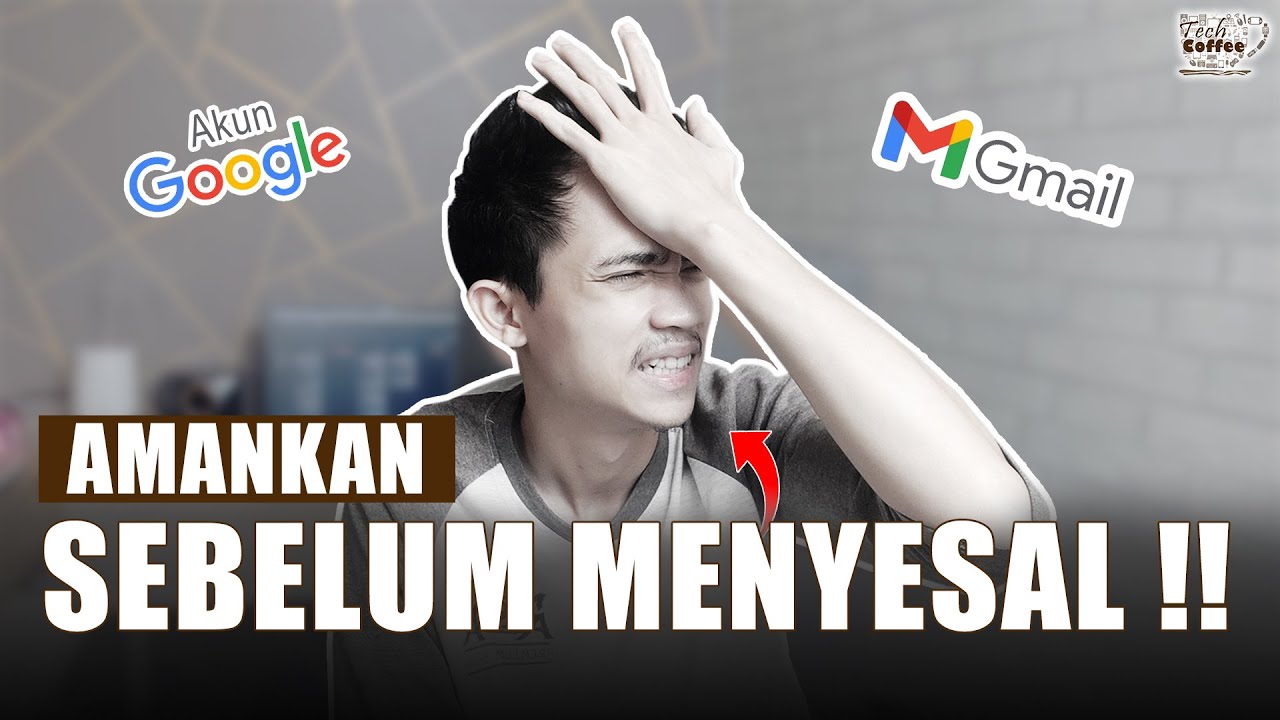
JANGAN REMEHKAN AKUN GMAIL ‼️ || Cara Mengamankan Akun Google

Important**Green card holders Not to worry - Visa Bulletin what to expect?

12 USSD codes to Detect/Deactivate Call Tapping, Diversion & Mobile Hack,

Proton CEO explains DANGERS of giving Google your IDENTITY

How to Create an Email Alias in Gmail
5.0 / 5 (0 votes)
