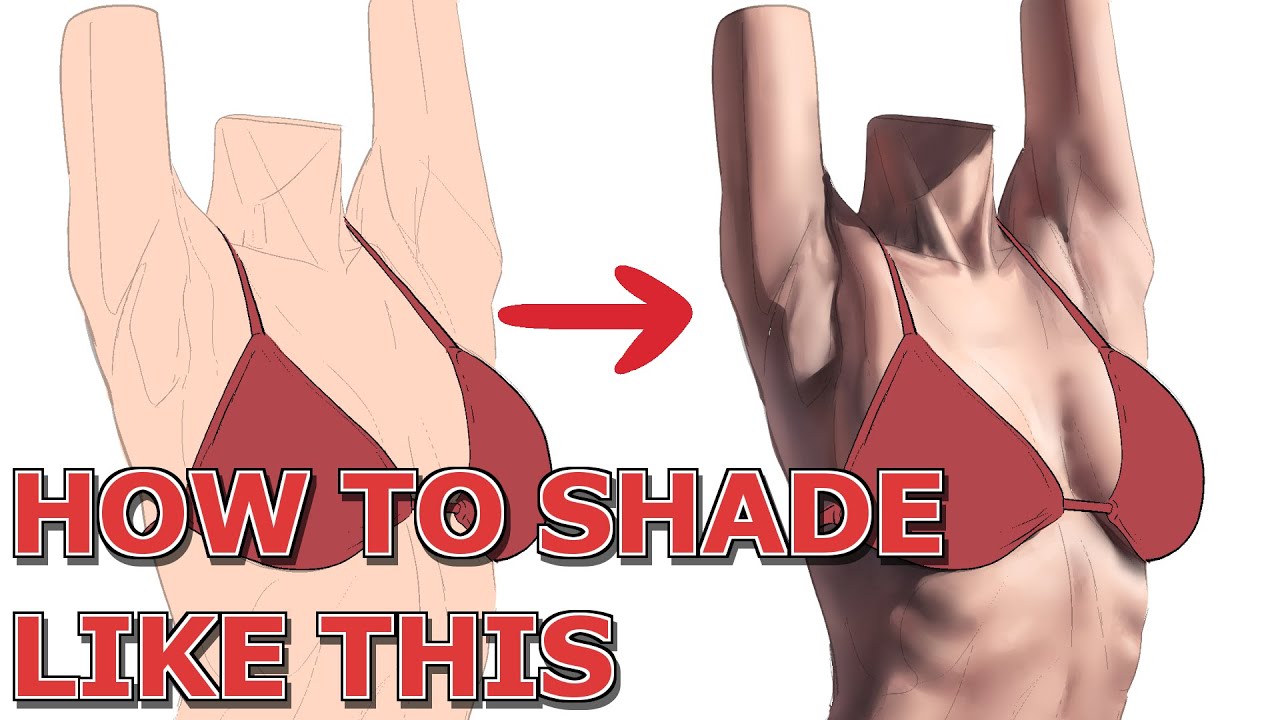How to IMPROVE your CEL SHADING!【Digital Art Tutorial / Tips】
Summary
TLDRIn this tutorial, the artist shares their process for creating dynamic cell shading in digital artwork, emphasizing techniques like layer management, shape language, and strategic shading to enhance depth and form. The process involves clean lineart (optional), layering shadows and highlights for control, and using contrasting colors and shapes to achieve a vibrant, polished finish. The video also explores the integration of soft shading and effects like glowing backgrounds, blur, and vignette to add final touches. The artist encourages experimentation and breaking traditional rules to elevate cell-shaded art to new levels of visual interest.
Takeaways
- 😀 Cell shading is a stylized rendering technique that uses flat colors, hard shadows, and highlights to define form, often seen in animation and comics.
- 😀 Layer management is essential—separate layers for each element (skin, hair, etc.) help maintain control and make adjustments easier.
- 😀 Understanding light and shadow is crucial for convincing shading, but focus on shape language (big, medium, small shapes) rather than perfect realism.
- 😀 The 'big, medium, small' concept applies to both shapes and distances between objects, making shading and composition more dynamic and visually appealing.
- 😀 Highlights should be placed strategically on focal points like the face, shiny materials, and areas directly illuminated to draw attention.
- 😀 Second shadow layers, using darker and more desaturated colors, can deepen the overall shading, particularly on areas farthest from the light source.
- 😀 Line art can be colored to complement the artwork—using saturated red for warm tones and blue for cooler areas to make the art feel cohesive.
- 😀 Avoid using a multiply layer for all shadows, as it can make the colors look flat; instead, manually adjust shadows for each element to keep colors vibrant.
- 😀 Layer modes like multiply are better suited for effects (glows, highlights, light overlays) rather than for basic shading to preserve color dynamics.
- 😀 Soft brushes and blending tools should be used for effects like gradients and glowing backgrounds, but not for primary shading to maintain the clean, graphic look of cell shading.
- 😀 Mixing cell shading with other rendering techniques, such as soft shading or gradients, can enhance depth and visual interest without losing the core stylized look.
Q & A
What is cell shading, and why is it often used in animation or comics?
-Cell shading is a rendering technique that uses flat colors instead of soft or painterly shading. It's often used in animation or comics because it creates a clean, stylized look that can be produced quickly, which is essential in animation and comic art production.
Why does the artist recommend using separate layers for shading different parts of the character?
-The artist recommends using separate layers for shading different parts of the character (e.g., skin, hair) to allow for easier adjustments later on. This method gives more control over the shading and ensures that each color and shadow doesn’t unintentionally affect others, leading to more vibrant and dynamic artwork.
How does understanding shape language affect cell shading?
-Understanding shape language is crucial in cell shading because it helps define the form of the character through shadow placement. By using the concept of 'big, medium, small' shapes, the artist creates a more dynamic and visually appealing composition that guides the viewer’s eye and enhances the 3D feel of the character.
What does the 'big, medium, small' concept refer to in the context of shading?
-The 'big, medium, small' concept refers to the idea that shapes in artwork are more visually appealing when they are of varying sizes. In shading, this concept is applied to the shapes of shadows, with larger shapes giving a sense of weight and presence, medium shapes adding detail, and smaller shapes contributing subtlety and balance.
Why does the artist choose to add extra shadows with a desaturated darker color?
-The artist adds a second layer of shadows using a desaturated darker color to create more depth and contrast. This additional shadow layer is placed in areas that are farther from the light source, helping to give the character a more dimensional, realistic appearance.
How does the artist color the lineart, and what effect does it have on the artwork?
-The artist colors the lineart by clipping a layer to it and adding saturated colors like red and blue in areas that border light or warm colors. This technique softens the lineart and makes the colors appear more vibrant, blending the outlines into the artwork in a visually pleasing way.
What are the advantages of manually shading with separate layers versus using multiply or other layer modes?
-Manually shading with separate layers offers more control over how each color and shadow interacts, allowing the artist to adjust each element individually for more vibrant and nuanced colors. Layer modes like multiply can make the colors look flatter and less interesting because they affect all layers in the same way.
When does the artist break the rule of not using soft brushes in cell shading?
-The artist breaks the rule of not using soft brushes during the final steps to create subtle gradients, blend the character into the background, or add special effects like glow and atmospheric elements. These soft brushes are used sparingly for effects rather than for core shading.
What is the purpose of using Gaussian Blur and sparkle effects in the final stages of shading?
-The purpose of using Gaussian Blur is to create a sense of depth by blurring parts of the character that are further from the viewer, like wings, helping them fade into the background. Sparkle effects are added for visual interest, giving the artwork a dynamic, polished look.
What is the role of a vignette in the final artwork, and why is it applied?
-A vignette is used in the final artwork to draw the viewer's attention toward the center of the image, subtly darkening the edges. This technique helps to focus the viewer on the main subject, guiding their eye to the most important parts of the artwork.
Outlines

Dieser Bereich ist nur für Premium-Benutzer verfügbar. Bitte führen Sie ein Upgrade durch, um auf diesen Abschnitt zuzugreifen.
Upgrade durchführenMindmap

Dieser Bereich ist nur für Premium-Benutzer verfügbar. Bitte führen Sie ein Upgrade durch, um auf diesen Abschnitt zuzugreifen.
Upgrade durchführenKeywords

Dieser Bereich ist nur für Premium-Benutzer verfügbar. Bitte führen Sie ein Upgrade durch, um auf diesen Abschnitt zuzugreifen.
Upgrade durchführenHighlights

Dieser Bereich ist nur für Premium-Benutzer verfügbar. Bitte führen Sie ein Upgrade durch, um auf diesen Abschnitt zuzugreifen.
Upgrade durchführenTranscripts

Dieser Bereich ist nur für Premium-Benutzer verfügbar. Bitte führen Sie ein Upgrade durch, um auf diesen Abschnitt zuzugreifen.
Upgrade durchführen5.0 / 5 (0 votes)