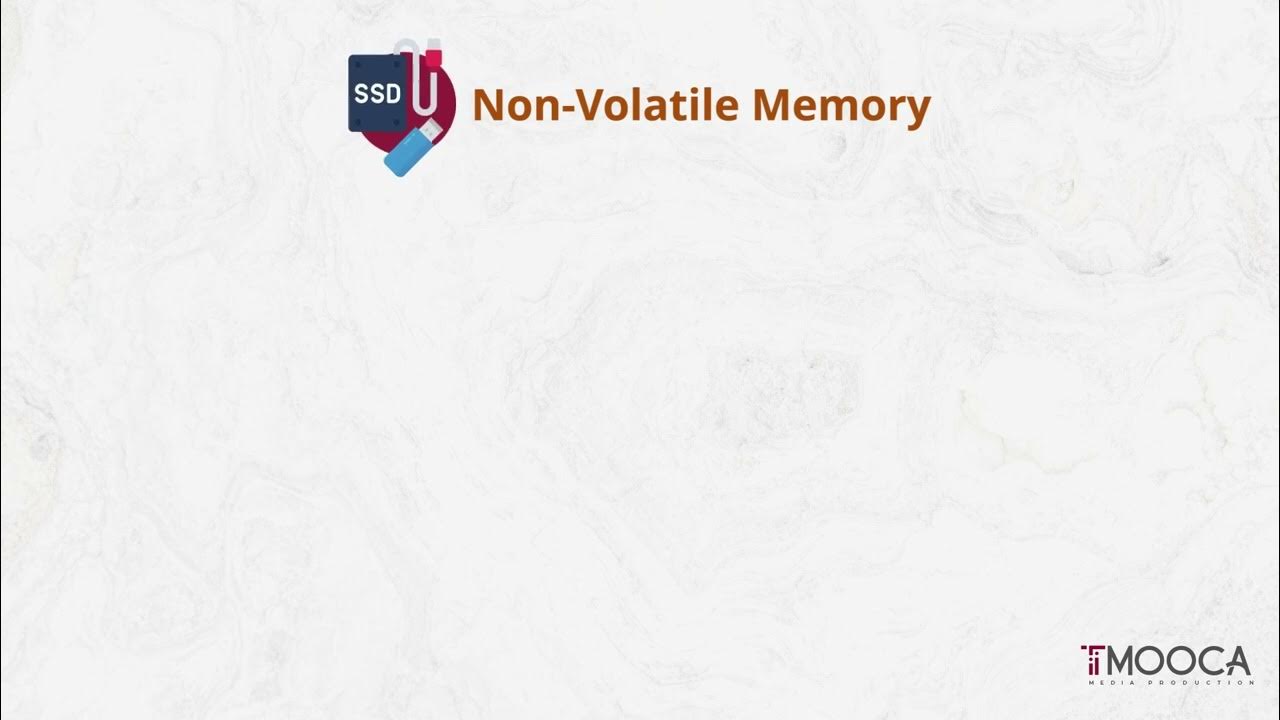Primary Memory – RAM
Summary
TLDRThis session provides an in-depth explanation of different types of Random Access Memory (RAM), focusing on its volatile nature, different modules, and how they are used for storage. It covers various RAM technologies like DRAM, SDRAM, RIMMs, and DDR variations (DDR, DDR2, DDR3, DDR4), detailing their operational frequencies, bandwidth, and data transfer capabilities. The video breaks down key concepts, such as data paths, memory slots, and decoding RAM labels, giving viewers a clear understanding of the evolution and specifications of modern RAM. It concludes with a look ahead to more numerical problems related to primary memory.
Takeaways
- 😀 Primary memory consists of two types: ROM (Read-Only Memory) and RAM (Random Access Memory).
- 😀 ROM is non-volatile, meaning its data is retained even without power, whereas RAM is volatile and loses its data when powered off.
- 😀 RAM is a temporary storage used to store active data and is interfaced through DIMM slots on the motherboard.
- 😀 DRAM (Dynamic RAM) is the most basic form of RAM, using transistors and capacitors, but it needs periodic refreshing to retain data.
- 😀 SDRAM (Synchronous DRAM) runs in sync with the system clock, making it faster than DRAM and offering more efficient timing control.
- 😀 SDRAM modules can transfer 64 bits per clock cycle (8 bytes), and their bandwidth can be calculated by multiplying the frequency by the data path.
- 😀 RIMM (Rambus Inline Memory Module) RAM was developed by Rambus Inc. and offers higher speeds but has smaller data paths (2 bytes), resulting in lower bandwidth compared to SDRAM.
- 😀 DDR RAM (Double Data Rate RAM) doubles data transfer by using both the positive and negative clock cycles, making it faster than SDRAM.
- 😀 DDR2 RAM is faster than DDR with higher bus speeds, a 240-pin configuration, and increased bandwidth, providing a better performance for modern systems.
- 😀 DDR3 RAM is twice as fast as DDR2, consumes less power, and offers greater bandwidth, with speeds of up to 1600 MHz, while using a 240-pin configuration.
- 😀 DDR4 RAM, the latest generation, is twice as fast as DDR3, has a 288-pin configuration, and can operate at speeds up to 4266 MHz, offering the highest performance and power efficiency among all types.
Q & A
What is the main difference between ROM and RAM?
-The main difference is that ROM (Read-Only Memory) is non-volatile, meaning its data remains intact even when the power is turned off. RAM (Random Access Memory), on the other hand, is volatile, so its data is lost when the power is turned off.
Why is RAM called 'dynamic RAM' or DRAM?
-RAM is called 'dynamic RAM' (DRAM) because it uses capacitors that need to be periodically recharged to retain data. Without this recharging, the stored data would be lost.
What is the main advantage of SDRAM over DRAM?
-SDRAM (Synchronous DRAM) is faster than DRAM because it operates synchronously with the system clock, which enables more efficient data transfer and timing control.
How does the data path width affect the performance of RAM?
-The data path width determines how much data can be transferred in one clock cycle. A wider data path allows for faster data transfer, which improves the overall performance of the RAM.
How do you calculate the bandwidth of an SDRAM module?
-The bandwidth of an SDRAM module is calculated by multiplying its operating frequency (in MHz) by the data path width (in bytes). For example, a PC100 SDRAM with a frequency of 100 MHz and an 8-byte data path would have a bandwidth of 800 MB/s.
What is the difference between RIMM and DIMM slots?
-RIMM (Rambus Inline Memory Module) slots have a different physical design, featuring two bottom notches at the center of the module. In contrast, DIMM (Dual Inline Memory Module) slots typically have one notch and are used for SDRAM and DDR RAM.
Why were RIMMs replaced by DDR RAM?
-RIMMs were replaced by DDR RAM due to their small data path width (2 bytes compared to 8 bytes in DIMMs), which limited their bandwidth. While RIMMs were faster in terms of frequency, DDR RAM offered a better balance of speed and data transfer capacity.
What makes DDR RAM different from non-DDR RAM?
-DDR RAM transfers data on both the positive and negative cycles of the clock signal, allowing it to transfer double the amount of data per clock cycle compared to non-DDR RAM, which only uses the positive cycle.
How does the bandwidth of DDR2 compare to DDR?
-DDR2 is faster than DDR due to its higher bus speed. For example, a DDR2 RAM module can have a bandwidth of 6400 MB/s, while DDR typically has a lower bandwidth, such as 2700 MB/s.
How do DDR3 and DDR4 differ in terms of power consumption and speed?
-DDR3 is faster than DDR2, consuming less power. DDR4 is even faster than DDR3, with significantly lower power consumption. DDR4 also operates at higher frequencies, offering better overall performance.
Outlines

Dieser Bereich ist nur für Premium-Benutzer verfügbar. Bitte führen Sie ein Upgrade durch, um auf diesen Abschnitt zuzugreifen.
Upgrade durchführenMindmap

Dieser Bereich ist nur für Premium-Benutzer verfügbar. Bitte führen Sie ein Upgrade durch, um auf diesen Abschnitt zuzugreifen.
Upgrade durchführenKeywords

Dieser Bereich ist nur für Premium-Benutzer verfügbar. Bitte führen Sie ein Upgrade durch, um auf diesen Abschnitt zuzugreifen.
Upgrade durchführenHighlights

Dieser Bereich ist nur für Premium-Benutzer verfügbar. Bitte führen Sie ein Upgrade durch, um auf diesen Abschnitt zuzugreifen.
Upgrade durchführenTranscripts

Dieser Bereich ist nur für Premium-Benutzer verfügbar. Bitte führen Sie ein Upgrade durch, um auf diesen Abschnitt zuzugreifen.
Upgrade durchführen5.0 / 5 (0 votes)