03 – Windows Server 2012 – How to Install Additional Domain Controller Full Step By Step
Summary
TLDRIn this tutorial on Windows Server 2012, viewers learn how to install an additional domain controller. The presenter guides through configuring a new server (`DC02`), joining it to an existing domain (`victor.fasold.local`), and installing Active Directory Domain Services. Key steps include promoting the server to a domain controller, setting the Directory Services Restore Mode password, and verifying successful replication from the primary domain controller (`DC01`). The video concludes with a reminder to check DNS settings and replication status, setting the stage for future tutorials on managing FSMO roles.
Takeaways
- 😀 Ensure you have a primary domain controller set up before adding an additional one.
- 😀 DC 02 should be joined to the existing domain by entering the domain name and administrator credentials.
- 😀 After joining the domain, a restart of the server is necessary for changes to take effect.
- 😀 Use Server Manager to add the Active Directory Domain Services role on DC 02.
- 😀 Installation of Active Directory requires confirming the addition of necessary features.
- 😀 Promote DC 02 to a domain controller by selecting the appropriate option in the post-installation tasks.
- 😀 During promotion, set a Directory Services Restore Mode (DSRM) password for recovery purposes.
- 😀 Ensure that replication is set to occur from the existing domain controller (DC 01) during the setup.
- 😀 After installation, check Active Directory Users and Computers to confirm successful replication.
- 😀 Verify DNS settings to ensure they have been replicated properly between the domain controllers.
Q & A
What is the main topic of the video?
-The video tutorial focuses on how to install an additional domain controller on Windows Server 2012.
What is the primary domain controller mentioned in the tutorial?
-The primary domain controller is identified as DC 01 with the IP address 192.168.1.1.
What steps are taken to join the new server to the domain?
-The user joins the new server by entering the domain name and administrator password, followed by a restart.
Which server is being promoted to an additional domain controller?
-The server named WIN2K12-DC02 is being promoted to an additional domain controller.
What feature must be installed on the new server to promote it as a domain controller?
-The Active Directory Domain Services feature must be installed on the new server.
What password is configured during the promotion of the new domain controller?
-A Directory Services Restore Mode password is configured during the promotion process.
How does the new domain controller replicate data?
-The new domain controller replicates data from the existing domain controller (DC 01) to synchronize information like DNS and Active Directory users.
What is checked after the installation of Active Directory Domain Services?
-The user checks for successful replication of Active Directory and DNS settings, confirming both services are installed properly.
What is the significance of the 'Global Catalog' in the context of domain controllers?
-The Global Catalog allows the new domain controller to provide information about every object in the Active Directory forest, which is important for efficient queries.
What will be covered in the next video of the series?
-The next video will cover how to transfer or move FSMO roles from one domain controller to another.
Outlines

Dieser Bereich ist nur für Premium-Benutzer verfügbar. Bitte führen Sie ein Upgrade durch, um auf diesen Abschnitt zuzugreifen.
Upgrade durchführenMindmap

Dieser Bereich ist nur für Premium-Benutzer verfügbar. Bitte führen Sie ein Upgrade durch, um auf diesen Abschnitt zuzugreifen.
Upgrade durchführenKeywords

Dieser Bereich ist nur für Premium-Benutzer verfügbar. Bitte führen Sie ein Upgrade durch, um auf diesen Abschnitt zuzugreifen.
Upgrade durchführenHighlights

Dieser Bereich ist nur für Premium-Benutzer verfügbar. Bitte führen Sie ein Upgrade durch, um auf diesen Abschnitt zuzugreifen.
Upgrade durchführenTranscripts

Dieser Bereich ist nur für Premium-Benutzer verfügbar. Bitte führen Sie ein Upgrade durch, um auf diesen Abschnitt zuzugreifen.
Upgrade durchführenWeitere ähnliche Videos ansehen

Active Directory Project (Home Lab) | Part 4

How to Set Up Active Directory on Windows Server 2022 | Full Step-by-Step Project!

6. How to Setup Active Directory Domain on Windows Server 2022 | A Step by Step Guide

CSS NC II COC 3: SET UP COMPUTER SERVER. #computersystem #computernetwork #computerrepair #css
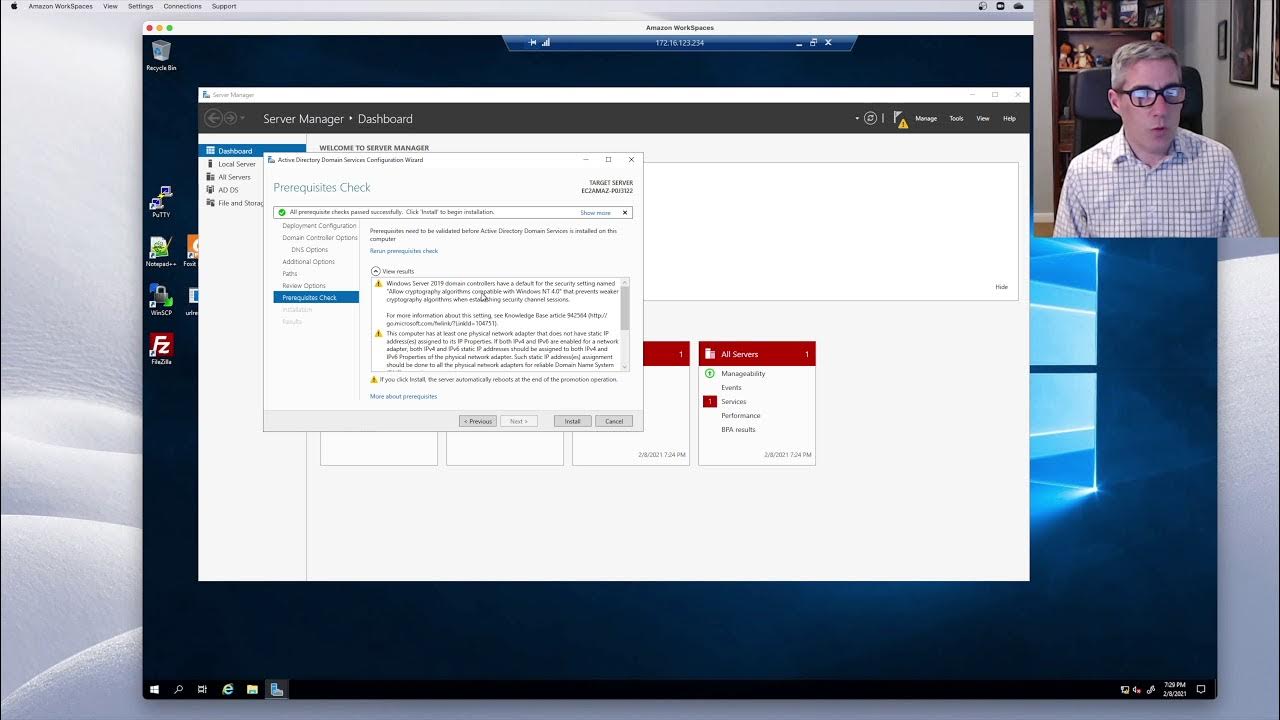
Active Directory: Episode1 - Installing a first Domain Controller in Server 2019
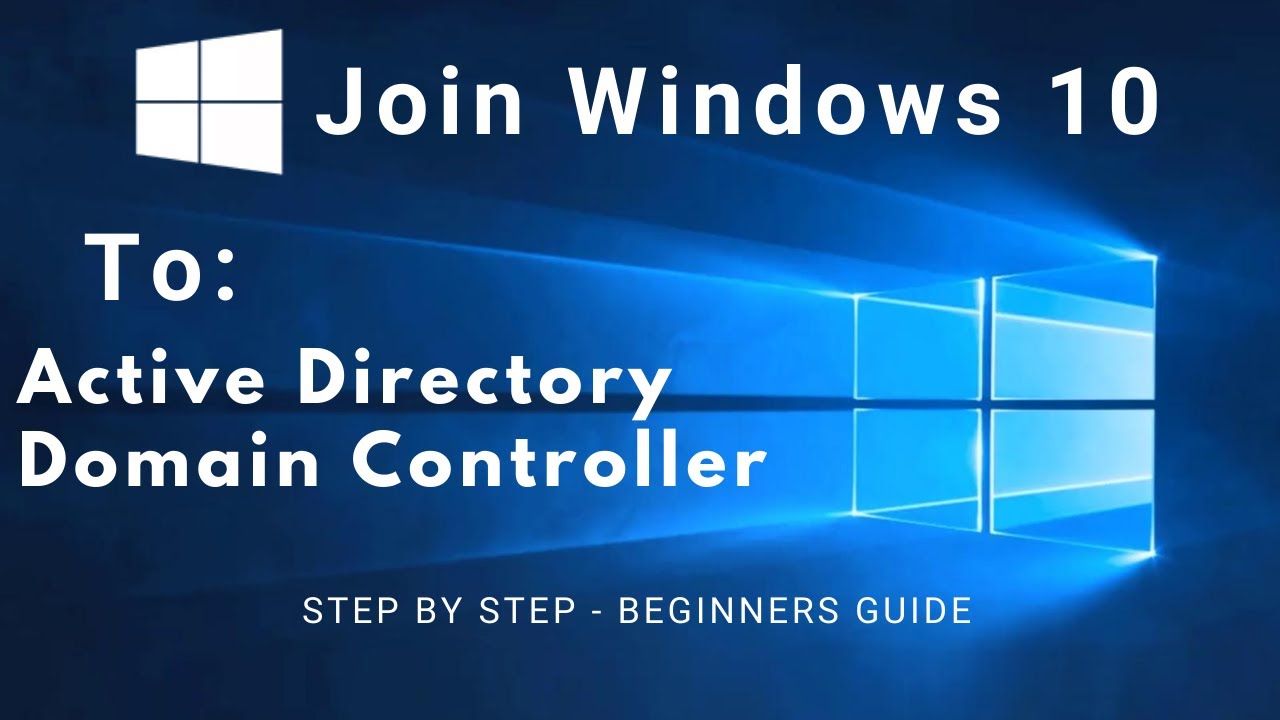
How to Join a Client PC (Windows 10) to an Active Directory Domain Controller (Windows Server 2019)
5.0 / 5 (0 votes)
