The Complete Guide to Google Gemini for Researchers and Students: 10 Amazing Tips and Tricks!
Summary
TLDRThe video script provides a comprehensive guide on utilizing Google Gemini, a top-tier generative AI tool, for research and academic purposes. The tutorial demonstrates how to access and customize the tool for focused and efficient use, including turning off unnecessary extensions and enabling Google Workspace for better integration with Google Drive, Docs, and YouTube. The script showcases how Gemini can summarize articles, synthesize information into key arguments and research ideas, and even generate introductions for academic papers. It also highlights Gemini's unique ability to analyze images and tables from articles, extract data into table format, and summarize web pages and YouTube videos. The script further illustrates Gemini's capability to create images for presentations and search for and summarize existing documents. This detailed walkthrough emphasizes the tool's potential to streamline research and enhance academic work.
Takeaways
- 🔍 **Google Gemini Search**: You can search for Google Gemini directly or visit gemini.com to access its generative AI features.
- 📝 **Sign In and Homepage**: After signing in, you'll be taken to the homepage where you can enter prompts and interact with the AI.
- ⚙️ **Settings and Extensions**: Customize your experience by toggling on/off various Google extensions like flights, hotels, maps, and workspace.
- 📚 **Research and Articles**: Gemini can synthesize articles from Google Drive, providing key insights and summarizing content for research purposes.
- 📈 **Data Analysis**: It can analyze and provide key arguments from synthesized information, aiding in the creation of research papers and essays.
- 💡 **Research Ideas**: Based on the synthesized data, Gemini can suggest innovative research ideas and identify research gaps.
- ✍️ **Writing Assistance**: Use prompts to generate detailed introductions for academic papers, with the ability to modify and refine the content.
- 🖼️ **Image Analysis**: Extract and analyze images (like charts) to understand relationships and variables, gaining key insights from visual data.
- 📊 **Table Interpretation**: Convert tables from PDFs into a more usable format, analyze them for key relationships, and obtain takeaways.
- 📋 **Data Exporting**: Export analyzed tables into Google Sheets for further manipulation and analysis.
- 🌐 **Webpage Summaries**: Obtain summaries and key takeaways from articles by providing Gemini with the URL.
- 📹 **Video Summarization**: Summarize YouTube videos, extract key points, and even the prompts used in the video.
- 🖌️ **Image Creation**: Generate images for presentations or reports on specific topics using simple prompts.
- 📄 **File Search and Summary**: Search for and summarize existing Google Docs files to quickly recap or outline their content.
- ➡️ **Continuous Improvement**: Always check the work generated by AI tools and use the 'double check' feature to ensure accuracy and source verification.
Q & A
What is Google Gemini?
-Google Gemini is a top generative AI tool that can produce excellent results, sometimes even better than chat GPT. It offers features similar to the paid version of chat GPT and is particularly useful for researchers and students.
How do you access Google Gemini?
-You can access Google Gemini by searching for it in Google or directly going to gemini.com. After reaching the website, you will be prompted to sign in.
What are some of the settings that should be toggled on or off in Google Gemini for focused use?
-You should toggle off extensions like Google flights, Google hotels, and maps to be more focused and efficient. However, it's important to keep Google workspace toggled on for accessing Google Drive, Docs, and other related services.
How does Google Gemini help in summarizing articles?
-Google Gemini can search for articles on specific topics within your Google Drive and provide synthesized insights from those articles. It can identify consistent themes and give separate insights from each article.
What are some of the key arguments and research ideas that Google Gemini can generate?
-Google Gemini can generate key arguments for research papers and essays based on the synthesized information. It can also suggest research ideas, identify research gaps, and help in developing a framework for tailoring innovation strategies.
How can Google Gemini assist in writing detailed introductions for academic papers?
-Google Gemini can write detailed introductions on specified topics, using formal academic language, and including reviews of recent developments. It can also highlight how innovations are transforming a field and discuss implications for future research and practice.
What is the significance of the color-coding in the response generated by Google Gemini?
-The color-coding in Google Gemini's response indicates the source of the information. Green signifies that the content has been fact-checked with a source, while orange suggests that the source was not found, prompting further research to ensure accuracy.
How can Google Gemini help in analyzing images or tables from articles?
-Google Gemini can analyze images or tables, explain the relationships and variables shown, and provide key insights. This feature is particularly useful for quickly understanding complex data visualizations without the need for manual interpretation.
What is the process of extracting data from a PDF table using Google Gemini?
-You can copy the table from a PDF, paste it into Google Gemini, and request the data in table format. Google Gemini will then present the data accurately, which can be exported to Google Sheets for further manipulation and analysis.
How can Google Gemini provide summaries and key takeaways from web pages or articles?
-By providing a link to an article or webpage, Google Gemini can generate a brief summary and list the key takeaways. It can also elaborate on specific points if requested.
What is the capability of Google Gemini in summarizing YouTube videos?
-Google Gemini can summarize the content of a YouTube video, providing a brief overview, key tips, and even a step-by-step guide if available in the video description or content.
How does Google Gemini assist in creating images for presentations?
-Google Gemini can generate images based on a given topic. Users can specify the topic, and Gemini will produce a visual representation that can be downloaded and used in presentations.
What is the process of searching for and summarizing existing files in Google Docs using Google Gemini?
-You can specify the file type, such as Google Docs, and the topic of interest to search within your Google Workspace. Once the file is located, you can request a summary or a bullet-point rewrite of the document's content.
Outlines

Dieser Bereich ist nur für Premium-Benutzer verfügbar. Bitte führen Sie ein Upgrade durch, um auf diesen Abschnitt zuzugreifen.
Upgrade durchführenMindmap

Dieser Bereich ist nur für Premium-Benutzer verfügbar. Bitte führen Sie ein Upgrade durch, um auf diesen Abschnitt zuzugreifen.
Upgrade durchführenKeywords

Dieser Bereich ist nur für Premium-Benutzer verfügbar. Bitte führen Sie ein Upgrade durch, um auf diesen Abschnitt zuzugreifen.
Upgrade durchführenHighlights

Dieser Bereich ist nur für Premium-Benutzer verfügbar. Bitte führen Sie ein Upgrade durch, um auf diesen Abschnitt zuzugreifen.
Upgrade durchführenTranscripts

Dieser Bereich ist nur für Premium-Benutzer verfügbar. Bitte führen Sie ein Upgrade durch, um auf diesen Abschnitt zuzugreifen.
Upgrade durchführenWeitere ähnliche Videos ansehen

《AI写论文完全指南》1天搞定20000字,从选题到论文全攻略!chatGPT写论文教程
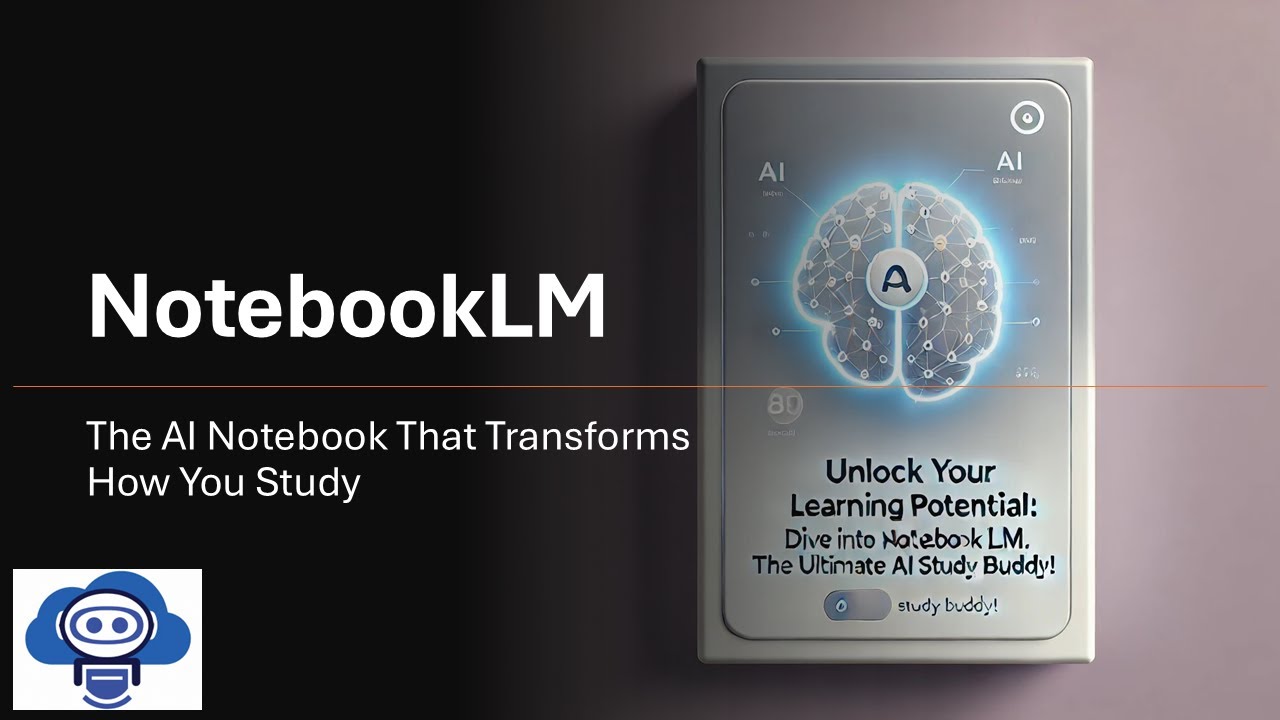
NotebookLM: The AI Notebook That Transforms How You Study

Learn Anything Faster: Save 80% of Your Time with Gemini Deep Research & Obsidian [Guide & Setup]
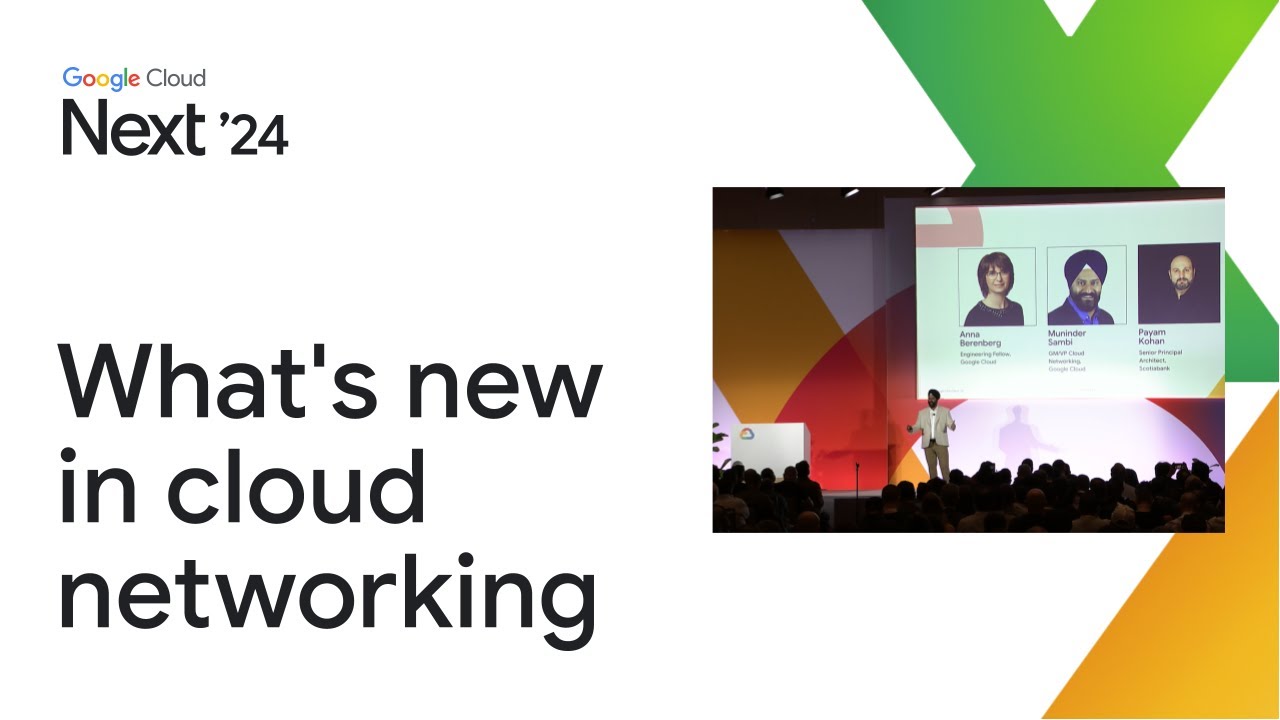
What's new in cloud networking

Top 8 AI Tools To Create KILLER YouTube Videos

AI Penulis Ilmiah Terakurat: Cara Gunakan Scite untuk Artikel dengan Referensi Otomatis & Tepat
5.0 / 5 (0 votes)
