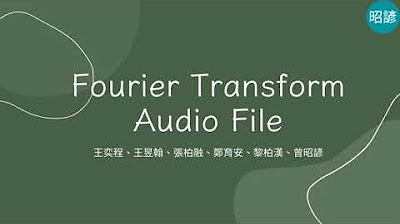NUGEN Audio Halo Upmix | Carlo Libertini
Summary
TLDRIn this video, Carlo introduces the Halo Upmix plugin by New Audio, designed to transform stereo audio into immersive surround sound. He demonstrates its capabilities using various audio elements like bass, guitar, and drums, highlighting how it enhances spatial awareness in audio mixes. The plugin's intuitive interface allows for easy manipulation of audio placement in a surround field, making it suitable for film, television, and gaming. Carlo emphasizes the importance of using headphones for an optimal listening experience and encourages viewers to explore the presets and features for creative audio mixing. He also invites viewers to subscribe for more pro audio tips and tutorials.
Takeaways
- 😀 Halo Upmix is a plugin by New Gen Audio that converts stereo audio into immersive surround sound formats.
- 🎶 The plugin is suitable for various applications, including film, television, music production, and gaming.
- 🔊 Halo Upmix allows manipulation of stereo and mono tracks to create a spatial audio experience.
- 🎧 For the best results, headphones are recommended to appreciate the immersive effects.
- 📊 The plugin interface provides advanced metering and a visual display of how audio is distributed in the surround sound field.
- 🛠️ Users can access a variety of presets to help them get started and customize their sound.
- 📥 Halo Upmix features downmix compatibility, ensuring that the upmixed audio can be accurately returned to stereo format.
- 🎚️ The diffusion slider lets users control how spread out or focused the sound is in the mix.
- 🔄 Users can create dedicated low-frequency channels to enhance the bass response in their mixes.
- 🚀 The plugin facilitates the use of stereo effects like delays and reverbs in a surround sound environment.
Q & A
What is the main purpose of the Halo Upmix plugin?
-The Halo Upmix plugin is designed to convert stereo audio into immersive surround sound formats, allowing users to manipulate and spread audio files across a surround sound field.
What types of audio formats can be used with Halo Upmix?
-Halo Upmix works with both stereo and mono audio files, making it suitable for a wide range of applications, including film, television, music, and gaming.
Which DAWs are compatible with Halo Upmix?
-Halo Upmix is compatible with various digital audio workstations (DAWs) that support surround sound mixing, such as Studio One, Pro Tools, and others.
What is the significance of using headphones when testing Halo Upmix?
-Using headphones is crucial when testing Halo Upmix because it allows for accurate listening and a better understanding of how the audio is spatially distributed in the surround sound field.
How does Halo Upmix handle mono audio files?
-Halo Upmix can intelligently spread mono audio files across the surround sound field, allowing for greater spatial immersion and control over how the sound is perceived.
What features does Halo Upmix provide for adjusting the audio spatial field?
-Halo Upmix includes features such as spatial panning, diffusion control, and the ability to link channels for simultaneous adjustments, enhancing the spatial placement of audio elements.
Can Halo Upmix create a low-frequency channel from mono content?
-Yes, Halo Upmix can convert mono audio content into a low-frequency effects channel, allowing for enhanced bass management in surround sound setups.
What is the benefit of the downmix feature in Halo Upmix?
-The downmix feature allows users to preview how their surround sound mix will sound when converted back to stereo or mono formats, ensuring compatibility and clarity across different listening environments.
What types of audio effects can be applied in a surround sound field using Halo Upmix?
-Halo Upmix allows users to apply stereo effects like reverb and delay in a surround sound context, expanding the spatial quality of effects processing.
Why is it important to explore presets within Halo Upmix?
-Exploring the presets in Halo Upmix helps users understand the capabilities of the plugin and provides starting points for creating unique soundscapes, making it easier to achieve desired audio results.
Outlines

Dieser Bereich ist nur für Premium-Benutzer verfügbar. Bitte führen Sie ein Upgrade durch, um auf diesen Abschnitt zuzugreifen.
Upgrade durchführenMindmap

Dieser Bereich ist nur für Premium-Benutzer verfügbar. Bitte führen Sie ein Upgrade durch, um auf diesen Abschnitt zuzugreifen.
Upgrade durchführenKeywords

Dieser Bereich ist nur für Premium-Benutzer verfügbar. Bitte führen Sie ein Upgrade durch, um auf diesen Abschnitt zuzugreifen.
Upgrade durchführenHighlights

Dieser Bereich ist nur für Premium-Benutzer verfügbar. Bitte führen Sie ein Upgrade durch, um auf diesen Abschnitt zuzugreifen.
Upgrade durchführenTranscripts

Dieser Bereich ist nur für Premium-Benutzer verfügbar. Bitte führen Sie ein Upgrade durch, um auf diesen Abschnitt zuzugreifen.
Upgrade durchführenWeitere ähnliche Videos ansehen
5.0 / 5 (0 votes)