ml5.js: Train a Neural Network with Pixels as Input
Summary
TLDRIn this video, the presenter explores the implementation of an image classifier using ML5.js, laying the groundwork for understanding convolutional neural networks (CNNs). The discussion emphasizes the importance of spatial data arrangement in images and the inadequacies of flattening pixel data for classification tasks. Viewers are guided through the setup of a neural network, including training and inference processes, while highlighting the significance of data normalization. The video concludes with a preview of upcoming topics on CNNs, encouraging viewers to engage further with regression applications and to explore enhancements for improved model performance.
Takeaways
- 😀 The tutorial series continues with a focus on convolutional neural networks (CNNs) as a follow-up to previous image classification lessons.
- 😀 A basic understanding of image classifiers is established, highlighting the use of raw pixel data as input for neural networks.
- 😀 Each pixel in a 10x10 image contributes three color channels (R, G, B), leading to 300 total inputs for the network.
- 😀 The ML5 library can infer the number of inputs and outputs for the neural network, but explicitly stating them enhances clarity.
- 😀 Normalizing input data by scaling pixel values from a range of 0-255 to 0-1 is crucial for effective model training.
- 😀 Users can collect training data by labeling images through keyboard inputs, allowing the model to learn from real-time examples.
- 😀 The training process includes configuring the model to run over a specified number of epochs to minimize the loss function.
- 😀 After training, the model can classify the user’s presence in front of the camera based on input pixel data.
- 😀 The tutorial foreshadows a deeper exploration into convolutional layers, explaining their significance in handling spatial data more effectively.
- 😀 An experimentation segment showcases how to adapt the model for regression tasks, emphasizing the versatility of the ML5 library.
Q & A
What is the primary focus of this video tutorial?
-The primary focus is on creating an image classifier using the ML5 neural network library and introducing the concept of convolutional neural networks.
Why does the speaker emphasize the need for convolutional layers?
-The speaker emphasizes convolutional layers to improve the model's performance in image classification by retaining spatial relationships in the data.
How does the speaker define the structure of a basic neural network?
-A basic neural network consists of inputs (like pixel values), a hidden layer, and an output layer that provides classification results.
What dimensions are used for the input image in the example?
-The input image is a 10x10 pixel image, which results in 300 inputs due to the RGB color channels.
What is the significance of normalizing data in neural networks?
-Normalizing data helps standardize the input values, typically scaling them between 0 and 1, which improves training efficiency and model performance.
What method does the speaker use to gather pixel data from the webcam?
-The speaker uses the P5.js library to access the webcam, resizing the image and extracting RGB pixel values to create input data for the neural network.
How does the speaker set up training for the neural network?
-Training is set up using key presses, where different keys correspond to labels for the classification task (e.g., pressing 'H' for being in front of the camera).
What does the speaker plan to cover in the next video?
-The next video will focus on convolutional neural networks, explaining their elements and how to implement them using the ML5 library.
What experimental aspect does the speaker touch upon regarding regression?
-The speaker discusses a regression task where they trained a model to associate different positions with specific frequencies, noting the challenges faced in training.
What does the speaker encourage viewers to do after watching this tutorial?
-The speaker encourages viewers to experiment with both classification and regression tasks to deepen their understanding of neural networks and their applications.
Outlines

Dieser Bereich ist nur für Premium-Benutzer verfügbar. Bitte führen Sie ein Upgrade durch, um auf diesen Abschnitt zuzugreifen.
Upgrade durchführenMindmap

Dieser Bereich ist nur für Premium-Benutzer verfügbar. Bitte führen Sie ein Upgrade durch, um auf diesen Abschnitt zuzugreifen.
Upgrade durchführenKeywords

Dieser Bereich ist nur für Premium-Benutzer verfügbar. Bitte führen Sie ein Upgrade durch, um auf diesen Abschnitt zuzugreifen.
Upgrade durchführenHighlights

Dieser Bereich ist nur für Premium-Benutzer verfügbar. Bitte führen Sie ein Upgrade durch, um auf diesen Abschnitt zuzugreifen.
Upgrade durchführenTranscripts

Dieser Bereich ist nur für Premium-Benutzer verfügbar. Bitte führen Sie ein Upgrade durch, um auf diesen Abschnitt zuzugreifen.
Upgrade durchführenWeitere ähnliche Videos ansehen
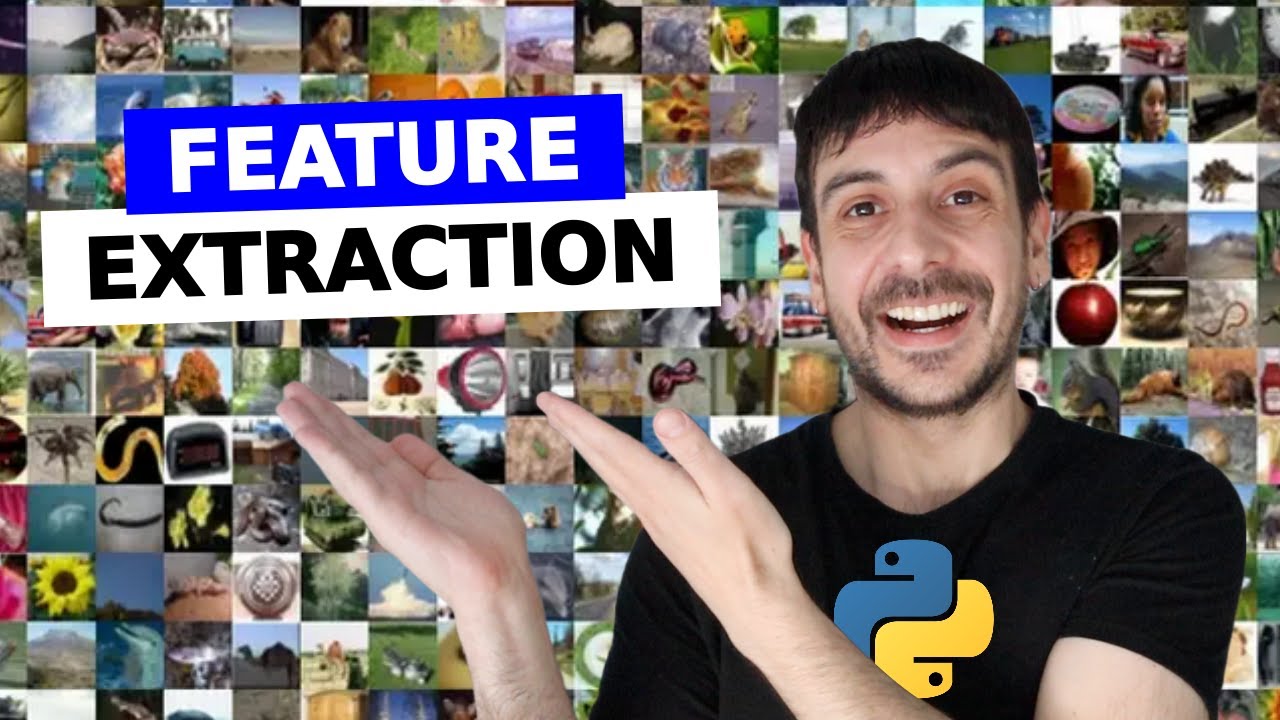
Image classification + feature extraction with Python and Scikit learn | Computer vision tutorial

Machine Learning Classification Using Linear Programming?

Controlling the Level of Detail in ComfyUi

FLUTTER 09 Image Widget (Tutorial Flutter Bahasa Indonesia)
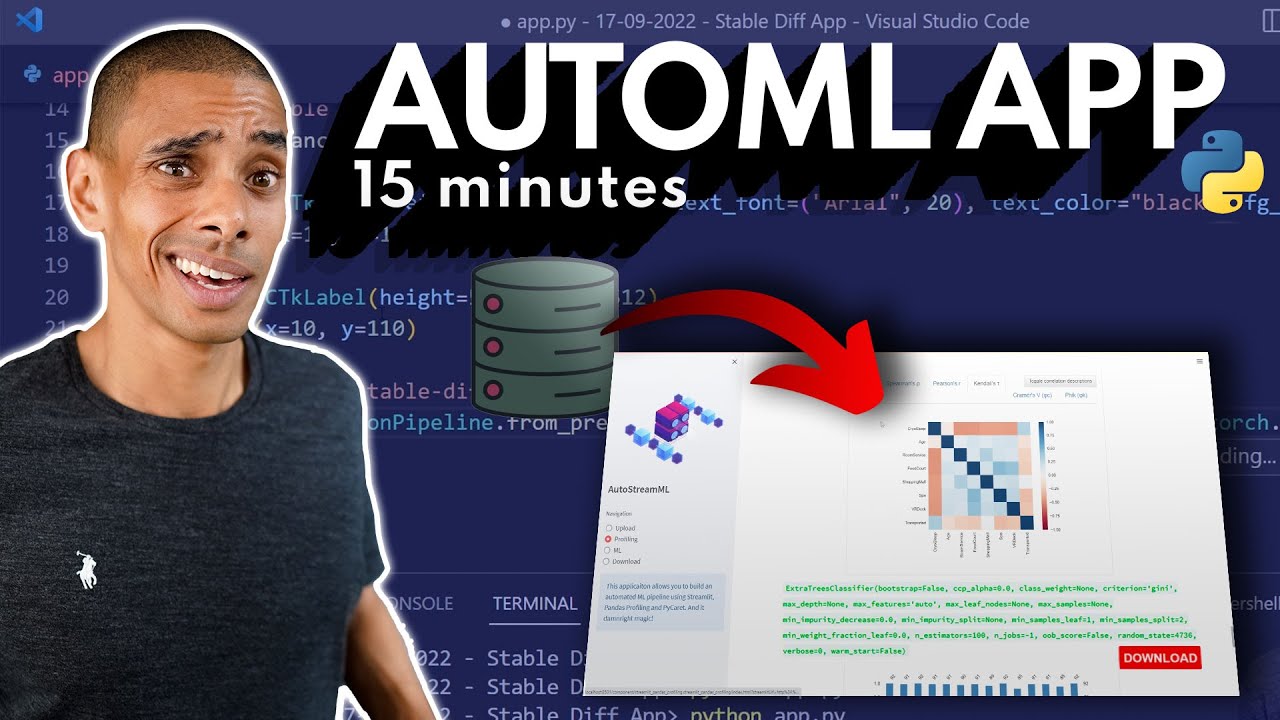
I tried building a AUTO MACHINE LEARNING Web App 15 Minutes

Learn HTML images in 3 minutes 📷
5.0 / 5 (0 votes)
