Display and Control
Summary
TLDRThis video covers the fundamentals of display and control systems, focusing on types of displays such as visual, auditory, tactual, and olfactory, along with their design considerations. Key aspects include visibility, legibility, readability, and the importance of symbolic coding. It highlights how auditory displays can effectively convey information in specific scenarios while emphasizing the principles of compatibility and movement in control design. Overall, the content aims to equip viewers with the knowledge to design effective displays and controls that enhance user interaction and communication.
Takeaways
- 😀 Displays can be classified into visual, auditory, tactual, and olfactory types, each serving different purposes.
- 😀 Visual displays are categorized into static (e.g., charts, maps) and dynamic (e.g., real-time data) formats.
- 😀 Designing effective visual displays requires attention to visibility, legibility, and readability of text.
- 😀 Graphic representations, like pie and bar charts, can enhance understanding and speed of information processing.
- 😀 Auditory displays help convey information when visual attention is compromised; sound frequency and intensity are key design factors.
- 😀 Effective auditory signals should be compatible with their intended message, avoiding overload and ensuring clarity.
- 😀 Tactual displays are essential for aiding those with visual or hearing impairments, utilizing Braille and other forms.
- 😀 Olfactory displays have limited applications but are useful for safety purposes, such as detecting gas leaks.
- 😀 Control systems convert human inputs into machine actions, with designs focusing on compatibility and spatial arrangements.
- 😀 The design of controls should consider movement relationships and user expectations to enhance usability and reduce errors.
Q & A
What are the main types of displays discussed in the transcript?
-The main types of displays discussed are visual displays, auditory displays, tactual displays, and olfactory displays.
How are visual displays classified?
-Visual displays are classified into two categories: static displays, such as maps and charts, and dynamic displays, such as real-time data and historical displays.
What are the three criteria for designing text displays?
-The three criteria are visibility, legibility, and readability.
Can you explain the difference between visibility and legibility?
-Visibility refers to how well a character stands out from its background, often determined by color contrast. Legibility pertains to the ease with which individual characters can be distinguished from one another.
What role do graphical representations play in visual displays?
-Graphical representations, such as pie charts and bar charts, enhance the speed of information processing, making complex data easier to understand visually.
Under what circumstances are auditory displays more effective than visual displays?
-Auditory displays are more effective when the visual system is overloaded, when immediate action is required, or when the message is simple and short, such as alarms or urgent commands.
What is the significance of sound intensity and frequency in auditory displays?
-Sound intensity (amplitude) affects perceived loudness and is measured in decibels (dB), while frequency determines the pitch of the sound. Humans can typically hear sounds in the range of 16-20,000 Hz.
What are the two types of stimuli used in tactual displays?
-The two types of stimuli are mechanical vibrations and electrical impulses, which help convey information to users, particularly those with hearing or vision impairments.
Why have olfactory displays not found widespread application?
-Olfactory displays are rarely used due to variability in individual sensitivity to odors, quick adaptation to smells, and difficulties in controlling odor dispersion.
What principles should be followed when designing control devices?
-Key principles for designing control devices include compatibility with human expectations, spatial compatibility between controls and displays, and movement compatibility in control operations.
Outlines

Dieser Bereich ist nur für Premium-Benutzer verfügbar. Bitte führen Sie ein Upgrade durch, um auf diesen Abschnitt zuzugreifen.
Upgrade durchführenMindmap

Dieser Bereich ist nur für Premium-Benutzer verfügbar. Bitte führen Sie ein Upgrade durch, um auf diesen Abschnitt zuzugreifen.
Upgrade durchführenKeywords

Dieser Bereich ist nur für Premium-Benutzer verfügbar. Bitte führen Sie ein Upgrade durch, um auf diesen Abschnitt zuzugreifen.
Upgrade durchführenHighlights

Dieser Bereich ist nur für Premium-Benutzer verfügbar. Bitte führen Sie ein Upgrade durch, um auf diesen Abschnitt zuzugreifen.
Upgrade durchführenTranscripts

Dieser Bereich ist nur für Premium-Benutzer verfügbar. Bitte führen Sie ein Upgrade durch, um auf diesen Abschnitt zuzugreifen.
Upgrade durchführenWeitere ähnliche Videos ansehen
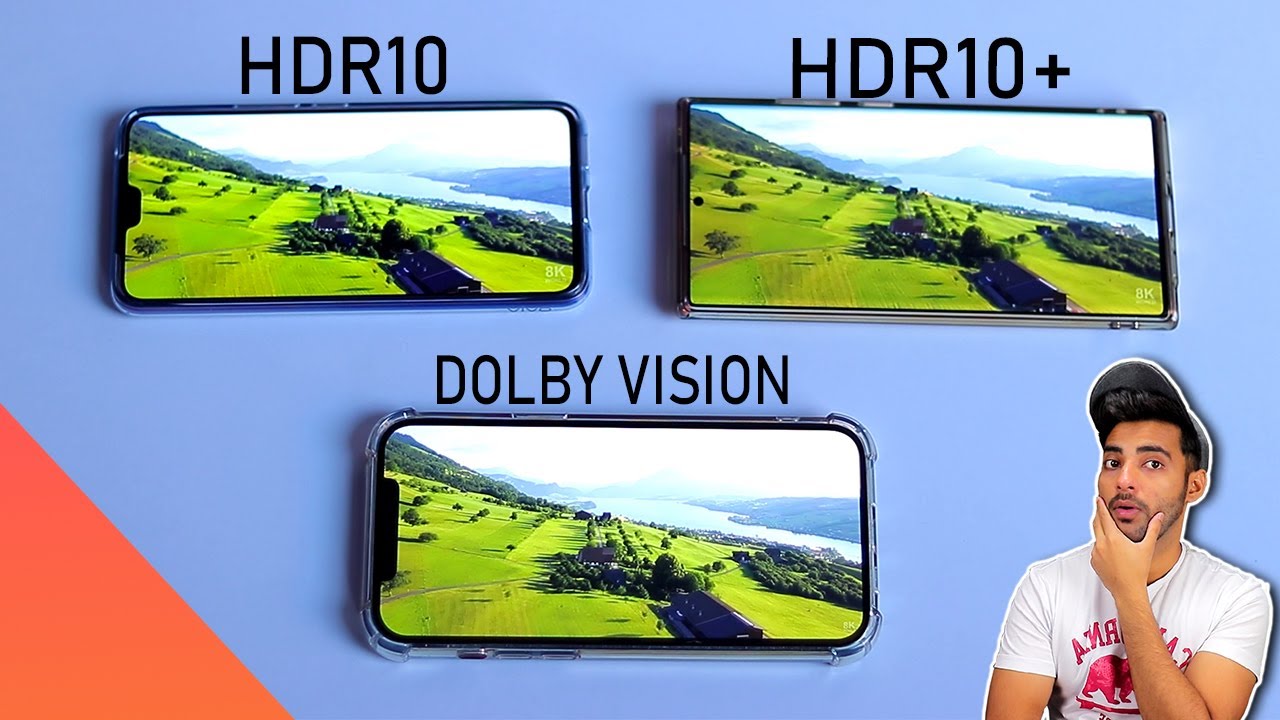
HDR 10 vs HDR 10+ vs Dolby Vision - Confusion Clear !!

Divisão Funcional Proposta por Brodmann - Divisão Funcional do Córtex #neuropsicologia

Lab5 using REVISED LCD V5 MBED Library

Laptop Displays - CompTIA A+ 220-1101 - 1.2

Mengenal Elemen Display Produk / Materi Penataan Produk Kelas XI

Sensori, Atensi dan Persepsi
5.0 / 5 (0 votes)
