Extend your Kindle's battery life: Try these 5 tricks
Summary
TLDRIn this video, the host shares valuable tips on extending the battery life of Kindle devices as part of a series about obtaining free digital books. Key strategies include rebooting the device, activating airplane mode to minimize Wi-Fi usage, adjusting screen brightness, and using the page refresh feature to reduce ghosting effects. The video emphasizes practical methods for maintaining battery performance while enjoying e-reading. To wrap up, viewers are encouraged to reflect on what problem they want to solve when choosing their next book, leading them to a related video for further guidance.
Takeaways
- 😀 Rebooting your Kindle can significantly enhance battery life; simply hold the power button to restart.
- 📶 Use Airplane Mode to conserve battery by turning off Wi-Fi when not needed; it drains power unnecessarily.
- 💡 Adjust the screen brightness to a lower setting to minimize battery usage; swipe down from the home screen to access the slider.
- 📚 The page refresh feature can be toggled off to save battery, but may affect the clarity of page turns.
- 🔄 Resetting your device should be the last resort for battery issues; ensure you sync your account first to recover your content.
- 💻 Wi-Fi is primarily needed for downloading books or updates, so turn it off after completing these tasks.
- 📅 Regularly managing your Kindle settings can lead to better battery performance over time.
- ⏳ If you use your Kindle less frequently, the battery will last even longer, extending its life between charges.
- 🛠️ Consult tech articles for further tips and tricks to improve your Kindle's battery life effectively.
- 📖 Consider what problems you want to solve when choosing your next book to read; it can enhance your reading experience.
Q & A
What is the main topic of the video?
-The video discusses tips on how to save battery life on Kindle devices.
What is the first tip mentioned for saving battery life?
-The first tip is to reboot your Kindle, which can resolve various issues and improve battery performance.
How can you reboot your Kindle?
-You can reboot your Kindle by pressing and holding the power button until a pop-up appears, or by going to settings and selecting 'restart'.
Why is Airplane Mode recommended for saving battery?
-Airplane Mode is recommended because Wi-Fi is a major battery drain. Turning it on prevents the device from searching for signals, which conserves battery life.
What should you do after downloading books or updates on Kindle?
-After downloading books or updates, you should turn off Wi-Fi to avoid unnecessary battery consumption.
How does screen brightness affect battery life?
-Screen brightness significantly impacts battery life; lowering it can help conserve power while reading.
What is the page refresh feature, and how does it relate to battery life?
-The page refresh feature prevents ghosting on e-ink displays but can drain battery. Disabling it can help save battery if you prioritize battery life over screen clarity.
When should you consider resetting your Kindle?
-Resetting your Kindle should be a last resort after trying other battery-saving tips, as it may result in losing downloaded books.
How can you reset your Kindle?
-You can reset your Kindle by clicking on the three dots, selecting 'device options,' and then choosing the reset option, which requires confirmation.
What does the video suggest you think about when choosing a new book to read?
-The video suggests that you should consider what problem you are trying to solve when choosing your next book.
Outlines

Dieser Bereich ist nur für Premium-Benutzer verfügbar. Bitte führen Sie ein Upgrade durch, um auf diesen Abschnitt zuzugreifen.
Upgrade durchführenMindmap

Dieser Bereich ist nur für Premium-Benutzer verfügbar. Bitte führen Sie ein Upgrade durch, um auf diesen Abschnitt zuzugreifen.
Upgrade durchführenKeywords

Dieser Bereich ist nur für Premium-Benutzer verfügbar. Bitte führen Sie ein Upgrade durch, um auf diesen Abschnitt zuzugreifen.
Upgrade durchführenHighlights

Dieser Bereich ist nur für Premium-Benutzer verfügbar. Bitte führen Sie ein Upgrade durch, um auf diesen Abschnitt zuzugreifen.
Upgrade durchführenTranscripts

Dieser Bereich ist nur für Premium-Benutzer verfügbar. Bitte führen Sie ein Upgrade durch, um auf diesen Abschnitt zuzugreifen.
Upgrade durchführenWeitere ähnliche Videos ansehen

Amazon are changing the way you own your Kindle books - you have 10 days to react
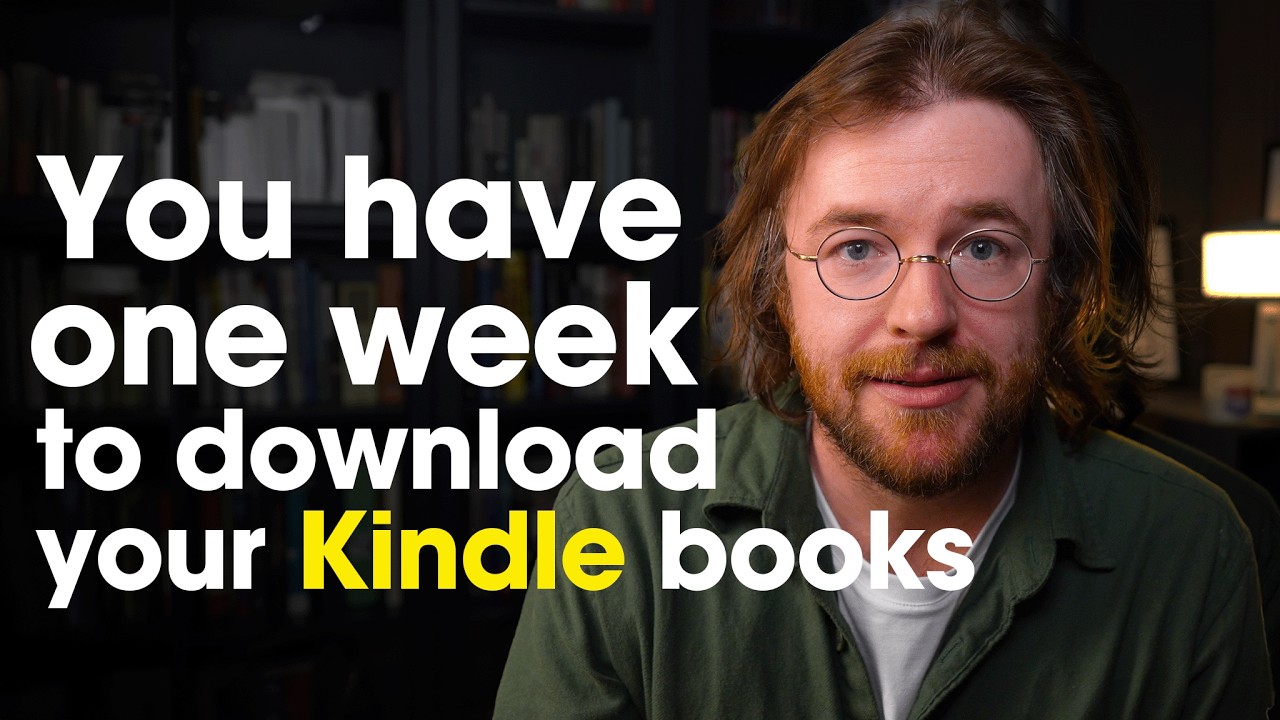
Amazon removes your right to download Kindle books
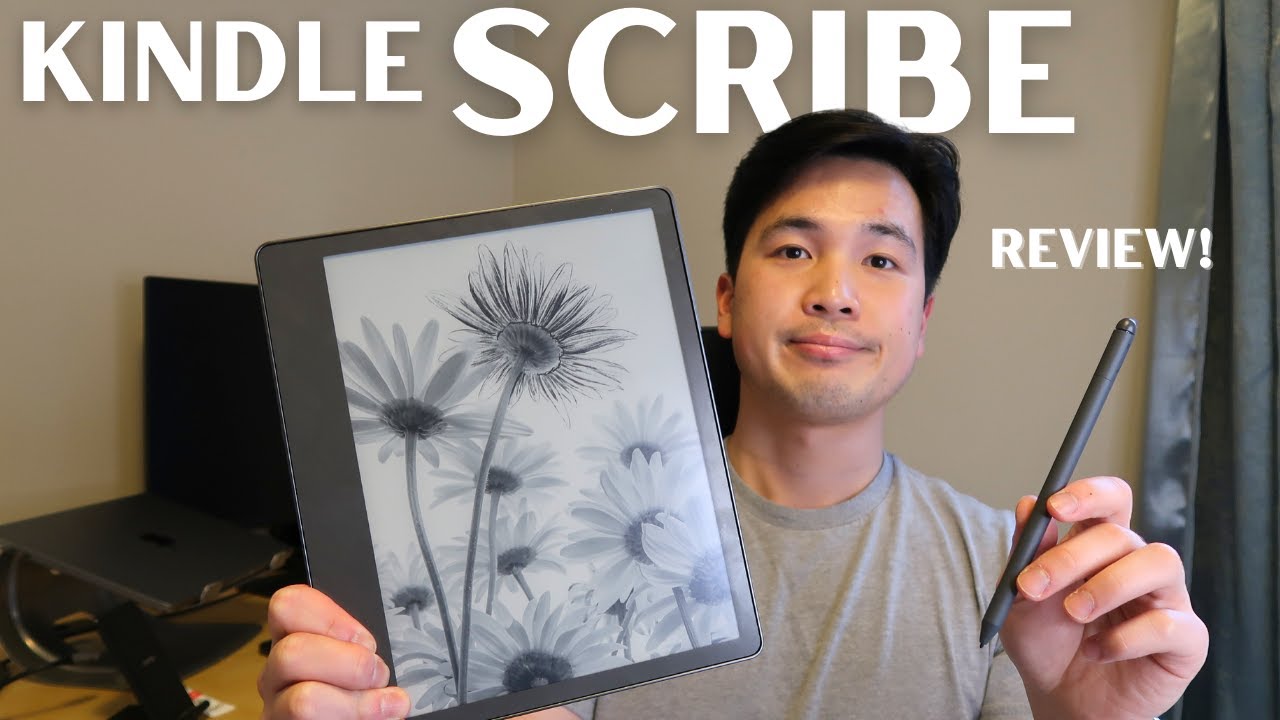
Is Kindle Scribe Worth It? Honest Review in 2024
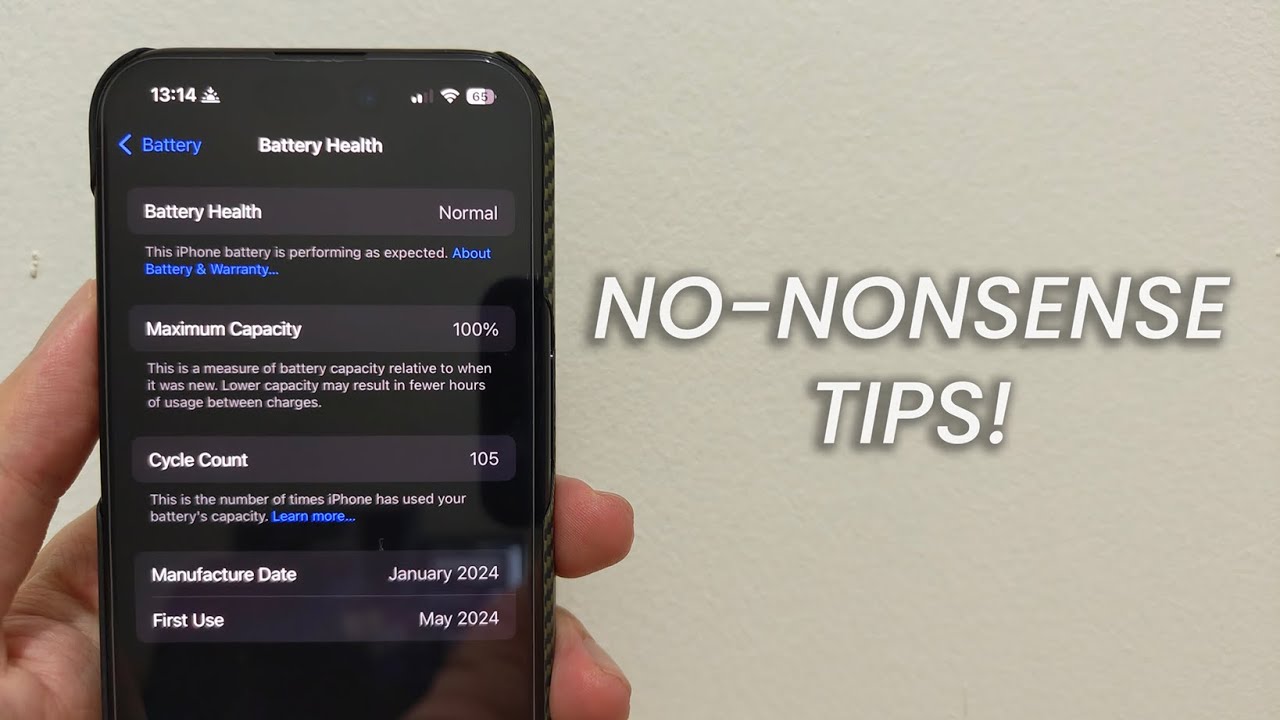
The ONLY battery health tips you need!

should you get a kindle? 🤍 kindle pros + cons, ku recs/tbr (kindle paperwhite 2022)

IOS 18 - Como resolver o problema da BATERIA no iOS 18 (Dicas para ter mais bateria no iPhone)
5.0 / 5 (0 votes)
