SQL Injection to Retrieve Hidden Data!
Summary
TLDRIn this tutorial from Integrity Academy, viewers learn about a basic SQL injection vulnerability in a shopping web application. The presenter demonstrates how to manipulate the application's category parameter to expose hidden product data. By injecting a single quote and using a conditional statement (`OR 1=1`), they bypassed security checks to reveal products that were initially hidden. The session highlights the importance of understanding SQL injection techniques for web security, showcasing both the identification of vulnerabilities and the retrieval of restricted data. This engaging overview encourages viewers to enhance their web application security knowledge.
Takeaways
- 😀 The video introduces a basic SQL injection vulnerability using a shop application as an example.
- 🛍️ The web application allows users to filter products by categories, which are reflected in the URL parameters.
- 🔍 The SQL query retrieves products based on the category parameter and a condition for 'released' status.
- 💡 Analyzing the application's behavior with different categories helps identify potential SQL injection points.
- ❗ Injecting a single quote in the URL leads to an internal server error, indicating a possible vulnerability.
- 🛠️ The successful exploitation of the SQL injection involves closing the category condition and adding a logical condition that always evaluates to true.
- ✍️ The payload used is `category='' OR 1=1 --`, which modifies the SQL query to bypass the intended restrictions.
- 📊 By exploiting this vulnerability, the attacker can view hidden products that are normally not accessible to users.
- 🔑 Understanding the structure of SQL queries is essential for identifying and mitigating SQL injection risks.
- ✅ Regular security assessments and implementing prepared statements can help protect against SQL injection vulnerabilities.
Q & A
What is the main goal of the tutorial?
-The main goal of the tutorial is to demonstrate a basic SQL injection vulnerability using a web application and retrieve hidden data.
What type of application is being analyzed in the video?
-The application analyzed in the video is a shop application provided by PortSwigger.
How does the SQL query retrieve products from the database?
-The SQL query retrieves products by selecting all columns from the products table where the category matches the user's selection and the released status is set to 1.
What happens when the category parameter is set to an empty string?
-When the category parameter is set to an empty string, the SQL query fails to match any products, resulting in no products being displayed.
What SQL injection technique does the presenter demonstrate?
-The presenter demonstrates closing the string with a single quote, followed by injecting 'OR 1=1', which always evaluates to true, allowing access to all products.
What does the presenter use to comment out the rest of the SQL query?
-The presenter uses double dashes ('--') to comment out the remaining part of the SQL query, effectively bypassing any further conditions.
How many total products can be viewed after exploiting the SQL injection?
-After exploiting the SQL injection, the total number of products viewed increases to 20, including those that are usually hidden.
What does 'released' mean in the context of this SQL query?
-'Released' refers to the status of the products, where a value of 1 indicates that the product is visible to regular users, while 0 means it is hidden.
Why is it important to understand SQL injection vulnerabilities?
-Understanding SQL injection vulnerabilities is crucial for developers and security professionals to protect web applications from unauthorized access and data breaches.
What does the presenter encourage viewers to do at the end of the video?
-The presenter encourages viewers to leave comments, give a like, and subscribe to the channel for more content.
Outlines

Dieser Bereich ist nur für Premium-Benutzer verfügbar. Bitte führen Sie ein Upgrade durch, um auf diesen Abschnitt zuzugreifen.
Upgrade durchführenMindmap

Dieser Bereich ist nur für Premium-Benutzer verfügbar. Bitte führen Sie ein Upgrade durch, um auf diesen Abschnitt zuzugreifen.
Upgrade durchführenKeywords

Dieser Bereich ist nur für Premium-Benutzer verfügbar. Bitte führen Sie ein Upgrade durch, um auf diesen Abschnitt zuzugreifen.
Upgrade durchführenHighlights

Dieser Bereich ist nur für Premium-Benutzer verfügbar. Bitte führen Sie ein Upgrade durch, um auf diesen Abschnitt zuzugreifen.
Upgrade durchführenTranscripts

Dieser Bereich ist nur für Premium-Benutzer verfügbar. Bitte führen Sie ein Upgrade durch, um auf diesen Abschnitt zuzugreifen.
Upgrade durchführenWeitere ähnliche Videos ansehen

SQL Injection - Lab #7 SQL injection attack, querying the database type and version on Oracle

What is SQL Injection?
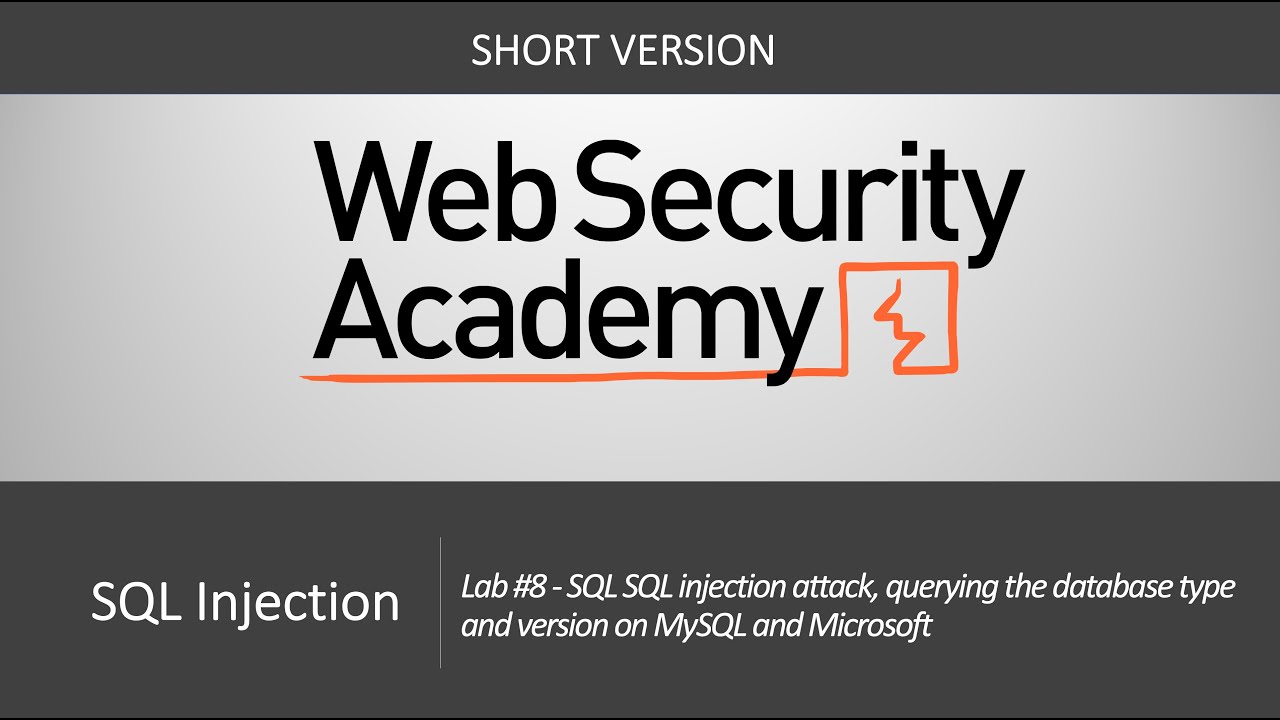
SQL Injection - Lab #8 SQLi attack, querying the database type and version on MySQL & Microsoft

SQL Injections are scary!! (hacking tutorial for beginners)
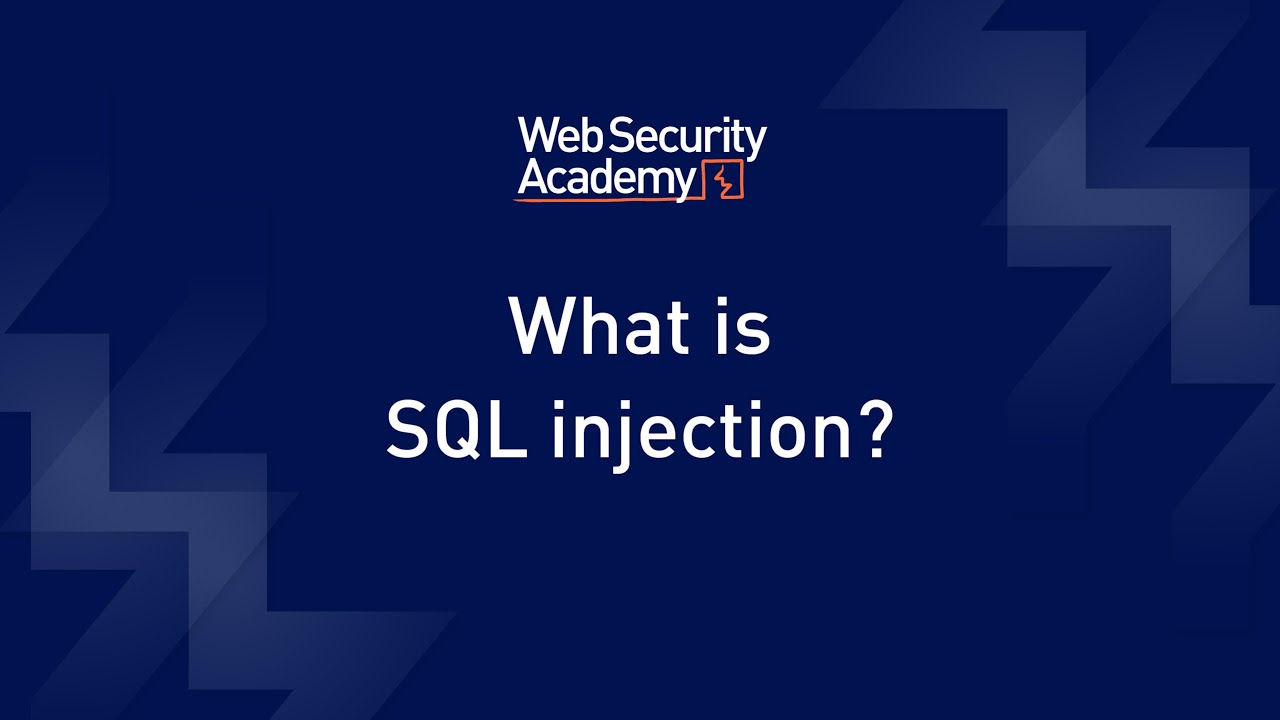
What is SQL injection? - Web Security Academy

SQL Injection Demo
5.0 / 5 (0 votes)
