Developer Spotlight with Luis Peralta - Engineering Manager at YouTube
Summary
TLDRIn this Google Workspace Developer Spotlight, Engineering Manager Luis Peralta shares insights into his Auto OOO Add-on, designed to automate out-of-office email responses based on Google Calendar availability. He discusses the learning journey behind its development using Google Apps Script and external tools like GitHub Codespaces. Luis emphasizes the importance of thorough preparation for Add-on publication, including time for asset creation and review processes. He also highlights the value of user feedback for continuous improvement and hints at future projects, showcasing his commitment to enhancing productivity tools for users.
Takeaways
- 😀 Luis Peralta, Engineering Manager at YouTube, created the Auto OOO Add-on to automate out-of-office message settings in Gmail based on Google Calendar availability.
- 😀 The project aimed to solve the practical problem of remembering to set out-of-office messages when planning vacations.
- 😀 Auto OOO automatically detects out-of-office blocks in Google Calendar and enables autoresponders without manual intervention.
- 😀 Luis found the Google Apps Script environment user-friendly for developing the Add-on, using JavaScript for coding.
- 😀 He integrated tools like GitHub Codespaces for code management and error checking during development.
- 😀 Publishing an Add-on requires significant effort beyond coding, including creating marketing materials and navigating the Google Workspace Marketplace review process.
- 😀 Developers should allocate additional time for submitting their Add-ons, as the review and feedback process can be time-consuming.
- 😀 Monitoring the Add-on's performance and gathering user feedback is crucial for ongoing improvement and feature enhancement.
- 😀 Luis plans to continue iterating on Auto OOO and is considering developing more Workspace Add-ons based on his needs as a manager.
- 😀 He utilizes existing Apps Scripts from other Googlers for various automation tasks in his day job, enhancing productivity.
Q & A
What is Auto OOO, and what problem does it aim to solve?
-Auto OOO is an Add-on created by Luis Peralta that automatically sets an out-of-office message in Gmail based on a user's availability in Google Calendar. It addresses the common issue of needing to remember to set these messages manually before going on vacation.
What motivated Luis to develop the Auto OOO Add-on?
-Luis was motivated by two goals: to learn something new outside of work and to solve the problem of remembering to set his out-of-office message before vacations.
Which technology stack did Luis use to build the Auto OOO Add-on?
-Luis used the Google Apps Script environment, which is based on JavaScript, along with GitHub Codespaces for code management and GoHugo as a static site generator for the public site.
What is one major learning Luis shared about publishing an Add-on on the Google Workspace Marketplace?
-Luis highlighted that publishing an Add-on requires significant additional work beyond just coding. He emphasized the importance of preparing assets, writing a good description, and going through the Google Workspace Marketplace review process.
What tools does Luis recommend for monitoring the performance and errors of the Auto OOO Add-on?
-Luis recommends using the logs provided by Google Apps Script along with the Google Cloud Console's Logs Explorer functionality to monitor errors and performance data.
How did user feedback influence the development of Auto OOO?
-User feedback led to the implementation of a feature that allows users to template their auto responder message based on the out-of-office block description, resulting in increased user satisfaction.
What advice does Luis give to developers about budgeting time for the Add-on publication process?
-Luis advises developers to mentally budget for additional work unrelated to coding when publishing an Add-on, as the process can take several weeks due to reviews and required adjustments.
What future plans does Luis have regarding the development of more Workspace Add-ons?
-Luis expressed interest in developing additional Calendar Add-ons to help automate his calendar management, although he acknowledged that time for such projects is limited due to his other responsibilities.
In what ways does Luis utilize Google Apps Script in his day job at YouTube?
-Luis occasionally uses Google Apps Script to automate tasks, such as creating Google Docs from templates using data from spreadsheets. He also relies on scripts developed by other Googlers for tracking out-of-office statuses.
What improvements has Luis noticed in Google Apps Script documentation over time?
-Luis has seen significant improvements in the documentation, with clearer step-by-step guides that help developers navigate the publication process more effectively.
Outlines

Dieser Bereich ist nur für Premium-Benutzer verfügbar. Bitte führen Sie ein Upgrade durch, um auf diesen Abschnitt zuzugreifen.
Upgrade durchführenMindmap

Dieser Bereich ist nur für Premium-Benutzer verfügbar. Bitte führen Sie ein Upgrade durch, um auf diesen Abschnitt zuzugreifen.
Upgrade durchführenKeywords

Dieser Bereich ist nur für Premium-Benutzer verfügbar. Bitte führen Sie ein Upgrade durch, um auf diesen Abschnitt zuzugreifen.
Upgrade durchführenHighlights

Dieser Bereich ist nur für Premium-Benutzer verfügbar. Bitte führen Sie ein Upgrade durch, um auf diesen Abschnitt zuzugreifen.
Upgrade durchführenTranscripts

Dieser Bereich ist nur für Premium-Benutzer verfügbar. Bitte führen Sie ein Upgrade durch, um auf diesen Abschnitt zuzugreifen.
Upgrade durchführenWeitere ähnliche Videos ansehen
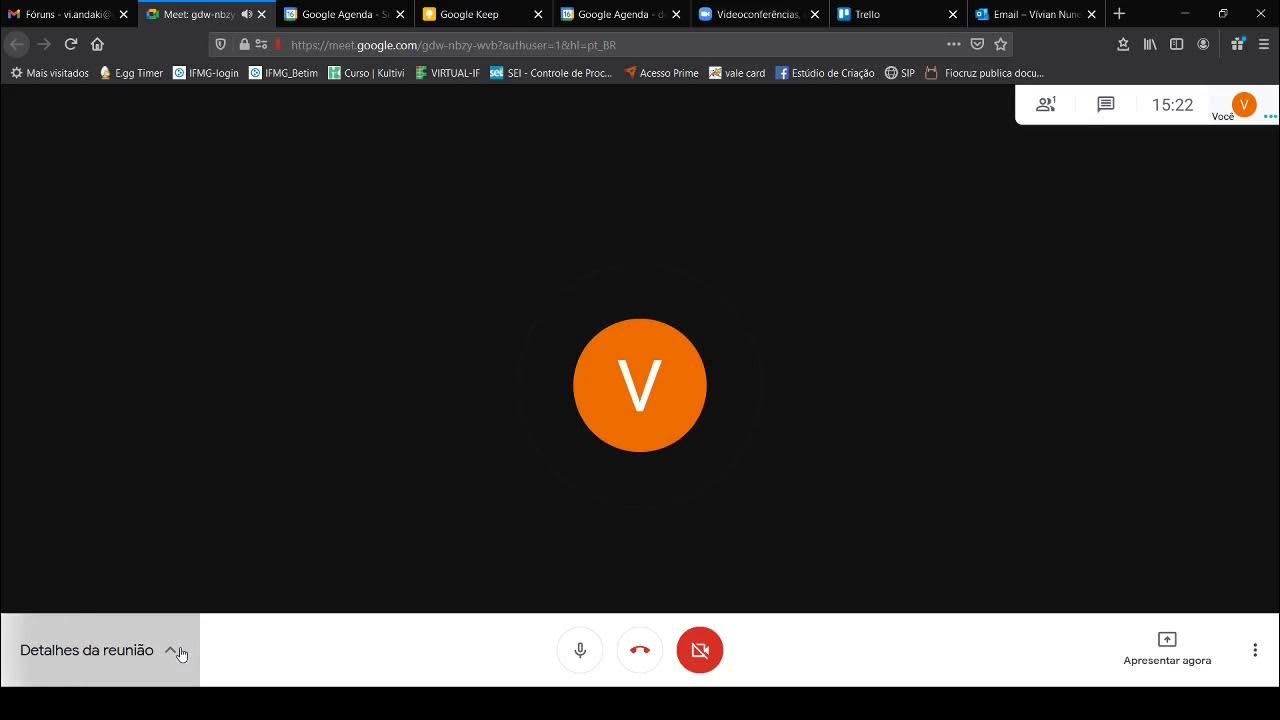
Aula 2

Boosting collaboration in the hybrid workplace
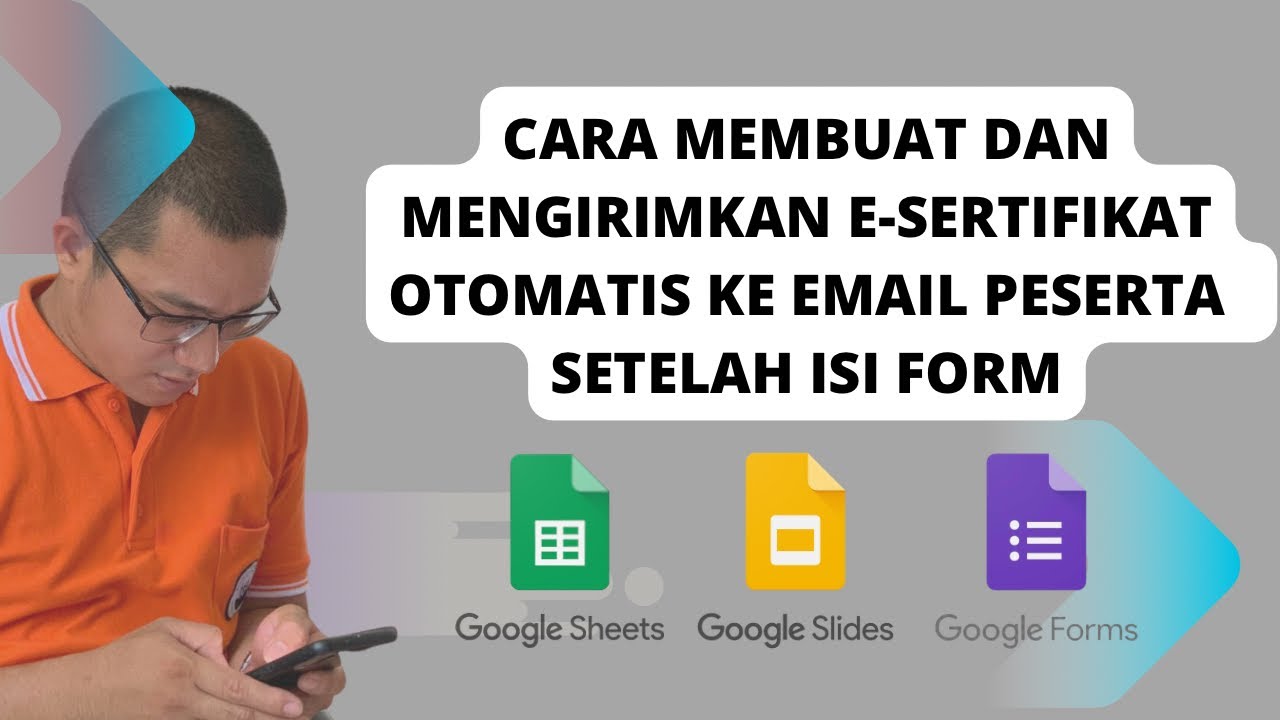
Membuat dan mengirimkan E Sertifikat PDF ke email peserta otomatis setelah mengisi Google Form

Google's NEW AI Just Changed Your Marketing Game Forever

Use Gmail with a Custom Domain for FREE (or almost free)
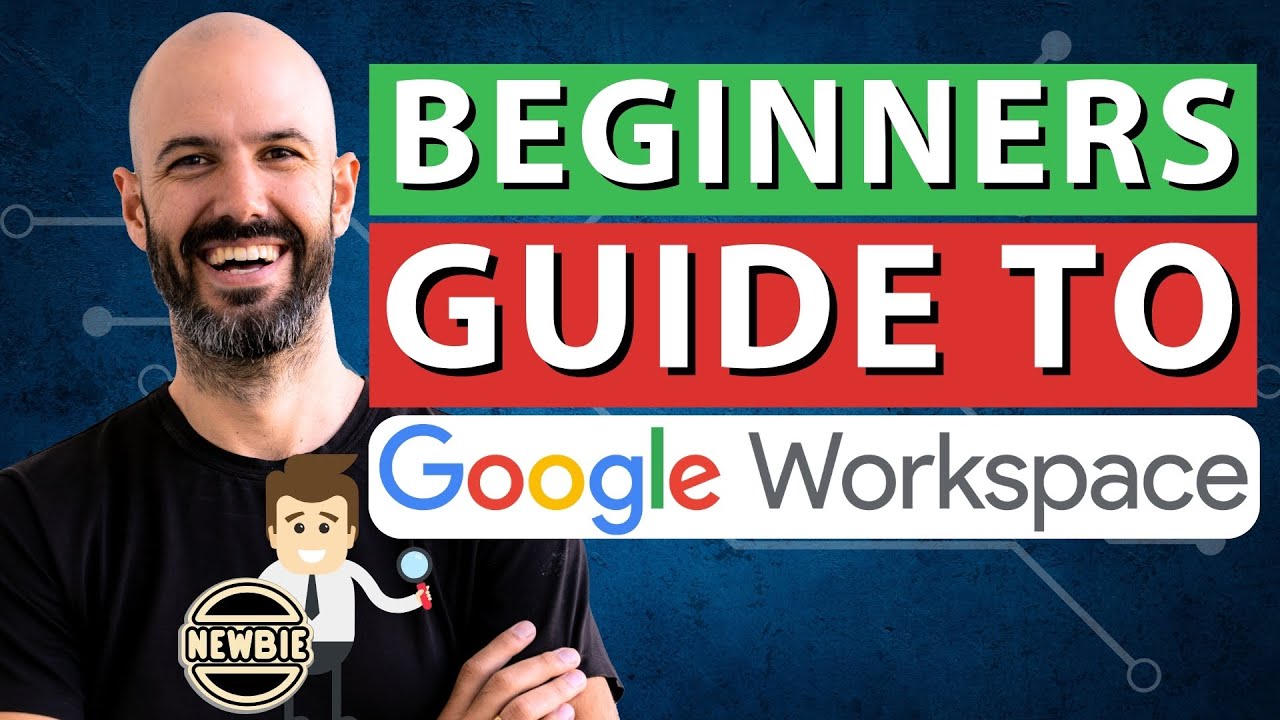
[2024] Google Workspace Beginners Guide | Tips on Getting Started (from an Expert)!
5.0 / 5 (0 votes)
