For loops in Python are easy 🔁
Summary
TLDRThis video provides a clear and engaging explanation of for loops in Python, detailing their purpose and structure. Viewers learn how to iterate over ranges, strings, and other iterable data types using the range function. The presenter illustrates practical examples, including counting up and down, customizing step sizes, and handling strings. Additionally, useful control keywords like 'continue' and 'break' are introduced, showcasing how to manage loop execution effectively. Overall, this tutorial equips users with essential knowledge to utilize for loops in their Python programming.
Takeaways
- 😀 A for loop in Python executes a block of code a fixed number of times.
- 😀 You can iterate over ranges, strings, and other iterable sequences using for loops.
- 😀 The syntax of a for loop is: `for variable in range(start, stop):`.
- 😀 The `range()` function is used to define the starting and stopping points of the loop.
- 😀 To count from 1 to 10, use `for x in range(1, 11): print(x)`.
- 😀 You can count backwards by using `reversed(range())` in your loop.
- 😀 The step parameter in `range(start, stop, step)` allows you to count by a specific increment.
- 😀 You can iterate over characters in a string directly using a for loop.
- 😀 The `continue` statement can skip the current iteration when a condition is met.
- 😀 The `break` statement exits the loop entirely when a specified condition is encountered.
Q & A
What is the primary purpose of a for loop in Python?
-A for loop in Python is used to execute a block of code a fixed number of times, allowing iteration over a range, string, or any other iterable.
How does the range function work in a for loop?
-The range function generates a sequence of numbers. For example, range(1, 11) creates numbers from 1 to 10, where 11 is exclusive.
Can you explain how to count backwards using a for loop?
-To count backwards, you can use the reversed function with the range function, like this: for x in reversed(range(1, 11)). This will count from 10 down to 1.
What does the step parameter in the range function do?
-The step parameter specifies the increment between each number in the sequence. For example, range(1, 11, 2) counts by twos: 1, 3, 5, 7, 9.
How can you iterate over a string with a for loop?
-You can iterate over a string by using a for loop directly on the string, like this: for x in 'string'. Each iteration will give you the next character in the string.
What is the difference between the continue and break keywords?
-The continue keyword skips the current iteration of the loop, while the break keyword exits the loop entirely.
How would you skip printing the number 13 in a range of 1 to 20?
-You can use the continue keyword in the loop to skip 13: if x == 13: continue.
What happens if you use break when the counter reaches 13?
-If you use break when the counter reaches 13, the loop will terminate, and you will only print numbers from 1 to 12.
When should you use a for loop instead of a while loop?
-You should use a for loop when you know the number of iterations in advance, while a while loop is better for situations where the number of iterations is not predetermined, such as waiting for user input.
Can for loops be used with other iterable types besides ranges and strings?
-Yes, for loops can be used with any iterable types, such as lists, tuples, and dictionaries.
Outlines

Dieser Bereich ist nur für Premium-Benutzer verfügbar. Bitte führen Sie ein Upgrade durch, um auf diesen Abschnitt zuzugreifen.
Upgrade durchführenMindmap

Dieser Bereich ist nur für Premium-Benutzer verfügbar. Bitte führen Sie ein Upgrade durch, um auf diesen Abschnitt zuzugreifen.
Upgrade durchführenKeywords

Dieser Bereich ist nur für Premium-Benutzer verfügbar. Bitte führen Sie ein Upgrade durch, um auf diesen Abschnitt zuzugreifen.
Upgrade durchführenHighlights

Dieser Bereich ist nur für Premium-Benutzer verfügbar. Bitte führen Sie ein Upgrade durch, um auf diesen Abschnitt zuzugreifen.
Upgrade durchführenTranscripts

Dieser Bereich ist nur für Premium-Benutzer verfügbar. Bitte führen Sie ein Upgrade durch, um auf diesen Abschnitt zuzugreifen.
Upgrade durchführenWeitere ähnliche Videos ansehen

The Fundamental Unit of Life in 25 Minutes🔥| Class 9th | Rapid Revision | Prashant Kirad

ANGKET - Bimbingan dan Konseling

#20 Python Tutorial for Beginners | While Loop in Python

Explanation Text Lengkap | Kelas 11 | Social Functions - Types - Structures - Language Features

While Loops in Python | Python for Beginners
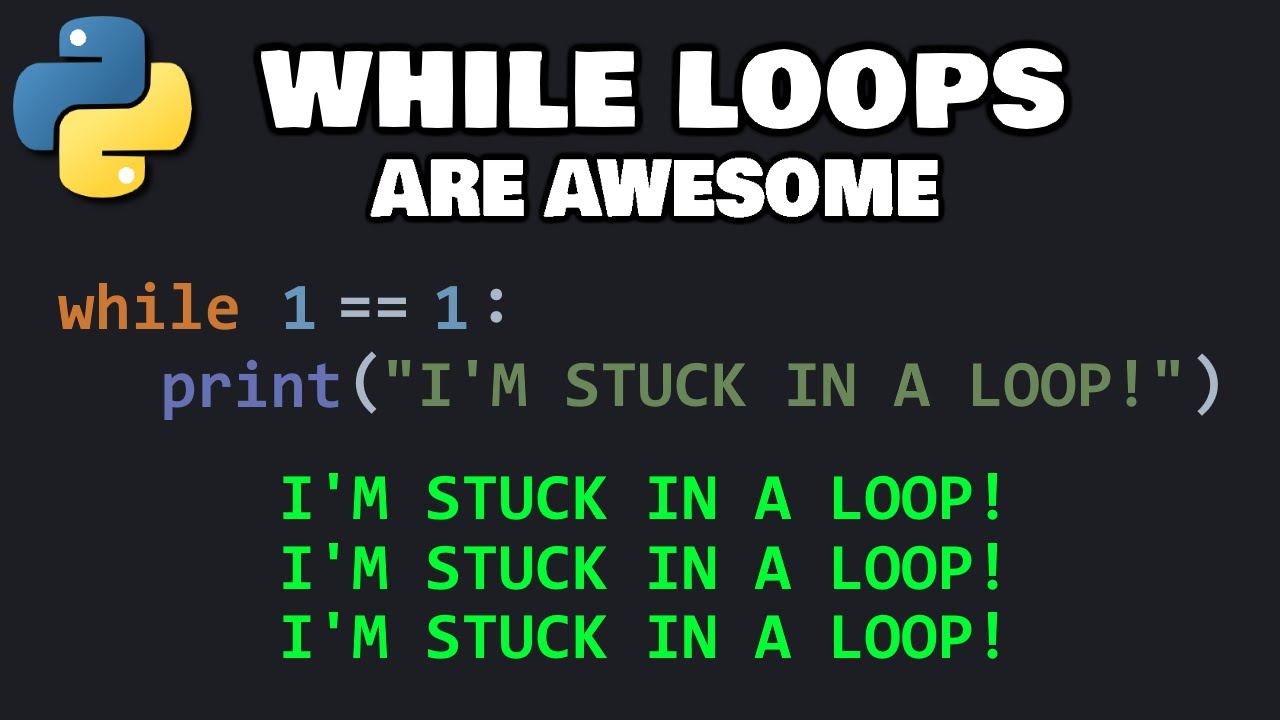
While loops in Python are easy ♾️
5.0 / 5 (0 votes)
