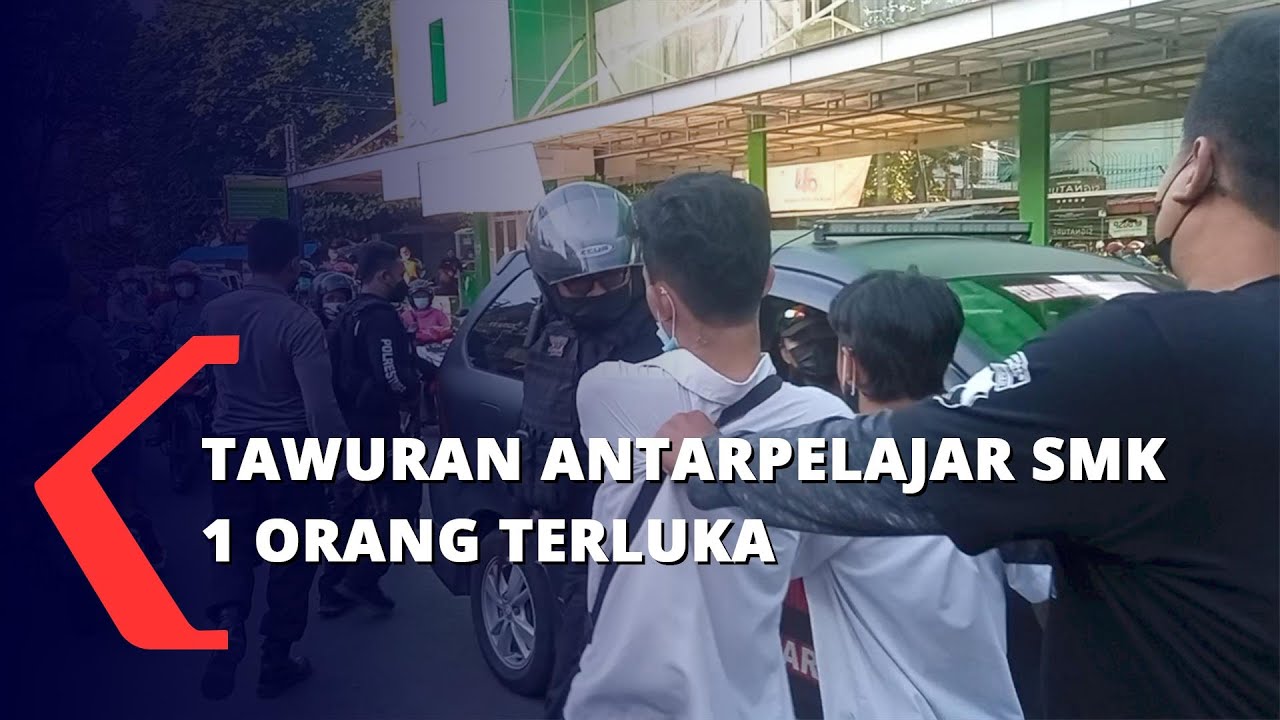Kearsipan - Arsip Digital dan Manual - Upskilling dan Reskilling OTKP - Portofolio KKNI Level IV
Summary
TLDRIn this demonstration, Sahrul Gunawan from SMK Negeri 2 Semarang illustrates key tasks in office management and business services. The video covers checking emails, managing correspondence, and organizing documents using a systematic agenda book. Emphasizing efficient filing and retrieval through classification codes, it also highlights health and safety protocols to prevent workplace accidents. Additionally, the transition to digital archiving is discussed, including security measures to safeguard sensitive information. This informative session showcases best practices for maintaining order and efficiency in office operations.
Takeaways
- 😀 Checking emails regularly is essential for timely communication and managing correspondence.
- 📄 Understanding how to open, download, and manage email attachments is critical in an office setting.
- 🖨️ Proper document printing and formatting are necessary for official communications.
- 📚 Maintaining a single agenda book for recording all incoming and outgoing documents ensures organized record-keeping.
- 🔢 Using a classification system for documents simplifies the retrieval process and enhances efficiency.
- 📅 Organizing documents by date helps track correspondence and ensures timely responses.
- 📜 Disposing of documents with the necessary notes or responses from management is part of effective document management.
- 🔒 Implementing safety procedures is crucial to prevent accidents and protect physical and digital documents.
- 💻 Transitioning to digital archiving systems improves accessibility and management of important documents.
- 🛡️ Providing training on data security and safe practices is vital for protecting sensitive information in the office.
Q & A
What is the main purpose of the video demonstration presented by Sahrul Gunawan?
-The main purpose is to showcase the procedures and skills related to office management and business services as part of an upskilling program.
How does Sahrul start the process of handling emails?
-Sahrul starts by checking for incoming emails to determine if there are any new communications that require action.
What steps are taken after receiving an invitation email?
-The steps include downloading the attachment, printing the invitation letter, and submitting it to management for approval.
What is the significance of using a single agenda book for recording correspondence?
-Using a single agenda book simplifies tracking both incoming and outgoing correspondence, allowing for easier management and retrieval of information.
What classification system does Sahrul describe for archiving documents?
-Sahrul describes a subject or problem-based classification system, where documents are categorized based on specific codes for efficient storage and retrieval.
Why is it important to sort incoming and outgoing letters by date?
-Sorting letters by date ensures chronological organization, facilitating easier reference and tracking of correspondence timelines.
What role does the index card play in document management?
-The index card assists in quickly locating archived documents, containing essential details like the title, number, and date of the correspondence.
What safety measures are mentioned for manual archiving processes?
-Safety measures include following procedures to minimize accidents during the handling and storage of physical documents.
What are the recommended practices for securing digital archives?
-Recommended practices include establishing security policies, implementing authentication systems, and providing employee training on data protection.
How does Sahrul propose to transition from manual to digital archiving?
-Sahrul suggests organizing the digital archive according to the same classification codes used for manual archiving, allowing for a seamless transition and easy access.
Outlines

Dieser Bereich ist nur für Premium-Benutzer verfügbar. Bitte führen Sie ein Upgrade durch, um auf diesen Abschnitt zuzugreifen.
Upgrade durchführenMindmap

Dieser Bereich ist nur für Premium-Benutzer verfügbar. Bitte führen Sie ein Upgrade durch, um auf diesen Abschnitt zuzugreifen.
Upgrade durchführenKeywords

Dieser Bereich ist nur für Premium-Benutzer verfügbar. Bitte führen Sie ein Upgrade durch, um auf diesen Abschnitt zuzugreifen.
Upgrade durchführenHighlights

Dieser Bereich ist nur für Premium-Benutzer verfügbar. Bitte führen Sie ein Upgrade durch, um auf diesen Abschnitt zuzugreifen.
Upgrade durchführenTranscripts

Dieser Bereich ist nur für Premium-Benutzer verfügbar. Bitte führen Sie ein Upgrade durch, um auf diesen Abschnitt zuzugreifen.
Upgrade durchführenWeitere ähnliche Videos ansehen
5.0 / 5 (0 votes)