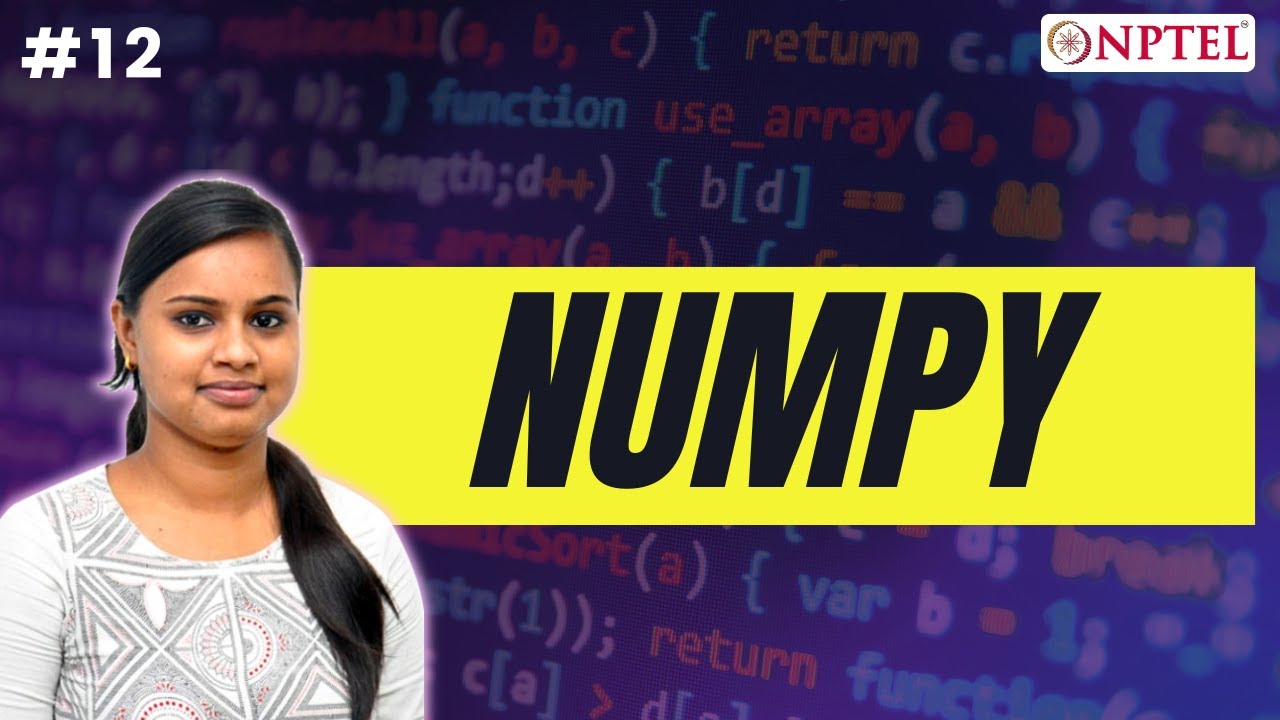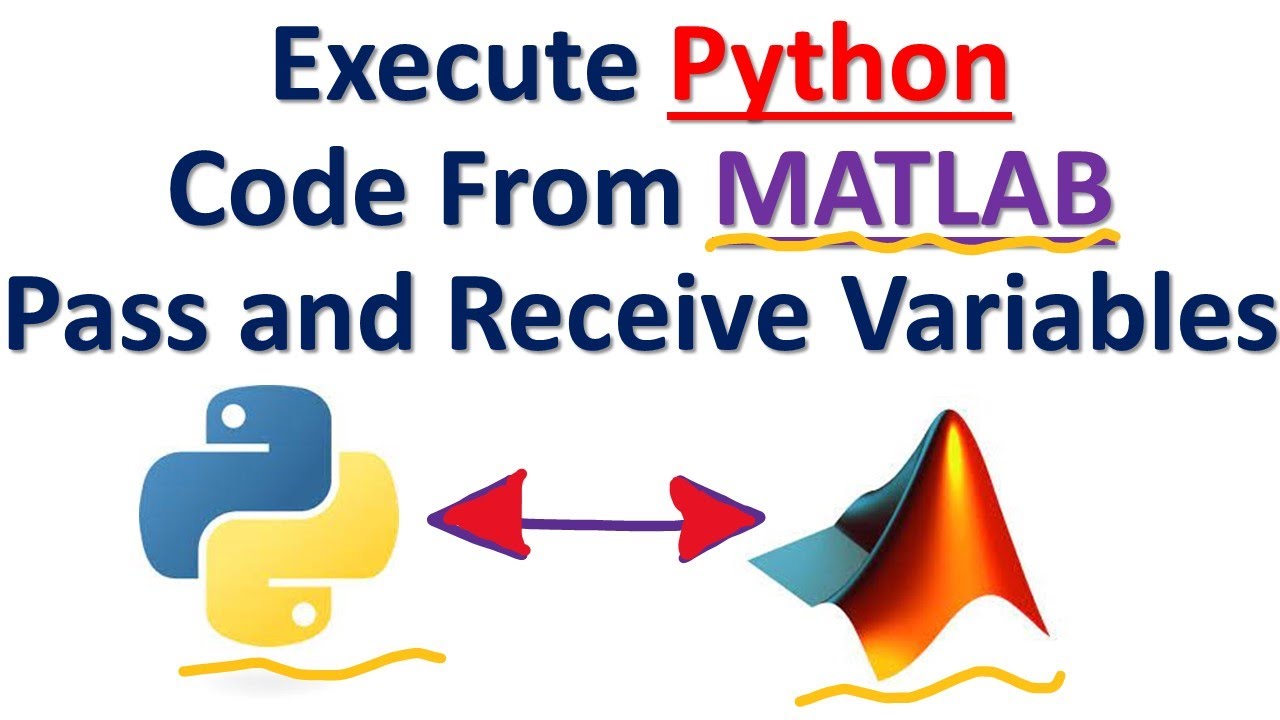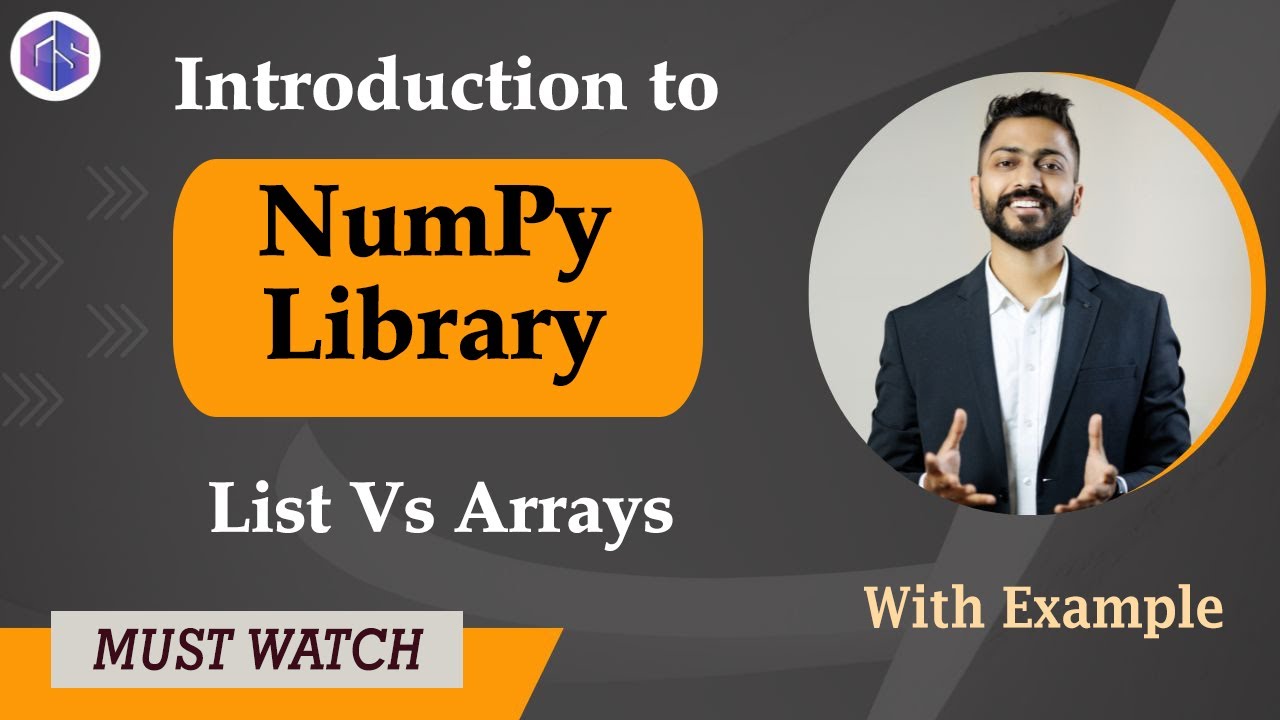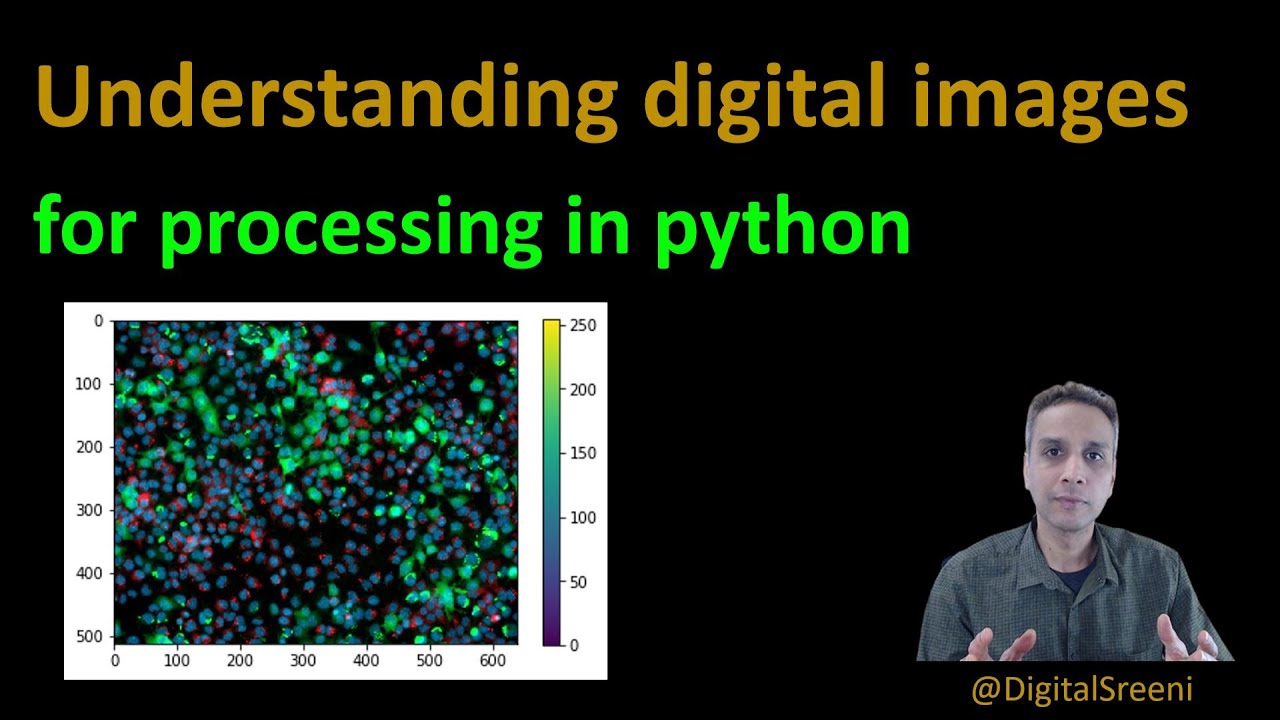Pengenalan data matriks array pada MATLAB
Summary
TLDRIn this video tutorial, the instructor introduces arrays in MATLAB, linking them to previously learned concepts in Python. The session focuses on understanding matrices, defined as numbers arranged in rows and columns. Key topics include the definition and notation of matrices, types such as square, identity, and zero matrices, as well as basic operations like addition, subtraction, multiplication, and calculating determinants. The tutorial concludes with an explanation of matrix inverses, paving the way for practical applications in MATLAB, enhancing viewers' comprehension of data structures in programming.
Takeaways
- 😀 Understanding arrays in MATLAB builds upon foundational concepts learned in Python programming.
- 📊 A matrix is defined as a structured arrangement of numbers organized into rows and columns.
- 🔍 Each element in a matrix can be referenced using notation A_{ij}, where i indicates the row and j indicates the column.
- 📐 Types of matrices include square matrices (equal rows and columns), identity matrices (diagonal elements are 1), and zero matrices (all elements are 0).
- ➕ Basic operations on matrices include addition, subtraction, and multiplication, which follow specific mathematical rules.
- ⚖️ The determinant of a matrix provides important insights and is calculated using a specific formula, particularly for 2x2 matrices.
- 🔄 The inverse of a matrix, denoted as A^{-1}, can be found through a formula involving its determinant and adjugate.
- 💻 Practical application of matrix theory will be demonstrated in MATLAB in future tutorials.
- 🧠 Understanding the theoretical aspects of matrices is crucial for effective data manipulation and array management.
- 🚀 This session lays the groundwork for further exploration of advanced matrix operations and their applications in programming.
Q & A
What is the main focus of the video?
-The video focuses on understanding arrays and their composition in programming, particularly comparing the concepts in Python and MATLAB.
What is an array defined as in the context of programming?
-An array is a data structure that stores a collection of elements, typically organized in a matrix form consisting of rows and columns.
How does the speaker relate matrices to arrays?
-The speaker explains that matrices are fundamental components of arrays, representing data in a structured way through rows and columns.
What types of matrices are introduced in the video?
-The video introduces three types of matrices: square matrices, identity matrices, and zero matrices.
What is a square matrix?
-A square matrix is defined as a matrix that has the same number of rows and columns.
Can you explain what an identity matrix is?
-An identity matrix is a square matrix where all the diagonal elements are 1, and all other elements are 0.
What operations are commonly performed on matrices?
-Common operations on matrices include addition, multiplication, finding the determinant, and calculating the inverse.
How is the determinant of a matrix calculated?
-The determinant of a 2x2 matrix can be calculated using the formula: det(A) = ad - bc, where A = [[a, b], [c, d]].
What is the significance of the inverse of a matrix?
-The inverse of a matrix is significant because it allows for solving systems of equations and manipulating data effectively, as it returns the identity matrix when multiplied by the original matrix.
How does the speaker plan to continue the lessons on arrays?
-The speaker plans to continue with practical tutorials on MATLAB, emphasizing the importance of understanding the theory behind arrays and matrices.
Outlines

Dieser Bereich ist nur für Premium-Benutzer verfügbar. Bitte führen Sie ein Upgrade durch, um auf diesen Abschnitt zuzugreifen.
Upgrade durchführenMindmap

Dieser Bereich ist nur für Premium-Benutzer verfügbar. Bitte führen Sie ein Upgrade durch, um auf diesen Abschnitt zuzugreifen.
Upgrade durchführenKeywords

Dieser Bereich ist nur für Premium-Benutzer verfügbar. Bitte führen Sie ein Upgrade durch, um auf diesen Abschnitt zuzugreifen.
Upgrade durchführenHighlights

Dieser Bereich ist nur für Premium-Benutzer verfügbar. Bitte führen Sie ein Upgrade durch, um auf diesen Abschnitt zuzugreifen.
Upgrade durchführenTranscripts

Dieser Bereich ist nur für Premium-Benutzer verfügbar. Bitte führen Sie ein Upgrade durch, um auf diesen Abschnitt zuzugreifen.
Upgrade durchführenWeitere ähnliche Videos ansehen
5.0 / 5 (0 votes)