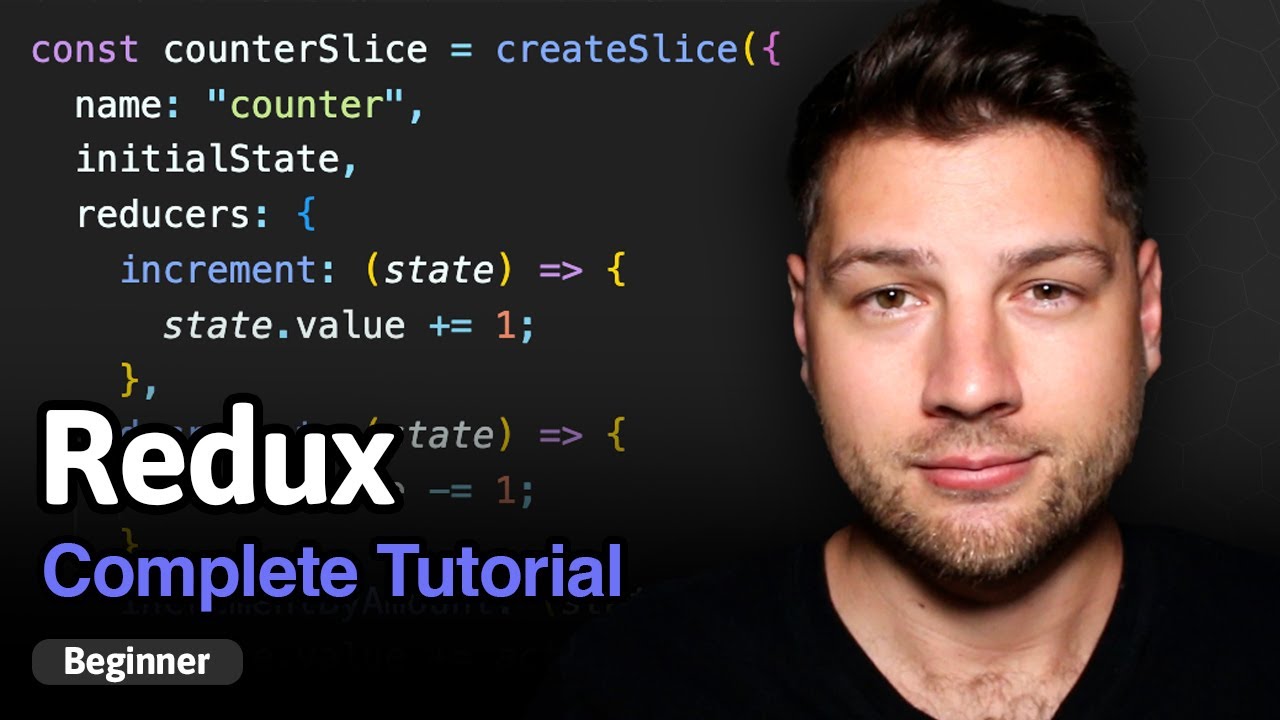Angular Bootstrap | Angular Tutorial For Beginners | Using Bootstrap With Angular | Simplilearn
Summary
TLDRIn this tutorial by Simply Learn, viewers are introduced to Angular Bootstrap, a toolkit that simplifies the creation of responsive web applications. The video covers how to embed Bootstrap into Angular using npm and demonstrates the development of a blog post application. Key features include installing dependencies, creating components for the navigation bar, introduction, courses, and footer, and customizing the UI with logos and course details. The tutorial highlights Bootstrap's advantages, including its responsive grid and documentation, while guiding users to create a user-friendly website tailored to their needs.
Takeaways
- 😀 FPS Russia's transformation reflects the journey of an online content creator navigating fame and controversy.
- 🎮 The evolution of FPS Russia showcases the impact of video games and internet culture on content creation.
- 🔫 Firearms and shooting culture are central themes, emphasizing the intersection of entertainment and responsible gun ownership.
- 📈 The channel's growth illustrates the power of viral content in building a substantial following.
- 🎥 Behind-the-scenes challenges highlight the complexities of maintaining a consistent online presence.
- 🤖 The integration of technology and editing techniques enhances the storytelling of the videos.
- 💥 Audience engagement is crucial, as community interaction shapes content direction and creator identity.
- 🌍 FPS Russia's international reach demonstrates the global appeal of gaming and shooting sports.
- 💡 Lessons learned from setbacks emphasize resilience and adaptability in content creation.
- 📅 The ongoing evolution of FPS Russia indicates the importance of innovation in sustaining relevance in a fast-paced digital landscape.
Q & A
What is Bootstrap?
-Bootstrap is a powerful toolkit consisting of HTML, CSS, and JavaScript tools designed for creating responsive web applications and pages. It is a free and open-source project originally created by Twitter.
What are the key advantages of using Bootstrap?
-Bootstrap offers several advantages, including a responsive grid system, automatic image resizing based on screen size, pre-built components like navigation bars and progress bars, excellent documentation, and high customizability.
What are the two methods for embedding Bootstrap in an Angular application?
-The two methods for embedding Bootstrap are using the Bootstrap CDN (Content Delivery Network) to load resources remotely or using npm to install Bootstrap and its dependencies locally.
What is the focus of the tutorial presented in the video?
-The tutorial focuses on creating a blog post application using Angular and Bootstrap, demonstrating how to set up the environment and customize the application.
What steps are taken to create the blog application in the video?
-The steps include selecting a Bootstrap blog template, creating Angular components for various sections, installing jQuery and Bootstrap via npm, and adding the required scripts and styles in the `angular.json` file.
How does the tutorial suggest customizing the blog once the template is set up?
-Customization involves changing titles and logos, adding specific course information, embedding a video, and linking to the Simply Learn YouTube channel.
What components are created in the Angular application for the blog?
-The components created include a navigation bar, an introduction section, a course display section, and a footer.
How are the necessary JavaScript files added to the Angular project?
-The necessary JavaScript files are added to the `scripts` array in the `angular.json` file by providing the relative paths to the installed jQuery and Bootstrap files.
What is the purpose of using npm in this tutorial?
-Using npm allows the installation of Bootstrap, jQuery, and other dependencies, ensuring that the project has the necessary libraries locally for development.
What does the host encourage viewers to do at the end of the video?
-The host encourages viewers to play around with Bootstrap and Angular to create their own web pages, thanking them for watching and inviting them to subscribe for more content.
Outlines

Dieser Bereich ist nur für Premium-Benutzer verfügbar. Bitte führen Sie ein Upgrade durch, um auf diesen Abschnitt zuzugreifen.
Upgrade durchführenMindmap

Dieser Bereich ist nur für Premium-Benutzer verfügbar. Bitte führen Sie ein Upgrade durch, um auf diesen Abschnitt zuzugreifen.
Upgrade durchführenKeywords

Dieser Bereich ist nur für Premium-Benutzer verfügbar. Bitte führen Sie ein Upgrade durch, um auf diesen Abschnitt zuzugreifen.
Upgrade durchführenHighlights

Dieser Bereich ist nur für Premium-Benutzer verfügbar. Bitte führen Sie ein Upgrade durch, um auf diesen Abschnitt zuzugreifen.
Upgrade durchführenTranscripts

Dieser Bereich ist nur für Premium-Benutzer verfügbar. Bitte führen Sie ein Upgrade durch, um auf diesen Abschnitt zuzugreifen.
Upgrade durchführenWeitere ähnliche Videos ansehen
5.0 / 5 (0 votes)