iPad mini 7 开箱&购买指南:最佳入手时间?128GB 够用吗?
Summary
TLDRIn this unboxing and buying guide for the new iPad mini 7, the presenter explores its features, colors, and upgrades. Named after its A17 Pro chip, the mini offers enhanced performance with 8GB of memory and support for the Apple Pencil Pro. The video compares the iPad mini 7 with its predecessor and discusses its portability, ideal for reading and viewing on the go. Key recommendations include choosing the purple color variant for its aesthetic appeal. The guide also addresses common questions about jelly scrolling, eSIM usability, storage options, and the best times to purchase the device, emphasizing its unique advantages in various usage scenarios.
Takeaways
- 🎉 The new iPad mini 7 is officially named iPad mini A17 Pro, reflecting its chip-based naming convention.
- 📦 The unboxing reveals the device in Starlight color, showcasing a minor design change from the previous model with updated branding.
- 💜 The purple color option is highlighted as a standout choice, with the reviewer expressing a strong preference for it over other colors.
- 🌈 The available color options for the iPad mini 7 are Starlight, purple, light blue, and Space Gray, each appealing in different ways.
- ⚙️ Major upgrades include the A17 Pro chip, 8GB of RAM, and support for Apple Pencil Pro, enhancing performance and capabilities.
- 🖌️ While the mini supports drawing, the reviewer suggests the iPad Air for users focused on drawing due to the mini's smaller screen.
- 💾 Storage options have doubled, with the standard version now at 128GB and a high-end 512GB option available, catering to users needing more space.
- 🌀 The jelly scrolling issue noted in the previous model has improved but may still be slightly present, especially under intensive use.
- 📝 The iPad Air is recommended for productivity tasks, while the mini excels in portability and casual usage, such as reading and video watching.
- 💰 The best time to purchase is during promotions like Double 11 (Singles' Day), as the mini does not participate in the back-to-school promotions.
Q & A
What is the official name of the newly released iPad mini?
-The official name is iPad mini A17 Pro, named after its chip.
What are the available color options for the iPad mini 7?
-The iPad mini 7 is available in Starlight, Purple, Light Blue, and Space Gray.
Can the Smart Cover for iPad mini 6 be used with the mini 7?
-Yes, the Smart Cover from the iPad mini 6 can be used normally on the iPad mini 7.
What are the key upgrades in the iPad mini 7 compared to its predecessor?
-The key upgrades include the A17 Pro chip, increased memory to 8GB, support for Apple Pencil Pro, and doubled storage options (128GB and 512GB).
How does the jelly scrolling issue compare between the iPad mini 6 and mini 7?
-The jelly scrolling issue present in the iPad mini 6 has been significantly mitigated in the mini 7, though some minor issues may still exist.
Which version of the iPad mini 7 is more suitable for productivity tasks?
-The iPad Air is more suitable for productivity tasks like typing, drawing, and editing, while the iPad mini is better for reading and portability.
Is the eSIM version of the iPad mini 7 worth buying?
-The eSIM version is recommended for users who need constant internet access, like gamers and frequent travelers, but may not be necessary for ordinary users.
How much storage does the standard version of the iPad mini 7 offer?
-The standard version has been upgraded from 64GB to 128GB of storage.
When is the best time to buy an iPad mini?
-The best time to purchase the iPad mini is during sales events like Double 11 (Singles' Day), as it does not participate in back-to-school promotions.
What is the primary strength of the iPad mini?
-The primary strength of the iPad mini lies in its portability and its unique suitability for on-the-go experiences, making it irreplaceable in many usage scenarios.
Outlines

Dieser Bereich ist nur für Premium-Benutzer verfügbar. Bitte führen Sie ein Upgrade durch, um auf diesen Abschnitt zuzugreifen.
Upgrade durchführenMindmap

Dieser Bereich ist nur für Premium-Benutzer verfügbar. Bitte führen Sie ein Upgrade durch, um auf diesen Abschnitt zuzugreifen.
Upgrade durchführenKeywords

Dieser Bereich ist nur für Premium-Benutzer verfügbar. Bitte führen Sie ein Upgrade durch, um auf diesen Abschnitt zuzugreifen.
Upgrade durchführenHighlights

Dieser Bereich ist nur für Premium-Benutzer verfügbar. Bitte führen Sie ein Upgrade durch, um auf diesen Abschnitt zuzugreifen.
Upgrade durchführenTranscripts

Dieser Bereich ist nur für Premium-Benutzer verfügbar. Bitte führen Sie ein Upgrade durch, um auf diesen Abschnitt zuzugreifen.
Upgrade durchführenWeitere ähnliche Videos ansehen

Apple November Event LEAKED - This Changes EVERYTHING! 🤯

iPad Air or iPad Pro? Best Student iPad of 2025 — Watch Before You Buy!

IPad Air M3 Still Surprisingly Satisfying

2024 iPad Pro & iPad Air REVEALED! New Leaks & Rumors!

Is The iPad Mini 7 Worth $500? A Painfully Honest Review.
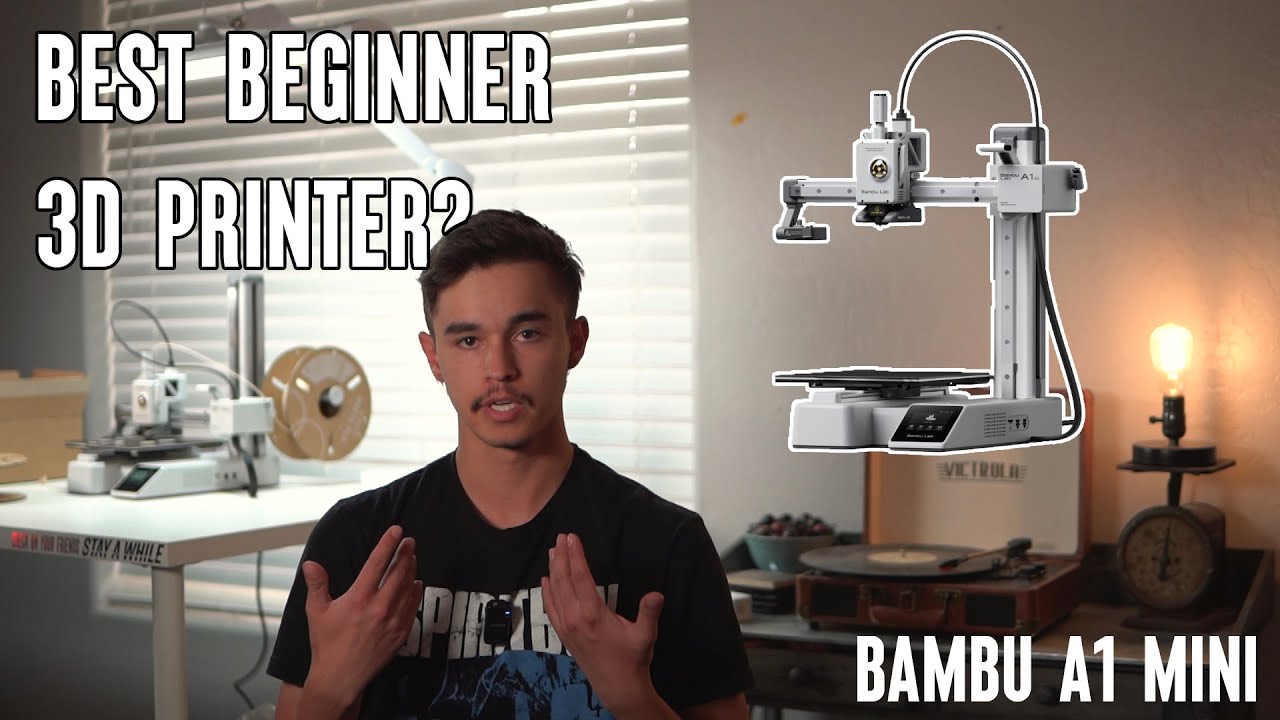
The Bambu Labs A1 Mini: The Ultimate 3D Printer for beginners?
5.0 / 5 (0 votes)
