Video Tutorial 1 Front End - Belajar Dasar Pemrograman Web
Summary
TLDRIn this video, Dimas Maulana introduces a web development course focused on building simple websites using HTML and CSS. The course covers essential topics, including the history of websites, HTML basics, CSS styling, and responsive layouts. Students will engage in interactive reading, quizzes, and hands-on projects, culminating in a final submission to create a personal website. Additionally, a discussion forum is available for peer interaction and mentor support, enhancing the learning experience. This structured approach aims to equip students with industry-standard skills in web development.
Takeaways
- 😀 The class is focused on teaching the basics of web development using HTML and CSS, allowing students to create simple websites.
- 📚 Students will learn the history of websites, key components of web development, and the significance of semantic HTML.
- 💻 Essential tools required for the course include a code editor (recommended: VS Code) and a web browser (recommended: Google Chrome).
- 🛠️ The curriculum consists of various modules, starting from the introduction to HTML, in-depth HTML, introduction to CSS, and responsive layout design.
- 📝 There are two main case studies: creating a simple profile website and a responsive landing page, allowing practical application of skills learned.
- 🚀 Interactive code snippets within the materials encourage hands-on practice and exploration of concepts in real-time.
- 📊 Assessments include quizzes at the end of each module to check knowledge retention and an overall final exam covering all course materials.
- 📅 The course has a total of 45 hours of learning, with students encouraged to pace themselves based on their learning speed.
- 🤝 A discussion forum is available for students to interact with peers and mentors, fostering a collaborative learning environment.
- 🔍 If students encounter issues, they are advised to search existing forum questions before creating a new discussion thread.
Q & A
What is the main purpose of this web development class?
-The main purpose of the class is to teach students how to create a simple website using HTML and CSS, adhering to global standards.
What are the expected learning outcomes for students by the end of the course?
-Students are expected to be able to build a simple website using HTML and CSS, including knowledge of semantic HTML elements and responsive layout design.
What tools are required to participate in the class?
-Students need to install a code editor, preferably Visual Studio Code, and a web browser like Google Chrome or Firefox.
What are the key topics covered in the course modules?
-Key topics include an introduction to websites, HTML basics and advanced elements, CSS fundamentals, responsive layouts, and a final project.
What are the two main case studies students will work on?
-The two main case studies involve creating a simple profile website and a responsive landing page.
How are assessments structured in the class?
-Assessments include knowledge checks or quizzes at the end of each module, a final exam covering all course materials, and a submission for a final project.
What is the minimum passing grade for quizzes and the final exam?
-The minimum passing grade is 80% for quizzes and 60% for the final exam.
How can students participate in discussions during the course?
-Students can use the discussion forum to interact with peers and mentors, ask questions, and find answers to common problems.
What should students do if they face challenges that are not addressed in existing discussions?
-If students cannot find relevant discussions, they should create a new discussion topic by clearly stating their question and context.
What is the importance of interactive code sections in the learning process?
-Interactive code sections allow students to experiment and explore HTML and CSS concepts hands-on, enhancing their understanding of the material.
Outlines

Dieser Bereich ist nur für Premium-Benutzer verfügbar. Bitte führen Sie ein Upgrade durch, um auf diesen Abschnitt zuzugreifen.
Upgrade durchführenMindmap

Dieser Bereich ist nur für Premium-Benutzer verfügbar. Bitte führen Sie ein Upgrade durch, um auf diesen Abschnitt zuzugreifen.
Upgrade durchführenKeywords

Dieser Bereich ist nur für Premium-Benutzer verfügbar. Bitte führen Sie ein Upgrade durch, um auf diesen Abschnitt zuzugreifen.
Upgrade durchführenHighlights

Dieser Bereich ist nur für Premium-Benutzer verfügbar. Bitte führen Sie ein Upgrade durch, um auf diesen Abschnitt zuzugreifen.
Upgrade durchführenTranscripts

Dieser Bereich ist nur für Premium-Benutzer verfügbar. Bitte führen Sie ein Upgrade durch, um auf diesen Abschnitt zuzugreifen.
Upgrade durchführenWeitere ähnliche Videos ansehen
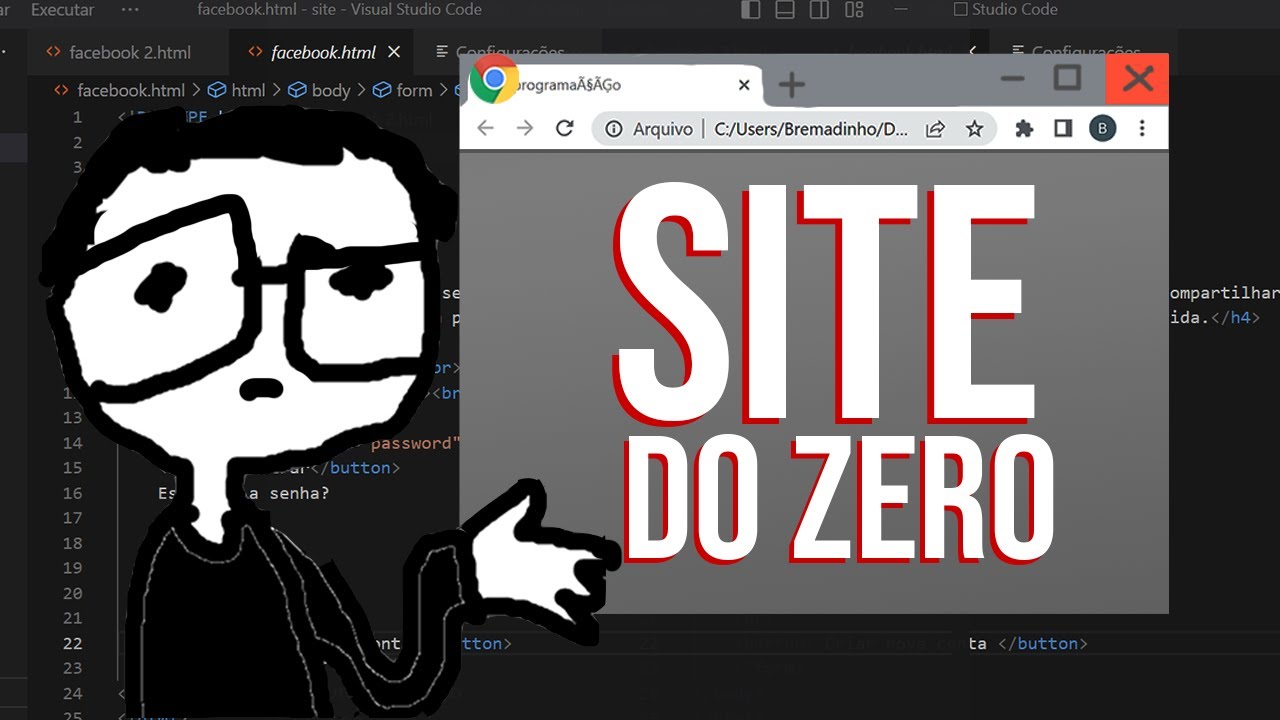
DESENVOLVENDO MEU PRIMEIRO SITE COM HTML | 4#

Corso HTML e CSS Smart - Creare un sito HTML con funzionalità Smart #1 Lezione

6 ways to Make Money with HTML and CSS

Belajar Web Dasar [HTML] - Episode 01 - Apa itu HTML

Web Development: The birth of a New 10x Developer (maybe)

#1 | CSS Introduction | Code Malayalam
5.0 / 5 (0 votes)
