The Four Levels of Caching in Next.js
Summary
TLDRThis video provides an in-depth exploration of caching mechanisms in Next.js, emphasizing the importance of effective data fetching strategies. It covers various caching techniques, including request memorization, data cache, full route cache, and router cache. The presenter illustrates practical examples to demonstrate how revalidation options can be configured for optimal performance, allowing for dynamic data updates. The video concludes with an invitation to engage further through workshops and free courses, encouraging viewers to deepen their understanding of Next.js and its powerful features.
Takeaways
- 😀 **Caching Strategies**: Next.js offers various caching mechanisms, including request memorization and full route caching, to enhance performance.
- 📈 **Revalidation Options**: Use the `revalidate` property to control data freshness; `revalidate=0` fetches new data every time, while `revalidate=2600` updates every hour.
- 🔄 **Incremental Static Regeneration (ISR)**: Enables pages to be updated after the initial build, allowing for dynamic content updates without a full redeployment.
- 🧩 **Data Fetching Behavior**: Different route segments can have distinct caching policies, requiring manual cache purges for immediate updates.
- 🖥️ **Router Cache**: Stores React Server Component (RSC) payloads on the client side to reduce redundant data fetching.
- 🌐 **Full Route Cache**: Captures both the RSC payload and the HTML document during the build process for faster delivery.
- 🔒 **Request Memorization**: Caches data when using fetch functions, improving responsiveness by reusing previous requests.
- 🔄 **Persistent Data Cache**: Maintains data based on routing and rendering strategies, optimizing the data-fetching process.
- 🔍 **Understanding Caching Behavior**: Familiarity with how caching impacts performance based on user navigation patterns is crucial for optimization.
- 📚 **Learning Resources**: Additional workshops and crash courses on Next.js caching are available for further learning.
Q & A
What are the main caching mechanisms discussed in Next.js?
-The main caching mechanisms in Next.js include request memorization, data cache, full route cache, and router cache. Each serves to optimize data fetching and improve performance.
How does the 'revalidate' property affect data fetching in Next.js?
-The 'revalidate' property determines how often the cached data should be refreshed. Setting it to a specific time, like 2600 seconds, will refresh the data at that interval, while setting it to 0 fetches fresh data on every request.
What is the purpose of Incremental Static Regeneration in Next.js?
-Incremental Static Regeneration allows developers to specify how often static pages should be revalidated, enabling a balance between static optimization and having up-to-date content.
How does caching behavior differ between statically and dynamically rendered routes?
-Caching behavior varies based on the rendering method; statically rendered routes are cached at build time, while dynamically rendered routes may require different caching strategies based on real-time data fetching.
What happens when 'revalidate' is set to zero?
-When 'revalidate' is set to zero, the application will refetch data every time the page is accessed, ensuring that users always see the latest information.
Can you explain the role of the router cache in Next.js?
-The router cache in Next.js caches data specific to routing, which helps to optimize navigation by storing the results of previous requests and reducing the need to fetch the same data repeatedly.
What is request memorization, and how does it work?
-Request memorization is a caching mechanism that stores the responses from fetch requests in memory, allowing the application to quickly access this data without needing to make a new API call.
Why is it important to understand the caching strategies in Next.js?
-Understanding caching strategies in Next.js is crucial for optimizing application performance, as they help manage data fetching, reduce load times, and enhance the user experience.
What is the significance of using diagrams to illustrate caching behavior?
-Diagrams help visualize complex caching behaviors, making it easier to understand how different caching strategies interact and how data is managed during the rendering process.
What resources are available for further learning about Next.js?
-For further learning about Next.js, viewers can sign up for workshops or check out free crash courses available on the presenter's channel, as mentioned in the video.
Outlines

Dieser Bereich ist nur für Premium-Benutzer verfügbar. Bitte führen Sie ein Upgrade durch, um auf diesen Abschnitt zuzugreifen.
Upgrade durchführenMindmap

Dieser Bereich ist nur für Premium-Benutzer verfügbar. Bitte führen Sie ein Upgrade durch, um auf diesen Abschnitt zuzugreifen.
Upgrade durchführenKeywords

Dieser Bereich ist nur für Premium-Benutzer verfügbar. Bitte führen Sie ein Upgrade durch, um auf diesen Abschnitt zuzugreifen.
Upgrade durchführenHighlights

Dieser Bereich ist nur für Premium-Benutzer verfügbar. Bitte führen Sie ein Upgrade durch, um auf diesen Abschnitt zuzugreifen.
Upgrade durchführenTranscripts

Dieser Bereich ist nur für Premium-Benutzer verfügbar. Bitte führen Sie ein Upgrade durch, um auf diesen Abschnitt zuzugreifen.
Upgrade durchführenWeitere ähnliche Videos ansehen
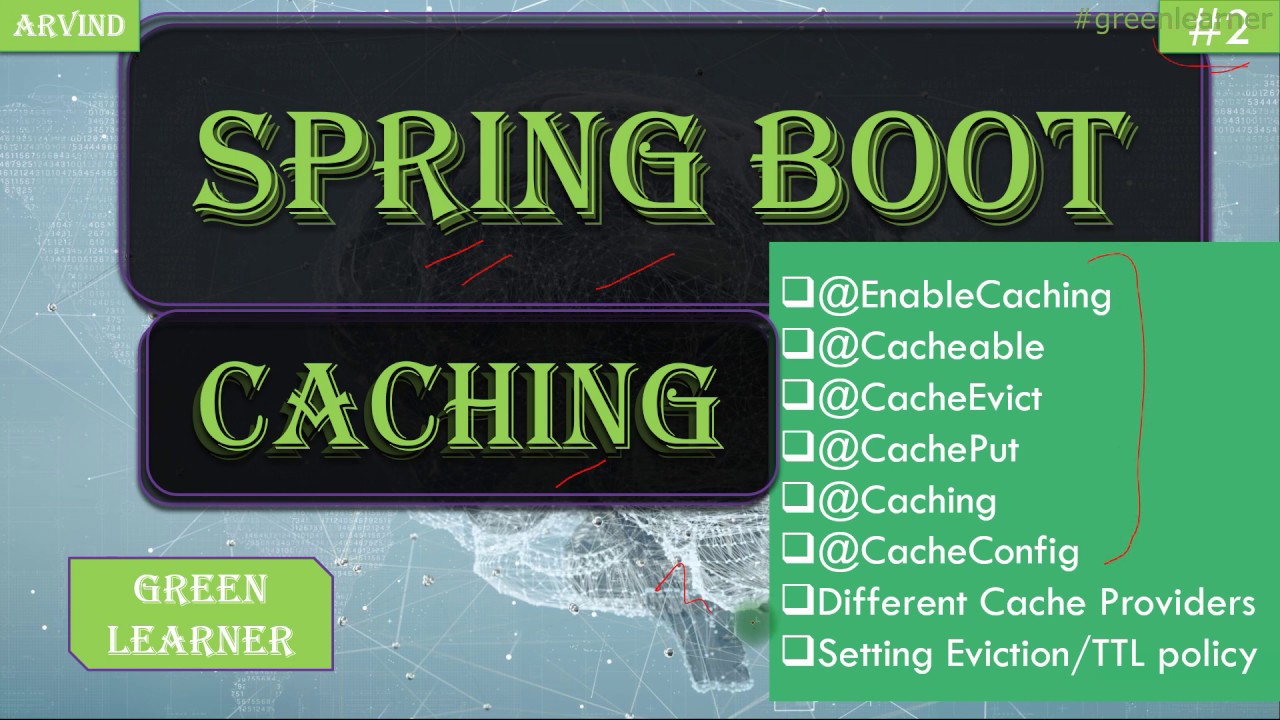
Spring Boot Cache Annotations || Cache Providers || Where to set Caching Policy || Green Learner

Make Your API Requests INSANELY Fast in .NET

Videoaula 25.1 Funções motoras do sistema digestório

Hematologic System Anatomy and Physiology

Dana Pensiun -IKNB | Ekonomi Kelas X (Kurikulum Sekolah Penggerak) | EDURAYA MENGAJAR

Cholinergic agonists || Mechanism, actions, side effects & uses
5.0 / 5 (0 votes)
