SAMPLEPERIODLASTYEAR Vs DATESYTD | DAX Sundays EP 4
Summary
TLDRIn this tech tutorial, we delve into two essential DAX functions for time intelligence: Dates YTD and Same Period Last Year. The Dates YTD function allows users to calculate cumulative totals from the start of the year up to the current date, while Same Period Last Year enables comparisons to the same period in the previous year. We demonstrate how to implement these functions through practical examples, showcasing their application in sales data analysis. By the end, viewers will gain valuable insights into enhancing their data models and performing insightful analyses.
Takeaways
- 😀 Dates YTD is a DAX function used to calculate running totals for sales data.
- 😀 The Dates YTD function requires a date column and can optionally specify a year-end date.
- 😀 Running totals can be created using the CALCULATE function in conjunction with Dates YTD.
- 😀 It's essential to manually verify running total calculations to ensure accuracy.
- 😀 The Dates YTD function is not supported in Direct Query mode, calculated columns, or row-level security rules.
- 😀 The Same Period Last Year function helps in comparing current sales data with the same period in the previous year.
- 😀 The syntax for Same Period Last Year uses the CALCULATE function and the SAMEPERIODLASTYEAR function.
- 😀 Last Year Sales can also be calculated using the DATEADD function for more flexibility in time intervals.
- 😀 It's important to understand the differences in syntax between these functions for accurate analysis.
- 😀 These time intelligence functions are vital for effective data analysis and year-over-year comparisons.
Q & A
What are the two key DAX functions discussed in the video?
-The two key DAX functions discussed are DATESYTD and SAMEPERIODLASTYEAR.
What does the DATESYTD function do?
-The DATESYTD function calculates the running total of sales up to the current date in the selected year.
How is the running total calculated using DATESYTD?
-To calculate the running total, you create a new measure using the CALCULATE function combined with SUM and filter the results using DATESYTD.
What is the significance of the year-end date parameter in DATESYTD?
-The year-end date parameter defines the end date for the year being calculated; by default, it is December 31st, but it can be customized if needed.
Why is it important to verify calculations manually?
-Verifying calculations manually ensures accuracy and helps prevent mistakes in the results obtained from the functions.
What does the SAMEPERIODLASTYEAR function accomplish?
-The SAMEPERIODLASTYEAR function calculates sales amounts for the same period in the previous year, allowing for year-over-year comparisons.
How can one calculate last year's sales using a different method?
-An alternative method to calculate last year's sales is to use the DATEADD function, subtracting one year from the current date selection.
What limitations are there for using DATESYTD and SAMEPERIODLASTYEAR?
-Both functions are not supported in direct query mode when used in calculated columns or row-level security rules.
What should users keep in mind about the context in which these DAX functions are used?
-Users should be aware that the context can modify the filters applied by the DAX functions, affecting the results returned.
What was the closing remark made by the presenter in the video?
-The presenter encouraged viewers to subscribe to the channel and stay tuned for more insightful content, thanking them for watching.
Outlines

Dieser Bereich ist nur für Premium-Benutzer verfügbar. Bitte führen Sie ein Upgrade durch, um auf diesen Abschnitt zuzugreifen.
Upgrade durchführenMindmap

Dieser Bereich ist nur für Premium-Benutzer verfügbar. Bitte führen Sie ein Upgrade durch, um auf diesen Abschnitt zuzugreifen.
Upgrade durchführenKeywords

Dieser Bereich ist nur für Premium-Benutzer verfügbar. Bitte führen Sie ein Upgrade durch, um auf diesen Abschnitt zuzugreifen.
Upgrade durchführenHighlights

Dieser Bereich ist nur für Premium-Benutzer verfügbar. Bitte führen Sie ein Upgrade durch, um auf diesen Abschnitt zuzugreifen.
Upgrade durchführenTranscripts

Dieser Bereich ist nur für Premium-Benutzer verfügbar. Bitte führen Sie ein Upgrade durch, um auf diesen Abschnitt zuzugreifen.
Upgrade durchführenWeitere ähnliche Videos ansehen

Introduction to RTOS Part 6 - Mutex | Digi-Key Electronics

#48 parse and diff and check date

Parasympathetic Nervous System: Crash Course Anatomy & Physiology #15
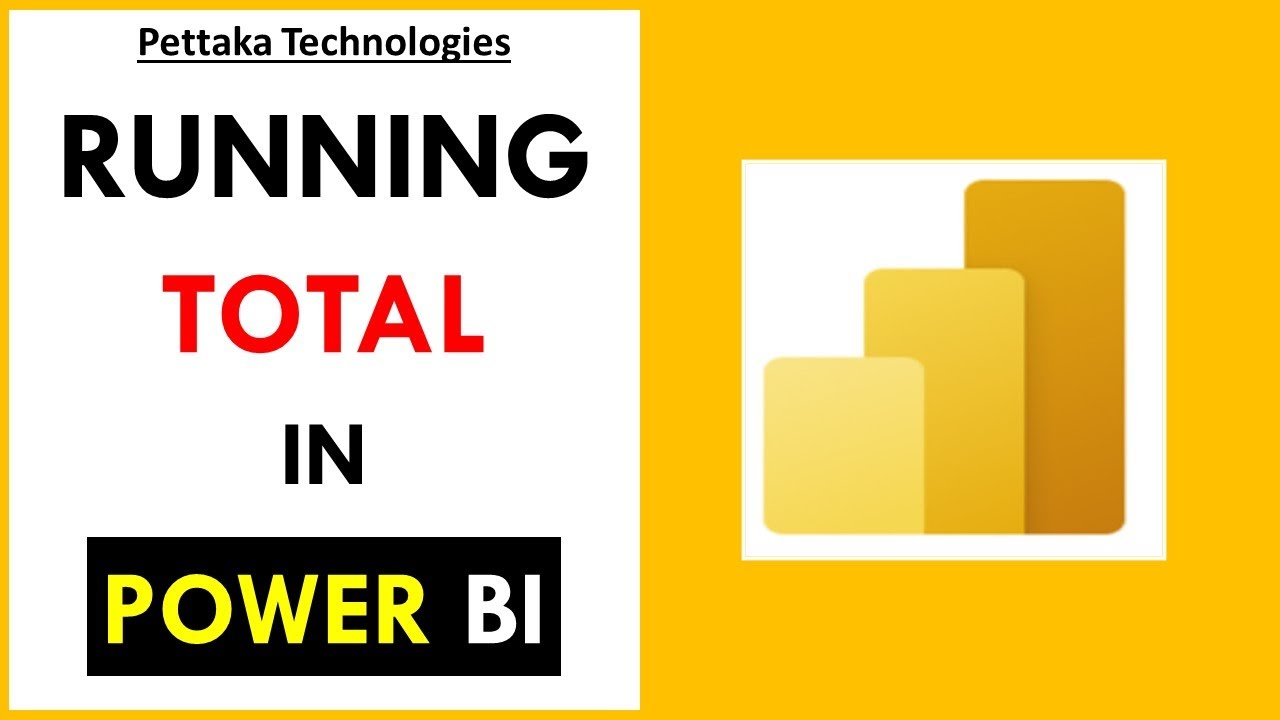
Calculate Running Total (Rolling Total) in Power BI

91. OCR A Level (H446) SLR14 - 1.4 Data structures part 5 - Hash tables

Filter your data on last 30/60/90 days using this trick! // Beginners Guide to Power BI in 2021
5.0 / 5 (0 votes)
