Baseus vs BenQ Monitor Light Bar - Buy WHICH one?
Summary
TLDRIn this comparison of the BenQ and Baseus monitor light bars, the video explores their features, design, and pricing. Priced at $109, the BenQ light bar offers superior brightness and an auto-dimming feature, while the Baseus, at $37, is praised for its sleek design and solid performance. Both light bars have garnered positive reviews, but the reviewer ultimately prefers the Baseus for its value and functionality. The video encourages viewers to consider their personal needs over brand reputation, emphasizing that the right choice depends on individual preferences.
Takeaways
- 😀 The BenQ Monitor light bar is popular in minimal desk setups, but its superiority over competitors like Baseus is questioned.
- 💰 The BenQ light bar costs $109, while the Baseus is priced at $37, raising questions about the value of the BenQ.
- 🔍 Both light bars have a sleek design, but the Baseus features a black aluminum alloy structure.
- 📏 The thickness of the Baseus light bar is between 0.3 to 0.8 inches, while the BenQ ranges from 0.4 to 1.2 inches.
- 🔒 A tight clamp on the light bar is important to avoid damage, especially on monitors with glass bezels.
- 💡 The Baseus light bar brightness can be adjusted from 5% to 100% and has three color modes ranging from 2,800K to 5,500K.
- ✨ The BenQ light bar offers a brightness of over 900 Lux, with a wider color temperature range of 2,700K to 6,500K.
- 🔍 The reviewer had previously used the Baseus light bar for over a year without issues before switching to BenQ for comparison.
- 🚀 The BenQ light bar features an auto-dimming capability that adjusts brightness based on the surrounding light.
- 🛒 In terms of Amazon reviews, the BenQ light bar holds an 85% 5-star rating, while the Baseus has 70%, but both have notable negative reviews.
Q & A
What are the main features of the BenQ Monitor light bar?
-The BenQ Monitor light bar features auto-dimming, adjustable brightness from 5 to 100%, screen-glare and flicker-free lighting, and a color temperature range of 2,700 Kelvin to 6,500 Kelvin.
How does the price of the BenQ light bar compare to the Baseus light bar?
-The BenQ Monitor light bar is priced at $109, while the Baseus monitor light bar costs $37, highlighting a significant price difference.
What factors contribute to the popularity of the BenQ light bar in desk setups?
-The BenQ light bar's aesthetic appeal, presence in many cool desk setups, and brand reputation in the computer space contribute to its popularity.
What is the difference in maximum brightness between the two light bars?
-The BenQ light bar has a maximum brightness of over 900 Lux, while the Baseus light bar's brightness can reach up to 500 Lux.
What are the potential issues with using a monitor light bar on a monitor with a glass bezel?
-Using a monitor light bar on a monitor with a glass bezel can lead to a cracked screen if the clamp is too tight, as glass bezels are more fragile than hard plastic ones.
Which monitor light bar does the speaker recommend and why?
-The speaker recommends the Baseus monitor light bar for its affordability, suggesting it offers sufficient features like strong warm and cool colors without the need for an auto-dimming feature.
What are the color temperature ranges for both light bars?
-The Baseus light bar has a color temperature range of 2,800 Kelvin to 5,500 Kelvin, while the BenQ light bar ranges from 2,700 Kelvin to 6,500 Kelvin.
How do the Amazon review ratings compare between the two light bars?
-The BenQ light bar has an 85% five-star review rating, while the Baseus light bar has a 70% rating, with both products having some negative reviews.
What unique feature does the BenQ light bar have that the Baseus does not?
-The BenQ light bar has an auto-dimming feature that adjusts the brightness based on the surrounding light conditions.
Why did the speaker decide to purchase the BenQ light bar?
-The speaker purchased the BenQ light bar for this video and to enhance their second setup, despite previously using the Baseus light bar for over a year without issues.
Outlines

Dieser Bereich ist nur für Premium-Benutzer verfügbar. Bitte führen Sie ein Upgrade durch, um auf diesen Abschnitt zuzugreifen.
Upgrade durchführenMindmap

Dieser Bereich ist nur für Premium-Benutzer verfügbar. Bitte führen Sie ein Upgrade durch, um auf diesen Abschnitt zuzugreifen.
Upgrade durchführenKeywords

Dieser Bereich ist nur für Premium-Benutzer verfügbar. Bitte führen Sie ein Upgrade durch, um auf diesen Abschnitt zuzugreifen.
Upgrade durchführenHighlights

Dieser Bereich ist nur für Premium-Benutzer verfügbar. Bitte führen Sie ein Upgrade durch, um auf diesen Abschnitt zuzugreifen.
Upgrade durchführenTranscripts

Dieser Bereich ist nur für Premium-Benutzer verfügbar. Bitte führen Sie ein Upgrade durch, um auf diesen Abschnitt zuzugreifen.
Upgrade durchführenWeitere ähnliche Videos ansehen

Is this the BEST monitor for programming?
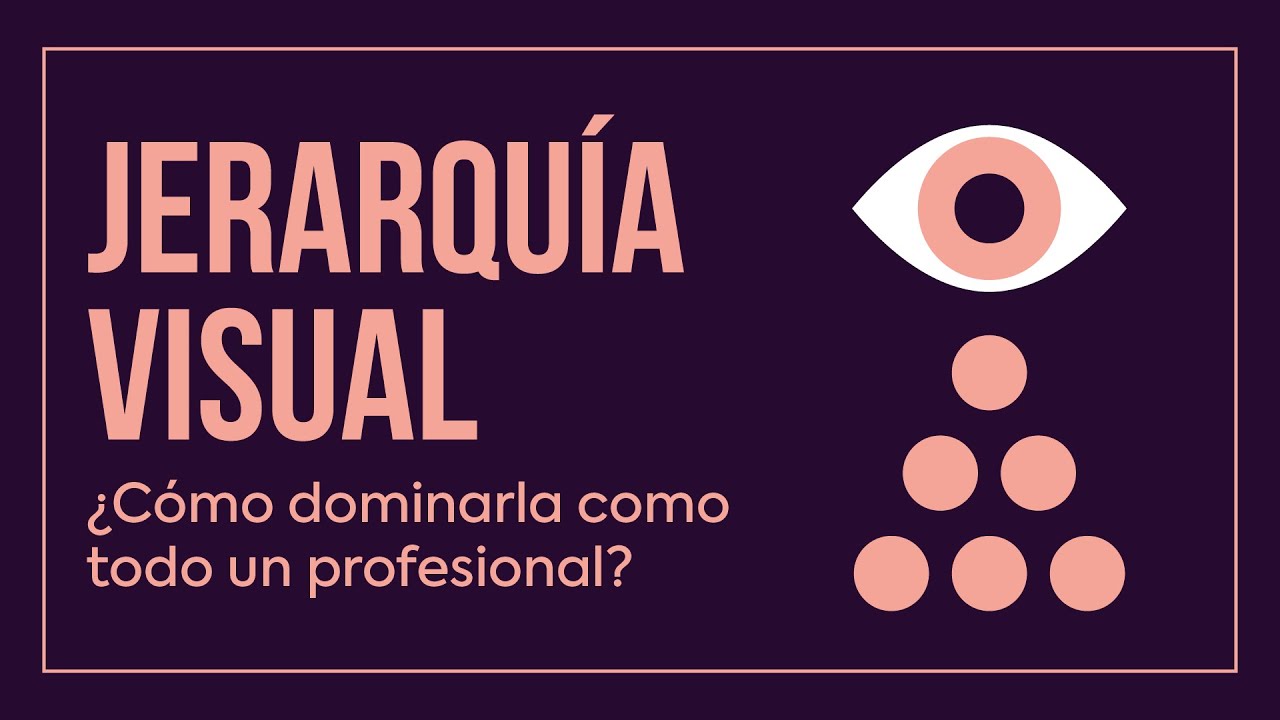
JERARQUÍA VISUAL 👁 Qué es y cómo aplicarla en diseño gráfico + Ejemplos + BenQ PD3420Q

My HONEST review BENQ Programming Monitor RD280U

Top 3 Best Coffee Machines in India 2024 | Best Espresso Coffee Machine in India | Best Coffee Maker

Why I Tried Eye Care Monitor for 7 Days

BenQ GV50 VS Samsung Freestyle - Which is the BEST Portable Projector?
5.0 / 5 (0 votes)
