What is a network?
Summary
TLDRThis video introduces the concept of computer networks, explaining their fundamental components and differentiating between public and private networks. It defines a network as the interconnection of various computing devices, including servers and clients, which share information and resources. The video highlights the role of servers in handling intensive workloads and contrasts private networks, like intranets, with public networks such as the Internet. It emphasizes the importance of network security and encourages viewers to consult IT colleagues for further insights, positioning this content as part of a broader series on digital technology and cybersecurity.
Takeaways
- 💻 A network is formed when two or more computers are connected to share information or resources.
- 🔗 Networks include a variety of devices such as computers, phones, printers, and smart devices.
- 🖥️ Networks consist of servers and clients; clients request resources from centrally located servers.
- ⚙️ Servers are high-capacity computers designed to handle intensive workloads, unlike personal computers.
- 📱 Clients include end-user devices like phones and personal computers that interact with servers.
- 🌐 There are two main types of networks: public networks and private networks.
- 🔒 Private networks restrict unauthorized users, exemplified by intranets within specific settings.
- 🌍 The internet is a global public network that allows worldwide sharing of information.
- 📚 To learn more about networks, consider consulting colleagues in the IT Department.
- 🔍 It's essential to monitor network performance and security to ensure optimal operation.
Q & A
What is a network?
-A network is formed when two or more computers are connected in some way to share information or resources. More broadly, it encompasses the interconnection of various computing devices, including computers, phones, printers, and smart devices.
What are the basic components of a network?
-The basic components of a network include servers and clients. Servers are large-capacity computers that provide resources, while clients are the devices that request and receive these resources.
What distinguishes a server from a personal computer?
-A server is designed to handle more intensive workloads than a personal computer and can manage resources shared with multiple clients. A personal computer can run server processes but may not handle the workload effectively, leading to potential crashes.
What are the two main types of networks?
-The two main types of networks are public networks and private networks. Public networks, like the internet, are accessible to everyone, while private networks restrict access to authorized users.
What is an example of a private network?
-An example of a private network is an intranet, which connects devices within a specific setting and excludes unauthorized users.
What role do networks play in public-facing council functions?
-Networks facilitate public-facing functions such as providing Wi-Fi in public libraries, allowing users to access information and resources.
How can one ensure that networks are operating optimally?
-To ensure networks are operating optimally, one should regularly monitor network performance and consult with IT colleagues to identify and address any issues.
What is the significance of securing networks?
-Securing networks is essential to protect against unauthorized access and cyber threats, ensuring that sensitive information remains confidential and available only to authorized users.
Who can one talk to for more information about networks?
-To learn more about networks, you can speak to colleagues in the IT Department and ask them further questions.
What is the purpose of this video series?
-This video is part of a series designed to expand understanding of digital technology and cyber security concepts, encouraging viewers to continue learning.
Outlines

Dieser Bereich ist nur für Premium-Benutzer verfügbar. Bitte führen Sie ein Upgrade durch, um auf diesen Abschnitt zuzugreifen.
Upgrade durchführenMindmap

Dieser Bereich ist nur für Premium-Benutzer verfügbar. Bitte führen Sie ein Upgrade durch, um auf diesen Abschnitt zuzugreifen.
Upgrade durchführenKeywords

Dieser Bereich ist nur für Premium-Benutzer verfügbar. Bitte führen Sie ein Upgrade durch, um auf diesen Abschnitt zuzugreifen.
Upgrade durchführenHighlights

Dieser Bereich ist nur für Premium-Benutzer verfügbar. Bitte führen Sie ein Upgrade durch, um auf diesen Abschnitt zuzugreifen.
Upgrade durchführenTranscripts

Dieser Bereich ist nur für Premium-Benutzer verfügbar. Bitte führen Sie ein Upgrade durch, um auf diesen Abschnitt zuzugreifen.
Upgrade durchführenWeitere ähnliche Videos ansehen
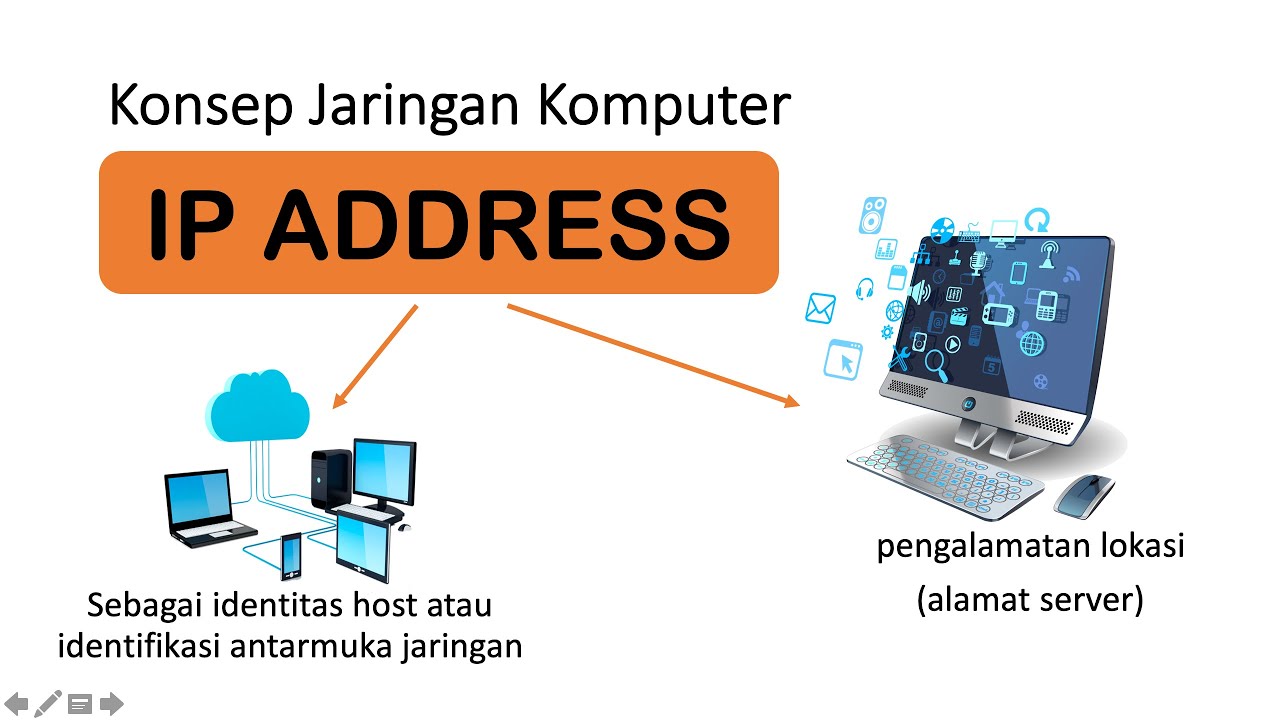
Konsep Dasar IP Address Komputer

Apa itu firewall? Cara kerja firewall dan Jenis- jenis firewall

VLANs and VPNs - CompTIA A+ 220-1101 - 2.6

Jaringan Komputer : Sejarah Jaringan Komputer dan Komponen Jaringan Komputer

PDK1. PENGENALAN JARINGAN KOMPUTER

Materi Informatika Kelas 10 BAB 4 Mengenal Jaringan Komputer
5.0 / 5 (0 votes)
