How to learn Power BI in 2024 | Step by Step Guide
Summary
TLDRIn this engaging video, the speaker shares their personal journey of learning Power BI, offering insights and strategies for effective learning. They emphasize the importance of understanding foundational concepts like DAX, Power Query, and M to enhance problem-solving skills in data analytics. The speaker invites viewers to reflect on their own learning experiences and provides an opportunity to enroll in structured courses designed to build expertise in these areas. With a focus on community interaction and encouragement, the video aims to inspire both newcomers and experienced users in their Power BI endeavors.
Takeaways
- 😀 Learning Parbi can be a structured journey, and starting from scratch is possible with the right resources.
- 📚 The speaker offers valuable insights into approaching problem-solving in data analysis.
- 🚀 Enrolling in structured courses on DAX and Power Query M can enhance understanding and skills in data management.
- 🤔 It's important to think critically about problems and develop strategies for solving them.
- 📈 The speaker emphasizes the empowerment that comes from learning to solve data-related problems independently.
- 💬 Viewers are encouraged to share their current status in their Parbi journey for community engagement.
- 🔗 Links to the speaker's courses are provided in the video description for easy access.
- 🎉 The video concludes with a warm wish for viewers to have a happy New Year.
- 🎥 Engaging and informative video content can make complex topics more accessible.
- 👥 The speaker expresses appreciation for the viewers' support and encourages interaction through comments.
Q & A
What is the first step recommended for beginners learning Power BI?
-Beginners are encouraged to create a simple report or dashboard quickly to eliminate fear and familiarize themselves with Power BI's components.
Why is understanding the data model important in Power BI?
-Understanding the data model is crucial because it ensures accurate calculations and helps in constructing reports effectively, using concepts like star schema.
How does the presenter suggest approaching the learning process?
-The presenter suggests a non-linear approach, starting with data modeling, followed by data cleaning, DAX learning, and finally visualization.
What is Power Query, and why is it significant?
-Power Query is a tool within Power BI used for data cleaning and preparation. It's significant because it helps ensure that data is structured properly before analysis.
What is DAX, and what role does it play in Power BI?
-DAX, or Data Analysis Expressions, is a formula language used for calculations in Power BI. Learning DAX is important for performing advanced calculations on data models.
What does the presenter recommend regarding community involvement?
-The presenter recommends actively participating in the Power BI community by answering questions and learning from others to deepen understanding and experience.
What type of projects does the presenter suggest for gaining practical experience?
-The presenter suggests working on freelance or pro bono projects as a way to gain practical experience and solve real business problems.
What resource does the presenter recommend for learning data modeling?
-The presenter recommends the book 'Expert Data Modeling' by Sohel Bakshi for those interested in deepening their knowledge of data modeling.
How does the presenter suggest visualizing data effectively?
-The presenter emphasizes prioritizing clarity and accuracy in data visualization rather than focusing on superficial design elements.
What opportunities are offered for those interested in structured learning?
-The presenter offers courses on DAX, Power Query, and problem-solving approaches for those looking to start their learning journey in a structured manner.
Outlines

Dieser Bereich ist nur für Premium-Benutzer verfügbar. Bitte führen Sie ein Upgrade durch, um auf diesen Abschnitt zuzugreifen.
Upgrade durchführenMindmap

Dieser Bereich ist nur für Premium-Benutzer verfügbar. Bitte führen Sie ein Upgrade durch, um auf diesen Abschnitt zuzugreifen.
Upgrade durchführenKeywords

Dieser Bereich ist nur für Premium-Benutzer verfügbar. Bitte führen Sie ein Upgrade durch, um auf diesen Abschnitt zuzugreifen.
Upgrade durchführenHighlights

Dieser Bereich ist nur für Premium-Benutzer verfügbar. Bitte führen Sie ein Upgrade durch, um auf diesen Abschnitt zuzugreifen.
Upgrade durchführenTranscripts

Dieser Bereich ist nur für Premium-Benutzer verfügbar. Bitte führen Sie ein Upgrade durch, um auf diesen Abschnitt zuzugreifen.
Upgrade durchführenWeitere ähnliche Videos ansehen

STUDY more in LESS time - Like a Machine!🔥

Stop forgetting new words! How to remember vocabulary in ANY language

Eu aprendi 6 línguas fazendo isso.

Gimana cara menikmati proses? - QnA
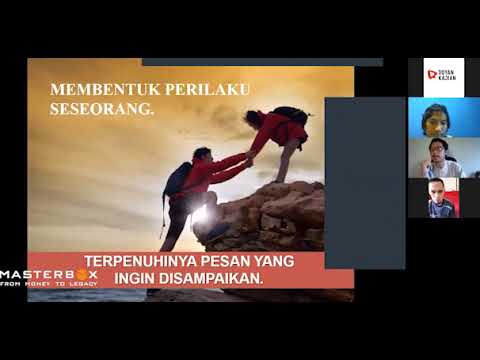
Tirta Haegar - Simple Copywriting, Seni Menjual Lewat Tulisan Part 1

TOP 5 DOs and DONTs to be more FLUENT in your SPOKEN in English
5.0 / 5 (0 votes)
