tech I use to stay productive 2024
Summary
TLDRIn this video, the creator shares their personal productivity setup, focusing on tools they use daily to stay efficient. They discuss their minimalist approach to media consumption, including their decision to unsubscribe from YouTube, delete social media, and switch to a grayscale phone. For reading, they use an Android-based pocket e-reader and also embrace music ownership with an iPod. Their desktop setup features a split keyboard, custom PC, and stream decks for workflow optimization. The video emphasizes simplicity, intentionality, and avoiding distractions to enhance productivity.
Takeaways
- 📱 The speaker has intentionally minimized their phone usage by unsubscribing from content channels and deleting apps to reduce distractions.
- 📚 A pocket e-reader is a central tool for reading and enhancing knowledge, allowing the speaker to read consistently, even during workouts.
- 🎧 The speaker prefers listening to music through an iPod, emphasizing intentional music consumption over streaming services and algorithms.
- ⌨️ The Moonlander split keyboard significantly improved the speaker's typing speed and posture, showcasing the benefits of ergonomic design.
- 🖱️ A simple mouse, like the Logitech G305, is sufficient for the speaker's needs, prioritizing functionality over advanced features.
- 🎛️ Stream decks are used to enhance productivity, enabling easy control over various tasks, especially during recordings and demos.
- 💻 The speaker's custom-built PC and work laptop are equipped with powerful specifications to handle various tasks efficiently.
- 📺 A single 4K monitor is deemed more productive for the speaker, highlighting the importance of understanding keyboard shortcuts for efficiency.
- 🎤 High-quality audio and video equipment are used for professional recordings, demonstrating the value of good equipment for client demos.
- 📝 The speaker uses a notebook for work-related journaling, emphasizing the importance of mind dumps for staying organized and sane.
Q & A
What prompted the speaker to unsubscribe from all YouTube channels and podcasts?
-The speaker wanted to minimize distractions and reduce content consumption, leading them to unsubscribe from all channels and delete podcast apps from their phone.
How does the speaker use their phone for productivity?
-The phone is primarily used for work emails, texting, calling, and tracking GitHub contributions to encourage daily coding, while all media consumption features have been disabled.
What is the purpose of the pocket e-reader the speaker uses?
-The pocket e-reader is used for focused reading, allowing the speaker to read books on the go and interact with the text through an app called Claw.
Why did the speaker choose to use an iPod instead of streaming music?
-The speaker prefers using an iPod to curate their own music library, seeking a more intentional listening experience rather than relying on algorithms from streaming services.
What are the main features of the Moonlander keyboard mentioned by the speaker?
-The Moonlander is a split keyboard designed to improve typing speed and posture, featuring customizable keycaps and a columnar layout instead of a staggered one.
What are the speaker's thoughts on using multiple monitors?
-The speaker finds that they are more productive using a single 27" 4K monitor, emphasizing the importance of learning keyboard shortcuts for efficient navigation.
What equipment does the speaker use for recording client demos?
-The speaker uses a Sony ZV-E10 camera and a Shure SM7B microphone, along with an audio interface to ensure high-quality video and sound for client demos.
How does the speaker manage tasks and notes?
-The speaker keeps a work journal for any tasks or notes, helping them stay organized and manage their workload effectively.
What project is the speaker currently working on related to Azure certifications?
-The speaker is developing a tool that generates project ideas for Azure certifications, incorporating an API to facilitate hands-on learning.
What general advice does the speaker give regarding technology use?
-The speaker advises minimizing technology that leads to passive consumption, suggesting that people focus on reading and developing their knowledge to enhance personal growth.
Outlines

Dieser Bereich ist nur für Premium-Benutzer verfügbar. Bitte führen Sie ein Upgrade durch, um auf diesen Abschnitt zuzugreifen.
Upgrade durchführenMindmap

Dieser Bereich ist nur für Premium-Benutzer verfügbar. Bitte führen Sie ein Upgrade durch, um auf diesen Abschnitt zuzugreifen.
Upgrade durchführenKeywords

Dieser Bereich ist nur für Premium-Benutzer verfügbar. Bitte führen Sie ein Upgrade durch, um auf diesen Abschnitt zuzugreifen.
Upgrade durchführenHighlights

Dieser Bereich ist nur für Premium-Benutzer verfügbar. Bitte führen Sie ein Upgrade durch, um auf diesen Abschnitt zuzugreifen.
Upgrade durchführenTranscripts

Dieser Bereich ist nur für Premium-Benutzer verfügbar. Bitte führen Sie ein Upgrade durch, um auf diesen Abschnitt zuzugreifen.
Upgrade durchführenWeitere ähnliche Videos ansehen

12 Desk Setup Upgrades That ACTUALLY Matter

how I finish 20 hours of work in 4 hours every week

The 10 BEST iPhone Productivity Apps for 2024!
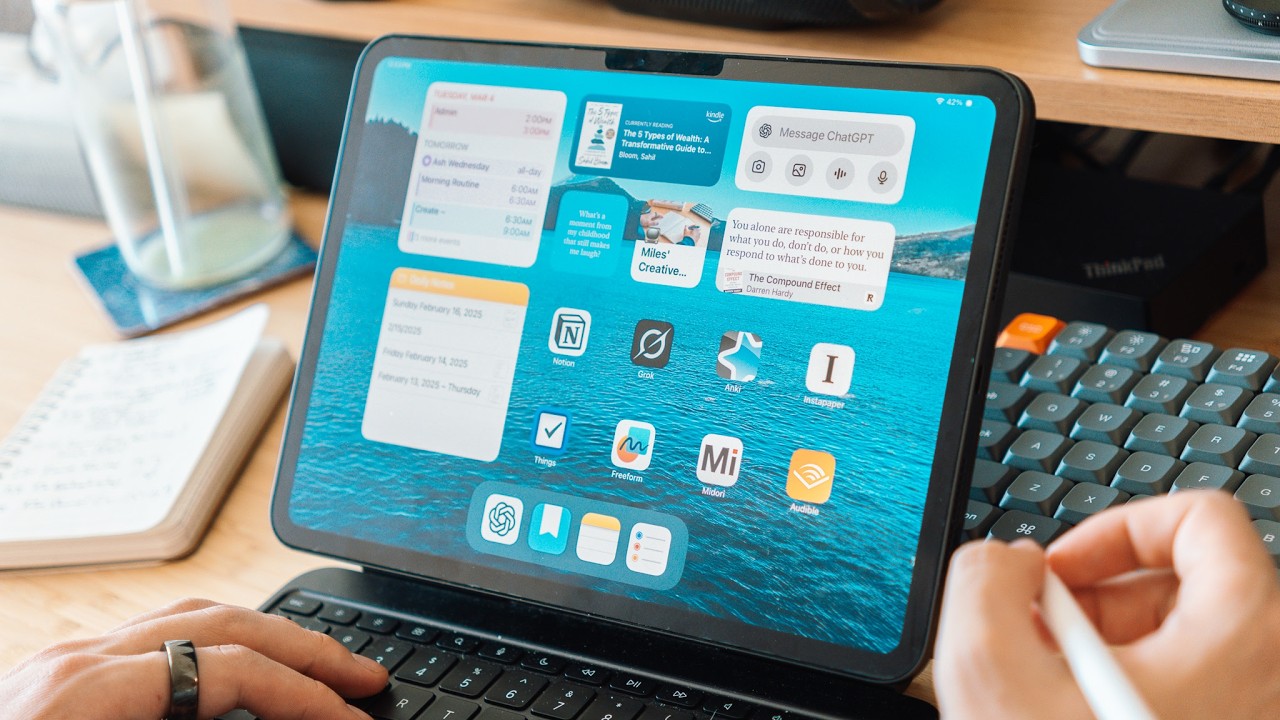
The iPad Apps That Actually Improve My Life
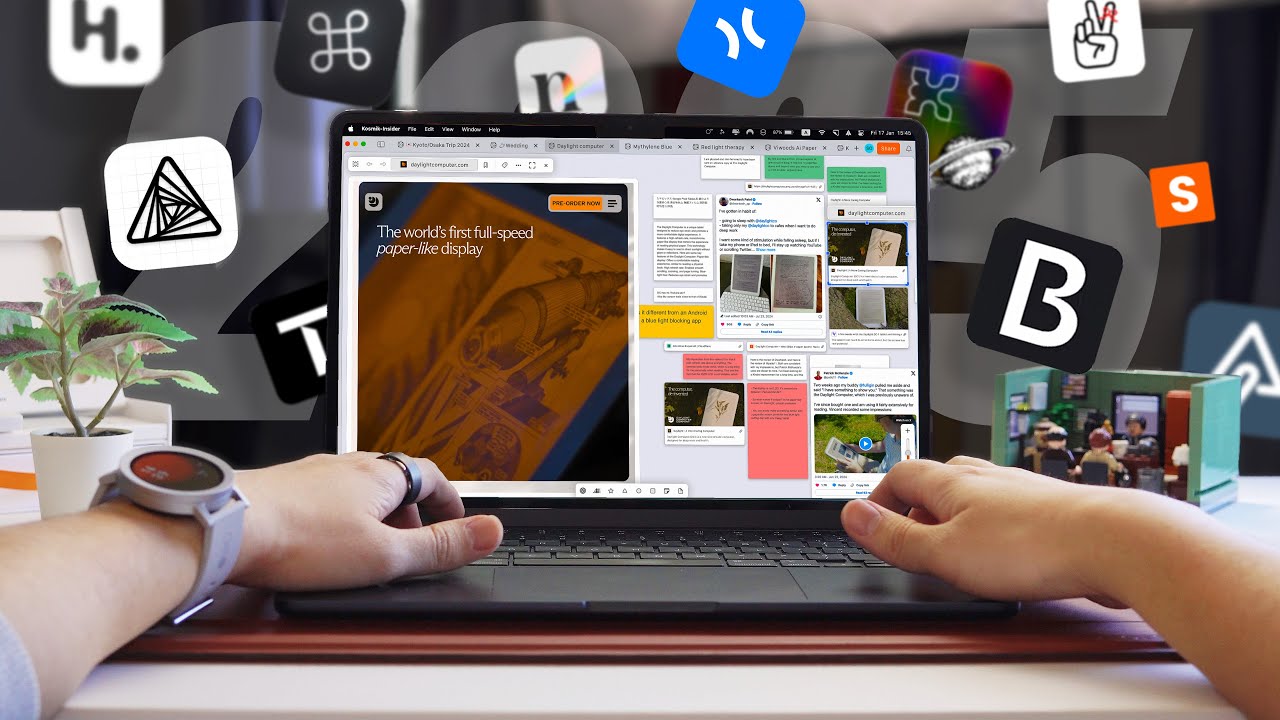
15 Best Note-Taking Apps for 2025 (That Aren't Notion or Obsidian)

iPad Pro 11 inch M2 Worth it in 2024? - Long Term Review
5.0 / 5 (0 votes)
