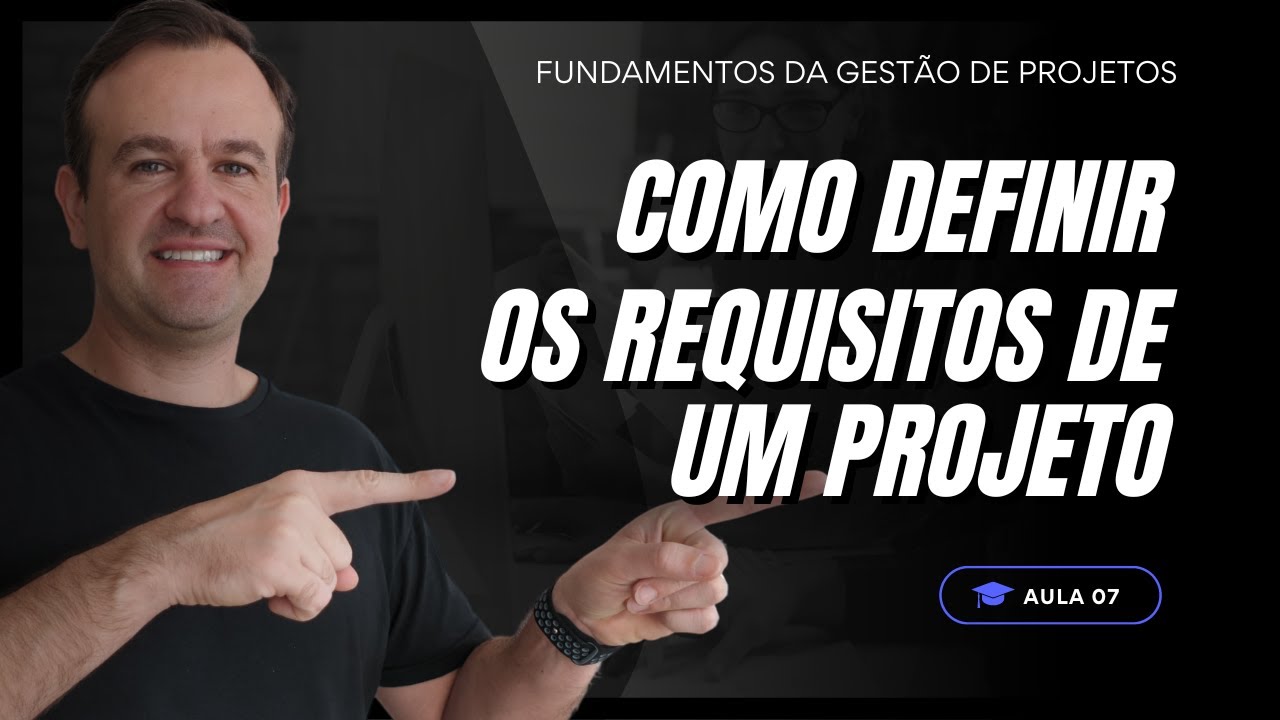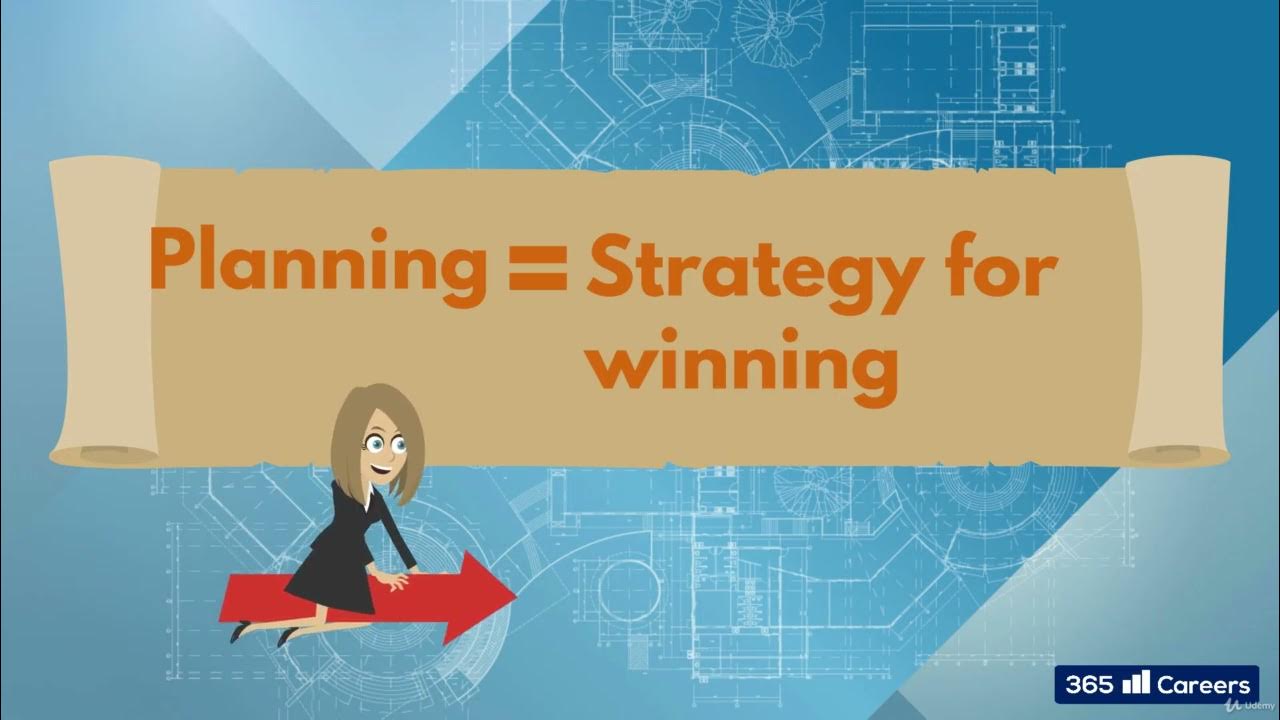How to plan a website structure? (powerful step-by-step!)
Summary
TLDRIn this video, digital alchemist Casey emphasizes the importance of planning a website structure for successful project execution. He outlines key steps, including gathering stakeholder input, conducting competitor analysis, and prioritizing user experience. By limiting top-level navigation to seven elements, Casey illustrates how to organize content effectively and minimize clutter. Using a co-working space example, he demonstrates the transition from brainstorming to visualizing the structure with wireframes. The video concludes with a call to engage viewers for more insights into web design and digital marketing strategies.
Takeaways
- 📝 Takeaway 1: A well-planned website structure is crucial for the success of any website creation project.
- 🏗️ Takeaway 2: Just like building a house, creating a website requires a solid plan to minimize surprises during development.
- 🛠️ Takeaway 3: Use simple tools like pen and paper, Notepad, or dedicated design software like Affinity Designer to plan your website structure.
- 🤝 Takeaway 4: Identify the needs of stakeholders during the initial brief to outline the website's essential content.
- 🔍 Takeaway 5: Research competitors to understand effective website structures and improve your own design.
- 📊 Takeaway 6: Limit the top-level navigation to no more than seven elements to enhance user experience and memory retention.
- 🌐 Takeaway 7: Organize content logically based on initial brainstorming and competitor analysis to create a coherent website structure.
- 📑 Takeaway 8: Ensure important pages like the blog, rates, and contact information are easily accessible from the main navigation.
- 📉 Takeaway 9: Include necessary legal pages in the footer for compliance and SEO benefits.
- 🔄 Takeaway 10: Visualize the website structure with wireframes to better communicate the layout and flow of information.
Q & A
Why is website structure important in a web creation project?
-Website structure is crucial because it directly impacts the project's success or failure. A well-planned structure helps allocate the necessary resources, including time and finances, and minimizes surprises during the website creation process.
What tools can be used for planning a website structure?
-You can use simple tools like pen and paper, Notepad on Windows, or TextEdit on Mac. For more dedicated tools, Photoshop or Affinity Designer are recommended. Free tools like Draw.io can also be helpful.
What is the significance of the initial brief in planning a website?
-The initial brief outlines the website's purpose and requirements. It serves as a foundation for brainstorming, where stakeholders identify essential content, desired user actions, and user experience considerations.
How should one analyze competitors during the website planning process?
-By researching top-ranking websites related to the project, you can evaluate their content and structure. This analysis helps identify effective strategies for SEO and user experience, which can inform necessary adjustments to your initial plans.
What is the recommended number of elements in the first level of navigation?
-It's advisable to limit the first level of navigation to no more than seven elements to avoid overwhelming users, as short-term memory can handle fewer items more effectively.
How can a website structure be reorganized with the end-user in mind?
-Reorganizing the structure involves simplifying navigation and ensuring that key pages are easily accessible. Group related content and use sub-navigation to reduce clutter while keeping the main navigation concise.
What should be included in the footer of a website?
-The footer should include links to legal pages such as privacy policy, cookie policy, terms and conditions, and a sitemap to improve SEO and provide users with easy access to essential information.
What is a 404 page, and why is it important?
-A 404 page appears when users try to access a non-existent URL. It informs them that the page is unavailable and typically offers navigation options to guide them back to functional areas of the website, enhancing user experience.
What is the role of a 'Thank You' page in a website?
-'Thank You' pages serve as confirmation for users after completing actions like submitting forms. They are important for tracking conversions and can improve user engagement by providing additional information or next steps.
How can effective visual design enhance a website's structure?
-Effective visual design ensures that users can easily find the information they need. By using contrasting elements for calls to action and maintaining a clear layout, you improve usability and help retain visitors on the site.
Outlines

Dieser Bereich ist nur für Premium-Benutzer verfügbar. Bitte führen Sie ein Upgrade durch, um auf diesen Abschnitt zuzugreifen.
Upgrade durchführenMindmap

Dieser Bereich ist nur für Premium-Benutzer verfügbar. Bitte führen Sie ein Upgrade durch, um auf diesen Abschnitt zuzugreifen.
Upgrade durchführenKeywords

Dieser Bereich ist nur für Premium-Benutzer verfügbar. Bitte führen Sie ein Upgrade durch, um auf diesen Abschnitt zuzugreifen.
Upgrade durchführenHighlights

Dieser Bereich ist nur für Premium-Benutzer verfügbar. Bitte führen Sie ein Upgrade durch, um auf diesen Abschnitt zuzugreifen.
Upgrade durchführenTranscripts

Dieser Bereich ist nur für Premium-Benutzer verfügbar. Bitte führen Sie ein Upgrade durch, um auf diesen Abschnitt zuzugreifen.
Upgrade durchführenWeitere ähnliche Videos ansehen
5.0 / 5 (0 votes)