How To Start Scrape Data - Scrapping Tutorial
Summary
TLDRIn this episode, viewers are introduced to Surf Sky, a powerful web automation tool designed to enhance efficiency while avoiding bot detection. The tutorial covers essential concepts such as profiles and fingerprints, explaining the differences between one-time and persistent profiles. A practical demonstration using the Puppeteer library showcases the automation process, from starting a profile to loading a webpage and capturing screenshots. The ease of integration with existing code and the reliability of Surf Sky are emphasized, highlighting its potential for various automated tasks. This informative lesson is suitable for all experience levels, encouraging innovative project development.
Takeaways
- 😀 Surf Sky is a powerful tool for web automation, suitable for users of all experience levels.
- 🔑 Key concepts include profiles and fingerprints, which help in avoiding bot detection.
- 💼 There are two types of profiles: one-time profiles for single use and persistent profiles for ongoing tasks.
- 🌐 One-time profiles are ideal for tasks that do not require state persistence, like scraping public data.
- 🔄 Persistent profiles allow state maintenance (e.g., cookies) across multiple sessions, useful for managing social media accounts.
- 💻 Users receive a WebSocket URL after launching a profile, enabling connections with CDP-compatible clients like Playwright or Puppeteer.
- 📡 The option to send HTTP requests directly to execute automation scripts enhances flexibility.
- 🛡️ Each profile runs in an isolated browser instance on the cloud, ensuring actions in one profile do not affect others.
- 🎨 Users can customize fingerprint options or use default settings optimized for various scenarios.
- 📸 A practical demo showed how to start a profile, open a web page, and capture a screenshot for debugging purposes.
Q & A
What is Surf Sky?
-Surf Sky is a powerful tool for web automation that helps users perform browser-based tasks effectively while avoiding bot detection.
What are the two types of profiles in Surf Sky?
-The two types of profiles are 'one-time profiles,' which are designed for single use and are deleted after the session ends, and 'persistent profiles,' which can be reused and maintain state across sessions.
What are fingerprints in the context of Surf Sky?
-Fingerprints are unique combinations of settings that help imitate a real device and browser, aiding in avoiding detection by web servers.
How does Surf Sky ensure the cleanliness and reliability of automated processes?
-Each running profile in Surf Sky represents a separate, isolated browser instance, ensuring that actions in one profile do not affect others.
What do you need to start using Surf Sky?
-To begin using Surf Sky, you need an active subscription and connection settings, such as an API host and API key, provided during the trial period or after subscription purchase.
What is the purpose of the inactive kill timeout parameter?
-The inactive kill timeout parameter defines the number of seconds after which an inactive profile will automatically close.
What is the process to connect to the browser for debugging?
-You can connect to the browser using DevTools via a provided link, allowing real-time observation of the browser's activities, console, and page elements.
Can users customize fingerprint options in Surf Sky?
-Yes, users can customize fingerprint options or use default settings that are optimized for most scenarios.
What kind of tasks is a one-time profile ideal for?
-One-time profiles are ideal for tasks that do not require state persistence between sessions, such as scraping public data.
How does Surf Sky integrate with existing code?
-Surf Sky is designed to integrate seamlessly with existing code, typically accomplished in a matter of hours or days, allowing users to enhance their projects quickly.
Outlines

Dieser Bereich ist nur für Premium-Benutzer verfügbar. Bitte führen Sie ein Upgrade durch, um auf diesen Abschnitt zuzugreifen.
Upgrade durchführenMindmap

Dieser Bereich ist nur für Premium-Benutzer verfügbar. Bitte führen Sie ein Upgrade durch, um auf diesen Abschnitt zuzugreifen.
Upgrade durchführenKeywords

Dieser Bereich ist nur für Premium-Benutzer verfügbar. Bitte führen Sie ein Upgrade durch, um auf diesen Abschnitt zuzugreifen.
Upgrade durchführenHighlights

Dieser Bereich ist nur für Premium-Benutzer verfügbar. Bitte führen Sie ein Upgrade durch, um auf diesen Abschnitt zuzugreifen.
Upgrade durchführenTranscripts

Dieser Bereich ist nur für Premium-Benutzer verfügbar. Bitte führen Sie ein Upgrade durch, um auf diesen Abschnitt zuzugreifen.
Upgrade durchführenWeitere ähnliche Videos ansehen

Google Adsense earnings, Over $20,000 a month

How To Solve Google reCAPTCHA v3

ـ Sonnet 3.5 غير محدود ومجانا! مع أفضل مساعد برمجي الآن ! Windsurf
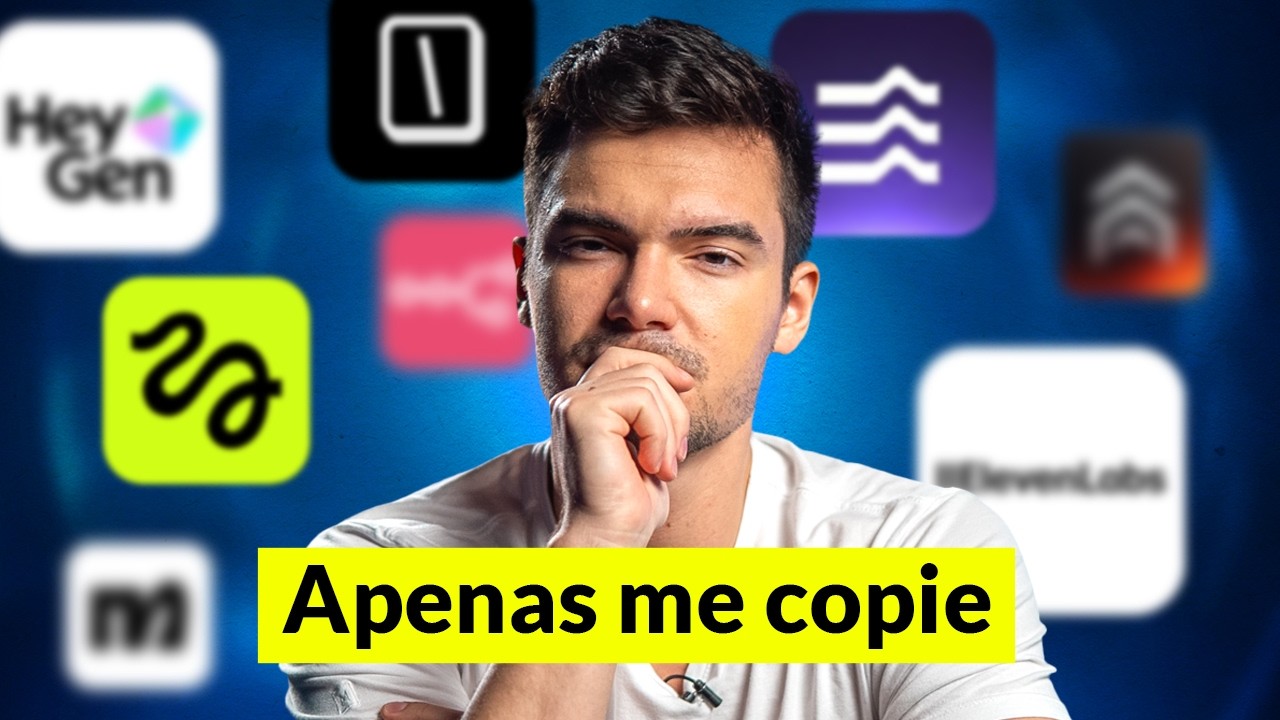
7 Ferramentas de IA OBRIGATÓRIAS para empreendedores iniciantes

Building a Fraud Profile with Device ID+ (Part 1: Set Up & Demo)

log.083 AI Employee Recognition - Jak zautomatyzować taski w pracy z Selenium, Cypress VPN drukarki
5.0 / 5 (0 votes)
