If You're Buying a MacBook for 3D, Watch This! | An overview for 3D Artists
Summary
TLDRThis video analyzes the performance of Apple's M-series chips in 3D work, comparing them to Nvidia GPUs. It examines which 3D software is compatible with Apple Silicon and highlights areas like modeling, animation, and rendering where Macs excel, while noting that engineering and real-time rendering may struggle. The video presents benchmark comparisons, showing Apple's M3 Max chip offers the best performance-price ratio, especially in portable scenarios like the MacBook Pro. Ultimately, it suggests that the M3 Max in a MacBook Pro is the best option for 3D work, offering excellent power, portability, and energy efficiency.
Takeaways
- 💻 Apple Silicon chips like M3 Max, M2 Ultra, and M3 Pro offer solid performance for 3D work, particularly in areas like modeling, animation, and rendering.
- 🎨 Apple computers are highly compatible with 3D software such as Blender, Cinema 4D, Maya, ZBrush, Houdini, SketchUp, and more, but lack compatibility with engineering design and industrial simulation software like SolidWorks and Revit.
- 📊 The M3 Max outperforms the M2 Ultra by 11.57%, showing a significant leap in Apple's chip performance.
- ⚖️ When compared to Nvidia GPUs, Apple's M-chips still lag behind, with the M3 Max performing just 12% better than the Nvidia 4060 and 45% worse than the Nvidia 4080 in Blender Cycles tests.
- ⚙️ Performance discrepancies arise from the varying optimization of 3D software for Apple Silicon vs Nvidia's mature architecture.
- 💡 Apple's architecture is based on ARM, while Nvidia GPUs use the more established x86 and RTX architectures, contributing to performance differences.
- 💰 The M3 Max chip offers the best performance-to-price ratio among Apple chips, making it an ideal choice for 3D work.
- 🏆 The M2 Ultra chip is also a great value, especially when considering its performance in comparison to the Nvidia 4080.
- 📱 The portability and energy efficiency of Apple's MacBook Pro with M3 Max make it the best choice for 3D professionals who need mobility and power in a laptop form factor.
- 🔋 A key benefit of Apple Silicon is consistent performance whether plugged in or on battery, offering superior battery life compared to most high-performance Windows laptops.
Q & A
What areas of 3D work are supported by Apple Silicon chips?
-Apple Silicon chips support areas such as modeling, animation, and rendering with software like Blender, Cinema 4D, and Maya. Other supported areas include digital sculpting and texturing with Zbrush and Substance Painter, and visual effects and simulations with Houdini.
Which 3D software is incompatible with Apple Silicon chips?
-Incompatible 3D software includes 3D Max, SolidWorks, Revit, CATIA, Inventor, Lumion, and VR Standalone. These programs are either not available or not optimized for macOS.
How does the performance of Apple's M3 Max chip compare to Nvidia GPUs in 3D work?
-The M3 Max delivers performance similar to Nvidia's RTX 4060 but lags behind the higher-end Nvidia GPUs like the RTX 4080 and 4090 by a significant margin. It surpasses the RTX 4060 by only 12%, while trailing the RTX 4080 by 45.1% in Blender Cycles rendering tests.
What explains the differences in performance between Apple Silicon chips and Nvidia GPUs across various benchmarks?
-The main factor is software optimization. Many benchmarks show varying results due to the differences in how software like Blender, Geekbench, and Cinebench optimize for Apple Silicon's ARM architecture compared to Nvidia’s well-established CUDA-based architecture. This discrepancy results in different performance gaps across benchmarks.
Why is the performance gap between Apple Silicon chips and Nvidia GPUs more pronounced in Blender compared to other benchmarks?
-Blender is optimized more for CUDA and traditional CPU structures, meaning it doesn't fully leverage Apple Silicon's ARM architecture. This leads to a wider performance gap in Blender compared to benchmarks like Geekbench and Cinebench, which are better optimized for Apple's chips.
How do the M2 Ultra and M3 Max compare in terms of price-to-performance ratio for 3D work?
-The M3 Max has the best price-to-performance ratio, followed by the M2 Ultra. Despite the M2 Ultra being available only in Mac Studio (which requires additional purchases like monitors and peripherals), it still offers strong performance at a reasonable price point.
What makes the MacBook Pro with the M3 Max chip a good choice for 3D work?
-The MacBook Pro with M3 Max offers a balanced combination of portability, performance, and energy efficiency. It allows for professional 3D work on the go, with excellent build quality, a usable touchpad for light 3D tasks, and consistent performance whether plugged in or on battery power.
What are the performance equivalences between Apple Silicon chips and Nvidia GPUs?
-The M3 Max performs between an RTX 4070 Ti and RTX 4080, while the M2 Ultra ranges between an RTX 4070 Ti and RTX 4080. The M1 Ultra is comparable to an RTX 4070 Ti. These equivalences depend on the specific software being used.
What factors should be considered when choosing an Apple product for 3D work?
-Consider the type of 3D work you intend to do, the compatibility of the software with Apple Silicon, and whether portability is a priority. Apple products like the MacBook Pro with M3 Max are ideal for those who need a balance of performance and mobility. Desktop tasks like rendering are better suited for higher-end chips like the M2 Ultra.
Why is energy efficiency a significant advantage of Apple Silicon chips in laptops?
-Apple Silicon chips maintain the same performance whether plugged in or on battery power, unlike many high-performance laptops with Nvidia GPUs, which often throttle performance when not connected to a power source. Additionally, Apple Silicon offers superior battery life, making it highly efficient for mobile 3D work.
Outlines

Dieser Bereich ist nur für Premium-Benutzer verfügbar. Bitte führen Sie ein Upgrade durch, um auf diesen Abschnitt zuzugreifen.
Upgrade durchführenMindmap

Dieser Bereich ist nur für Premium-Benutzer verfügbar. Bitte führen Sie ein Upgrade durch, um auf diesen Abschnitt zuzugreifen.
Upgrade durchführenKeywords

Dieser Bereich ist nur für Premium-Benutzer verfügbar. Bitte führen Sie ein Upgrade durch, um auf diesen Abschnitt zuzugreifen.
Upgrade durchführenHighlights

Dieser Bereich ist nur für Premium-Benutzer verfügbar. Bitte führen Sie ein Upgrade durch, um auf diesen Abschnitt zuzugreifen.
Upgrade durchführenTranscripts

Dieser Bereich ist nur für Premium-Benutzer verfügbar. Bitte führen Sie ein Upgrade durch, um auf diesen Abschnitt zuzugreifen.
Upgrade durchführenWeitere ähnliche Videos ansehen

Which nVidia GPU is BEST for Local Generative AI and LLMs in 2024?
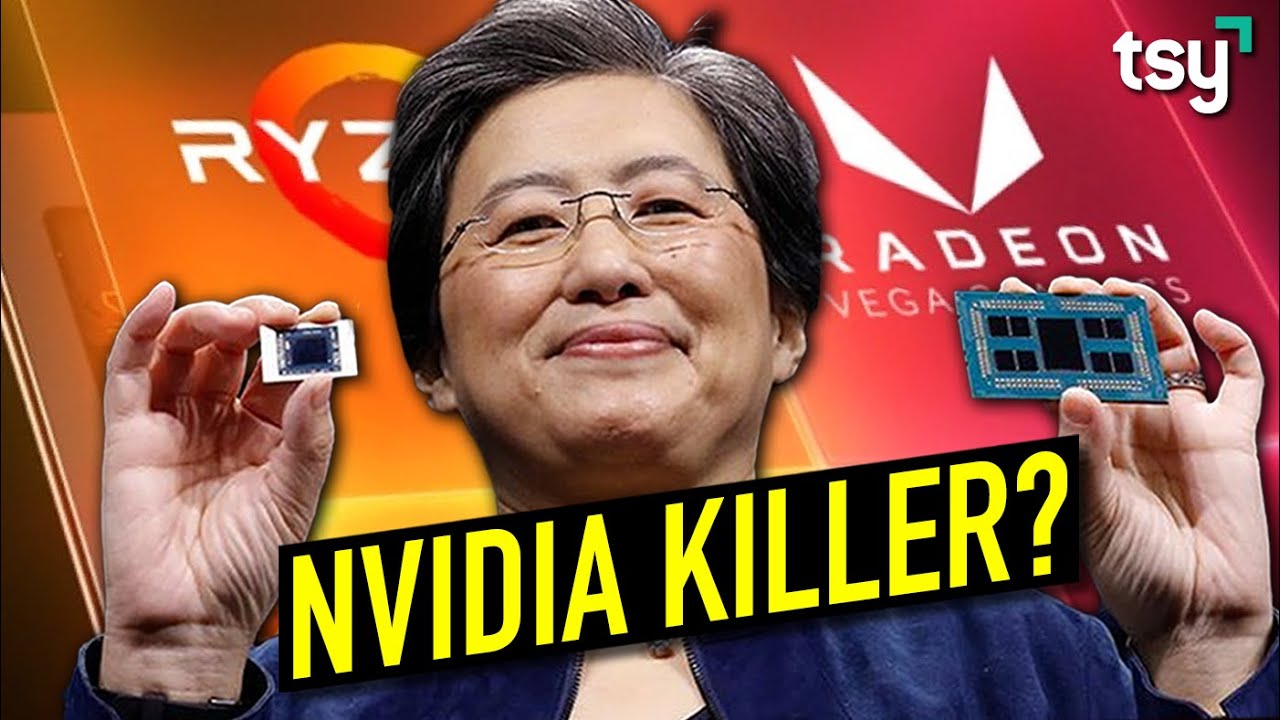
I'm Buying AMD Over Nvidia Stock in 2024 (Here's Why)

Things You Realize As Soon As You Buy an RTX 50 Series GPU

Snapdragon X Elite Dev Kit: The CoPilotest of CoPilot+ PCs

Thank you for not spitting in my face – AMD Radeon RX 7700 XT & 7800 XT Review

Code with me: Machine learning on a Macbook GPU (works for all M1, M2, M3) for a 10x speedup
5.0 / 5 (0 votes)
