Vídeo Porteiro S500 App AGL - Apresentação
Summary
TLDRIn this video, the AGL team introduces the new S500 app video intercom system, highlighting its features and cost-effectiveness. The S500 comes in two versions—8 or 16 channels—allowing it to support up to 16 apartments with three extensions per unit. It offers high-quality audio and Full HD video, IP compatibility, and integration with the AGL Home app. Key features include dual lock control, support for up to four Wi-Fi cameras, internal and external communication, night vision, RFID tag reading, and more. The video provides a hands-on demo of its functionalities, including mobile app control and monitoring.
Takeaways
- 😀 The S500 app video intercom offers the same functionality as the condo intercom system with enhanced affordability.
- 🎥 Available in two versions: 8-channel and 16-channel, catering to buildings with fewer than 16 apartments.
- 💬 The intercom uses IP protocol for superior audio and video quality, with full HD camera resolution.
- 🔑 Supports two lock outputs for controlling main gate locks and garage gates.
- 📱 The system integrates with the AGL Home app, allowing control from smartphones and external monitors.
- 📷 It can connect up to four WiFi cameras for remote monitoring, all viewable on both the app and monitor.
- 🏠 Offers internal and external communication modes for apartment-to-apartment calls or room-to-room communication.
- 🔕 Features advanced modes like 'At Home,' 'Not At Home,' and 'Silent Mode' for personalized settings.
- 💧 The intercom has an IP65 certification, ensuring water resistance and infrared night vision for 24/7 usability.
- 🔒 RFID tag reading functionality allows memorization of up to 9 tags per apartment, enhancing access control.
Q & A
What is the main product discussed in the video?
-The main product discussed is the AGL S500 app video intercom system, which is designed for buildings with 8 or 16 apartments.
What are the key differences between the S500 app and the video intercom for larger condominiums?
-The S500 app supports 8 or 16 apartments, while the video intercom for larger condominiums can support up to 240 monitors. The S500 app is more affordable, making it a better option for smaller buildings.
What are the two versions of the S500 app available?
-The S500 app is available in two versions: one for up to 8 apartments and another for up to 16 apartments. Both versions allow up to three extensions per apartment.
What type of communication protocol does the S500 app use?
-The S500 app uses the IP communication protocol, which ensures high-quality audio and video transmission.
What video quality does the S500 app's camera offer?
-The camera of the S500 app offers full HD image quality.
How many output channels does the S500 app have, and what are they used for?
-The S500 app has two output channels: the first is a 12V pulsating output for the main building entrance, and the second is a dry contact output, which can be used to control the garage gate or other systems.
What additional functionality is provided by the S500 app in terms of camera integration?
-The S500 app is compatible with up to four ONVIF WiFi cameras, allowing users to view these cameras both on the monitor and via the app.
What are the three main operation modes available in the S500 app?
-The S500 app offers three main modes: 'At Home,' 'Not at Home,' and 'Silent Mode.' These modes provide flexible control over communication and monitoring.
What protection rating does the S500 app have against water?
-The S500 app has an IP65 rating, meaning it is protected against water splashes and is suitable for outdoor use.
How does the RFID tag functionality work in the S500 app?
-The S500 app supports RFID tag reading (13.56 MHz) and can store up to nine tags per apartment for convenient access control.
Outlines

Dieser Bereich ist nur für Premium-Benutzer verfügbar. Bitte führen Sie ein Upgrade durch, um auf diesen Abschnitt zuzugreifen.
Upgrade durchführenMindmap

Dieser Bereich ist nur für Premium-Benutzer verfügbar. Bitte führen Sie ein Upgrade durch, um auf diesen Abschnitt zuzugreifen.
Upgrade durchführenKeywords

Dieser Bereich ist nur für Premium-Benutzer verfügbar. Bitte führen Sie ein Upgrade durch, um auf diesen Abschnitt zuzugreifen.
Upgrade durchführenHighlights

Dieser Bereich ist nur für Premium-Benutzer verfügbar. Bitte führen Sie ein Upgrade durch, um auf diesen Abschnitt zuzugreifen.
Upgrade durchführenTranscripts

Dieser Bereich ist nur für Premium-Benutzer verfügbar. Bitte führen Sie ein Upgrade durch, um auf diesen Abschnitt zuzugreifen.
Upgrade durchführenWeitere ähnliche Videos ansehen

Vídeo Porteiro S500 App AGL - Tudo o que você precisa saber!

Interruptor Dimerizavel AGL

UNBOXING : INTERCOM MAXTO M2C | APA YANG BEDA DARI SEBELUMNYA?

Top 5 Best Support Ticket Systems in 2023
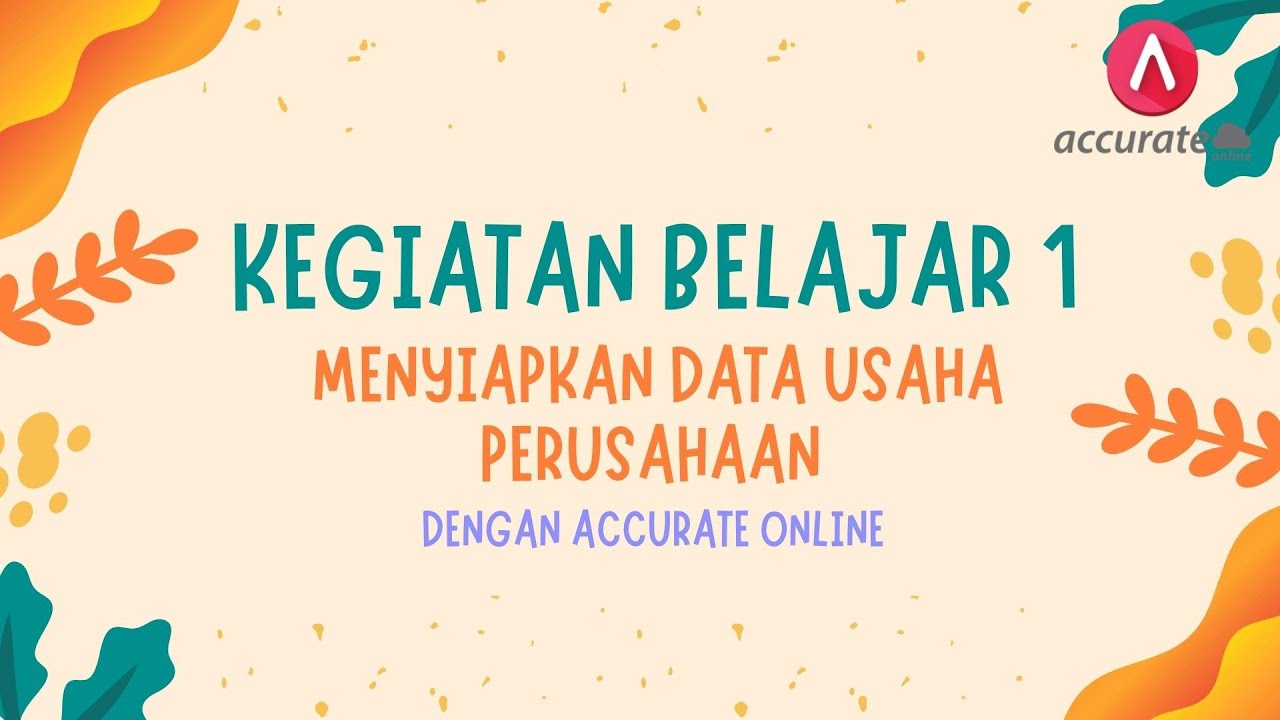
BELAJAR ACCURATE ONLINE 1 - MENYIAPKAN DATA USAHA PERUSAHAAN DENGAN ACCURATE ONLINE

O melhor APP PARA COMPARTILHAR ARQUIVOS do Celular no PC
5.0 / 5 (0 votes)
