Level 1 Networks Lesson 3: PANs and HANs
Summary
TLDRThis video explains two types of networks: Home Area Networks (HANs) and Personal Area Networks (PANs). The speaker uses simple illustrations, like a house setup, to introduce a HAN, where multiple devices (laptops, phones, tablets) connect to a router and share an internet connection. Pros include device connectivity and shared hardware, while cons include limited range and security risks. For PANs, like an office desk setup with Bluetooth-enabled devices, the speaker highlights its mobility, ideal for small office/home office (SOHO) setups. The limitations include short range and device connectivity restrictions.
Takeaways
- 🏠 Home area network (HAN) refers to connecting devices like laptops, tablets, printers, and phones within a household.
- 📶 A key advantage of a home area network is the ability to connect multiple devices to a single router, sharing internet access.
- 🖨️ Shared hardware, such as printers, is another benefit of a home area network, enabling all devices to use a single resource.
- 🔢 There is a limit to the number of devices connected to a home network, with some routers handling up to 16 devices.
- 📏 A home network’s range is limited, and signal strength may weaken across distances, such as from indoors to a garden.
- 🔒 Security concerns arise as the router's signal can be publicly broadcasted, making the network vulnerable to hacking if not properly protected.
- 📱 A personal area network (PAN) involves devices like laptops and cell phones connected via Bluetooth, useful in small spaces like a home office.
- 🔗 PANs allow tethering, where a phone can act as an internet modem for other devices when on the go.
- 🛠️ PANs are ideal for small office/home office setups (SOHO), offering mobility and compactness with Bluetooth and LTE connectivity.
- 🔋 A downside of PANs is the limited range and number of devices they support, plus the reliance on battery-powered devices.
Q & A
What is a Home Area Network (HAN)?
-A Home Area Network (HAN) is a network that connects various devices within a home, such as laptops, tablets, printers, and cell phones, to a router for shared internet access and device communication.
What are the advantages of a Home Area Network?
-The advantages include the ability to connect multiple devices to a shared internet connection, allowing all users in the home to access the internet and share hardware like printers.
What are some disadvantages of a Home Area Network?
-Disadvantages include a limit on the number of devices that can connect (e.g., up to 16 devices), a limited signal range, and potential security risks from public Wi-Fi signals.
What is a Personal Area Network (PAN)?
-A Personal Area Network (PAN) is a small network typically used to connect devices in close proximity, like a laptop, smartphone, printer, and router, using technologies such as Bluetooth or Wi-Fi.
What are the benefits of a Personal Area Network?
-PANs are ideal for small office/home office setups (SOHO) because of their mobility. Devices like laptops and phones can connect easily via Bluetooth or Wi-Fi, making the setup portable and efficient for those who travel.
What are some disadvantages of a Personal Area Network?
-The main drawbacks are its limited range (usually 10 meters for Bluetooth) and the restriction on how many devices can be connected, as it's designed for small, localized areas.
How does tethering work in a Personal Area Network?
-Tethering involves connecting a device, such as a laptop, to a smartphone to share the phone's internet connection via Wi-Fi or Bluetooth, making the phone act as a modem.
What does 'Soho' stand for, and how is it related to networks?
-'Soho' stands for Small Office/Home Office, a setup where a personal area network is useful for individuals or small teams running a business from home or a small space.
What technologies are commonly used in Personal Area Networks?
-Bluetooth is a common technology used for PANs, along with Wi-Fi, LTE dongles, or small routers. These allow wireless connections between devices over short distances.
How can you improve the range of a Home Area Network?
-The range of a HAN can be improved by using a Wi-Fi repeater or range extender, which amplifies the signal and helps it cover a larger area, especially in areas far from the router.
Outlines

Dieser Bereich ist nur für Premium-Benutzer verfügbar. Bitte führen Sie ein Upgrade durch, um auf diesen Abschnitt zuzugreifen.
Upgrade durchführenMindmap

Dieser Bereich ist nur für Premium-Benutzer verfügbar. Bitte führen Sie ein Upgrade durch, um auf diesen Abschnitt zuzugreifen.
Upgrade durchführenKeywords

Dieser Bereich ist nur für Premium-Benutzer verfügbar. Bitte führen Sie ein Upgrade durch, um auf diesen Abschnitt zuzugreifen.
Upgrade durchführenHighlights

Dieser Bereich ist nur für Premium-Benutzer verfügbar. Bitte führen Sie ein Upgrade durch, um auf diesen Abschnitt zuzugreifen.
Upgrade durchführenTranscripts

Dieser Bereich ist nur für Premium-Benutzer verfügbar. Bitte führen Sie ein Upgrade durch, um auf diesen Abschnitt zuzugreifen.
Upgrade durchführenWeitere ähnliche Videos ansehen

Network Types - CompTIA A+ 220-1101 - 2.7
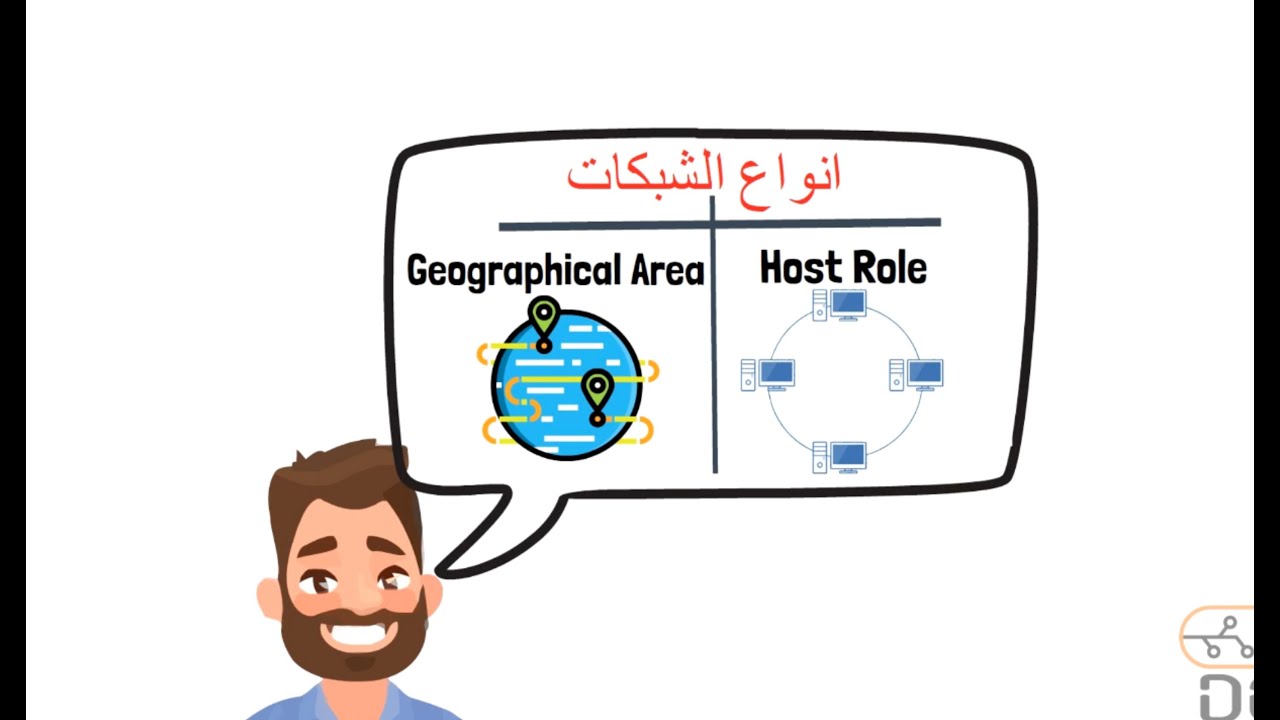
شرح أنواع الشبكات LAN, WAN, PAN, CAN, MAN, SAN

Network Types: LAN, WAN, PAN, CAN, MAN, SAN, WLAN

Tipe Jaringan Komputer (PAN, LAN, WLAN, CAN, MAN, WAN) | Administrasi Infrastruktur Jaringan (AIJ)

Jaringan Nirkabel {Wireless)
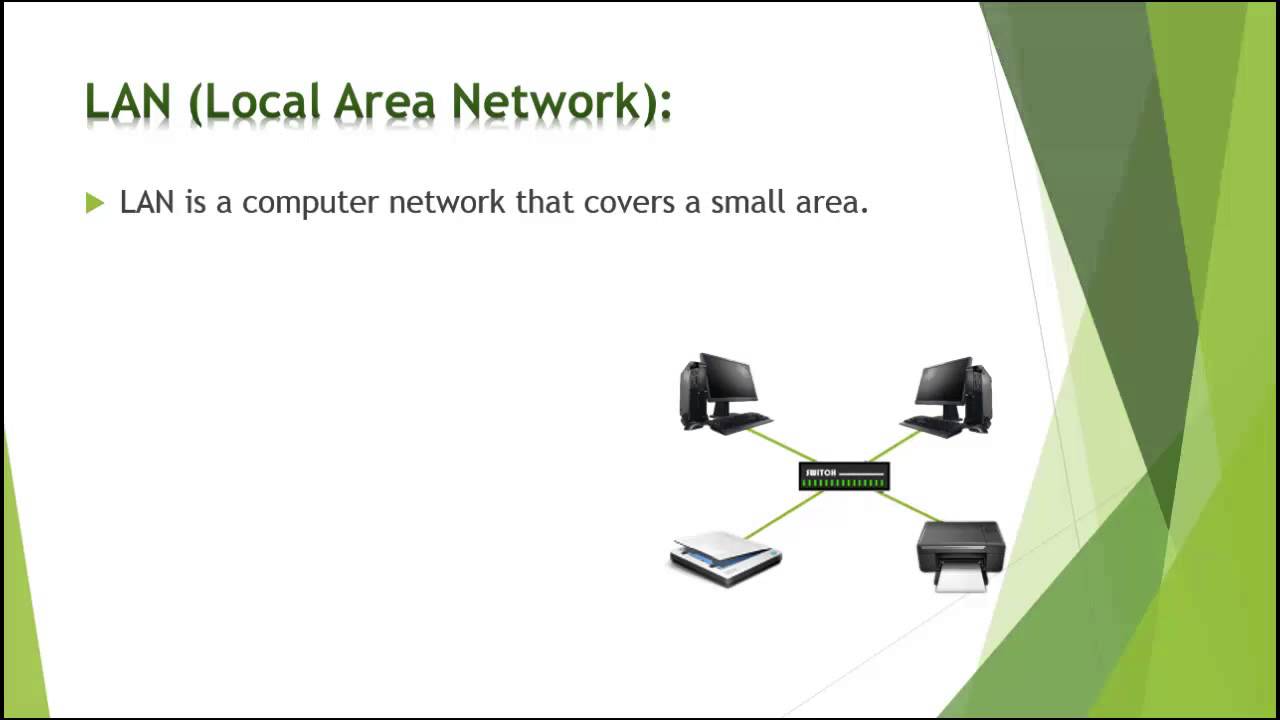
Types of computer network | Difference between LAN CAN MAN and WAN | Basics of computer Network 2024
5.0 / 5 (0 votes)
