CARA MUDAH MEMAHAMI SPESIFIKASI LAPTOP DAN KOMPUTER
Summary
TLDRIn this video, the speaker explains how to understand laptop specifications, focusing on key components like the motherboard, processor, RAM, hard drive, graphics card (VGA), and various ports such as USB, HDMI, and SD card slots. The video emphasizes the importance of choosing a laptop based on personal needs, discussing how factors like processor generation, RAM type, and storage types (HDD vs. SSD) impact performance. The speaker provides examples and tips to help viewers make informed decisions when selecting a laptop, aiming to improve their understanding of computer specifications.
Takeaways
- 💻 Laptop specifications determine its performance and computing capabilities, and they vary based on customer needs.
- 🧠 The processor is like the brain of the computer, and its speed is a key factor in determining a laptop's performance.
- ⚙️ RAM (memory) temporarily stores running programs and is important for efficient multitasking. The higher the DDR version, the better.
- 💾 Hard drives store data, but SSDs are now preferred due to their faster speed and better performance compared to traditional hard drives.
- 🎨 A graphics card (VGA) processes image rendering, especially for graphic design or gaming purposes, and helps improve overall visual performance.
- 🔌 The USB slots are used for connecting external devices like flash drives, external hard drives, and printers.
- 🎥 HDMI ports allow laptops to project images onto larger screens like monitors or projectors.
- 🌐 Ethernet slots enable wired internet connections, while wireless connections can be established via Wi-Fi.
- 🔋 The DC plug is used to charge the laptop, and some laptops come with SD card slots for additional storage options.
- 👍 Higher processor generations are more efficient and better, even if a lower-tier processor like an i3 has a higher generation compared to an older i7.
Q & A
What is the importance of understanding laptop specifications?
-Understanding laptop specifications is crucial because they determine the laptop's performance and computing capabilities, which vary based on the user's needs.
Why do laptop specifications vary depending on the user’s needs?
-Laptop specifications vary because different tasks require different computing power. For example, graphic design and gaming require more powerful processors and GPUs than basic tasks like web browsing or document editing.
What are the key components of a laptop mentioned in the video?
-The key components mentioned include the motherboard, processor, RAM (memory), hard drive, graphics card (VGA), sound card, USB slots, HDMI, and the SD card reader.
What is the function of the motherboard in a laptop?
-The motherboard is the main board in a laptop where all other hardware components, like the processor and RAM, are plugged in.
How does the processor affect laptop performance?
-The processor acts as the brain of the laptop, determining the speed and performance. Higher-end processors, such as i7, perform better and are faster than lower-end processors like i3.
Why is the processor generation important?
-Processor generation impacts performance. A higher generation (e.g., 10th gen) typically offers better speed and efficiency compared to an older generation, even if the older processor model is higher (e.g., a 3rd gen i7 is less efficient than a 10th gen i3).
What role does RAM play in a laptop?
-RAM is responsible for temporarily storing and running programs. The more RAM a laptop has, the better it can handle multiple tasks at once, and higher DDR (e.g., DDR4, DDR5) offers improved performance.
What is the difference between a hard drive and an SSD?
-A hard drive uses a spinning disk to store data, making it slower, while an SSD uses a chip-based storage model, which allows faster data access and improves system speed.
What is the function of the graphics card (VGA)?
-The graphics card processes image rendering, improving video quality and gaming experiences. It helps the laptop render images and videos without heavily relying on the RAM.
What is the purpose of USB, HDMI, and SD card slots in a laptop?
-USB slots allow users to connect external devices like flash drives and printers. HDMI is used to project images or videos onto external screens like monitors or projectors, and the SD card slot is for reading external memory cards.
Outlines

Dieser Bereich ist nur für Premium-Benutzer verfügbar. Bitte führen Sie ein Upgrade durch, um auf diesen Abschnitt zuzugreifen.
Upgrade durchführenMindmap

Dieser Bereich ist nur für Premium-Benutzer verfügbar. Bitte führen Sie ein Upgrade durch, um auf diesen Abschnitt zuzugreifen.
Upgrade durchführenKeywords

Dieser Bereich ist nur für Premium-Benutzer verfügbar. Bitte führen Sie ein Upgrade durch, um auf diesen Abschnitt zuzugreifen.
Upgrade durchführenHighlights

Dieser Bereich ist nur für Premium-Benutzer verfügbar. Bitte führen Sie ein Upgrade durch, um auf diesen Abschnitt zuzugreifen.
Upgrade durchführenTranscripts

Dieser Bereich ist nur für Premium-Benutzer verfügbar. Bitte führen Sie ein Upgrade durch, um auf diesen Abschnitt zuzugreifen.
Upgrade durchführenWeitere ähnliche Videos ansehen

Belajar Komputer Untuk Pemula | Fungsi Motherboard Dan Bagian-Bagiannya
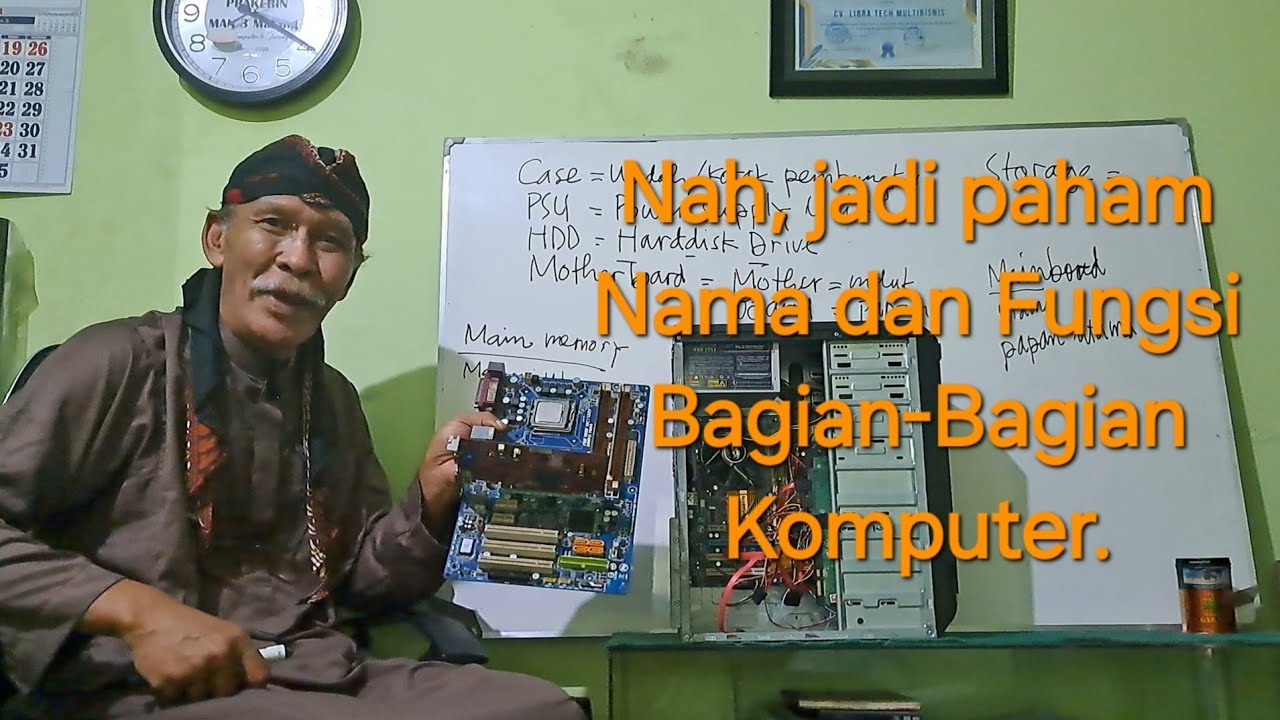
005 Bagian-bagian PC dan Motherboard beserta Fungsinya secara Ilmiah

PENGENALAN KOMPUTER DESKTOP UNTUK PEMULA

HP Victus Gaming Laptop 12th Gen Intel Core i7-12650H | hp victus i7 12th generation rtx 3050

TYPES OF HARDWARE || INTERNAL HARDWARE || EXTERNAL HARDWARE || COMPUTER FUNDAMENTALS

Every Computer Component Explained in 4 Minutes
5.0 / 5 (0 votes)
