Most PRIVATE Keyboard Apps!
Summary
TLDREste video explora la privacidad de los teclados virtuales en los dispositivos móviles, destacando los riesgos asociados con los teclados de terceros que pueden comprometer datos sensibles al enviar pulsaciones de teclas a servidores centralizados. Se analizan las diferencias entre los teclados del sistema y los de terceros, y se discuten las implicaciones de privacidad de cada uno. Además, se ofrecen alternativas más seguras y se sugiere estar atento a los permisos y las actualizaciones de las aplicaciones para asegurar la privacidad en la comunicación digital.
Takeaways
- 🔒 La privacidad del teclado es crucial porque es la puerta de entrada a toda la información que ingresamos en nuestros dispositivos.
- 📱 Los teclados de terceros pueden ofrecer características avanzadas, pero también pueden presentar riesgos significativos de privacidad y seguridad.
- ⚠️ Es fundamental conocer al desarrollador del teclado y confiar en sus prácticas de privacidad antes de instalar cualquier aplicación.
- 🔐 Algunos teclados envían cada pulsación de teclas a servidores centralizados, lo que puede provocar filtraciones masivas de datos personales.
- 🚨 La configuración de privacidad y las prácticas de encriptación de datos son clave para evaluar la seguridad de un teclado.
- 🛑 Los permisos excesivos solicitados por los teclados de terceros pueden ser una señal de alerta sobre la recopilación de datos innecesarios.
- 🔍 Es posible investigar los rastreadores y permisos de cualquier aplicación mediante plataformas de auditoría de privacidad como Exodus.
- 🔏 Los teclados del sistema, como los de Apple y Google, varían en su enfoque de privacidad, y algunos recopilan datos de forma predeterminada.
- 🔧 Es recomendable optar por sistemas operativos y teclados enfocados en la privacidad, como GrapheneOS, que no dependen de servicios de empresas de datos.
- 🌐 Para los usuarios de iOS, desactivar el análisis de iPhone puede ayudar a reducir la recopilación de datos, aunque se recomienda precaución incluso con teclados incorporados.
Q & A
¿Qué es un teclado virtual y cómo funciona en dispositivos como teléfonos y tabletas?
-Un teclado virtual es un sistema basado en software que muestra una imagen de un teclado en la pantalla de un dispositivo y permite la entrada de texto mediante una pantalla táctil. Es usado en dispositivos que no tienen teclados físicos.
¿Cuáles son los diferentes tipos de teclados virtuales mencionados en el guion?
-Los tipos incluyen el teclado del sistema, que es el teclado predeterminado proporcionado por el sistema operativo del dispositivo, teclados específicos de aplicaciones para necesidades únicas, y teclados de terceros que los usuarios pueden descargar y configurar como predeterminados.
¿Qué riesgos de privacidad están asociados con los teclados de terceros?
-Los teclados de terceros pueden requerir permisos extensivos y a menudo tienen la capacidad de enviar todas las pulsaciones de teclas a servidores centralizados, lo que puede incluir información personal y sensible como contraseñas y detalles de tarjetas de crédito.
¿Cómo puede afectar un teclado a la privacidad de las aplicaciones enfocadas en la privacidad como Signal?
-Si un teclado no es seguro y envía pulsaciones de teclas a servidores antes de que los mensajes sean encriptados por aplicaciones como Signal, entonces puede comprometer completamente la privacidad del usuario.
¿Qué es la Privacidad Diferencial y cómo la utiliza Apple en su teclado?
-La Privacidad Diferencial es una técnica donde se añade ruido aleatorio a los datos antes de ser enviados para análisis, con el fin de evitar que se vinculen a usuarios individuales. Apple utiliza esta técnica, aunque la efectividad es cuestionada debido a la configuración de sus parámetros.
¿Qué es el Aprendizaje Federado y cómo lo utiliza Google en Gboard?
-El Aprendizaje Federado es una tecnología que permite mejorar los modelos de predicción de texto en el dispositivo del usuario sin necesidad de enviar datos brutos al servidor. Gboard utiliza esto para actualizar los modelos de texto de manera que los datos sensibles no abandonen el dispositivo.
¿Por qué es importante revisar los permisos solicitados por un teclado de terceros?
-Es crucial porque algunos permisos pueden exponer al usuario a riesgos innecesarios de privacidad. Los teclados no deberían necesitar acceso a ubicaciones precisas o a micrófonos, a menos que ofrezcan características específicas como entrada de voz.
¿Qué alternativas de teclado existen para los usuarios preocupados por la privacidad?
-Algunas alternativas seguras incluyen teclados de código abierto como AnySoftKeyboard y OpenBoard, que no envían datos fuera del dispositivo. También se menciona GrapheneOS como un sistema operativo enfocado en la privacidad con un teclado que no comparte datos.
¿Qué implicaciones tienen las fugas de datos ocurridas en teclados populares como AI.type y SwiftKey?
-Estas fugas revelaron información personal de millones de usuarios, incluyendo detalles de contacto y textos escritos, resaltando la importancia de elegir proveedores de teclado con prácticas de seguridad y privacidad robustas.
¿Cómo se puede reducir la recolección de datos en teclados del sistema como los de Apple o Google?
-Se puede optar por desactivar las analíticas y funciones de aprendizaje en la configuración del teclado, lo que minimiza la cantidad de datos enviados a los servidores del desarrollador y mejora la privacidad del usuario.
Outlines

Dieser Bereich ist nur für Premium-Benutzer verfügbar. Bitte führen Sie ein Upgrade durch, um auf diesen Abschnitt zuzugreifen.
Upgrade durchführenMindmap

Dieser Bereich ist nur für Premium-Benutzer verfügbar. Bitte führen Sie ein Upgrade durch, um auf diesen Abschnitt zuzugreifen.
Upgrade durchführenKeywords

Dieser Bereich ist nur für Premium-Benutzer verfügbar. Bitte führen Sie ein Upgrade durch, um auf diesen Abschnitt zuzugreifen.
Upgrade durchführenHighlights

Dieser Bereich ist nur für Premium-Benutzer verfügbar. Bitte führen Sie ein Upgrade durch, um auf diesen Abschnitt zuzugreifen.
Upgrade durchführenTranscripts

Dieser Bereich ist nur für Premium-Benutzer verfügbar. Bitte führen Sie ein Upgrade durch, um auf diesen Abschnitt zuzugreifen.
Upgrade durchführenWeitere ähnliche Videos ansehen

✅TODOS LOS TIPOS DE TECLADOS según sus materiales, distribución, tamaños, conexiones, y diseños.
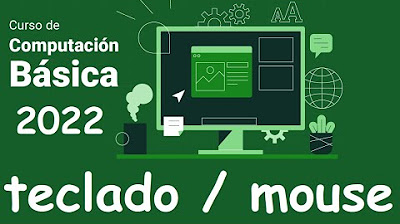
Curso completo de informática basica (computación) MOUSE Y TECLADO [video 5]

Peligros de las Redes Sociales (Facebook e Instagram)

Fundamentos de seguridad digital

¿Qué son los metadatos?, Wikichava lo explica
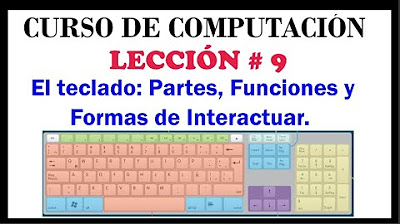
El teclado: Partes, Funciones y Formas de Interactuar con el Computador. Computación Básica Video #9
5.0 / 5 (0 votes)
