Sales Force Automation | Hindi | Software | What is Sales Force Automation in CRM
Summary
TLDRThis video discusses Sales Force Automation (SFA), explaining how it automates repetitive tasks in the sales process using software. The video highlights three key benefits of SFA: allowing sales teams to focus on important tasks, increasing efficiency in lead management, and providing insights into the effectiveness of sales strategies. SFA helps reduce human errors, saves time, and automates tasks like data entry, customer follow-up, and report generation. By simplifying administrative tasks, it enables sales teams to focus more on customer interaction, boosting overall sales and company growth.
Takeaways
- 😀 Sales Force Automation (SFA) simplifies repetitive tasks for the sales team using software, saving time and reducing errors.
- 🤖 SFA is a feature of CRM systems and assists sales departments by automating administrative tasks, freeing up time for more important activities.
- ⏳ Automating tasks like data entry and report generation allows sales team members to focus on meetings and closing deals.
- 📈 SFA tools increase efficiency by improving lead management and sales growth while minimizing human errors.
- 📊 Managers can use SFA to analyze the effectiveness of their sales processes and make adjustments where needed.
- 🔄 Automated systems in SFA handle tasks like customer follow-ups, emails, and scheduling, reducing the chance of delays and mistakes.
- 📝 Tasks like data entry, daily reports, customer replies, and call logs are easily managed with SFA technology, streamlining operations.
- 👨💻 SFA does not replace the sales team but supports them in managing repetitive tasks so they can focus on customer engagement.
- 💡 SFA tools help sales teams stay organized by automating reminders, follow-up emails, and customer inquiry tracking.
- 🔍 SFA technology is essential for improving sales conversion rates, generating revenue, and aiding the growth of a company.
Q & A
What is Sales Force Automation (SFA)?
-Sales Force Automation is a feature of CRM that automates various repetitive tasks in the sales process using software. It helps sales teams by automating administrative tasks, allowing them to focus on more important activities like meeting clients and making business decisions.
How does SFA help sales teams focus on important tasks?
-SFA automates administrative tasks such as data entry, scheduling follow-ups, and sending emails. By reducing the manual effort required for these tasks, sales teams can dedicate more time to critical activities, such as setting up meetings and closing sales.
What are the main purposes of Sales Force Automation?
-The main purposes of SFA include assisting sales teams in focusing on high-priority tasks, increasing lead generation, reducing human error, and providing managers with insights into the effectiveness of the sales process.
How does SFA improve efficiency in the sales process?
-SFA enhances efficiency by automating repetitive tasks like data entry and report generation. This minimizes the chances of human errors, saves time, and ensures that tasks are completed on schedule without delays.
What are some tasks that SFA automates?
-SFA automates tasks like data entry, daily report generation, responding to customer emails, managing call logs, and scheduling appointments. It can also help track customer interactions and analyze call data.
How does SFA help reduce mistakes in the sales process?
-Since SFA software automates tasks, it eliminates the risk of human errors that might occur when sales team members handle repetitive administrative work. The software ensures accuracy and consistency in completing tasks.
How can SFA provide insights to managers?
-SFA tools allow managers to analyze the sales process by tracking performance metrics, identifying which strategies are working, and detecting areas that need improvement. This helps in making data-driven decisions to enhance productivity.
What role does data entry play in SFA?
-Data entry is one of the most time-consuming tasks in the sales process. SFA automates data entry by filling in forms and recording customer details automatically, saving time for sales representatives to focus on selling.
How does SFA handle customer follow-ups?
-SFA automates follow-up tasks by scheduling reminders, sending automated emails, and ensuring timely communication with customers. This reduces delays and ensures consistent follow-up efforts.
Why is SFA not meant to replace sales teams but assist them?
-SFA is designed to assist sales teams by automating routine tasks, allowing them to focus on more value-driven activities like customer interactions and sales conversions. It is not meant to replace human involvement in key decision-making or customer relationship management.
Outlines

Dieser Bereich ist nur für Premium-Benutzer verfügbar. Bitte führen Sie ein Upgrade durch, um auf diesen Abschnitt zuzugreifen.
Upgrade durchführenMindmap

Dieser Bereich ist nur für Premium-Benutzer verfügbar. Bitte führen Sie ein Upgrade durch, um auf diesen Abschnitt zuzugreifen.
Upgrade durchführenKeywords

Dieser Bereich ist nur für Premium-Benutzer verfügbar. Bitte führen Sie ein Upgrade durch, um auf diesen Abschnitt zuzugreifen.
Upgrade durchführenHighlights

Dieser Bereich ist nur für Premium-Benutzer verfügbar. Bitte führen Sie ein Upgrade durch, um auf diesen Abschnitt zuzugreifen.
Upgrade durchführenTranscripts

Dieser Bereich ist nur für Premium-Benutzer verfügbar. Bitte führen Sie ein Upgrade durch, um auf diesen Abschnitt zuzugreifen.
Upgrade durchführenWeitere ähnliche Videos ansehen

One Tool To Make Your Website a Sales and Marketing Machine
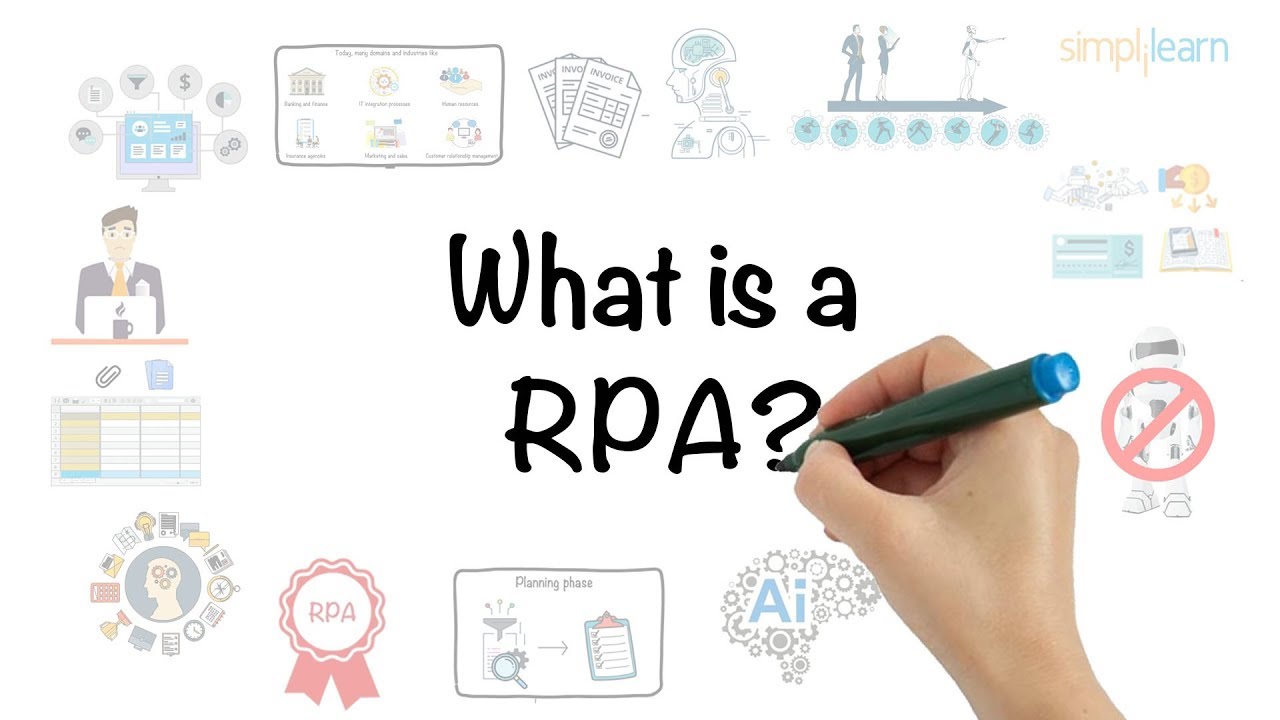
RPA In 5 Minutes | What Is RPA - Robotic Process Automation? | RPA Explained | Simplilearn

11.1 Бизнес процессы: демонстрация работы
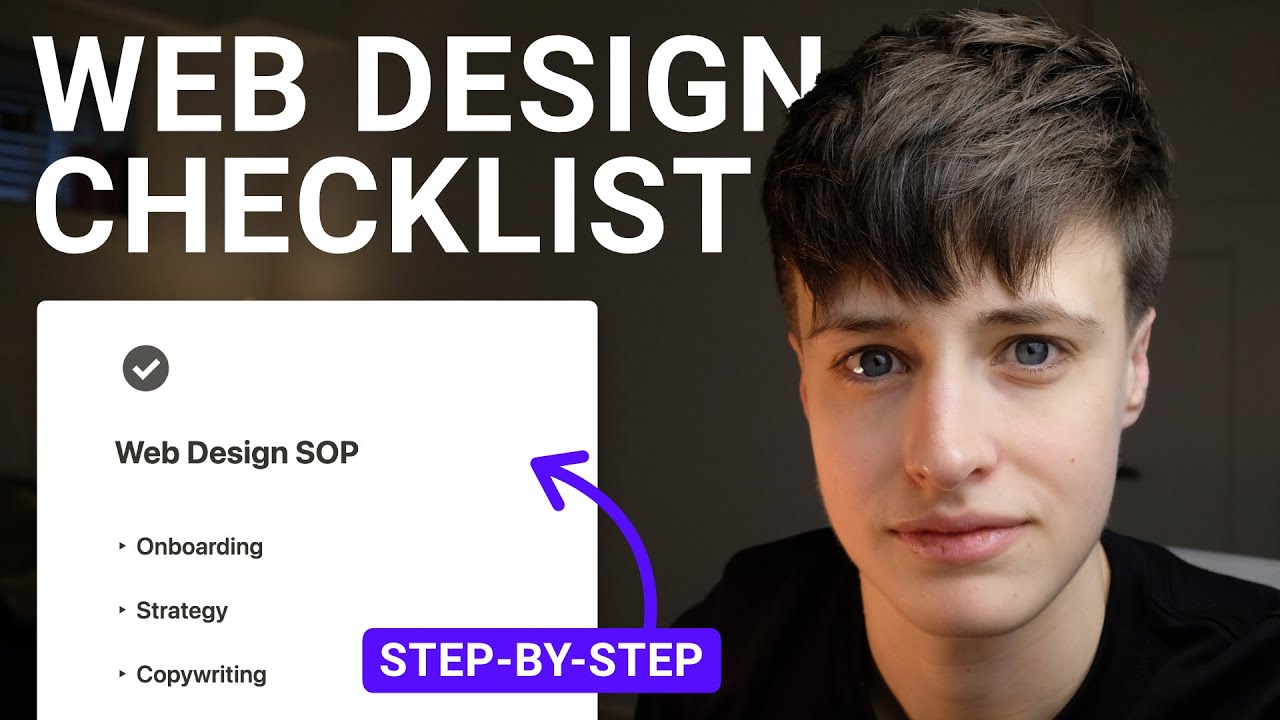
Complete Web Design Checklist (SOP) - Start to Finish

Marketing Automation 101: The Definitive Guide for 2024

Agile Sales Execution using Scrum with Trello - Part 2 - Step-by-Step Demo
5.0 / 5 (0 votes)
