AZ-900 Episode 11 | Azure Storage Services | Blob, Queue, Table, Files, Disk and Storage Tiers
Summary
TLDRThis video introduces core storage services in Microsoft Azure, focusing on handling unstructured and semi-structured data. It covers Azure Blob Storage, explaining its tiers (hot, cool, and archive) for performance and pricing. The video also explores Azure Queue Storage for asynchronous processing, Azure Table Storage for semi-structured NoSQL data, Azure File Storage for shared drives, and Azure Disk Storage for virtual machine data. The tutorial offers practical demonstrations of how to create, manage, and access these services through the Azure portal. The next video will cover Azure database services.
Takeaways
- 💾 Azure provides various storage options for unstructured and semi-structured data, including Blob, File, Queue, Table, and Disk storage.
- 🗂️ Blob storage is designed for unstructured data like images, videos, and files, and stores them in containers. It supports different storage tiers like Hot, Cool, and Archive for varying access needs.
- 📄 File storage is similar to Blob storage but uses SMB protocol and is ideal for lift-and-shift scenarios and extending on-premises file shares.
- 📊 Table storage is a NoSQL database for semi-structured data, providing fast access without schema requirements or complex relationships like joins.
- 📨 Queue storage is a service for managing asynchronous processing by storing and processing small messages in scalable, background applications.
- 📂 Disk storage is used for virtual machines, offering both managed and unmanaged disks, and allows choosing between SSD and HDD for performance.
- ⚙️ Azure Storage Account is an umbrella service for all these storage options, supporting high durability, scalability, and replication configurations.
- 🔒 Azure storage services offer up to 11 nines (99.999999999%) durability and different replication options to ensure data is highly available and secure.
- ⚡ Storage services in Azure are designed to scale up to petabytes of data, ensuring high performance and availability at any scale.
- 🖥️ Azure's managed disk option simplifies disk management for virtual machines, providing additional features and removing the complexity of managing the underlying storage.
Q & A
What is unstructured data, and how is it stored in Azure?
-Unstructured data refers to data that doesn't follow a specific format or schema, such as images, movies, and binary application files. In Azure, unstructured data can be stored using Azure Blob Storage, where files (blobs) are stored in containers, which act as buckets for multiple blobs.
What are the three storage tiers in Azure Blob Storage, and when should each be used?
-The three storage tiers in Azure Blob Storage are: (1) Hot tier – for frequently accessed data, offering the best performance. (2) Cool tier – for infrequently accessed data, offering lower availability and performance at a reduced cost. (3) Archive tier – for rarely accessed data, such as long-term backups, offering the lowest cost but with the lowest availability and retrieval times that could take hours.
What is the difference between Azure Blob Storage and Azure File Storage?
-Azure Blob Storage is used for storing unstructured data like files (blobs) that are accessible via HTTP/HTTPS protocols. Azure File Storage, on the other hand, allows file shares accessible via the SMB protocol, making it similar to traditional file systems that can be mounted as network drives.
What is Azure Queue Storage, and how is it used in applications?
-Azure Queue Storage is a service that allows applications to store and retrieve messages in queues. It is used to build scalable, asynchronous processing systems, where tasks are added as messages to a queue and then processed by background services at their own pace, offloading the main application.
What is Azure Table Storage, and what type of data does it store?
-Azure Table Storage is used to store semi-structured data in the form of tables. It is a NoSQL database where data does not need to follow a strict schema, and each row can have different properties. This service is ideal when you don’t need relationships, joins, or schema validation in your data.
What is the primary use case for Azure File Storage?
-Azure File Storage is mainly used for two scenarios: (1) Extending on-premise file shares to the cloud, allowing seamless integration with existing systems, and (2) ‘Lift and shift’ of applications to the cloud without requiring code changes, as it can be mounted like a local drive.
How does Azure Disk Storage differ from other Azure storage services?
-Azure Disk Storage is used to provide persistent storage for virtual machines. It emulates disk drives in the cloud, offering options for both SSD and HDD with different performance tiers. It supports both managed disks (managed by Microsoft) and unmanaged disks (managed by the user as blobs).
What is an Azure Storage Account, and why is it important?
-An Azure Storage Account is a container for various storage services in Azure, including Blob Storage, File Storage, Table Storage, and Queue Storage. It provides a scalable and durable platform for managing unstructured and semi-structured data, allowing users to store data at petabyte-scale with high availability and durability.
What does ‘locally redundant storage’ (LRS) in Azure mean?
-Locally redundant storage (LRS) in Azure means that data is replicated across multiple disks within the same datacenter, ensuring high durability (11 nines) but without geographic redundancy. This provides protection against hardware failures within a single region but not across multiple regions.
What programming interfaces are available for developers to interact with Azure Storage services?
-Azure provides various SDKs and APIs to help developers interact with storage services like Blob Storage, Queue Storage, Table Storage, and File Storage. These interfaces make it easy for developers to integrate Azure storage into their applications in a scalable and efficient way.
Outlines

Dieser Bereich ist nur für Premium-Benutzer verfügbar. Bitte führen Sie ein Upgrade durch, um auf diesen Abschnitt zuzugreifen.
Upgrade durchführenMindmap

Dieser Bereich ist nur für Premium-Benutzer verfügbar. Bitte führen Sie ein Upgrade durch, um auf diesen Abschnitt zuzugreifen.
Upgrade durchführenKeywords

Dieser Bereich ist nur für Premium-Benutzer verfügbar. Bitte führen Sie ein Upgrade durch, um auf diesen Abschnitt zuzugreifen.
Upgrade durchführenHighlights

Dieser Bereich ist nur für Premium-Benutzer verfügbar. Bitte führen Sie ein Upgrade durch, um auf diesen Abschnitt zuzugreifen.
Upgrade durchführenTranscripts

Dieser Bereich ist nur für Premium-Benutzer verfügbar. Bitte führen Sie ein Upgrade durch, um auf diesen Abschnitt zuzugreifen.
Upgrade durchführenWeitere ähnliche Videos ansehen
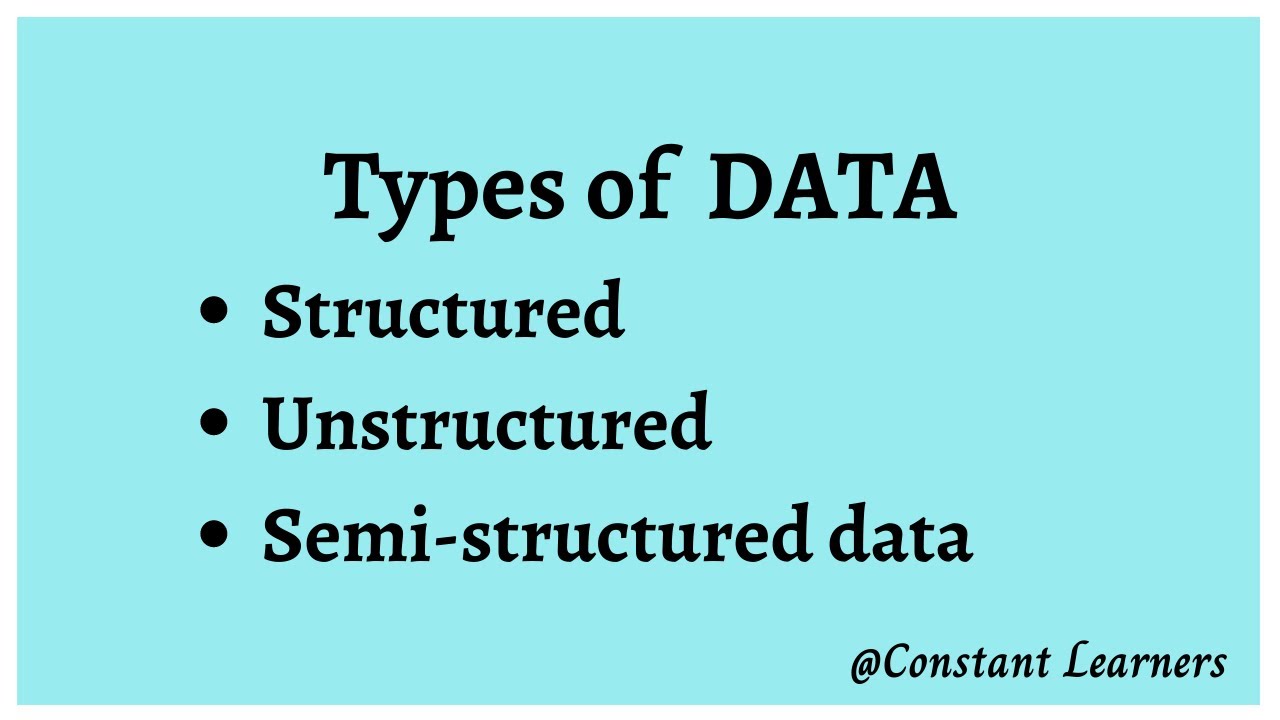
2. What is data? Different types of data? Structured | Semi-structured | Unstructured data

Announcing LlamaIndex Gen AI Playlist- Llamaindex Vs Langchain Framework

Challenges and Current Trends of Big Data Technologies: Part 1

51. Databricks | Pyspark | Delta Lake: Introduction to Delta Lake
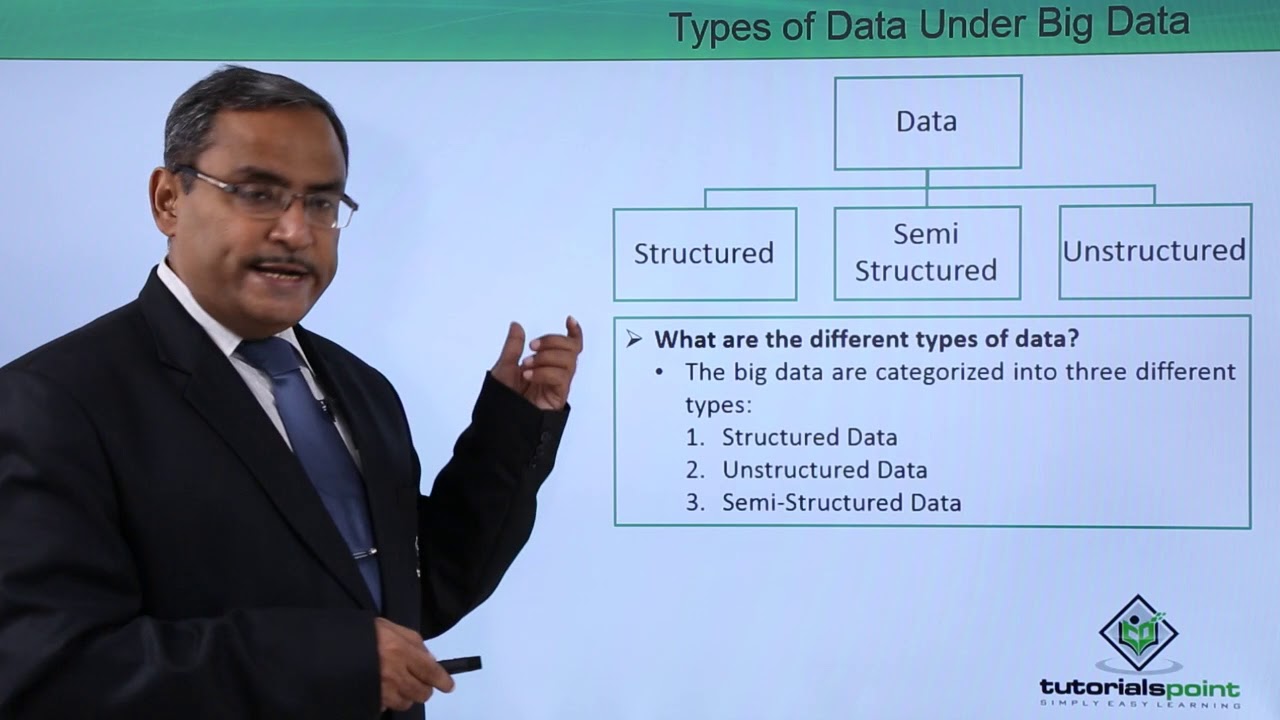
Types of Data Under Big data
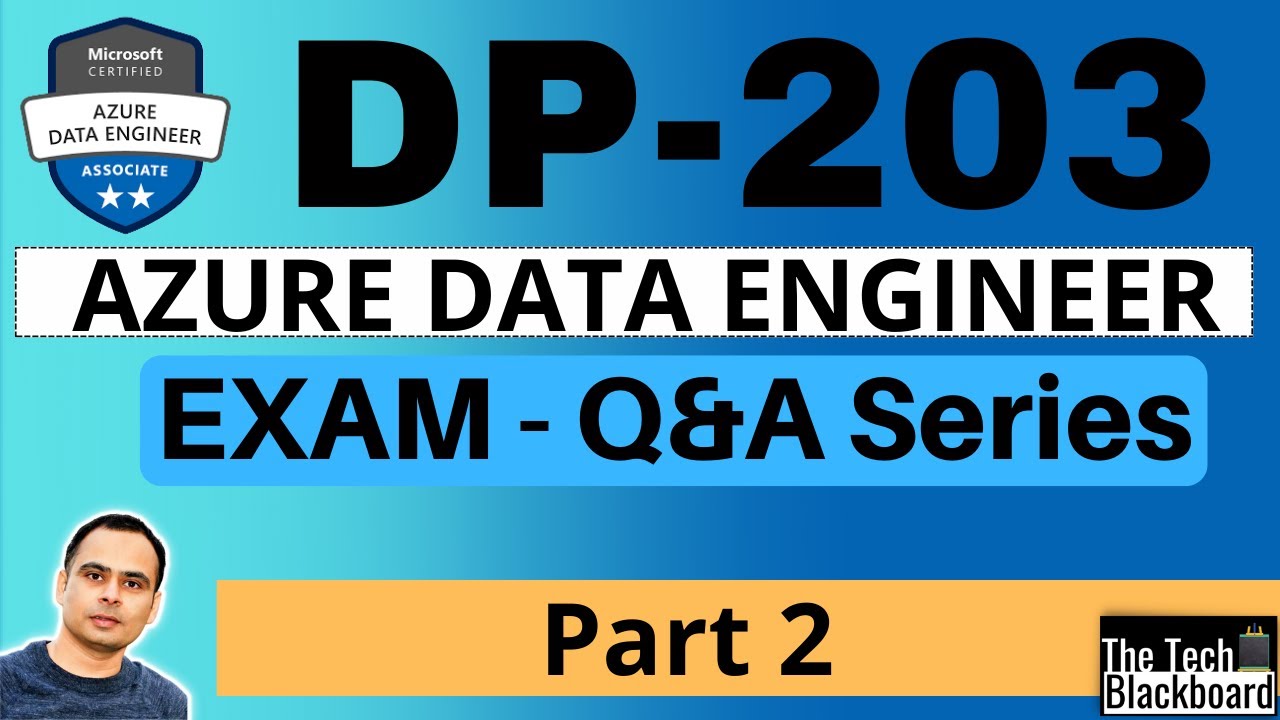
DP 203 Dumps | DP 203 Real Exam Questions | Part 2
5.0 / 5 (0 votes)
