Building Large Scale Microservice Applications
Summary
TLDRIn this video, the speaker explains how to build a large-scale microservices application. It starts with setting up a Virtual Private Cloud (VPC) and includes deploying various APIs (user, products, orders) each with their own database to ensure fault tolerance. A web server handles external requests, which are routed through a load balancer. The communication between services can be managed using HTTP requests or a message bus like Kafka. The video also covers setting up metrics and alerts using Prometheus and Grafana, and the role of a backend for frontend (BFF) layer to simplify user interface interactions.
Takeaways
- 💻 The VPC (Virtual Private Cloud) is the foundation of a large-scale microservices application, where all components of the application will run.
- 🛠️ Developers primarily work on services and application layout, each of which contains business logic (e.g., User API, Products API, Orders API).
- 🗄️ Each service has its own database, ensuring fault tolerance, so that if one service fails, it doesn't affect others.
- 🌐 A web server sits in front of the services, handling requests from the internet and managing tasks like load balancing and SSL certificates.
- ⚡ Services can communicate either via synchronous HTTP requests or using asynchronous message bus technologies like Kafka for greater fault tolerance.
- 📊 Metrics are crucial for monitoring services, with Prometheus used to gather data like memory and CPU usage, while Grafana visualizes these metrics and sends alerts.
- 🔔 Alerts can be sent to external systems like Slack when there is an issue, such as lag in the message bus.
- 📈 Kafka clusters ensure reliable message delivery between services, with metrics and alerts set up to monitor issues like lag in message consumption.
- 🖥️ A user interface typically exists outside the VPC (e.g., in an S3 bucket) and needs to communicate with backend services like APIs for user interactions.
- 🔄 The BFF (Backend for Frontend) layer is an abstraction designed to simplify requests between the user interface and backend services, transforming data for easier use.
Q & A
What is a VPC and why is it important in a microservices architecture?
-A VPC, or Virtual Private Cloud, is a virtualized computer environment where all the applications and services in a microservices architecture run. It is important because it provides a secure, isolated network where services can interact without exposure to external networks.
Why does each microservice need its own database?
-Each microservice needs its own database to ensure fault tolerance. If one service or its database fails, it will not affect the other services. This separation enhances the system’s overall resilience and allows for independent scaling and updates of each service.
What is the role of a web server in this architecture?
-The web server handles incoming requests from the internet and routes them to the appropriate microservices. It is responsible for load balancing, managing SSL certificates, and ensuring secure and efficient communication between external users and internal services.
What are some popular web server technologies mentioned in the script?
-Some popular web server technologies mentioned in the script are Nginx, Kong, Caddy, and Apache.
What is the difference between synchronous and asynchronous communication between services?
-In synchronous communication, services interact in real-time, with one service sending a request and waiting for a response (e.g., HTTP requests). In asynchronous communication, the services do not wait for immediate responses; instead, messages are sent through a message bus like Kafka, allowing services to process messages independently.
How does Kafka ensure fault tolerance and message delivery in the system?
-Kafka ensures fault tolerance by storing messages in its broker. If a service (consumer) is down and unable to receive messages, Kafka retains the messages and guarantees delivery once the service is back online. This process helps prevent data loss and ensures reliable communication between services.
How are metrics collected and monitored in this architecture?
-Metrics are exposed through an endpoint on each service (e.g., `/metrics`), which provides data on memory usage, CPU usage, and custom metrics like database response times. Prometheus scrapes these endpoints to collect the metrics, and Grafana visualizes them, providing alerts when certain thresholds are exceeded.
What role does Grafana play in the monitoring setup?
-Grafana is responsible for visualizing the metrics collected by Prometheus. It allows developers to create dashboards and set up alerts. These alerts can notify teams, such as via Slack, if there are issues like high Kafka lag or other performance problems.
What is a BFF (Backend for Frontend), and why is it used in this architecture?
-A BFF (Backend for Frontend) is a service designed specifically for a particular user interface (UI). It simplifies the communication between the UI and the backend services by transforming the data into a format that the UI can easily use, reducing the complexity of the front-end code. Each UI might have its own BFF.
Where is the user interface (UI) hosted, and how does it interact with the services?
-In this architecture, the user interface (UI) is a static web application, typically hosted in an S3 bucket. It interacts with the backend services via the BFF layer, which makes requests to the appropriate services (like the User API or Orders API) and processes the data before returning it to the UI.
Outlines

Dieser Bereich ist nur für Premium-Benutzer verfügbar. Bitte führen Sie ein Upgrade durch, um auf diesen Abschnitt zuzugreifen.
Upgrade durchführenMindmap

Dieser Bereich ist nur für Premium-Benutzer verfügbar. Bitte führen Sie ein Upgrade durch, um auf diesen Abschnitt zuzugreifen.
Upgrade durchführenKeywords

Dieser Bereich ist nur für Premium-Benutzer verfügbar. Bitte führen Sie ein Upgrade durch, um auf diesen Abschnitt zuzugreifen.
Upgrade durchführenHighlights

Dieser Bereich ist nur für Premium-Benutzer verfügbar. Bitte führen Sie ein Upgrade durch, um auf diesen Abschnitt zuzugreifen.
Upgrade durchführenTranscripts

Dieser Bereich ist nur für Premium-Benutzer verfügbar. Bitte führen Sie ein Upgrade durch, um auf diesen Abschnitt zuzugreifen.
Upgrade durchführenWeitere ähnliche Videos ansehen

How a Large Scale NestJS App Should ACTUALLY Look

What are microservices really all about? - Microservices Basics Tutorial

10 Challenges in Adopting and Implementing Microservices

Monolithic vs Microservice Architecture: Which To Use and When?

Decibel (dB): What is dB, dBm, dBW, and dBV in Electronics? Difference between dB and dBm
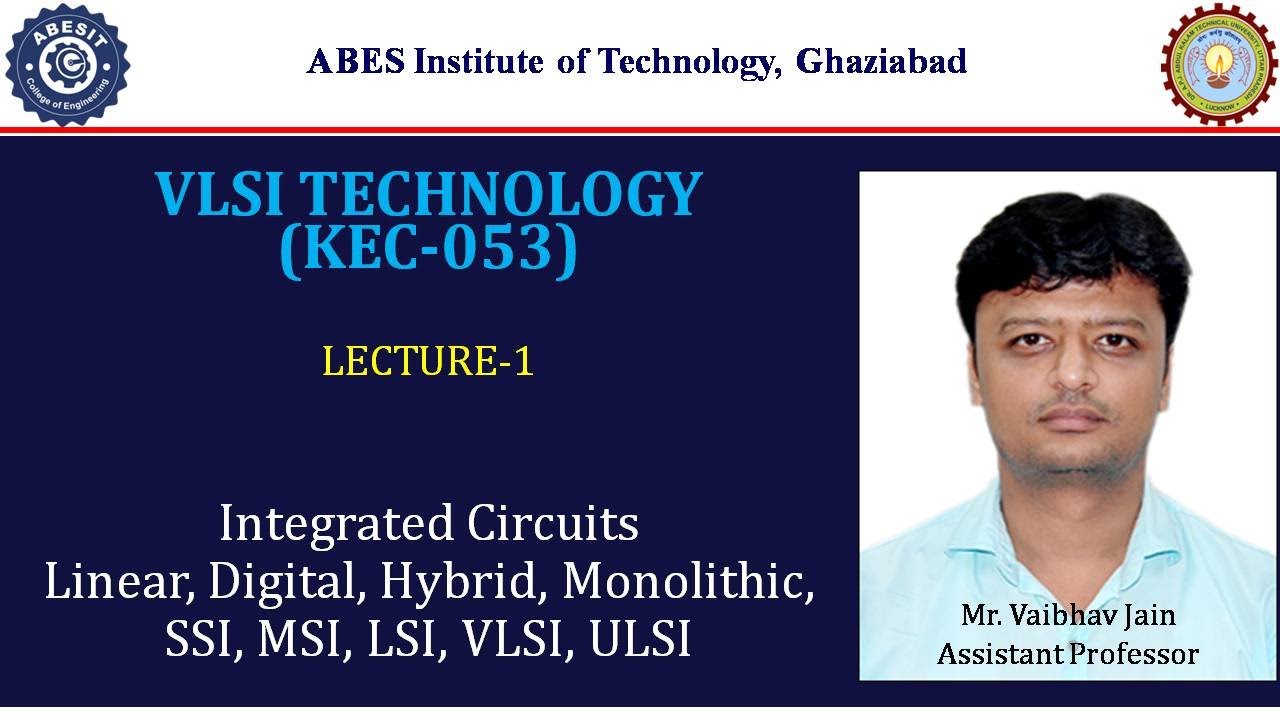
L1 | Era of Integrated Circuits | VLSI Technology (KEC053) | Hindi
5.0 / 5 (0 votes)
