BioTime 9.5 Introduction Training (English)
Summary
TLDRThe video introduces Biotime 9.5, a new software release packed with advanced features to enhance time and attendance management. The speaker highlights improvements such as a customizable dashboard, multi-level approval workflows, flexible shift schedules, and upgraded frameworks (Python, Django, Apache). New functionalities include biometric synchronization, enhanced report generation, multiple Zoom account support, and payroll integration. The system also offers mobile accessibility with geofencing and self-service options for employees. Overall, Biotime 9.5 aims to improve security, flexibility, and user experience in workforce management.
Takeaways
- 😀 Biotime 9.5 release introduces several new features aimed at improving user experience and system functionality.
- 📊 A new dashboard feature provides detailed information on personal entry, exit, and real-time status updates.
- 📦 A custom attribute combo box has been added, allowing users to configure and add options beyond simple text boxes.
- 💼 New pay code units feature allows for better report customization, displaying data in a clearer format.
- 🔒 Database operational authentication now requires admin authentication before database backups, enhancing security.
- 📝 Multiple Zoom accounts can now be added, increasing flexibility in managing virtual meetings.
- 📅 A schedule workbench allows for easy creation and management of employee schedules, including break times and timetables.
- 🔧 The framework has been updated to improve performance and security, including Apache 2.4.59, Django 4.1, and Python 3.11.
- 🚨 A multi-level approval workflow system has been introduced, allowing flexible configuration of approval hierarchies.
- 📱 The mobile app supports all software functions, including real-time punching, geofencing, and schedule management.
Q & A
What are the main new features introduced in BioTime 9.5?
-BioTime 9.5 introduces several new features such as a detailed dashboard for monitoring personal entry and exit status, a custom attribute combo box in the personal module, an option to add custom options, specifications for uploading images, pay code units in reports, database operational authentication with encryption, and support for multiple Zoom accounts.
How does the custom attribute combo box feature work in BioTime 9.5?
-The custom attribute combo box allows users to configure their own options in the personal module. Previously, only a text box was available, but now users can add selection options to customize attributes more effectively.
What enhancements have been made to database operations in BioTime 9.5?
-BioTime 9.5 provides enhanced security for database operations by adding authentication and encryption. Administrators are required to authenticate before backing up the database, ensuring greater data protection.
What improvements have been made to Zoom account integration in BioTime 9.5?
-In BioTime 9.5, users can now add multiple Zoom accounts to the system. Previously, only one account could be added, but the limit has been increased in this version.
How does the schedule workbench feature function in BioTime 9.5?
-The schedule workbench provides users with an overview of the workflow for setting up shifts and schedules. Users can create timetables, assign shifts to specific days and employees, and automatically calculate reports based on attendance data.
What framework and version upgrades have been implemented in BioTime 9.6?
-BioTime 9.6 upgraded its framework with Apache 2.4.59, Django 4.1, and Python 3.11. These upgrades enhance system performance, improve security, and ensure a faster interface with more stability.
What is the purpose of the multi-level approval workflow feature?
-The multi-level approval workflow allows organizations to set hierarchical approval processes for requests such as leave, overtime, and schedule adjustments. Approvals can be configured for multiple levels, like manager, senior manager, and general manager, ensuring requests are properly authorized.
How does the flexible timetable feature benefit users?
-The flexible timetable feature allows users to create non-standard schedules where employees may not have fixed check-in or check-out times. This is beneficial for employees who work varied hours, as the system can automatically calculate attendance without a strict timetable.
What is the purpose of real-time monitoring and auto-calculation in BioTime 9.5?
-Real-time monitoring captures employee punch data from biometric devices and pushes it to the software instantly. The auto-calculation system then automatically processes attendance data, removing the need for manual calculations each time a transaction occurs.
What mobile application features are available in BioTime 9.5?
-The BioTime 9.5 mobile application allows employees to punch in remotely, request leaves, check approvals, and receive notifications. It also supports geofencing, ensuring employees can only punch in within a predefined geographical boundary.
Outlines

Dieser Bereich ist nur für Premium-Benutzer verfügbar. Bitte führen Sie ein Upgrade durch, um auf diesen Abschnitt zuzugreifen.
Upgrade durchführenMindmap

Dieser Bereich ist nur für Premium-Benutzer verfügbar. Bitte führen Sie ein Upgrade durch, um auf diesen Abschnitt zuzugreifen.
Upgrade durchführenKeywords

Dieser Bereich ist nur für Premium-Benutzer verfügbar. Bitte führen Sie ein Upgrade durch, um auf diesen Abschnitt zuzugreifen.
Upgrade durchführenHighlights

Dieser Bereich ist nur für Premium-Benutzer verfügbar. Bitte führen Sie ein Upgrade durch, um auf diesen Abschnitt zuzugreifen.
Upgrade durchführenTranscripts

Dieser Bereich ist nur für Premium-Benutzer verfügbar. Bitte führen Sie ein Upgrade durch, um auf diesen Abschnitt zuzugreifen.
Upgrade durchführenWeitere ähnliche Videos ansehen
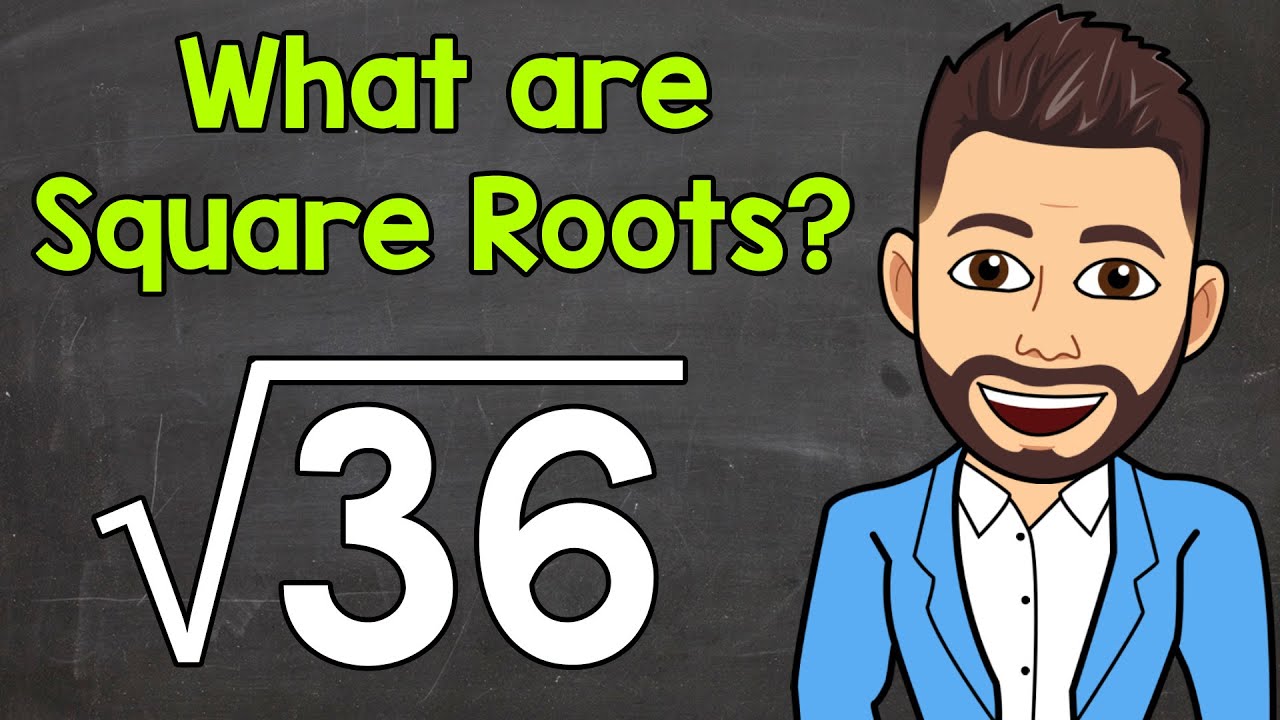
What are Square Roots? | Math with Mr. J

Listen Up, Dev! | S9 new season intro | Honor of Kings

What is agile working? - Business English

Grade 9 Chemistry Lesson 1 - Matter and the Particle Theory

LEARN How to SCALE with Nexus in 9 mins (SIMPLE STEP BY STEP GUIDE)

Pixel 9, Pixel 9 Pro & Pixel 9 Pro XL Gaming: Any good?
5.0 / 5 (0 votes)
