Arduino Project: Health Band Assistant for Elderly
Summary
TLDRThis video walks through the process of building a DIY health band using an Arduino Nano, ESP8266 Wi-Fi module, and DPS 310 pressure sensor. It covers wiring the components, soldering connections, and assembling them onto a wristband made from canvas and foam. The guide emphasizes ensuring proper sensor orientation, using velcro straps for securing the band, and embedding the battery. The project finishes with tips on neatly wrapping the band in canvas and testing the functionality of the assembled components.
Takeaways
- 📏 The sensor orientation is crucial, with pin 1 (SDA) on the sensor connected to analog pin 4 on the Arduino, and pin 2 (SCL) connected to analog pin 5.
- 🔌 The Wi-Fi module must be connected carefully: pin 1 on the Wi-Fi module goes to digital pin 11 on the Arduino, pin 2 to digital pin 10, pin 7 to ground, and pin 8 to 3.3V.
- 🛠️ Soldering is necessary for connecting the DPS310 pressure sensor to the Arduino Nano via the I2C protocol, ensuring correct sensor orientation.
- 📏 The band is created by embedding the components (Wi-Fi module, Arduino Nano, and pressure sensor) neatly on the wrist.
- 🧵 Materials like canvas and foam are used to form the band, with Velcro straps added for easy fitting.
- 🔧 The components are mounted on foam, which is shaped to fit the hand, with pins pressed in for added protection and grip.
- 🖇️ Soldering connections to the components is done after they are embedded, with pins sticking out slightly for testing.
- 🧲 The final band is wrapped in canvas, secured with hot glue, giving it a neat finish and durability.
- 🔋 A battery slot is integrated into the foam to power the setup, providing a compact and portable design.
- 💻 Testing the system by soldering and checking all connections is crucial to ensure everything functions before final assembly.
Q & A
What are the key components mentioned in the video script?
-The key components mentioned include an Arduino Nano, ESP8266 Wi-Fi module, DPS310 pressure sensor, velcro strips, canvas, foam, and hot glue.
Which pins on the Arduino Nano are connected to the SDA and SCL pins of the sensor?
-The SDA (pin 1) on the sensor is connected to the analog pin 4 on the Arduino Nano, and the SCL (pin 2) on the sensor is connected to the analog pin 5 on the Arduino Nano.
How is the Wi-Fi module connected to the Arduino Nano?
-Pin 1 on the Wi-Fi module is connected to digital pin 11 on the Arduino, pin 2 is connected to digital pin 10, pin 7 (GND) is connected to GND on the Arduino, and pin 8 (Power) is connected to the 3V3 pin on the Arduino.
What is the purpose of cutting foam for the health band?
-The foam is cut to the width of the user's hand and is used to embed and protect the various sensors and components, providing a neater look and better grip for the health band.
What steps are taken to solder the pins for the sensor?
-First, two lengths of seven pins are snipped and soldered onto the sensor. A breadboard can be used to make this process easier.
How is the band finished to give it a neat look and feel?
-After arranging the components, velcro strips are added to form straps, and the band is wrapped in canvas and secured with hot glue for a neat finish.
What is the orientation of the DPS310 pressure sensor during the setup?
-The orientation of the DPS310 pressure sensor should be with the port facing down, as depicted in the script and the accompanying picture.
How is the battery embedded in the DIY health band?
-The battery is embedded in a small slot within the foam, providing protection and ensuring a snug fit within the health band.
What materials are used to create the straps for the health band?
-Velcro strips and canvas are used to create the straps for the health band, and they are secured with hot glue.
What should be done before finalizing the assembly of the health band?
-Before finalizing the assembly, a test run should be conducted to ensure all connections are working. The pins should be sticking out slightly, and after the test, the connections can be hidden at the back of the band.
Outlines

Dieser Bereich ist nur für Premium-Benutzer verfügbar. Bitte führen Sie ein Upgrade durch, um auf diesen Abschnitt zuzugreifen.
Upgrade durchführenMindmap

Dieser Bereich ist nur für Premium-Benutzer verfügbar. Bitte führen Sie ein Upgrade durch, um auf diesen Abschnitt zuzugreifen.
Upgrade durchführenKeywords

Dieser Bereich ist nur für Premium-Benutzer verfügbar. Bitte führen Sie ein Upgrade durch, um auf diesen Abschnitt zuzugreifen.
Upgrade durchführenHighlights

Dieser Bereich ist nur für Premium-Benutzer verfügbar. Bitte führen Sie ein Upgrade durch, um auf diesen Abschnitt zuzugreifen.
Upgrade durchführenTranscripts

Dieser Bereich ist nur für Premium-Benutzer verfügbar. Bitte führen Sie ein Upgrade durch, um auf diesen Abschnitt zuzugreifen.
Upgrade durchführenWeitere ähnliche Videos ansehen

Smart Wireless IoT-Enabled Food Spoilage Detection Using Arduino with Sensor's and ESP8266 ( Wi-Fi )

Cara Membuat YouTube Subscriber Counter dengan Led matrix RGB 32X64 | ESP8266

ARDUINO Project #001 : Mesin Penghitung Otomatis E18-D80NK
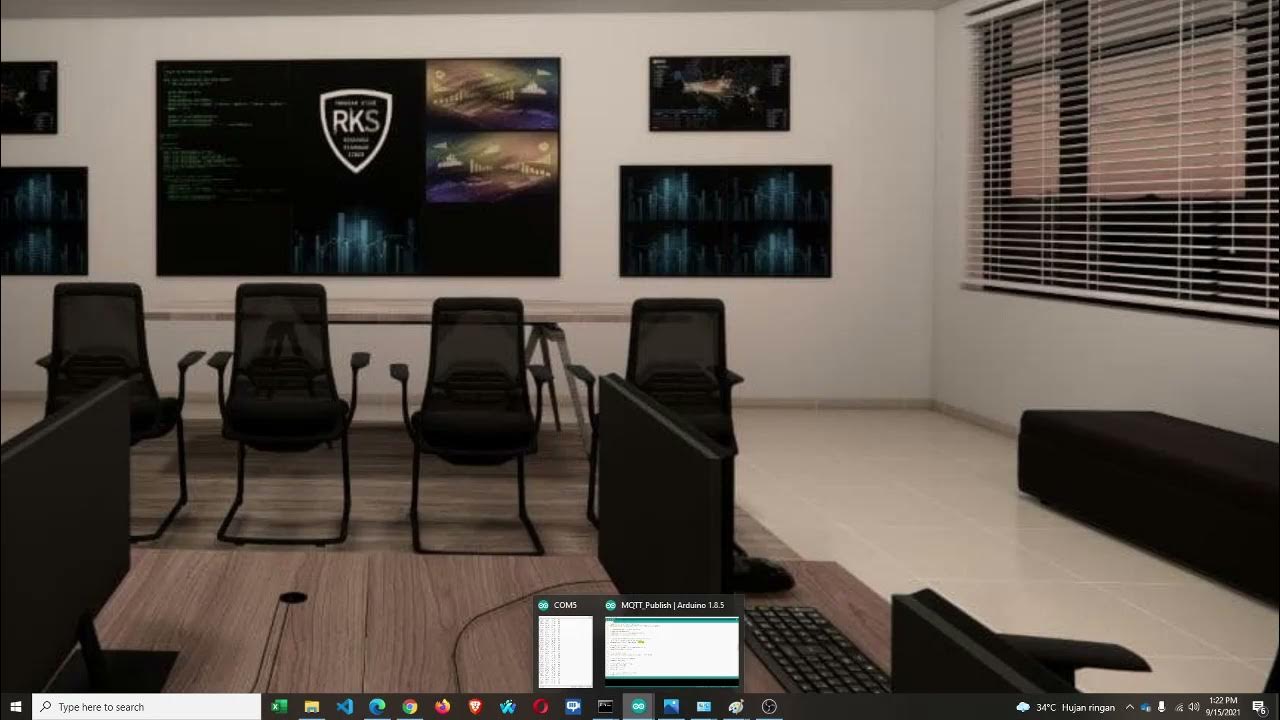
Lab 6 - Node Sensor Publisher, Broker dan Subscriber

LAB II Sistem Keamanan Pintu Berbasis Gerakan Menggunakan ESP8266 dan Telegram (Kelompok B2_IOT)

Automatic Lighting System with Arduino and PIR Sensor - Tinkercad Arduino Projects for Beginners
5.0 / 5 (0 votes)
