Bank configuration | Odoo Accounting
Summary
TLDRThis video explains how to configure bank journals in Odoo, focusing on journal entries in the standard invoicing workflow. It covers key accounts such as the bank suspense account, outstanding receipts, and outstanding payments accounts, as well as how these accounts are used to track payments and reconciliations. The video walks through the steps to configure default accounts in the settings, set up a unique bank journal, and manage different payment methods. Viewers also learn how to customize specific bank journals and payment methods for better financial tracking and transparency.
Takeaways
- 😀 Understanding journal entries in Odoo's standard invoicing workflow is essential for bank journal configuration.
- 💰 Confirming an invoice creates a journal entry that debits the account receivable and credits income and tax accounts.
- 🏦 Registering a payment debits the outstanding receipts account and credits the account receivable, balancing the receivables.
- 🔄 Bank transactions for customer payments create journal entries that debit the bank account and credit the bank suspense account.
- 🧾 Reconciliation replaces the bank suspense account with the outstanding receipts account, completing the payment workflow.
- 📝 The default accounts in Odoo's settings include bank suspense, outstanding receipts, and internal transfer accounts.
- ⚙️ Users can override default accounts for specific bank journals, such as setting unique suspense accounts per journal.
- 💳 Bank journals require unique bank accounts; no two journals can share the same bank account.
- 💼 Users can configure multiple payment methods and set different outstanding receipts/payments accounts for different bank journals.
- 🔄 Automated bank sync can be set up for easier reconciliation, and additional payment methods (e.g., meal vouchers) can be added.
Q & A
What is the purpose of the bank suspense account in Odoo?
-The bank suspense account is a temporary placeholder used between the time when a bank transaction is created and when it is reconciled. It is credited during the bank transaction until it is replaced by the outstanding receipts account upon reconciliation.
How does the workflow for customer payments progress in Odoo?
-The workflow starts with confirming an invoice, which creates a journal entry that debits the account receivable and credits the income accounts. Registering a payment debits the outstanding receipts account and credits the account receivable. Once the payment is cleared in the bank, the bank transaction debits the bank account and credits the bank suspense account. After reconciliation, the suspense account is replaced by the outstanding receipts account.
What happens when a payment is reconciled in Odoo?
-When a payment is reconciled, Odoo modifies the bank transaction journal entry by replacing the bank suspense account with the outstanding receipts account. This balances the outstanding receipts account, completing the payment workflow.
What is the role of the outstanding receipts account?
-The outstanding receipts account is a holding account that is debited when a customer payment is registered and is credited once the payment is reconciled with the bank transaction.
Where can you configure the default accounts for bank transactions in Odoo?
-The default accounts for bank transactions can be configured in the 'Accounting Settings' under the 'Default Accounts' section. Here, you can set accounts like the bank suspense account, outstanding receipts account, and internal transfer account.
What is the function of the internal transfer account in Odoo?
-The internal transfer account is used to balance journal entries when transferring funds between two bank or cash accounts.
Can different bank journals use the same bank account in Odoo?
-No, each bank journal must have a unique bank account in Odoo. Multiple bank journals cannot use the same bank account.
Is it possible to override the default suspense account for a specific bank journal?
-Yes, it is possible to override the default suspense account for a specific bank journal by configuring the journal settings in Odoo. You can set a different suspense account for the journal if needed.
Can you assign different outstanding receipts and payments accounts for different bank journals?
-Yes, you can assign different outstanding receipts and payments accounts for each bank journal. This allows for better organization, especially when managing multiple bank journals.
How can you add a new payment method to a bank journal in Odoo?
-To add a new payment method, go to the bank journal's payment tab (e.g., outgoing payments) and add a new line for a manual payment method. You can then customize the name of the payment method, such as 'meal voucher.'
Outlines

Dieser Bereich ist nur für Premium-Benutzer verfügbar. Bitte führen Sie ein Upgrade durch, um auf diesen Abschnitt zuzugreifen.
Upgrade durchführenMindmap

Dieser Bereich ist nur für Premium-Benutzer verfügbar. Bitte führen Sie ein Upgrade durch, um auf diesen Abschnitt zuzugreifen.
Upgrade durchführenKeywords

Dieser Bereich ist nur für Premium-Benutzer verfügbar. Bitte führen Sie ein Upgrade durch, um auf diesen Abschnitt zuzugreifen.
Upgrade durchführenHighlights

Dieser Bereich ist nur für Premium-Benutzer verfügbar. Bitte führen Sie ein Upgrade durch, um auf diesen Abschnitt zuzugreifen.
Upgrade durchführenTranscripts

Dieser Bereich ist nur für Premium-Benutzer verfügbar. Bitte führen Sie ein Upgrade durch, um auf diesen Abschnitt zuzugreifen.
Upgrade durchführenWeitere ähnliche Videos ansehen

Journals | Odoo Accounting
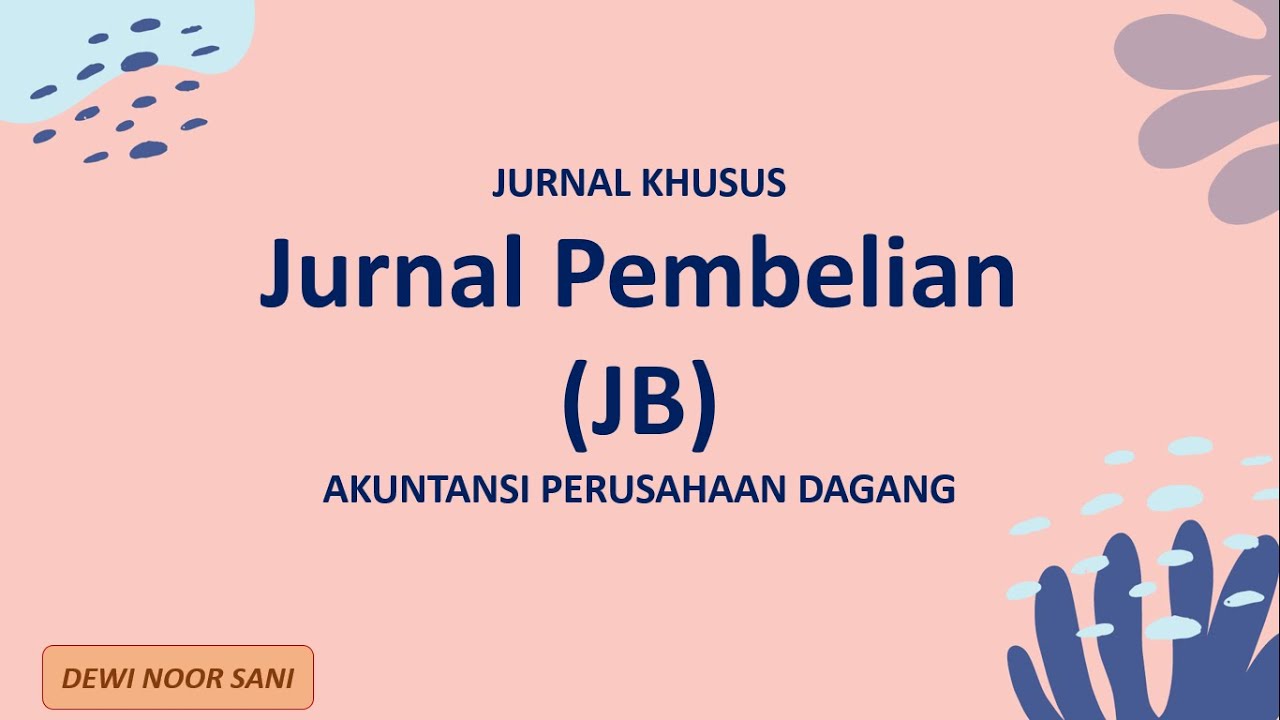
JURNAL PEMBELIAN - JB - JURNAL KHUSUS

MEMBUAT JURNAL UMUM, BUKU BESAR, NERACA SALDO

Cara Menyusun Jurnal Penyesuaian
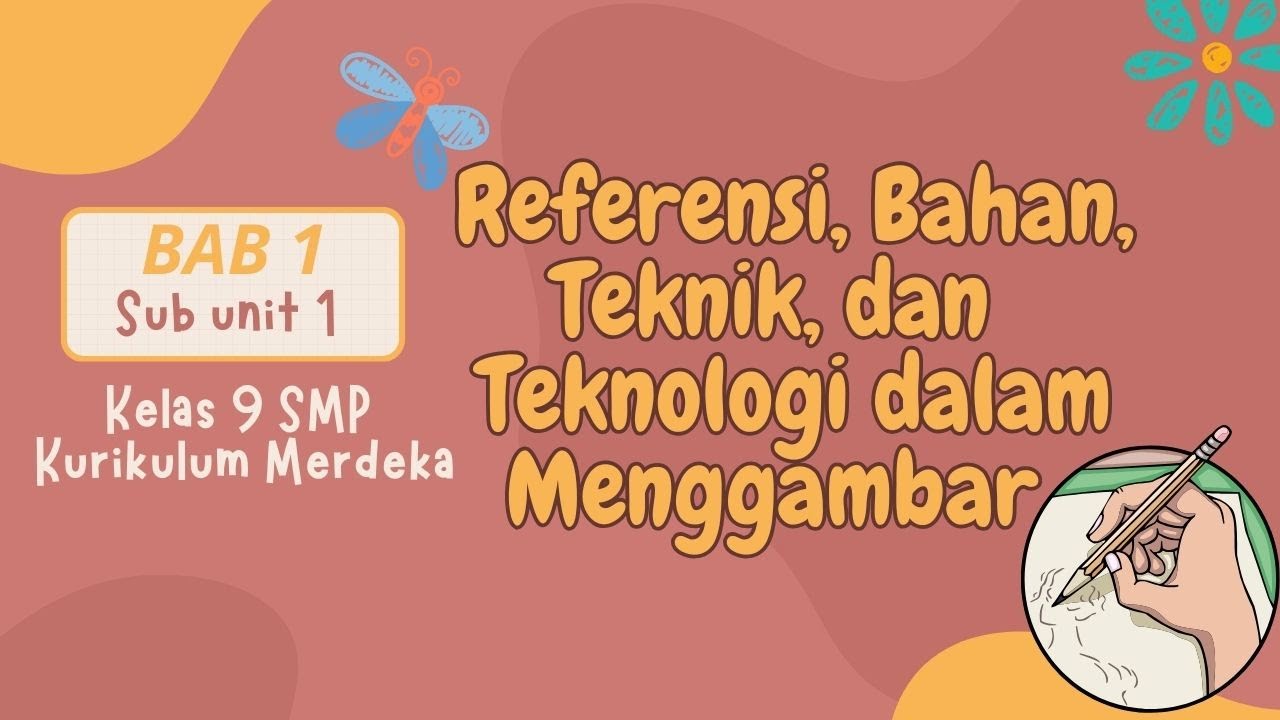
Referensi, Bahan, Teknik, dan Teknologi dalam Menggambar - Seni Rupa - Kelas 9 - Kurikulum Merdeka

Mengelola Jurnal Khusus dan umum,Buku Besar, Laporan Keuangan Perusahaan Jasa,Dagang dan Manufaktur.
5.0 / 5 (0 votes)
