How to Create Arabic Typography in Adobe Illustrator: A Step-by-Step Guide
Summary
TLDRThis video tutorial offers an engaging lesson on calligraphy design techniques. The speaker begins by welcoming the audience and students, sharing the inspiration behind the designs. The tutorial focuses on practical demonstrations of creating calligraphy artwork, covering various strokes, shapes, and how to combine elements. The speaker emphasizes the importance of practice, creativity, and adjusting designs for a polished look. Step-by-step instructions include shading, layering, and the use of colors like gold to enhance the visual appeal. The session is filled with helpful tips and techniques to encourage learners to experiment and develop their unique styles.
Takeaways
- 😀 The speaker greets the audience and sets the tone for an engaging calligraphy lesson.
- ✍️ The design on the left side of the screen is used as an example to explain calligraphy techniques.
- 🎨 The speaker emphasizes practicing various random designs to enhance calligraphy skills.
- 📐 Inspiration for the designs comes from observing the work of two specific individuals.
- 💡 Different techniques are demonstrated, including varying lengths and creating vertical and horizontal designs.
- ✏️ The speaker encourages students to practice with different characters and strokes to develop their own unique style.
- 🌸 The speaker introduces elements like shading, curves, and small details like dots and floral designs to enhance the artwork.
- 🔄 Repetition and copying designs are suggested as methods for mastering calligraphy strokes.
- 🖌️ Shading and shadow techniques are explained, especially using gradients to create depth.
- 🎯 The speaker encourages creativity and customization, allowing students to experiment with different forms and colors.
Q & A
What is the main theme of the lecture described in the transcript?
-The main theme of the lecture is about design, specifically focusing on creating designs with the help of students and possibly involving music as an inspiration.
What does the speaker suggest doing with the designs created?
-The speaker suggests creating designs that can be used to make IDs and implies that there will be a variety of designs created in the process.
What is the purpose of the 'practice' mentioned in the transcript?
-The 'practice' mentioned is likely referring to the process of creating and refining designs, possibly through drawing or using design software.
What is the significance of the term 'random' in the context of the transcript?
-The term 'random' is used to describe the creation of designs in a spontaneous or unplanned manner, suggesting a creative and experimental approach.
What does the speaker mean by 'inspiration' in the script?
-The speaker refers to 'inspiration' as the creative influence or motivation for the designs they are discussing, possibly drawing from two individuals or sources.
What is the role of 'music' in the lecture as indicated by the transcript?
-Music seems to play a role in the creative process, as indicated by the repeated mention of '[music]' in the transcript, possibly used to set the mood or pace of the design work.
What does the speaker mean by 'lipping' in the context of the lecture?
-The term 'lipping' is not clear from the transcript, but it might refer to a design technique or process that involves adding or adjusting elements to a design.
What is the significance of the term 'Ravi' mentioned in the transcript?
-The term 'Ravi' is not clearly defined in the transcript, but it might be a name of a person involved in the design process or a specific design element or concept.
What does the speaker suggest doing with the 'length' and 'vertical' elements of the design?
-The speaker suggests picking up both the length and vertical elements and using them in the design process, possibly to create a more dynamic or balanced composition.
What is the purpose of the 'selecting' and 'object' terms mentioned in the transcript?
-These terms likely refer to actions within a design software where elements are selected and manipulated as part of the design process.
What does the speaker mean by 'shading' in the context of the lecture?
-The term 'shading' likely refers to the process of adding depth or dimension to the designs through the use of shadows, light, and gradients.
Outlines

Dieser Bereich ist nur für Premium-Benutzer verfügbar. Bitte führen Sie ein Upgrade durch, um auf diesen Abschnitt zuzugreifen.
Upgrade durchführenMindmap

Dieser Bereich ist nur für Premium-Benutzer verfügbar. Bitte führen Sie ein Upgrade durch, um auf diesen Abschnitt zuzugreifen.
Upgrade durchführenKeywords

Dieser Bereich ist nur für Premium-Benutzer verfügbar. Bitte führen Sie ein Upgrade durch, um auf diesen Abschnitt zuzugreifen.
Upgrade durchführenHighlights

Dieser Bereich ist nur für Premium-Benutzer verfügbar. Bitte führen Sie ein Upgrade durch, um auf diesen Abschnitt zuzugreifen.
Upgrade durchführenTranscripts

Dieser Bereich ist nur für Premium-Benutzer verfügbar. Bitte führen Sie ein Upgrade durch, um auf diesen Abschnitt zuzugreifen.
Upgrade durchführenWeitere ähnliche Videos ansehen

TUTORIAL BELAJAR MENULIS KALIGRAFI UNTUK PEMULA

Materi pembelajaran seni budaya kelas XII semester 1

How to Create YouTube Thumbnails on Canva I YouTube Thumbnails Banana Sikhen I Canva Designing
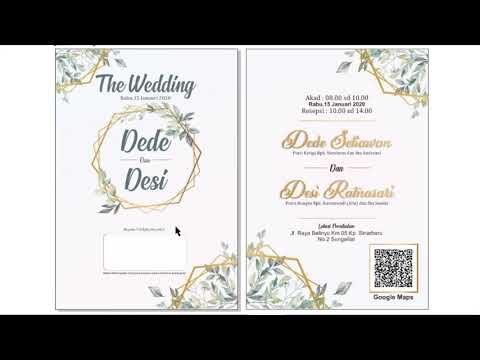
Cara Membuat Undangan Pernikahan Dengan Corel Draw x7 | Sayahrull production

Membuat Desain Tipografi Simpel

MATERI II PEMBELAJARAN DARING MAPEL SENI BUDAYA (Seni Rupa) // Lengkap Tutorial Menggambar Flora
5.0 / 5 (0 votes)
