Compound Microscope Setup
Summary
TLDRThis video tutorial guides undergraduate students through the careful setup and use of a compound microscope. It covers initial positioning, focusing, and lighting adjustments, emphasizing the importance of cleanliness and proper handling. The script advises against self-repair and provides step-by-step instructions for achieving clear, focused images at various magnifications, concluding with cleanup and storage procedures.
Takeaways
- 🔬 Always handle the microscope carefully, especially when rotating the nosepiece to avoid damage.
- 🧼 Clean all visible lenses (oculars, objectives, condenser, and light source) with lens paper before use.
- 💡 Adjust the light intensity based on the microscope model (Olympus CH or CH2: set to 7; CH30: set to 3.5).
- 👁️ Adjust the interpupillary distance to match your eyes for a single, clear field of view, and note this distance for future use.
- 🔍 Focus each eye independently using the coarse focus knob for the right ocular and the adjustment ring for the left ocular.
- 📐 Calibrate the condenser and iris diaphragm to sharpen the image and improve resolution before viewing the specimen.
- 🔄 Start with the 4x objective lens, center the specimen, and then switch to the 10x or 40x objective only after proper focusing.
- ⚠️ Only use the fine focus knob when switching to higher magnification objectives to avoid losing focus or damaging the slide.
- 📏 Always re-center the specimen when switching objectives to avoid losing sight of it.
- ✅ After finishing, turn off the light source, remove the slide, and cover the microscope to keep it dust-free.
Q & A
What is the first step to take when preparing to use a compound microscope?
-The first step is to uncover the microscope and position it in front of you.
Which objective lens should be positioned first before using the microscope?
-The four times objective lens should be positioned first by rotating the nosepiece until it clicks into place above the stage.
Why is it important to avoid rotating past the 40 times objective lens?
-It is important to avoid rotating past the 40 times objective lens to prevent the lens from hitting the stage, which could cause damage.
How do you clean the lenses on a compound microscope?
-Use lens paper to clean all visible lenses, including the oculars, objectives, condenser, and light source, without touching the glass surfaces with your fingertips.
How do you adjust the interpupillary distance on a compound microscope?
-Adjust the oculars by moving them together or apart until you see one single circle of light (field of view) with no shadows or overlaps.
What is the function of the condenser in a microscope?
-The condenser focuses light from the light source directly onto the specimen, improving image clarity.
How do you properly set the condenser when using a compound microscope?
-Place a pencil on the light source, look through the oculars, and adjust the condenser until the shadow of the pencil is sharp.
Why must you adjust the iris diaphragm each time you change the objective lens?
-Adjusting the iris diaphragm helps maximize resolution and increase depth of field when changing objectives, as different lenses require different light levels.
What should you do if you lose sight of your specimen while using a higher magnification lens?
-Rotate back to the four times objective lens, recenter the specimen, and begin again, as it is faster than hunting around at higher magnifications.
What are the final steps to take when you are finished using the microscope?
-Rotate back to the four times objective, remove the slide, turn off the light source, and replace the dust cover if applicable.
Outlines

Dieser Bereich ist nur für Premium-Benutzer verfügbar. Bitte führen Sie ein Upgrade durch, um auf diesen Abschnitt zuzugreifen.
Upgrade durchführenMindmap

Dieser Bereich ist nur für Premium-Benutzer verfügbar. Bitte führen Sie ein Upgrade durch, um auf diesen Abschnitt zuzugreifen.
Upgrade durchführenKeywords

Dieser Bereich ist nur für Premium-Benutzer verfügbar. Bitte führen Sie ein Upgrade durch, um auf diesen Abschnitt zuzugreifen.
Upgrade durchführenHighlights

Dieser Bereich ist nur für Premium-Benutzer verfügbar. Bitte führen Sie ein Upgrade durch, um auf diesen Abschnitt zuzugreifen.
Upgrade durchführenTranscripts

Dieser Bereich ist nur für Premium-Benutzer verfügbar. Bitte führen Sie ein Upgrade durch, um auf diesen Abschnitt zuzugreifen.
Upgrade durchführenWeitere ähnliche Videos ansehen
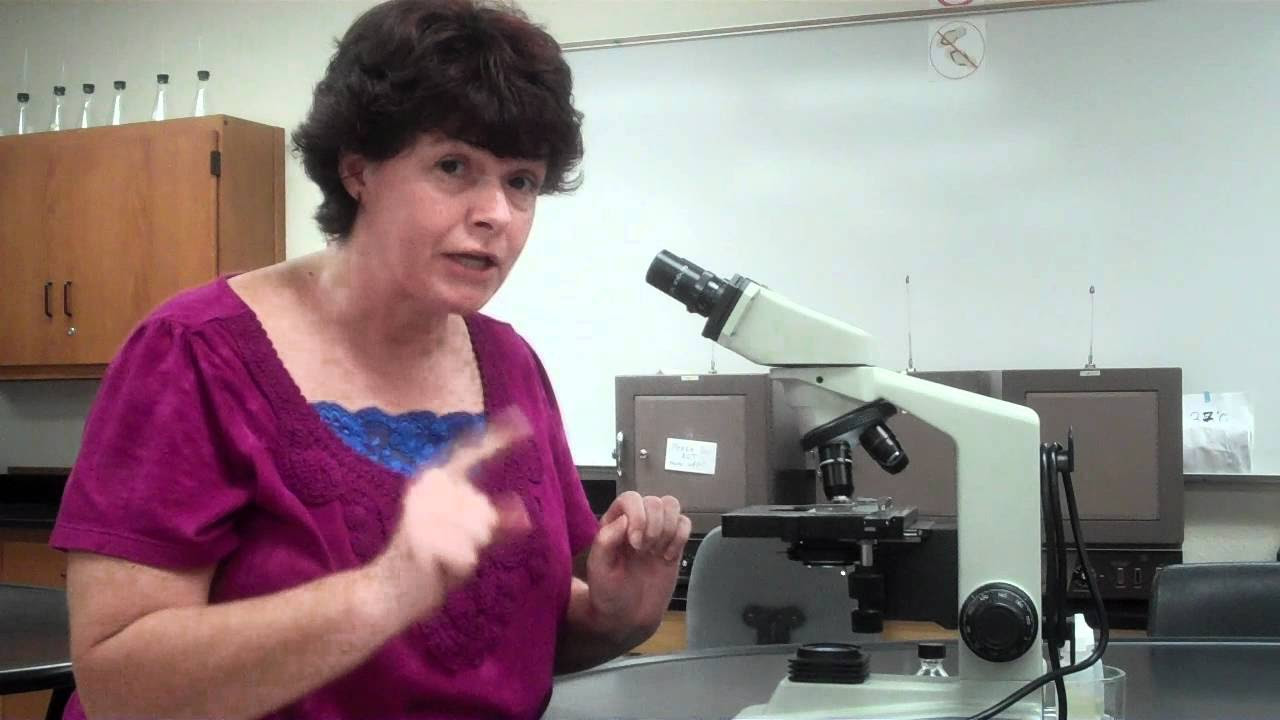
How to use a microscope and oil immersion

How to use a Compound Microscope| Monocular brightfield microscope

Ayo Kenali Cara Menggunakan Mikroskop Cahaya dengan Baik dan Benar

BIOLOGY 10 - Basic Microscope Setup and Use

P5 Funil de Baermann

Definisi dan Fungsi Mikroskop | Lomba Media Pembelajaran SIT Nurul Fikri
5.0 / 5 (0 votes)
