Datavis: Infographics
Summary
TLDRThis lecture podcast focuses on infographics, emphasizing their importance in simplifying complex data into visually appealing formats. It covers the definition, elements, and principles of effective infographics, including clarity, visual hierarchy, and aesthetic appeal. Examples are provided, such as the London Underground map and the Billion Dollar Gram, to illustrate these principles. The podcast also discusses various infographic types like timelines, comparisons, and lists, offering strategies for integrating infographics into data storytelling.
Takeaways
- 🎨 Infographics blend data and design to make complex information visually appealing and easy to understand.
- 📊 Infographics are commonly used in various fields, from social media to scientific reports, to distill large amounts of data into digestible formats.
- 📑 A good infographic emphasizes clarity and simplicity, using elements like charts, graphs, icons, and concise text to present information.
- 🗺️ The London subway map by Harry Beck is a great example of how visual clarity can simplify complex networks, making it a classic infographic.
- 📏 Visual hierarchy, achieved through scale, color, and layout, is key to guiding the viewer's attention in an infographic.
- 💡 Aesthetic appeal is crucial for keeping the audience engaged while still communicating the data effectively.
- 📐 Visual hierarchy can also be achieved through color, such as using brighter colors to emphasize important data points.
- 📸 Photographic elements, when combined with other design elements, can add interest and improve visual communication in infographics.
- 📅 Timeline infographics are excellent for showing changes over time, using icons or images to represent key moments.
- 📊 Infographics should follow a clear structure, guiding the viewer through the data in a logical and visually engaging manner.
Q & A
What is the main purpose of infographics?
-The main purpose of infographics is to simplify complex data, making it accessible and easy to understand at a glance. They combine elements like charts, graphs, icons, and concise text to convey data in a visually appealing and easily digestible format.
What are the three key elements that make a good infographic?
-The three key elements that make a good infographic are clarity and simplicity, visual hierarchy, and aesthetic appeal. These elements ensure that the infographic communicates information very clearly, guides the viewer's attention, and maintains a strong visual appeal.
Can you provide an example of clarity and simplicity in infographics?
-An example of clarity and simplicity in infographics is the London Underground map designed by Harry Beck in 1933. It transformed a convoluted network into an easy-to-read diagram using clear lines and color coding, prioritizing the order of stations and the lines they were on over geographical accuracy.
How does visual hierarchy contribute to the effectiveness of an infographic?
-Visual hierarchy in infographics contributes to effectiveness by arranging design elements to prioritize the most important information. This is typically done through scale, color, or layout, guiding the viewer's attention and creating a visual flow that makes the data story clear and easy to follow.
What role does aesthetic appeal play in infographics?
-Aesthetic appeal in infographics is crucial for attracting the audience's attention and keeping them engaged. It ensures that the visual representation is not only informative but also pleasing to the eye, enhancing the overall communication of the data.
What is a list infographic and how is it used?
-A list infographic is used to present a list of facts or data points in a structured and visually appealing manner. It often uses icons or other visual elements to structure the information, making it easy to digest and understand quickly.
How can a timeline infographic be used to show changes over time?
-A timeline infographic uses a linear representation to show how things have changed over time. It can use simple line drawings, icons, or photographs to represent changes and often shows these changes in scale to indicate the magnitude of the changes.
What strategies should be used to effectively incorporate infographics into a data story?
-To effectively incorporate infographics into a data story, they should follow a clear flow with a beginning, middle, and end. The infographic should have a structure that guides the viewer through the data story, be comprehensive in covering all essential data, and prioritize key information without overwhelming the reader.
How can minimizing text in infographics improve their effectiveness?
-Minimizing text in infographics can improve their effectiveness by forcing the designer to rely more on visual elements to convey the message. This ensures that the infographic still makes sense and guides the viewer's eye through the information even without the text, emphasizing the visual hierarchy and clarity.
What is the difference between an infographic and a straight data visualization?
-The difference between an infographic and a straight data visualization is that infographics prioritize clarity, simplicity, and aesthetic appeal to communicate complex information quickly and engagingly. Straight data visualizations focus more on the accuracy and detailed presentation of data, often without the additional design elements found in infographics.
Outlines

Dieser Bereich ist nur für Premium-Benutzer verfügbar. Bitte führen Sie ein Upgrade durch, um auf diesen Abschnitt zuzugreifen.
Upgrade durchführenMindmap

Dieser Bereich ist nur für Premium-Benutzer verfügbar. Bitte führen Sie ein Upgrade durch, um auf diesen Abschnitt zuzugreifen.
Upgrade durchführenKeywords

Dieser Bereich ist nur für Premium-Benutzer verfügbar. Bitte führen Sie ein Upgrade durch, um auf diesen Abschnitt zuzugreifen.
Upgrade durchführenHighlights

Dieser Bereich ist nur für Premium-Benutzer verfügbar. Bitte führen Sie ein Upgrade durch, um auf diesen Abschnitt zuzugreifen.
Upgrade durchführenTranscripts

Dieser Bereich ist nur für Premium-Benutzer verfügbar. Bitte führen Sie ein Upgrade durch, um auf diesen Abschnitt zuzugreifen.
Upgrade durchführenWeitere ähnliche Videos ansehen

Empowerment Technologies - Imaging and Designing for Online Environment
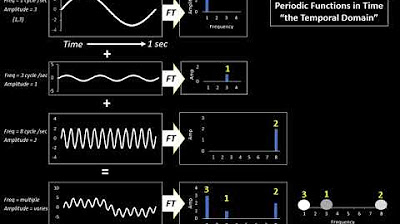
MRI Physics Fourier Transform for MRI Kucharczyk

CARA CEPAT BIKIN PRESENTASI/PPT DI CANVA | Kelas Tutorial: Cara Mudah Bikin PPT Lewat Canva

Foto, Video dan Infografis
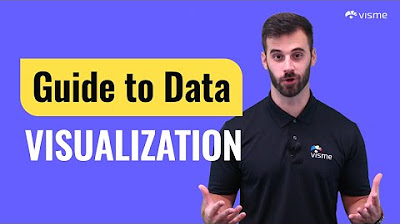
Data Visualization in 2024 | The Ultimate Guide

4 MENIT NGERTI! PERBEDAAN FRONT END DAN BACK END DEVELOPER
5.0 / 5 (0 votes)
