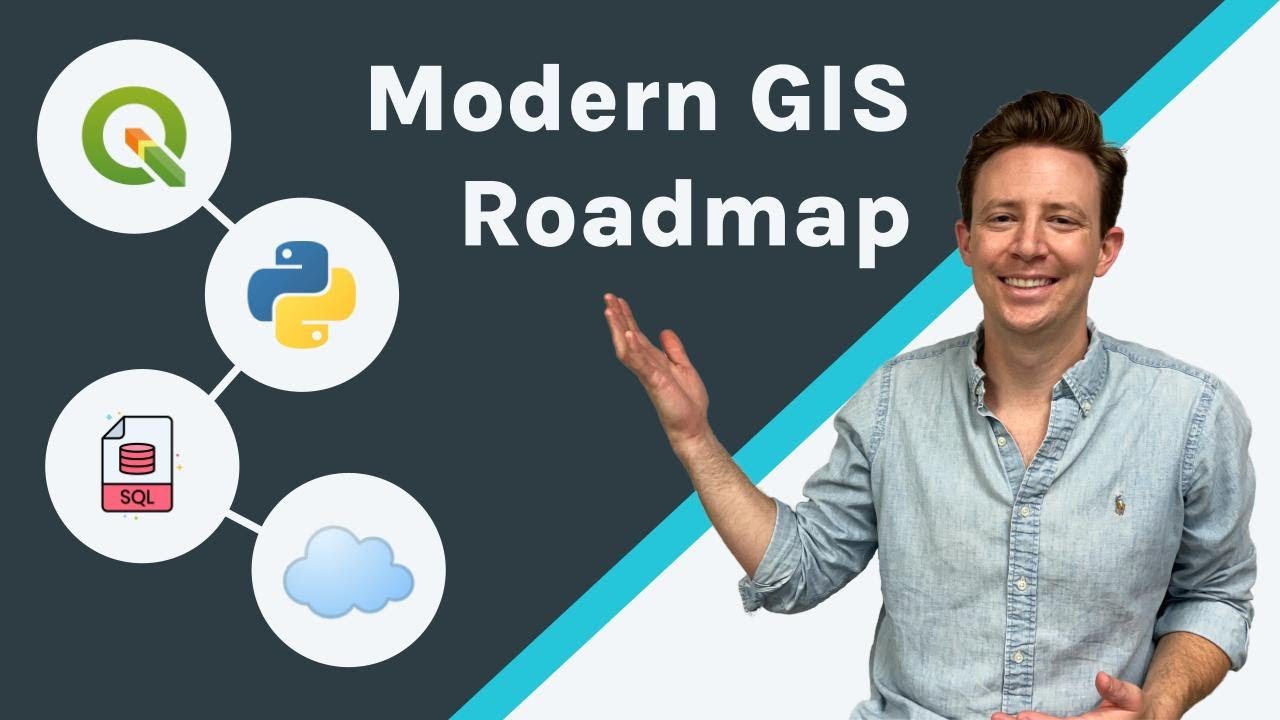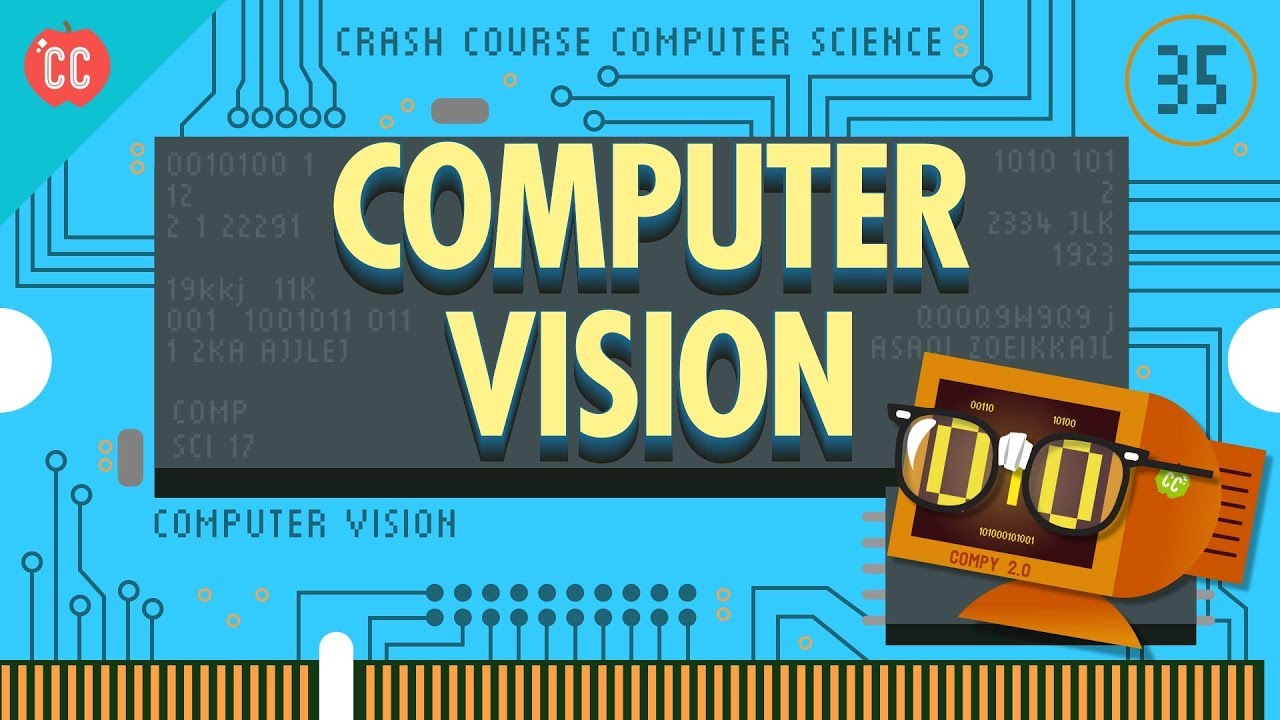Numeric Data Types | Python for Beginners [13 of 44]
Summary
TLDR本视频脚本介绍了如何在Python中处理数字。数字可以像字符串一样存储在变量中,并可以传递给函数如print进行输出。Python中的数学运算符与学校中学习的相似,包括加号、减号、斜杠和星号。脚本还解释了数据类型混合时可能遇到的问题,例如字符串和数字的加法会导致错误。为了解决这个问题,可以使用str函数进行类型转换。此外,脚本还讨论了int和float函数,它们可以将字符串转换为整数或浮点数,这对于执行数学运算至关重要。
Takeaways
- 🔢 **变量赋值**:在Python中,数字和字符串一样可以存储在变量中,并且应该为变量赋予有意义的名称。
- 📝 **数据类型**:`print` 函数可以打印字符串或数字类型的变量,但它不区分数据类型。
- 🧮 **数学运算**:Python中进行数学运算的符号与学校学习的数学符号类似,例如加号(+)、减号(-)、除号(/)、乘号(*)和幂运算(**)。
- 🚫 **数据类型冲突**:尝试将字符串和数字相加时,Python会报错,因为不清楚是要做数学加法还是字符串连接。
- 🔄 **类型转换**:使用`str()`函数可以将数字转换为字符串,以便进行字符串连接。
- 📈 **字符串连接**:将数字转换为字符串后,可以使用`+`号进行字符串连接。
- 🔄 **逆向转换**:使用`int()`或`float()`函数可以将字符串转换回整数或浮点数。
- ⚠️ **输入函数**:`input()`函数总是返回字符串,即使用户输入的是数字。
- 💡 **数据类型的重要性**:在进行数学运算之前,确保数据类型正确,否则可能会导致错误的结果。
- 📚 **数字的用途**:数字在Python中不仅用于数学计算,还用于索引数组和列表。
Q & A
如何在Python中将数字存储在变量中?
-就像字符串一样,数字也可以存储在变量中。应该立即养成给这些变量赋予有意义的名字的习惯。
print语句可以打印哪些类型的变量?
-print语句可以打印包含字符串的变量和包含数字的变量,它会将接收到的内容输出到屏幕上。
在Python中进行数学计算时,运算符有哪些?
-在Python中,加法使用加号(+),减法使用负号(-),除法使用斜杠(/),乘法使用星号(*),而幂运算使用双星号(**)。
为什么在Python中混合使用字符串和数字类型时会遇到问题?
-当混合使用字符串和数字类型时,Python会混淆,因为它不确定应该执行加法运算还是字符串连接。
如何将数字转换为字符串?
-在Python中,可以使用str函数将数字转换为字符串,这样就可以进行字符串连接操作。
将数字存储为字符串后,进行加法运算会发生什么?
-将数字存储为字符串后,使用加号(+)进行运算会将两个字符串连接在一起,而不是进行数学加法。
input函数返回的数据类型是什么?
-input函数总是返回字符串类型,即使用户输入的是数字。
如何将字符串转换为数字进行数学运算?
-可以使用int函数将字符串转换为整数,或者使用float函数将字符串转换为浮点数,然后进行数学运算。
在Python中,数字还有哪些用途?
-除了进行数学运算外,数字在Python中还用于索引数组和列表,以及指向特定的位置或行。
为什么在处理数字和字符串混合时需要小心?
-在处理数字和字符串混合时需要小心,因为如果数据类型使用不当,可能会导致错误的运算结果,比如将数字作为字符串连接而不是进行数学加法。
Outlines

Dieser Bereich ist nur für Premium-Benutzer verfügbar. Bitte führen Sie ein Upgrade durch, um auf diesen Abschnitt zuzugreifen.
Upgrade durchführenMindmap

Dieser Bereich ist nur für Premium-Benutzer verfügbar. Bitte führen Sie ein Upgrade durch, um auf diesen Abschnitt zuzugreifen.
Upgrade durchführenKeywords

Dieser Bereich ist nur für Premium-Benutzer verfügbar. Bitte führen Sie ein Upgrade durch, um auf diesen Abschnitt zuzugreifen.
Upgrade durchführenHighlights

Dieser Bereich ist nur für Premium-Benutzer verfügbar. Bitte führen Sie ein Upgrade durch, um auf diesen Abschnitt zuzugreifen.
Upgrade durchführenTranscripts

Dieser Bereich ist nur für Premium-Benutzer verfügbar. Bitte führen Sie ein Upgrade durch, um auf diesen Abschnitt zuzugreifen.
Upgrade durchführen5.0 / 5 (0 votes)