Complete Freshdesk Tutorial For Beginners (2024) | How to Use Freshdesk Customer Service & Ticketing
Summary
TLDRThis tutorial video by Riley offers a comprehensive guide to using Freshdesk, a customer support software. It covers signing up for an account, setting up tickets, managing teams, and configuring backend settings. The video demonstrates how to create and track tickets, add contacts and companies, and customize the dashboard. It also explains how to add agents, set business hours, and manage different ticket fields, providing a step-by-step approach to mastering Freshdesk.
Takeaways
- 😀 Riley introduces a step-by-step Freshdesk tutorial for beginners.
- 🔑 The first step is to sign up for a Freshdesk account using a free trial link.
- 💻 Riley demonstrates how to set up and create tickets in Freshdesk.
- 👥 The tutorial covers how to overview and track team performance.
- 🛠️ Backend settings are crucial and are explained in the tutorial.
- 📧 Riley shows how to customize the support email address for a professional look.
- 📊 The dashboard provides insights into ticket status, trends, and team efficiency.
- 🎟️ The script explains how to add and manage contacts and companies within Freshdesk.
- 📝 A detailed walkthrough on creating and handling tickets is provided, including adding notes and closing tickets.
- 👩💼 The process of adding agents, assigning them to groups, and setting their permissions is covered.
- ⏰ Business hours and agent shifts can be set up to manage customer support schedules.
- 💬 The tutorial also touches on integrating Freshdesk with other platforms like Facebook and phone support.
Q & A
What is the first step to start using Freshdesk according to the video?
-The first step is to sign up for a Freshdesk account. If you don't have one, you can claim a free trial using the link provided in the description.
How can you sign up for a Freshdesk account?
-You can sign up for a Freshdesk account by clicking on the 'start free trial' link, then choosing to sign up with Google or with your email.
Is it mandatory to provide a company name and phone number during the Freshdesk sign-up process?
-No, providing a company name and phone number is not mandatory during the sign-up process. However, you can enter these details if you wish to.
What is the default support email address provided during the Freshdesk sign-up, and can it be changed?
-The default support email address is something like 'thisf.freshdesk.com'. Yes, it can be changed to a more professional email address like '[email protected]'.
What does the Freshdesk dashboard show upon signing up for a new account?
-The Freshdesk dashboard shows unresolved tickets, overdue tickets, due today, open tickets, on hold, unassigned, and today's trend including resolved and received tickets, average first response time, and resolution rate.
How do you add a new ticket in Freshdesk?
-To add a new ticket, go to the 'Contacts' section, click 'New' at the top right, and select 'New Ticket'. Then input the necessary information about the ticket such as contact details, subject, type, source, status, priority, group, and description.
What are the different ticket statuses that can be set in Freshdesk?
-The different ticket statuses include open, pending, resolved, closed, waiting on customer, and waiting on third party.
How can you add a new agent to your Freshdesk account?
-To add a new agent, go to 'Settings', then 'Admin', and click on 'Agents'. Fill in the agent's details such as agent type, email address, name, phone number, job title, and upload an image. Set the time zone, language, and signature, then create the agent.
What are the different roles that can be assigned to agents in Freshdesk?
-Roles in Freshdesk include account administrator, end-user, agent, and supervisor. You can add or edit these roles and assign different permissions to each role.
How do you set up business hours in Freshdesk?
-To set up business hours, go to 'Settings', then select 'Business Hours'. Click on 'Edit' next to 'General Working Hours', customize the working hours, select the working days, and save the changes.
What is the purpose of the 'Tags' feature when creating a ticket in Freshdesk?
-The 'Tags' feature is used to organize and categorize tickets effectively, making it easier to search and manage them based on specific attributes or topics.
Outlines

Dieser Bereich ist nur für Premium-Benutzer verfügbar. Bitte führen Sie ein Upgrade durch, um auf diesen Abschnitt zuzugreifen.
Upgrade durchführenMindmap

Dieser Bereich ist nur für Premium-Benutzer verfügbar. Bitte führen Sie ein Upgrade durch, um auf diesen Abschnitt zuzugreifen.
Upgrade durchführenKeywords

Dieser Bereich ist nur für Premium-Benutzer verfügbar. Bitte führen Sie ein Upgrade durch, um auf diesen Abschnitt zuzugreifen.
Upgrade durchführenHighlights

Dieser Bereich ist nur für Premium-Benutzer verfügbar. Bitte führen Sie ein Upgrade durch, um auf diesen Abschnitt zuzugreifen.
Upgrade durchführenTranscripts

Dieser Bereich ist nur für Premium-Benutzer verfügbar. Bitte führen Sie ein Upgrade durch, um auf diesen Abschnitt zuzugreifen.
Upgrade durchführenWeitere ähnliche Videos ansehen

Full Freshdesk Ticketing System Tutorial 2024 (For Beginners)

Top 5 Best Support Ticket Systems in 2023

5 simple tips to cultivate EMPATHY in customer service
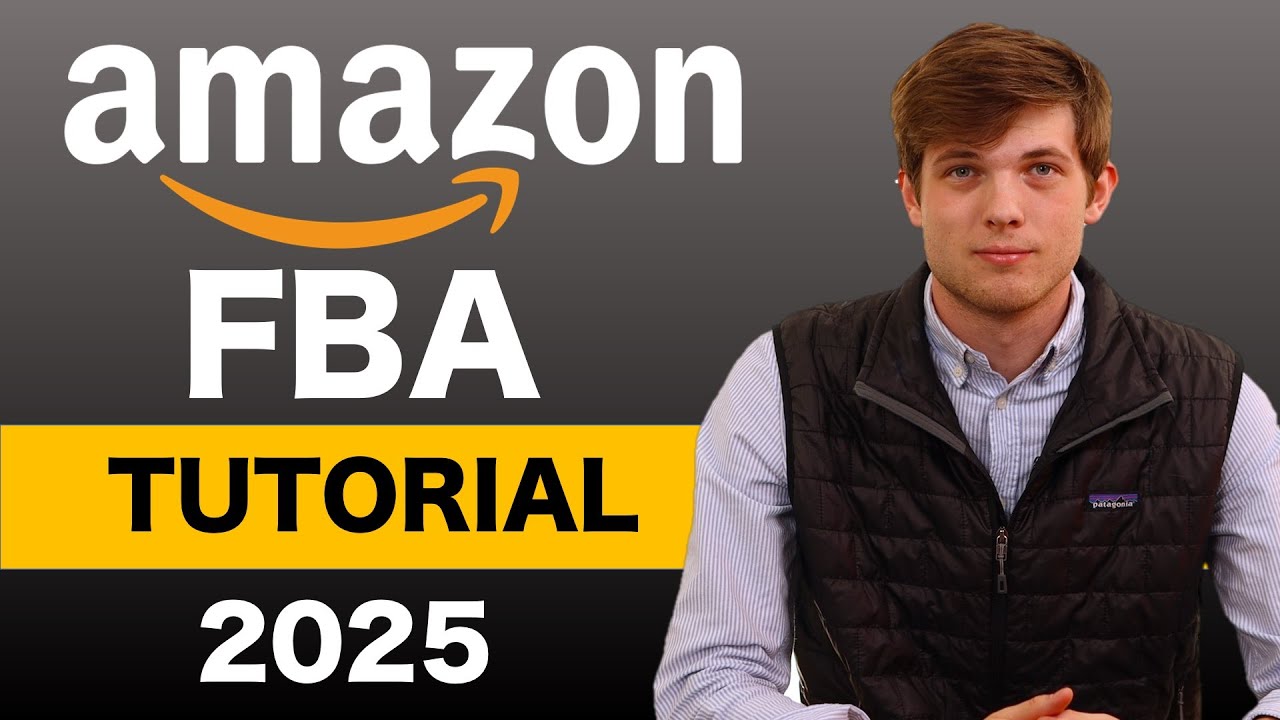
Amazon FBA For Beginners 2024 (Step by Step Tutorial)
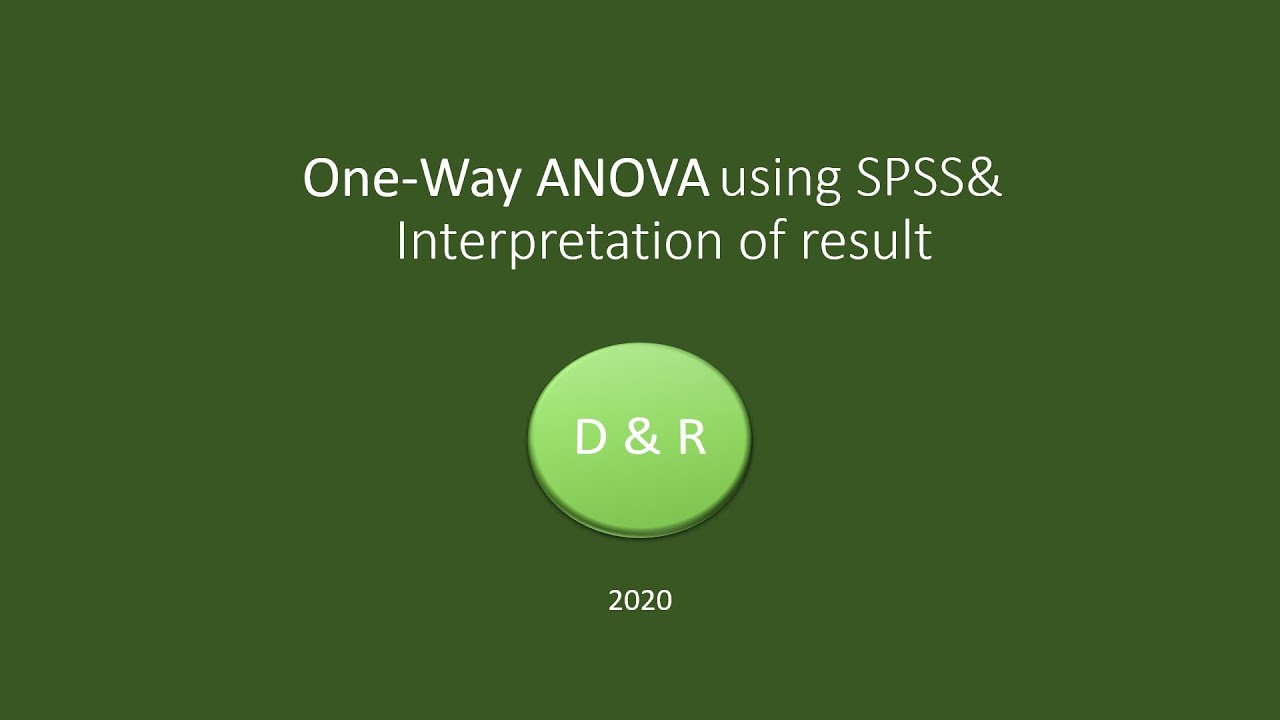
One Way Analysis of Variance

Kursus desain grafis pemula | Belajar desain grafis pemula Adobe Photoshop Part 1
5.0 / 5 (0 votes)
