Different Microphone Tones (PGOA 1.5)
Summary
TLDRThis script discusses the subjective criteria for selecting a microphone based on its tonal qualities. It introduces terms like neutral, dark, bright, and warm to describe microphone tones and explains the importance of low, mid, and high frequencies. The tutorial includes a demo of white noise and a frequency sweep to help listeners understand these frequencies. It also teaches how to read a frequency response graph to get a general idea of a microphone's sound, emphasizing that personal preference and voice type are crucial in choosing the right microphone tone.
Takeaways
- 🎤 Tone is subjective and personal preference plays a significant role in microphone selection.
- 📊 Understanding frequency terms like low, mid, and high frequencies is crucial for grasping microphone tonality.
- 📉 A frequency response graph provides a general idea of a microphone's sound but hearing it is necessary for a full assessment.
- 🔊 White noise demo helps to illustrate the range of frequencies from 20 Hz to 20 kHz.
- 📌 The script explains how to interpret a frequency response graph with decibels on the Y-axis and frequencies on the X-axis.
- 🔄 A neutral microphone provides a balanced and even sound representation without significant frequency boosts or cuts.
- 🌑 A darker microphone rolls off high frequencies, which can make the sound seem less bright and detailed.
- 🌟 A bright microphone boosts high frequencies, delivering an exciting, lively, and detailed sound.
- 🔥 A warm microphone exaggerates lower frequencies and may roll off highs, often associated with ribbon microphones and vintage sound.
- 👂 Listening to samples from different microphones, especially those similar to one's own voice, can help determine the best tone.
Q & A
What are the different tone descriptors used to describe microphones?
-The different tone descriptors used to describe microphones are neutral, dark, bright, and warm.
What is meant by 'neutral' in the context of microphone tone?
-A neutral sounding microphone provides a fairly accurate representation of the sound in front of it without boosting or cutting too much in the low, mid, or high frequencies, resulting in a balanced and even sound.
How does a 'dark' microphone tone differ from a neutral one?
-A darker sounding microphone rolls off some of the higher frequencies, resulting in a less bright, detailed, and lively sound. It might sound muffled and low in detail to some listeners.
What characterizes a 'bright' microphone tone?
-A bright microphone boosts the higher frequencies quite a lot, making it sound exciting, lively, and detailed.
How is a 'warm' microphone tone described?
-A warm microphone tone is characterized by exaggerated lower frequencies and sometimes a roll-off in the higher frequencies, giving it a vintage or old-fashioned sound.
What is the purpose of the quick demo with white noise in the script?
-The quick demo with white noise is to help listeners understand the difference between low, mid, and high frequencies by isolating each range.
Why is it important to learn how to read a frequency response graph when selecting a microphone?
-Learning to read a frequency response graph is important because it gives a general idea of what a microphone will sound like, although it does not tell the whole story and actual listening is necessary.
What does the Y-axis on a frequency response graph represent?
-The Y-axis on a frequency response graph represents decibels (dB), which indicate the level of a frequency relative to other frequencies.
How does the position of the squiggly line on a frequency response graph indicate frequency boost or cut?
-If the squiggly line is on the 0 dB line, the frequency is neither boosted nor cut. If it's below, the frequency is cut and sounds quieter. If it's above, the frequency is boosted and sounds louder.
What is the significance of the distance of the squiggly line from the zero dB line on a frequency response graph?
-The distance of the squiggly line from the zero dB line indicates the extent of the boost or cut. The further away from the line, the more exaggerated the boost or cut, making the frequency sound louder or quieter.
Why is personal preference important when choosing a microphone tone?
-Personal preference is important because it determines which tone a user likes best. It can also be utilitarian, as certain tones can complement or mitigate specific voice characteristics.
What is the best way to identify the microphone tone that fits one's voice?
-The best way to identify the microphone tone that fits one's voice is by listening to samples from different people on different microphones, especially if they have a similar voice type.
Outlines

Dieser Bereich ist nur für Premium-Benutzer verfügbar. Bitte führen Sie ein Upgrade durch, um auf diesen Abschnitt zuzugreifen.
Upgrade durchführenMindmap

Dieser Bereich ist nur für Premium-Benutzer verfügbar. Bitte führen Sie ein Upgrade durch, um auf diesen Abschnitt zuzugreifen.
Upgrade durchführenKeywords

Dieser Bereich ist nur für Premium-Benutzer verfügbar. Bitte führen Sie ein Upgrade durch, um auf diesen Abschnitt zuzugreifen.
Upgrade durchführenHighlights

Dieser Bereich ist nur für Premium-Benutzer verfügbar. Bitte führen Sie ein Upgrade durch, um auf diesen Abschnitt zuzugreifen.
Upgrade durchführenTranscripts

Dieser Bereich ist nur für Premium-Benutzer verfügbar. Bitte führen Sie ein Upgrade durch, um auf diesen Abschnitt zuzugreifen.
Upgrade durchführenWeitere ähnliche Videos ansehen

3 kriteria pemimpin dalam islam, Ustadz DR Khalid Basalamah, MA

Morality in Art: A Video Essay

What are DE FACTO STATES? (And how many are there?)

Multi-Criteria Decision Analysis in 5 minutes! MCDA

P2 TPK - Proses Pengambilan Keputusan
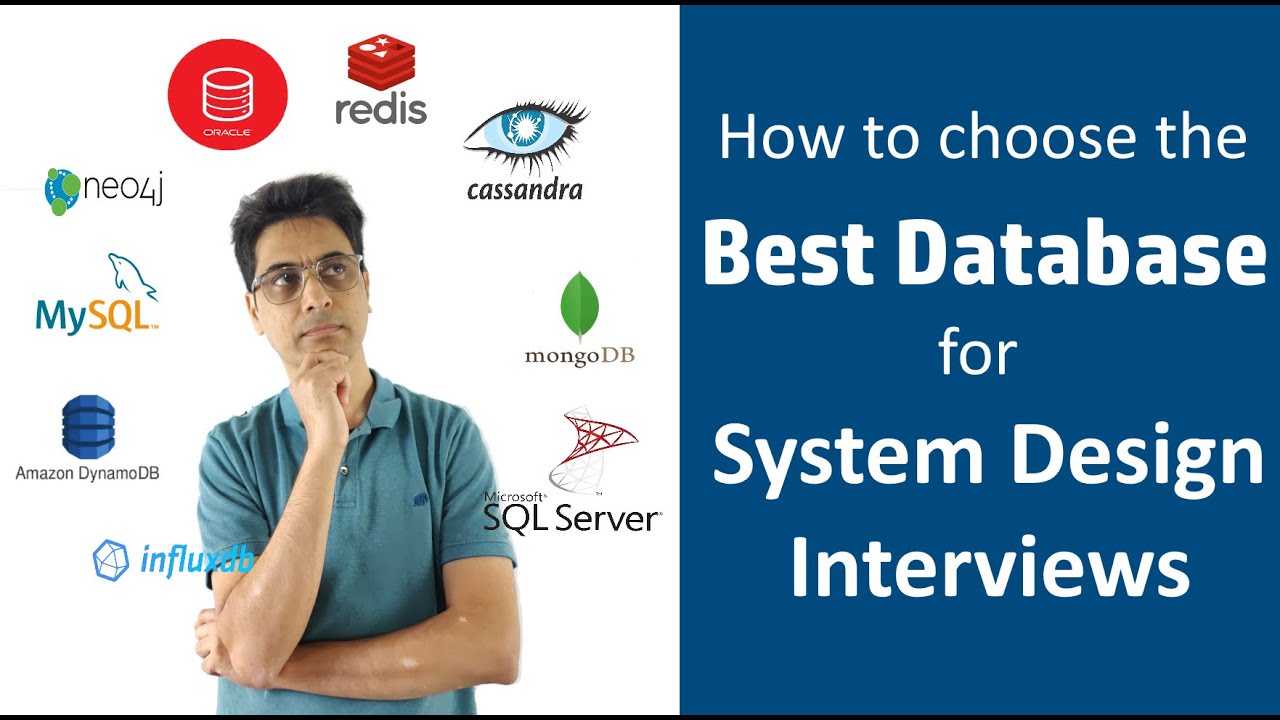
Types of Databases | Criteria to choose the best database in the System Design Interview
5.0 / 5 (0 votes)
