Kurikulum Merdeka Rangkuman Informatika Kelas 9 Bab 2
Summary
TLDRThis educational video discusses computational thinking in Information Technology for 9th graders, focusing on data structures, specifically trees and graphs. It explains the hierarchical nature of tree structures and the flexible paths in graph structures, using examples like organizational charts and transportation networks. The video also covers operators and operands in programming, logical operators, boolean values, and the concept of algorithms as step-by-step problem-solving methods.
Takeaways
- 🌐 This video is an educational session discussing computational thinking in the context of Information Technology for 9th graders.
- 📚 The main topic is about data structures, which are ways to organize and store data for efficient operations.
- 🌳 The video focuses on two types of data structures: Tree and Graph.
- 📈 In a Tree structure, data is organized hierarchically with a clear parent-child relationship, like an organization chart.
- 🔍 An example given is determining if a student passes based on their score, which is a simple application of Tree structure logic.
- 🚦 Graph structures differ from Trees in that they do not have a fixed parent-child relationship and can have multiple paths.
- 🚇 Graphs are useful for modeling networks like social networks, computer networks, and transportation systems where finding the fastest path is crucial.
- 🔢 The script introduces the concept of operators and operands in programming, where operators are symbols that perform actions on operands.
- 🏁 Boolean logic is discussed, including logical operators like AND, OR, and NOT, which are fundamental in programming.
- 💡 Algorithms are defined as a set of steps to solve a problem, applicable in various fields beyond just computing.
- 🎥 The video concludes by encouraging viewers to like, comment, and subscribe for more educational content.
Q & A
What is the main topic discussed in the video?
-The main topic discussed in the video is a summary of the material for Information Technology class 9 chapter 2, focusing on computational thinking.
What is the significance of data structures in the context of the video?
-Data structures are ways of collecting and arranging data to enable effective operations on that data.
What types of data structures are mentioned in the video?
-The video mentions several types of data structures including lists, stacks, trees, and others.
What is a 'tree' data structure as described in the video?
-A 'tree' data structure is a hierarchical structure that branches out like an actual tree, with a clear parent-child relationship.
How does the hierarchical nature of a tree data structure work?
-In a tree data structure, each child node has only one parent node, and the hierarchy cannot be bypassed, such as a child node cannot directly connect to a node higher up in the hierarchy without going through its parent.
What is an example of a real-world application of tree data structures mentioned in the video?
-An example given is a program that determines whether a student passes or fails based on their score, with a rule that scores below 70 require remedial action, and scores above 70 result in a pass.
What is the difference between a tree and a graph data structure as explained in the video?
-A tree has a definite path from parent to child, whereas a graph does not have such restrictions and can have multiple paths between nodes.
How is a graph data structure useful in real-world scenarios?
-Graph data structures are useful in scenarios like social networks, computer networks, and transportation networks where the path is not predefined and the fastest route needs to be found.
What are operands and operators in the context of programming as discussed in the video?
-Operands are values, variables, or expressions that are operated on, while operators are symbols that denote the operations to be performed.
What are the types of operators mentioned in the video?
-The video mentions arithmetic operators, assignment operators, comparison operators, and logical operators.
What is a boolean data type and how is it represented?
-A boolean data type can have two values: true or false, which can also be represented as binary numbers 0 or 1, or as black and white in the context of the example given.
What is an algorithm as described in the video?
-An algorithm is a set of steps to solve a problem, and any methodical approach to solving a problem can be termed as an algorithm.
Outlines

Dieser Bereich ist nur für Premium-Benutzer verfügbar. Bitte führen Sie ein Upgrade durch, um auf diesen Abschnitt zuzugreifen.
Upgrade durchführenMindmap

Dieser Bereich ist nur für Premium-Benutzer verfügbar. Bitte führen Sie ein Upgrade durch, um auf diesen Abschnitt zuzugreifen.
Upgrade durchführenKeywords

Dieser Bereich ist nur für Premium-Benutzer verfügbar. Bitte führen Sie ein Upgrade durch, um auf diesen Abschnitt zuzugreifen.
Upgrade durchführenHighlights

Dieser Bereich ist nur für Premium-Benutzer verfügbar. Bitte führen Sie ein Upgrade durch, um auf diesen Abschnitt zuzugreifen.
Upgrade durchführenTranscripts

Dieser Bereich ist nur für Premium-Benutzer verfügbar. Bitte führen Sie ein Upgrade durch, um auf diesen Abschnitt zuzugreifen.
Upgrade durchführenWeitere ähnliche Videos ansehen

#1 Struktur Data Tree (Pohon) & Graph (Graf) - Berpikir Komputasional Kelas 9 | Informatika Fase D
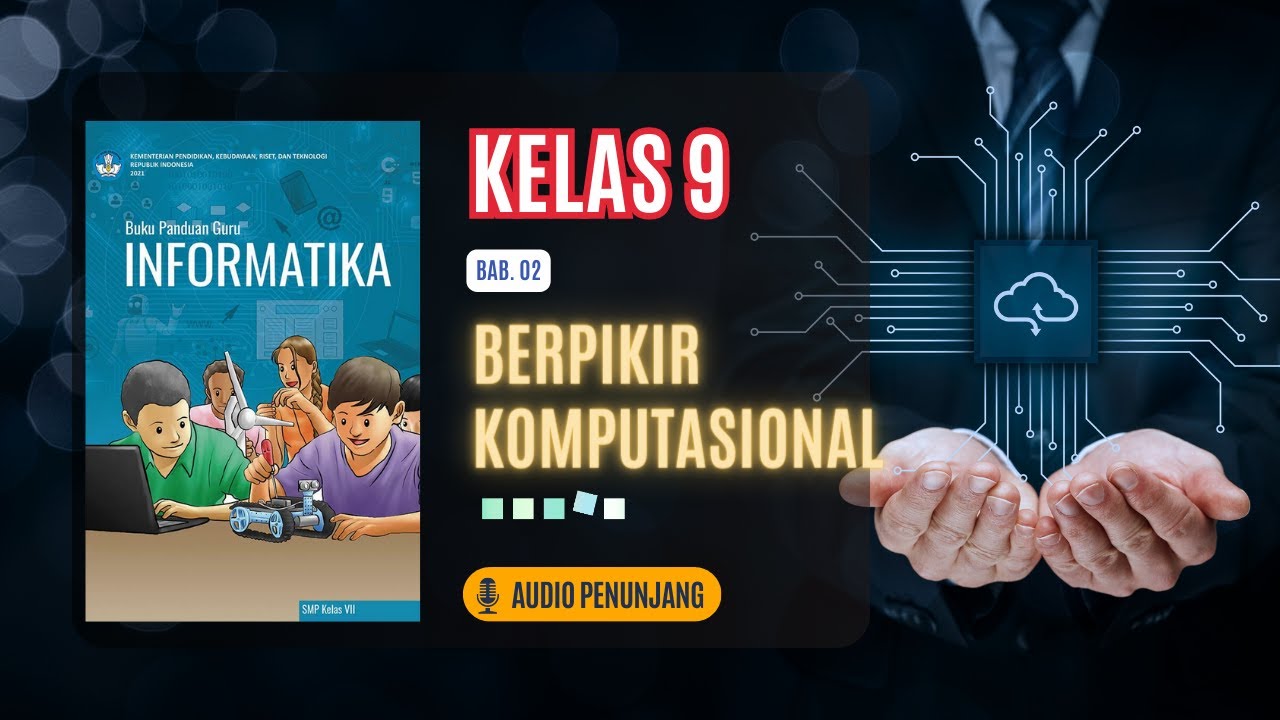
RANGKUMAN BAB 2 - INFORMATIKA KELAS 9 - STRUKTUR DATA MODEL GRAPH AND TREE

10 Key Data Structures We Use Every Day

Pembahasan Latihan Soal Computational Thinking - Minggu 1

Struktur Data (Tree & Graph ) | Elemen Berpikir Komputasional | Materi Informatika Kelas 9 Fase D

Kurikulum Merdeka Materi Informatika Kelas 7 Bab 2 Berpikir Komputasional
5.0 / 5 (0 votes)
