(Lecture (14): Google Scholar (part 2
Summary
TLDRIn this session, Abdullah Al-Wakeel continues discussing data management using Google tools, specifically Google Scholar. The focus is on creating personal libraries for research papers, categorizing them, and reviewing their relevance. He explains how to download papers, differentiate between open-access and paid content, and follow researchers' profiles. Al-Wakeel also provides tips on advanced search options, using keywords to find specific articles, and setting up alerts for new publications. This session emphasizes practical ways to manage and organize research efficiently using Google tools.
Takeaways
- 🔍 The speaker discusses using Google Scholar to create a personalized library for saving and organizing research.
- 📚 They mention the ability to save searches and create reading lists to keep track of interesting studies.
- 💡 The idea of creating a new classification system for organizing research is introduced.
- 📈 The speaker highlights the usefulness of Google Scholar for gathering research over time and creating a categorized list.
- 📝 They discuss the possibility of using the saved research to create videos or write articles.
- 📑 The script talks about the different types of articles available and how to identify them through titles and abstracts.
- 🆓 The speaker explains the concept of 'open access' in research, where some articles can be downloaded for free while others require payment.
- 🔗 They mention the ability to find research through links and how to use them to access articles from different sources.
- 👤 The script introduces the concept of Google Scholar profiles, where researchers can be followed to stay updated on their publications.
- 🏆 The speaker suggests using Google Scholar to find profiles of Nobel Prize winners and explore their research contributions.
- 📢 The script concludes with a discussion on Google Scholar alerts, which can notify users of new research publications in their areas of interest.
Q & A
What is the main topic discussed in the video?
-The main topic discussed in the video is how to use Google Scholar effectively for academic research, including creating a personal library, saving searches, and following researchers.
What is the purpose of creating a personal library in Google Scholar?
-Creating a personal library in Google Scholar allows users to save their research, create reading lists, and categorize different searches for easy access and organization.
How can one save their research in Google Scholar?
-One can save their research by creating a personal library, where they can add articles they find interesting or relevant to their research.
What is the significance of the 'citations' metric mentioned in the video?
-The 'citations' metric indicates the number of times a research article has been referenced by other scholarly works, which is a measure of its impact and importance in the field.
How can a researcher follow other researchers' work on Google Scholar?
-A researcher can follow other researchers' work by creating a personal profile, searching for the researcher's name, and then following their profile to receive updates on their new publications.
What is the difference between 'Open Access' and 'Subscription' articles as discussed in the video?
-Open Access articles are freely available to the public without any cost, while Subscription articles require payment or institutional access to view the full text.
How can one find out if a research article is available for free or requires a subscription?
-One can check the availability of a research article by looking for the 'Open Access' label or by attempting to download the article directly from Google Scholar.
What is the importance of the h-index mentioned in the video?
-The h-index is a metric that measures both the productivity and citation impact of a researcher's work. A higher h-index indicates a more significant impact in the field.
How can one set up alerts for new research in a specific field on Google Scholar?
-One can set up alerts by creating a search query in Google Scholar and then setting up email notifications to receive updates when new research is published in that area.
What is the advanced search feature in Google Scholar and how can it be used?
-The advanced search feature allows users to refine their search queries by specifying keywords, authors, publication dates, and other criteria to find more precise results.
How can one find out who won the Nobel Prize in a specific year using Google Scholar?
-One can search for the Nobel Prize winner's name along with the year on Google Scholar to find their profile and the research that contributed to their award.
Outlines

Dieser Bereich ist nur für Premium-Benutzer verfügbar. Bitte führen Sie ein Upgrade durch, um auf diesen Abschnitt zuzugreifen.
Upgrade durchführenMindmap

Dieser Bereich ist nur für Premium-Benutzer verfügbar. Bitte führen Sie ein Upgrade durch, um auf diesen Abschnitt zuzugreifen.
Upgrade durchführenKeywords

Dieser Bereich ist nur für Premium-Benutzer verfügbar. Bitte führen Sie ein Upgrade durch, um auf diesen Abschnitt zuzugreifen.
Upgrade durchführenHighlights

Dieser Bereich ist nur für Premium-Benutzer verfügbar. Bitte führen Sie ein Upgrade durch, um auf diesen Abschnitt zuzugreifen.
Upgrade durchführenTranscripts

Dieser Bereich ist nur für Premium-Benutzer verfügbar. Bitte führen Sie ein Upgrade durch, um auf diesen Abschnitt zuzugreifen.
Upgrade durchführenWeitere ähnliche Videos ansehen
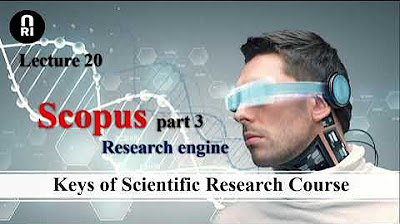
Lecture(20)Scopus Research Engine _ سكوبس كمحرك بحثي

Scientific Research (25) How to get a research Idea?

Lecture (17) EKB_ Egyptian Knowledge Bank

Literasi Digital P2 Part 1
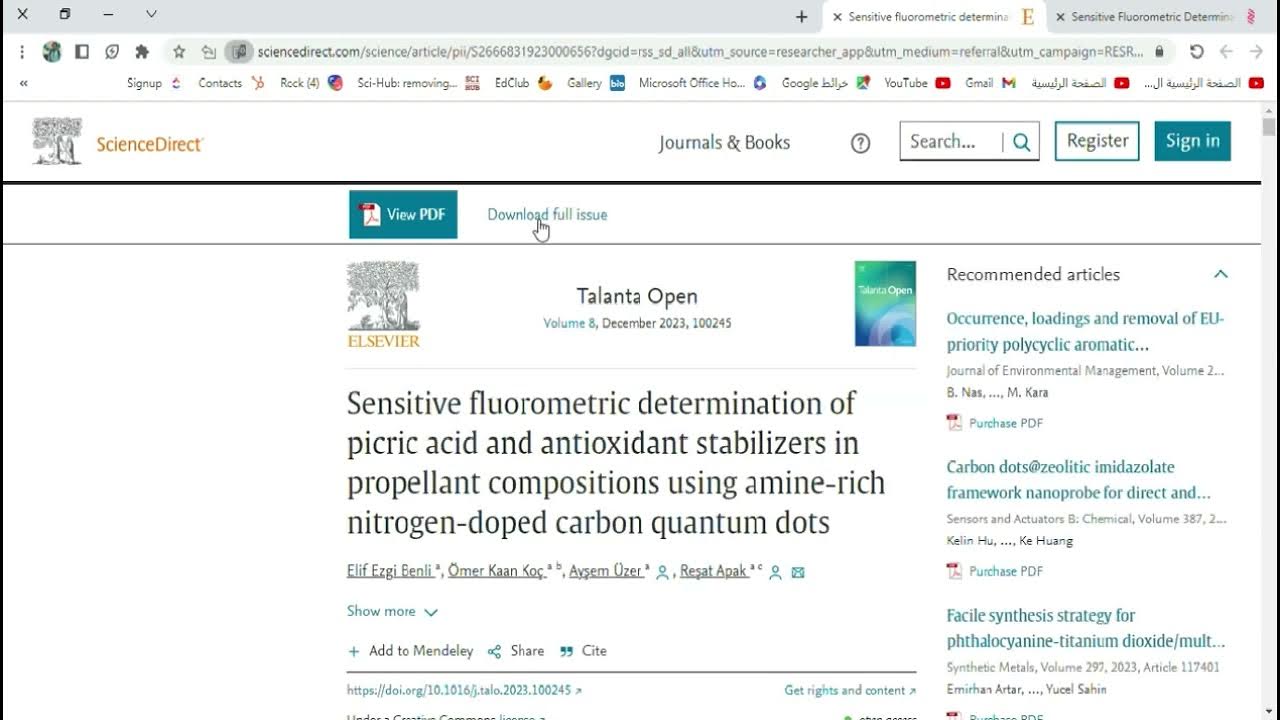
Scientific Research(24) Researcher app..تطبيق هو الاجمل لخدمة الباحثين

Lecture (19) Scopus Account & Scopus as a research engineسكوبس
5.0 / 5 (0 votes)
