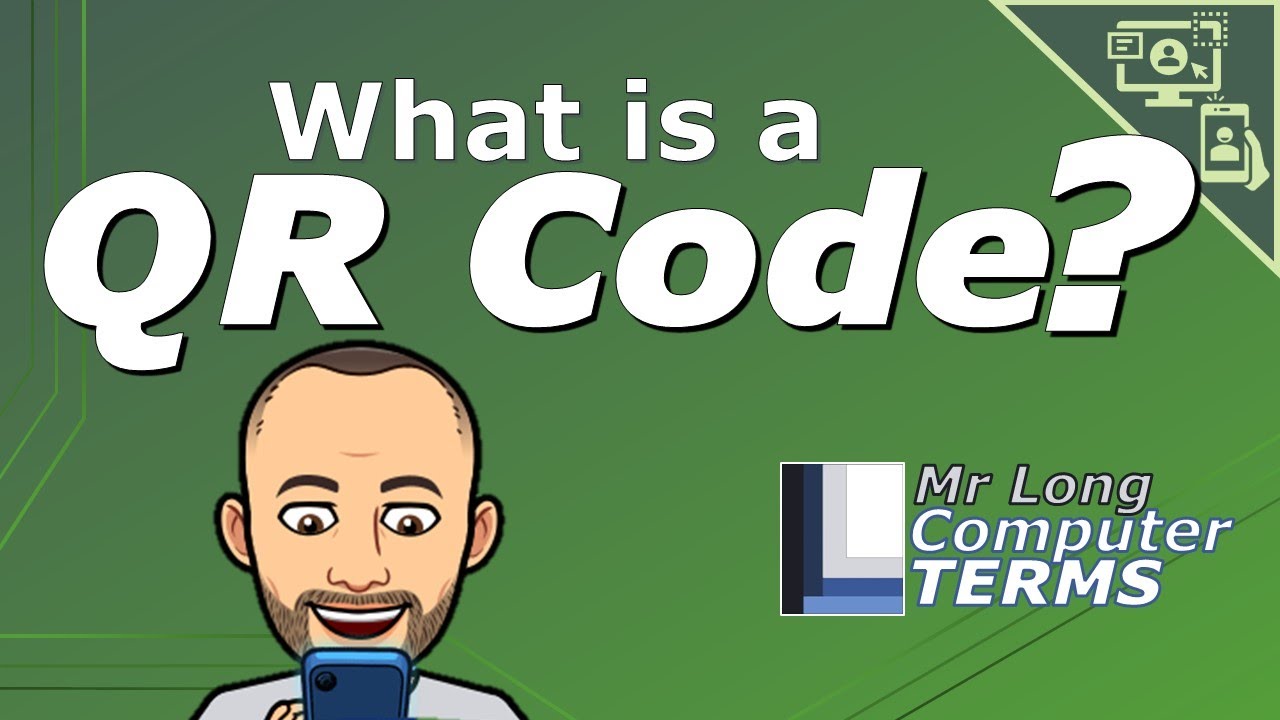Hacking QR Codes with QRGen to Attack Scanning Devices [Tutorial]
Summary
TLDRThis episode of Cyber Weapons Lab explores QR Gen, a tool that encodes exploits into QR codes to test device vulnerabilities. The video demonstrates how QR codes, widely used due to their ease of creation and reading, can pose security risks if the devices scanning them are not regularly updated. The tutorial guides viewers through setting up QR Gen on a Linux system, installing necessary libraries, and generating QR codes with various payloads. It also showcases creating custom wordlists and testing the QR codes on an Android phone to illustrate potential security breaches. The video concludes with a cautionary note on the responsible use of such tools.
Takeaways
- 📱 QR codes are prevalent due to their ease of creation and compatibility with many devices.
- 🛠️ Devices that scan QR codes might have vulnerabilities due to infrequent updates.
- 💻 The tool 'QR Gen' is introduced to encode exploits into QR codes for testing purposes.
- 🐍 Python is required to use QR Gen, and the setup process is outlined in the script.
- 🔧 QR Gen is easy to install on Linux systems, with a minor correction needed for the execution script.
- 📚 It includes a 'requirements.txt' file for necessary libraries, simplifying the setup process.
- 🔑 QR Gen offers two options for generating QR codes: using a word list or selecting from pre-installed exploit lists.
- 🔍 The tool can generate QR codes with various payloads, such as command injection, to test device vulnerabilities.
- 📱 The script demonstrates testing QR codes on an Android phone to see how it interprets the malicious payloads.
- ⚠️ It's emphasized that testing QR Gen should only be done on non-critical devices with permission to avoid causing harm or disruption.
Q & A
What is the main focus of the 'Cyber Weapons Lab' episode described in the transcript?
-The main focus of the episode is exploring a tool that can encode exploits into QR codes, which when scanned by vulnerable devices, could potentially execute malicious code.
Why are QR codes prevalent in various industries such as concerts and grocery stores?
-QR codes are prevalent because they are easy to create, easy to use, and most people have devices capable of reading them.
What vulnerabilities are associated with devices that read QR codes?
-Devices that read QR codes often have vulnerabilities because they are usually not updated very often, which can lead to exploitation.
What tool is used in the episode to generate malicious QR codes?
-The tool used is called 'QR Gen', which is used to encode various exploit payloads into QR codes.
What programming language is required to use QR Gen, and what is the recommended operating system?
-Python is required to use QR Gen, and the recommended operating system is Linux, specifically Kali Linux.
How does the QR Gen tool work, and what kind of payloads can it encode?
-QR Gen works by encoding a variety of exploit payloads into QR codes, such as cross-site scripting, SQL injections, and command injections.
What is the purpose of the 'requirements.txt' file in the QR Gen tool?
-The 'requirements.txt' file lists all the necessary libraries needed to run the QR Gen tool, and it can be used with pip3 to install these libraries easily.
How can users create custom wordlists for QR Gen?
-Users can create custom wordlists by using a text editor like 'nano' to create a 'wordlist.txt' file and then adding their own payloads to it.
What is the significance of the 'tak l' option in QR Gen?
-The 'tak l' option allows users to select from preinstalled lists of common exploits that could be used against unpatched services or vulnerable systems.
What is the potential risk of testing QR Gen on a critical device without permission?
-Testing QR Gen on a critical device without permission could potentially cause it to malfunction, display erratic behavior, or even be disabled, leading to serious consequences.
What precautions are advised when using QR Gen to test for vulnerabilities?
-It is advised to only test QR Gen on devices where you have permission and to avoid testing on critical devices that are about to be used, to prevent unintended consequences.
Outlines

Dieser Bereich ist nur für Premium-Benutzer verfügbar. Bitte führen Sie ein Upgrade durch, um auf diesen Abschnitt zuzugreifen.
Upgrade durchführenMindmap

Dieser Bereich ist nur für Premium-Benutzer verfügbar. Bitte führen Sie ein Upgrade durch, um auf diesen Abschnitt zuzugreifen.
Upgrade durchführenKeywords

Dieser Bereich ist nur für Premium-Benutzer verfügbar. Bitte führen Sie ein Upgrade durch, um auf diesen Abschnitt zuzugreifen.
Upgrade durchführenHighlights

Dieser Bereich ist nur für Premium-Benutzer verfügbar. Bitte führen Sie ein Upgrade durch, um auf diesen Abschnitt zuzugreifen.
Upgrade durchführenTranscripts

Dieser Bereich ist nur für Premium-Benutzer verfügbar. Bitte führen Sie ein Upgrade durch, um auf diesen Abschnitt zuzugreifen.
Upgrade durchführen5.0 / 5 (0 votes)