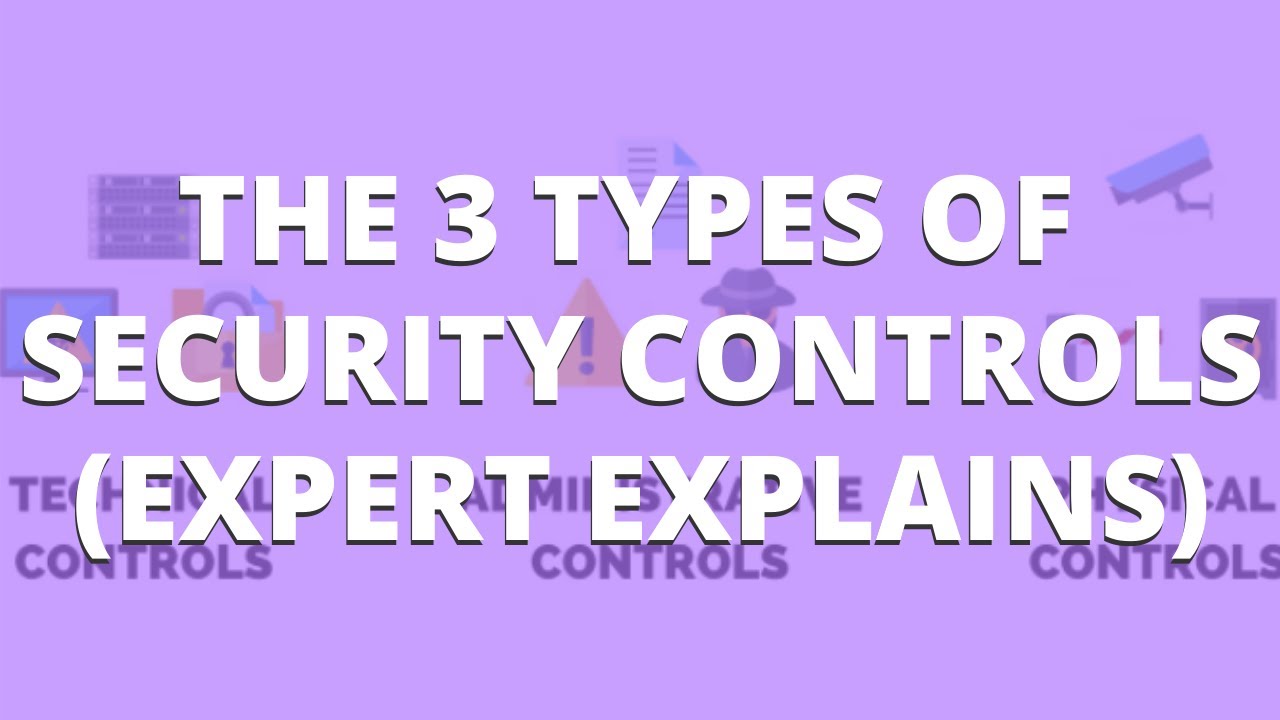Computer Security | Types of Computer Security | Cybersecurity Course | Edureka
Summary
TLDRIn this computer security tutorial, Arya explains the importance of safeguarding digital assets against malicious threats. The video covers the basics of computer security, its goals, what needs protection, potential losses from security breaches, and various methods for securing systems. It emphasizes the responsibility of every computer user to maintain security, discusses the roles of hardware, software, and firmware, and outlines steps for securing operating systems, including updates, antivirus software, firewalls, and intrusion detection systems. The tutorial also touches on the use of VPNs for secure remote connections.
Takeaways
- 🔒 **Computer Security Importance**: It's crucial for protecting personal and office-based computer resources from malicious intent.
- 👥 **Human Factor**: The biggest security hole is often human error, with many breaches stemming from uninformed individuals.
- 💡 **Awareness Benefits**: Computer security awareness minimizes the risk of hacking and identity theft for individuals and organizations.
- 🛡️ **Definition of Computer Security**: It involves protecting computer systems from theft, damage, or disruption, ensuring confidentiality, integrity, and availability.
- 🔑 **Components to Secure**: Key components include data, hardware, software, and firmware, each requiring specific security measures.
- 📋 **Security Goals**: The main objectives are to maintain confidentiality, integrity, availability, control, and audit through various security controls.
- 🏞️ **Types of Computer Security**: This includes physical security, operating system security, and role-based access control to safeguard against external and internal threats.
- 💬 **Potential Losses**: Security breaches can lead to data loss, misuse of computer resources, reputation damage, and identity theft.
- 📈 **Basic Security Checklist**: To secure a computer, ensure password protection, OS updates, reputable software downloads, antivirus installation, service termination, firewall checks, backup verification, and private data clearance.
- 🛠️ **Securing the OS**: Keep the Windows OS updated, install security patches, create restore points, use antivirus and proactive security solutions, and back up the system regularly.
Q & A
What is the primary focus of the video tutorial presented by Arya?
-The primary focus of the video tutorial is computer security, which includes understanding the concept, goals, what needs to be secured, potential losses due to security attacks, and methods to secure oneself.
Why is computer security considered essential in the digital world?
-Computer security is essential because it safeguards against unauthorized access and malicious intent, protecting personal and office-based computer resources from being compromised.
What are the five key rules for ensuring computer security as mentioned in the script?
-The five key rules for ensuring computer security are confidentiality, data integrity, availability, control, and audit.
What does the term 'confidentiality' in computer security mean?
-In computer security, 'confidentiality' refers to ensuring that information is only available to the intended audience, which includes the privacy of personal or sensitive information.
How can the integrity of data be protected in computer security?
-Data integrity can be protected by ensuring that information does not become inaccurate due to unintended changes, which may involve using controls and security measures to prevent unauthorized modifications.
What is the role of 'availability' in computer security?
-In computer security, 'availability' ensures that authorized individuals can access the computer and its information whenever necessary, preventing denial of service and ensuring system uptime.
What are some potential losses that can occur due to security attacks on a computer system?
-Potential losses due to security attacks include data loss, misuse of computer resources, reputation loss, and identity theft.
What is the recommended approach to securing one's operating system as outlined in the script?
-The recommended approach to securing an operating system includes keeping the OS updated, updating software, creating a restore point, installing antivirus and proactive security solutions, backing up the system, using a standard user account, and keeping user accounts controlled and enabled.
How can an intrusion detection system help in network security?
-An intrusion detection system helps in network security by monitoring network traffic for malicious activity or policy violations, alerting network administrators to potential threats, and assisting in maintaining the integrity and security of the network.
What is the purpose of a virtual private network (VPN) in computer security?
-A virtual private network (VPN) extends a secure and encrypted connection for data sharing over public networks, ensuring data is sent and received securely, which is particularly useful for businesses and enterprises.
What is the function of a firewall in computer security?
-A firewall in computer security functions as a network security system that monitors and controls incoming and outgoing network traffic based on predetermined security rules, acting as a barrier to block unauthorized access.
Outlines

Dieser Bereich ist nur für Premium-Benutzer verfügbar. Bitte führen Sie ein Upgrade durch, um auf diesen Abschnitt zuzugreifen.
Upgrade durchführenMindmap

Dieser Bereich ist nur für Premium-Benutzer verfügbar. Bitte führen Sie ein Upgrade durch, um auf diesen Abschnitt zuzugreifen.
Upgrade durchführenKeywords

Dieser Bereich ist nur für Premium-Benutzer verfügbar. Bitte führen Sie ein Upgrade durch, um auf diesen Abschnitt zuzugreifen.
Upgrade durchführenHighlights

Dieser Bereich ist nur für Premium-Benutzer verfügbar. Bitte führen Sie ein Upgrade durch, um auf diesen Abschnitt zuzugreifen.
Upgrade durchführenTranscripts

Dieser Bereich ist nur für Premium-Benutzer verfügbar. Bitte führen Sie ein Upgrade durch, um auf diesen Abschnitt zuzugreifen.
Upgrade durchführenWeitere ähnliche Videos ansehen
5.0 / 5 (0 votes)