Modem vs Router - What's the difference?
Summary
TLDRThis video clarifies the distinction between modems and routers, which are often confused. A modem is essential for internet access, as it converts analog signals from the internet into digital signals for computers and vice versa. Routers, on the other hand, distribute this internet connection across multiple devices within a home or business. The video also touches on different types of modems like cable and DSL, and explains the functionality of modem/router combinations. It concludes by differentiating the roles of modems, routers, and switches in a network.
Takeaways
- 🌐 A modem is essential for internet access at home or business, as it establishes a connection with the ISP and converts analog signals from the internet to digital signals for computers.
- 📶 The term 'modem' stands for 'modulator-demodulator', reflecting its function of modulating outgoing digital signals and demodulating incoming analog signals.
- 🏠 A router extends the internet connection from the modem to multiple devices within a home or business, acting as a traffic cop for data.
- 🔌 Routers often come with multiple Ethernet ports for wired connections and provide wireless access points for Wi-Fi-enabled devices.
- 🤝 Technically, a router is not required if only one device needs internet access; a direct connection from the modem to the device is sufficient.
- 📡 There are different types of modems, such as cable and DSL modems, each designed for specific types of internet connections.
- 📺 Cable modems use a coaxial cable, often provided by the same company that supplies cable television services.
- 📞 DSL modems connect to the internet via a standard phone line, with providers like AT&T being common in the U.S.
- 🛠️ Modem/router combinations are available, integrating both functionalities into one device for convenience.
- 🔄 Most routers have a built-in switch, eliminating the need for a separate switch unless additional wired connections are required.
Q & A
What is the primary function of a modem?
-A modem's primary function is to establish and maintain a dedicated connection to your internet service provider, converting analog signals from the internet into digital signals that a computer can understand, and vice versa.
Why are both digital and analog signals important in internet connectivity?
-Digital signals are used by computers, while the internet uses analog signals. A modem is necessary to convert analog signals from the internet into digital signals for the computer to understand, and to modulate digital signals from the computer into analog for transmission over the internet.
What does the term 'modem' stand for and what does it do?
-The term 'modem' stands for 'modulator-demodulator'. It modulates outgoing digital signals from a computer into an analog signal for internet transmission and demodulates incoming analog signals from the internet into digital signals for the computer.
Can you explain the role of a router in a network?
-A router's role is to route or pass the internet connection to all devices within a home or business. It directs the connection to devices like computers, tablets, and phones, enabling them to access the internet.
What is the difference between a modem and a router?
-A modem is responsible for connecting your home or business to the internet by converting signals, while a router distributes that internet connection to multiple devices within your home or business.
Why might you not need a router if you have only one device?
-You might not need a router if you have only one device because you can connect that device directly to the modem using an Ethernet cable, thus accessing the internet without the need for additional distribution.
What are the two most common types of modems mentioned in the script?
-The two most common types of modems mentioned are cable modems and DSL modems, which are used depending on the type of internet service provided to the user.
What is the purpose of a modem/router combination device?
-A modem/router combination device serves both to connect to the internet and distribute the connection to multiple devices. It combines the functionalities of a modem and a router in one physical unit.
How does a router distribute internet access to wireless devices?
-A router with built-in wireless access point capabilities allows wireless devices like tablets and laptops to connect to the internet by broadcasting a Wi-Fi signal that these devices can pick up and use to access the internet.
What is the function of a switch in the context of networking?
-A switch in networking is used to connect multiple devices together, allowing them to communicate with each other and share resources. Most routers have an integrated switch, which eliminates the need for a separate switch if the router's ports are sufficient.
Why might a business network require a different type of router compared to a home network?
-Business networks may require different types of routers due to the need for higher performance, additional security features, and the ability to handle more simultaneous connections, which are typical requirements in a business environment.
Outlines

Dieser Bereich ist nur für Premium-Benutzer verfügbar. Bitte führen Sie ein Upgrade durch, um auf diesen Abschnitt zuzugreifen.
Upgrade durchführenMindmap

Dieser Bereich ist nur für Premium-Benutzer verfügbar. Bitte führen Sie ein Upgrade durch, um auf diesen Abschnitt zuzugreifen.
Upgrade durchführenKeywords

Dieser Bereich ist nur für Premium-Benutzer verfügbar. Bitte führen Sie ein Upgrade durch, um auf diesen Abschnitt zuzugreifen.
Upgrade durchführenHighlights

Dieser Bereich ist nur für Premium-Benutzer verfügbar. Bitte führen Sie ein Upgrade durch, um auf diesen Abschnitt zuzugreifen.
Upgrade durchführenTranscripts

Dieser Bereich ist nur für Premium-Benutzer verfügbar. Bitte führen Sie ein Upgrade durch, um auf diesen Abschnitt zuzugreifen.
Upgrade durchführenWeitere ähnliche Videos ansehen

Modem VS Router. Apa perbedaannya?

Learning: Negative Reinforcement vs. Punishment

Apa Itu Wi-Fi, Router, ISP, LAN, Switch, dan Access Point? Dalam Penjelasan Versi Sederhana

Understand Criminal Law in 18 Minutes (Part II)
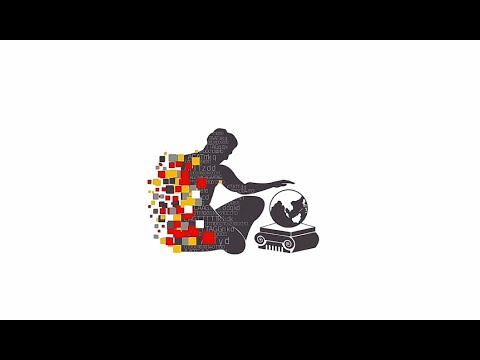
8 DC18 M10 NETWORKS

Ana Beatriz Barbosa Explica de um Jeito FÁCIL - TDAH x AUTISMO
5.0 / 5 (0 votes)
