macOS Upgrade Guide 2024: Sequoia, Sonoma, Ventura or Monterey?
Summary
TLDRAnson Alexander's video offers guidance on determining the appropriate macOS version for your Mac, considering its compatibility and your feature requirements. It reviews macOS versions from Big Sur to the upcoming Sequoia, highlighting key features like universal control in Monterey and iPhone mirroring in Sequoia. The video also addresses the risks and benefits of installing unsupported macOS versions, emphasizing the importance of backups before upgrading. Anson shares personal experiences with unsupported macOS installations, providing practical advice for enhancing older Macs' utility.
Takeaways
- 📱 Check your current macOS version by going to the Apple menu and selecting 'About This Mac'.
- 🔍 Use the compatibility chart on MacSales.com to find out the latest macOS version your Mac supports.
- 🟢 A green check mark on the chart indicates that your Mac can be upgraded to the listed macOS version.
- 🚀 Upgrading to the latest supported macOS version usually provides new features, security, and performance enhancements.
- 🌊 macOS 11 Big Sur was a major overhaul, introducing optimizations for Apple Silicon chips and ending support for many Intel Macs.
- 🖥️ macOS 12 Monterey added features like universal control and AirPlay to Mac, enhancing multi-device interactions.
- 📊 macOS 13 Ventura introduced Stage Manager and the continuity camera, improving workflow and video conferencing.
- 🌐 macOS 14 Sonoma brought back widgets to the desktop and introduced new video conferencing features.
- 🌲 macOS 15 Sequoia, currently in beta, includes iPhone mirroring and an AI assistant exclusive to M series chips.
- ⚠️ Unsupported macOS installations can be unstable and are not recommended for primary computers, but can revitalize older devices.
Q & A
What is the main topic of Anson's video?
-The main topic of Anson's video is helping viewers determine the right macOS version for their Mac based on their needs and the compatibility of their Mac models.
How can you check your current macOS version?
-You can check your current macOS version by going to the Apple menu in the top left corner of your screen and clicking on 'About This Mac.'
What is the purpose of the compatibility chart on MacSales.com?
-The compatibility chart on MacSales.com helps users find out the latest version of macOS that their specific Mac model supports by listing compatible macOS versions based on the year of production.
Why is it generally recommended to upgrade to the latest supported version of macOS?
-Upgrading to the latest supported version of macOS is recommended because it provides the latest features, security improvements, and performance enhancements with minimal downsides.
What new feature was introduced in macOS 12 Monterey?
-macOS 12 Monterey introduced features such as Universal Control, which allows seamless use of your keyboard and mouse across multiple Macs and iPads, and AirPlay to Mac for streaming content directly from your phone or iPad to your Mac's display.
What does macOS 13 Ventura's Stage Manager feature do?
-Stage Manager in macOS 13 Ventura is a feature that organizes and opens windows to help users focus on the task at hand.
What is the significance of macOS 14 Sonoma's reintroduction of widgets to the Mac desktop?
-macOS 14 Sonoma reintroduced widgets to the Mac desktop, which had been a classic feature but was removed in macOS 10.15 Catalina. This feature was highly requested by the community and was brought back to allow users to customize their desktops.
What major feature does macOS 15 Sequoia add that is exclusive to Macs with M series chips?
-macOS 15 Sequoia introduces Apple Intelligence, a full AI assistant that helps users complete tasks more efficiently, which is exclusive to Macs with M series chips due to the use of the Apple Neural Engine for machine learning acceleration.
What advice does Anson give regarding unsupported macOS installations?
-Anson advises against installing unsupported versions of macOS on primary computers due to potential instability and unpredictability. However, for older Macs that are not in regular use, unsupported installations can be a way to breathe new life into them.
Why does Anson prefer a clean install when upgrading to a new macOS version?
-Anson prefers a clean install when upgrading to a new macOS version because it keeps things fresh, helps avoid lingering issues, and encourages saving more files in the cloud to prevent data loss in case of accidents.
What is the general macOS support timeline for Mac models according to Anson?
-Anson mentions that Apple tends to drop support for Mac models after about 7 years, which is the typical support timeline before users may need to consider upgrading their hardware or finding alternative solutions for their software needs.
Outlines

Dieser Bereich ist nur für Premium-Benutzer verfügbar. Bitte führen Sie ein Upgrade durch, um auf diesen Abschnitt zuzugreifen.
Upgrade durchführenMindmap

Dieser Bereich ist nur für Premium-Benutzer verfügbar. Bitte führen Sie ein Upgrade durch, um auf diesen Abschnitt zuzugreifen.
Upgrade durchführenKeywords

Dieser Bereich ist nur für Premium-Benutzer verfügbar. Bitte führen Sie ein Upgrade durch, um auf diesen Abschnitt zuzugreifen.
Upgrade durchführenHighlights

Dieser Bereich ist nur für Premium-Benutzer verfügbar. Bitte führen Sie ein Upgrade durch, um auf diesen Abschnitt zuzugreifen.
Upgrade durchführenTranscripts

Dieser Bereich ist nur für Premium-Benutzer verfügbar. Bitte führen Sie ein Upgrade durch, um auf diesen Abschnitt zuzugreifen.
Upgrade durchführenWeitere ähnliche Videos ansehen

Parallels - PD20: Need to run Windows on your Mac?
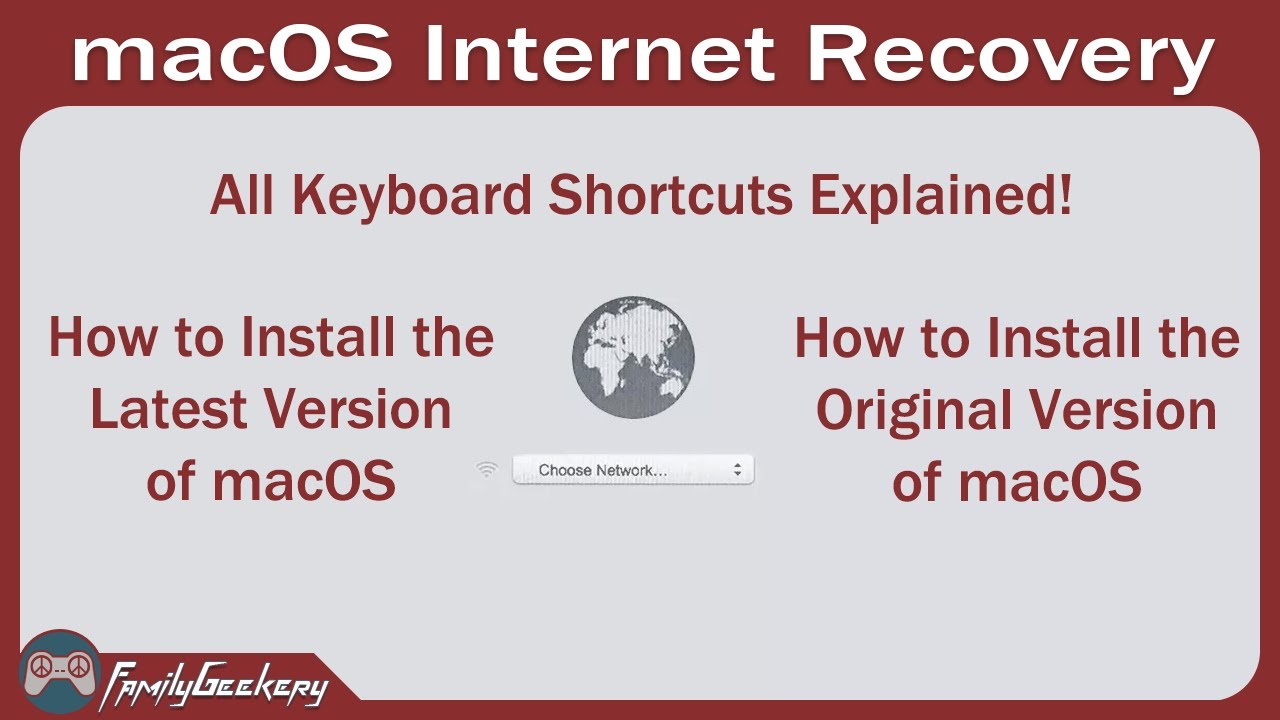
How to Use Internet Recovery to Reinstall macOS - All Options!

Install macOS in VirtualBox on Windows PC [Intel & AMD]
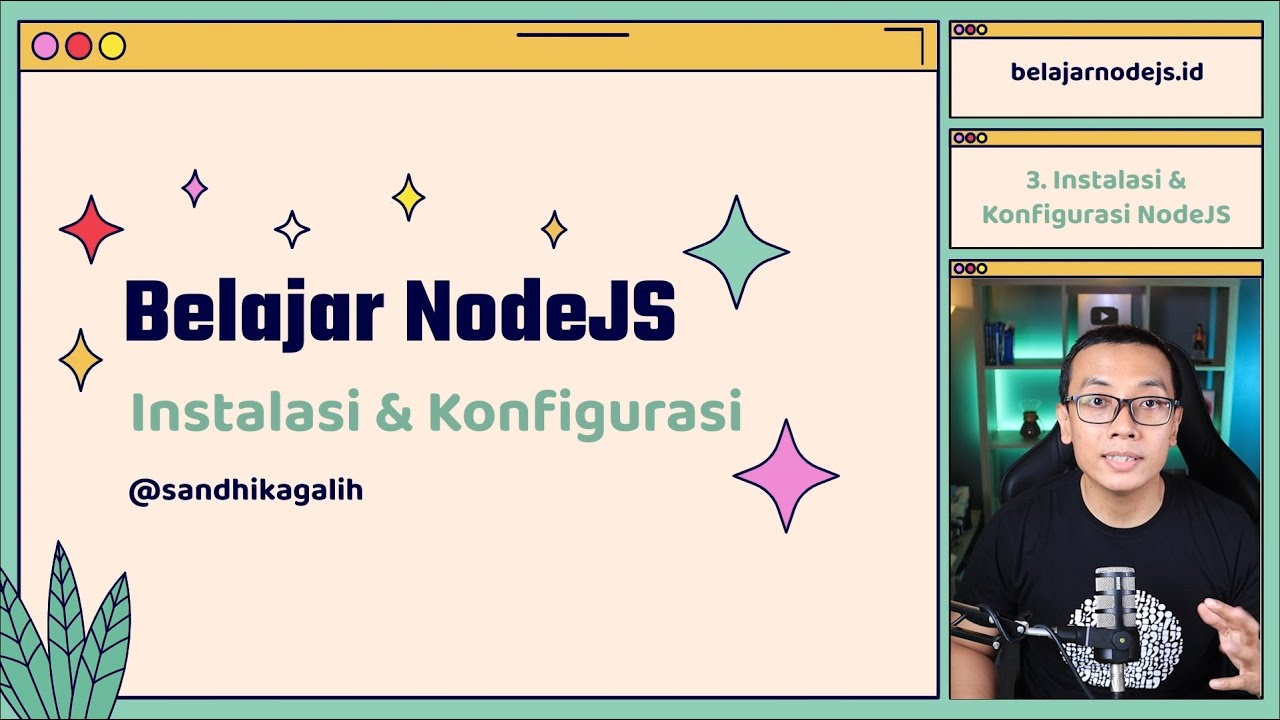
Belajar NodeJS | 3. Instalasi & Konfigurasi NodeJS

Mac OS Ventura TARGET DISPLAY MODE IS BACK!! Using an old iMac as a monitor OCLP

Cara Download dan Install ARDUINO IDE di Laptop | Cara Download Arduino IDE di Laptop
5.0 / 5 (0 votes)
