Secondary Storage (Optical, Magnetic, Solid-State & Cloud)
Summary
TLDRThis video script delves into secondary storage, emphasizing its necessity for long-term, non-volatile data retention. It explores various storage mediums, including optical, magnetic, and solid-state drives, each with its unique characteristics like speed, durability, and reliability. The script also touches on cloud storage, highlighting its accessibility, portability, and the potential cost benefits for large-scale users. The discussion aims to educate viewers on the importance of evaluating these factors when choosing a storage solution.
Takeaways
- 💾 Secondary storage is essential for long-term, persistent, non-volatile storage that retains data even when the power is off.
- 🚀 Secondary storage devices like hard drives and SSDs require controllers and do not connect directly to the CPU, unlike main memory like RAM.
- 🔍 When evaluating secondary storage, consider key factors such as speed (both reading and writing), durability, and reliability.
- 📀 Optical storage uses a laser to read data from pits and lands on a disk, representing binary data, and is limited in capacity but portable and relatively durable.
- 🧲 Magnetic storage, like hard drives, uses electromagnets to read and write data by magnetizing or demagnetizing parts of the disk, offering large capacities but is less durable and generates heat.
- 💿 Solid-state storage (SSDs) uses flash memory with digital circuits and has no moving parts, resulting in faster read/write times, higher reliability, and less heat production, but at a higher cost per unit of storage.
- ☁️ Cloud storage is not a physical storage medium but a service that allows data to be stored on remote servers and accessed over the internet, offering portability and potentially lower costs for large-scale data storage.
- 🔄 SSDs do not require defragmentation, a process used in magnetic storage to optimize data storage by consolidating fragmented files.
- 💡 The choice between different storage technologies often comes down to balancing speed, capacity, cost, durability, and the specific needs of the user.
- 🌐 Cloud storage providers may offer multiple versions of files, enhancing data durability, but the reliability of the service can vary depending on the provider.
Q & A
What is secondary storage and why is it essential for a computer system?
-Secondary storage refers to any memory device not directly connected to the CPU, such as hard drives and optical disks. It is essential for long-term, persistent, and non-volatile storage, meaning data is retained even when the power is turned off. Without secondary storage, data would be lost every time the computer is turned off, and there would be no way to retain instructions or data for future use.
How does the speed of secondary storage differ between reading and writing?
-The speed of secondary storage, often referred to as read/write speed, can vary between reading and writing data. Typically, if a device is quick at reading data, it is also quick at writing data, but they are not always the same. The script emphasizes that speed is an important factor when evaluating secondary storage mediums.
What does durability mean in the context of secondary storage?
-Durability in the context of secondary storage refers to how much physical damage the storage medium can withstand, such as drops or impacts. It indicates whether the storage medium is likely to become completely unusable after such incidents.
How do optical storage devices read and write data?
-Optical storage devices read data by shining a light on the disk surface, which has variations in height representing binary data (pits and lands). The reflection angle differs based on whether the spot is a pit or a land, allowing the reader to determine if it represents a 1 or a 0. Data is written using a laser that burns pits into the disk.
What are the typical capacities and durability of optical storage like CDs and DVDs?
-Optical storage like CDs and DVDs typically have small capacities, usually around a gigabyte, and are not suitable for storing large amounts of data. They are fairly reliable and durable under normal conditions but can be easily damaged by scratches or mishandling.
How does magnetic storage work, and what are its advantages and disadvantages?
-Magnetic storage uses read/write heads with electromagnets to magnetize or demagnetize parts of the disk, representing binary data. The disk spins, and the read/write head can detect the magnetic state to read or write data. Advantages include large capacities and relatively low cost. Disadvantages include being less durable due to the mechanical nature, prone to damage if dropped, and generating heat and noise during operation.
What is solid-state storage, and how does it differ from mechanical storage?
-Solid-state storage, such as SSDs, uses flash memory and digital circuits for data storage without any moving parts, unlike mechanical storage like hard drives. This makes SSDs faster, more reliable, silent, and producing less heat, but they are typically more expensive per unit of storage.
Why is defragmentation not needed in solid-state drives?
-Defragmentation is not needed in solid-state drives (SSDs) because they do not suffer from the issue of data fragmentation that occurs in mechanical hard drives. In hard drives, data can become scattered across the disk, requiring defragmentation to improve access speed. SSDs manage data differently, so this process is unnecessary.
What is cloud storage, and how does it relate to other storage types?
-Cloud storage is a service that allows data to be stored on multiple servers in a remote location, accessed via the internet. It does not represent a unique storage type but rather utilizes other storage technologies like magnetic or solid-state drives. Cloud storage offers portability, as files can be accessed from anywhere with an internet connection, and can be more or less cost-effective depending on the scale of use.
How does the reliability of cloud storage services compare to other storage mediums?
-Cloud storage services are generally considered reliable, especially when provided by well-established companies. However, the reliability can depend on the specific provider and their infrastructure. While most providers aim for high uptime and data redundancy, some services may experience downtime or data loss, which could be a concern for users.
What are some factors to consider when evaluating secondary storage mediums?
-When evaluating secondary storage mediums, factors to consider include speed (read/write), durability, reliability, capacity, cost per unit of storage, portability, and the need for an internet connection (for cloud storage). Each storage type has its advantages and disadvantages in these areas, which should be weighed based on the intended use and requirements.
Outlines

Dieser Bereich ist nur für Premium-Benutzer verfügbar. Bitte führen Sie ein Upgrade durch, um auf diesen Abschnitt zuzugreifen.
Upgrade durchführenMindmap

Dieser Bereich ist nur für Premium-Benutzer verfügbar. Bitte führen Sie ein Upgrade durch, um auf diesen Abschnitt zuzugreifen.
Upgrade durchführenKeywords

Dieser Bereich ist nur für Premium-Benutzer verfügbar. Bitte führen Sie ein Upgrade durch, um auf diesen Abschnitt zuzugreifen.
Upgrade durchführenHighlights

Dieser Bereich ist nur für Premium-Benutzer verfügbar. Bitte führen Sie ein Upgrade durch, um auf diesen Abschnitt zuzugreifen.
Upgrade durchführenTranscripts

Dieser Bereich ist nur für Premium-Benutzer verfügbar. Bitte führen Sie ein Upgrade durch, um auf diesen Abschnitt zuzugreifen.
Upgrade durchführenWeitere ähnliche Videos ansehen
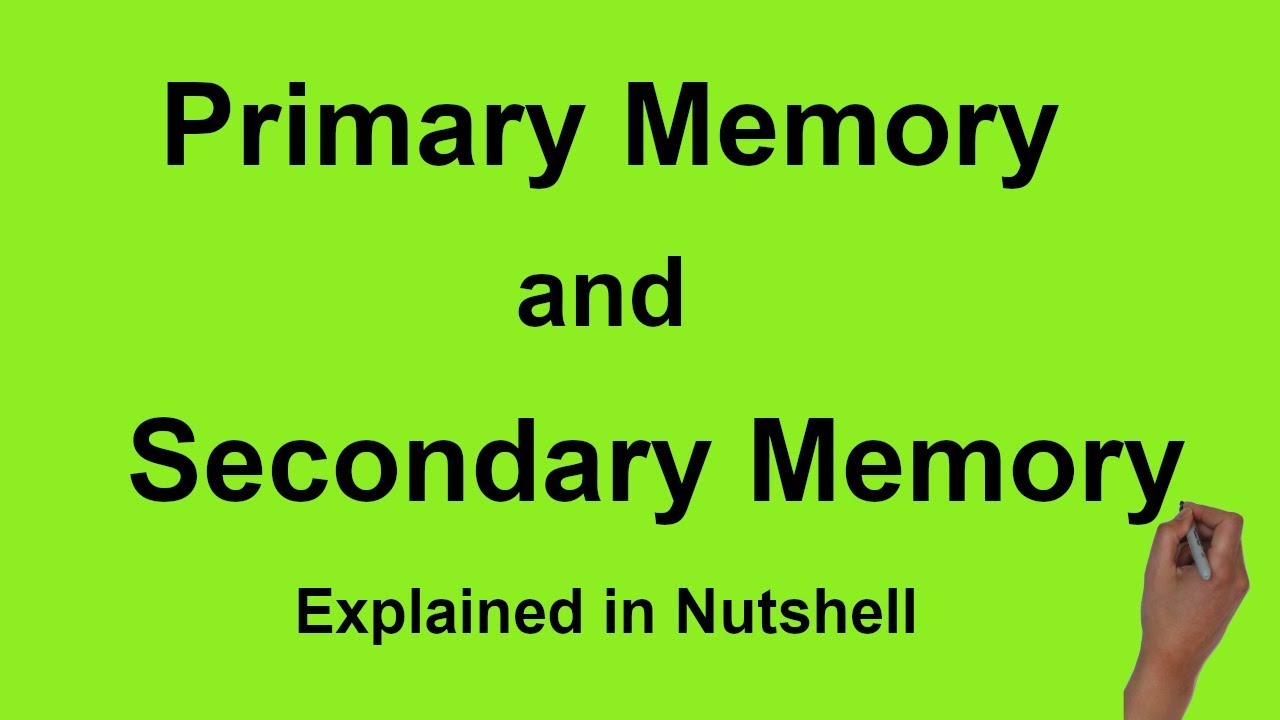
Primary Memory : Types and differences from Secondary Storage Memory

9. OCR GCSE (J277) 1.2 The need for secondary storage
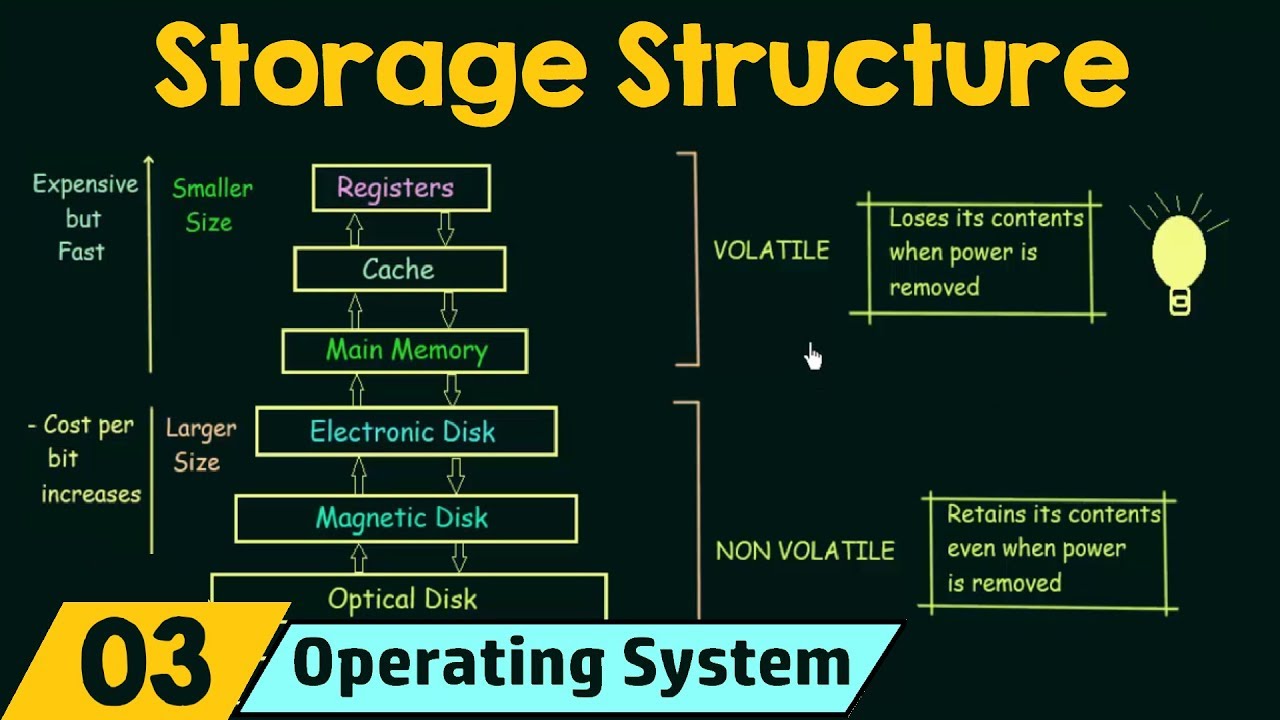
Basics of OS (Storage Structure)

#1. Introduction To Data Warehouse and features of Data Warehouse |DWDM|

6. OCR GCSE (J277) 1.2 The need for primary storage

The Most Expensive USB Drive on Earth
5.0 / 5 (0 votes)
